Overview
There are two groups of ENOVIA applications:
- Webtop applications
- Wintop applications.
Some of the steps required to deploy both sets of applications are the same, and some are different.
What Are Webtop Applications?
The supported Webtop application is:
- LCA Navigator
These applications:
- are run in a web browser
- MUST be deployed in a Websphere Application Server
- may use the optional Single Signon (SSO) feature provided by the Websphere Application Server
- require an LDAP server for authentication purposes when the SSO feature is deployed
- require the WebSphere Application Server to be SECURED when for authentication against an LDAP server
- may or may not use the license group feature which implies setting up your LDAP data in a particular way.
What Are Wintop Applications?
Wintop applications are:
- the LCA Classic client (the ENOVIA VPC product)
- 3d com Classic
- the VPM Navigator client.
The LCA Classic client and VPM Navigator involve installing code on the client, whereas 3d com Classic is started via a URL.
These applications:
- employ a classic user interface (they are NOT run in a web browser)
- do NOT need to be deployed in a WebSphere Application Server (this is optional)
- if they are deployed in a WebSphere Application Server, may also use the optional SSO feature
- and, when the SSO feature is deployed, require an LDAP server for authentication purposes
- do not use the license group feature.
The first diagram illustrates the different ENOVIA software components and how they all fit together, but does not specify on which machine they are located:
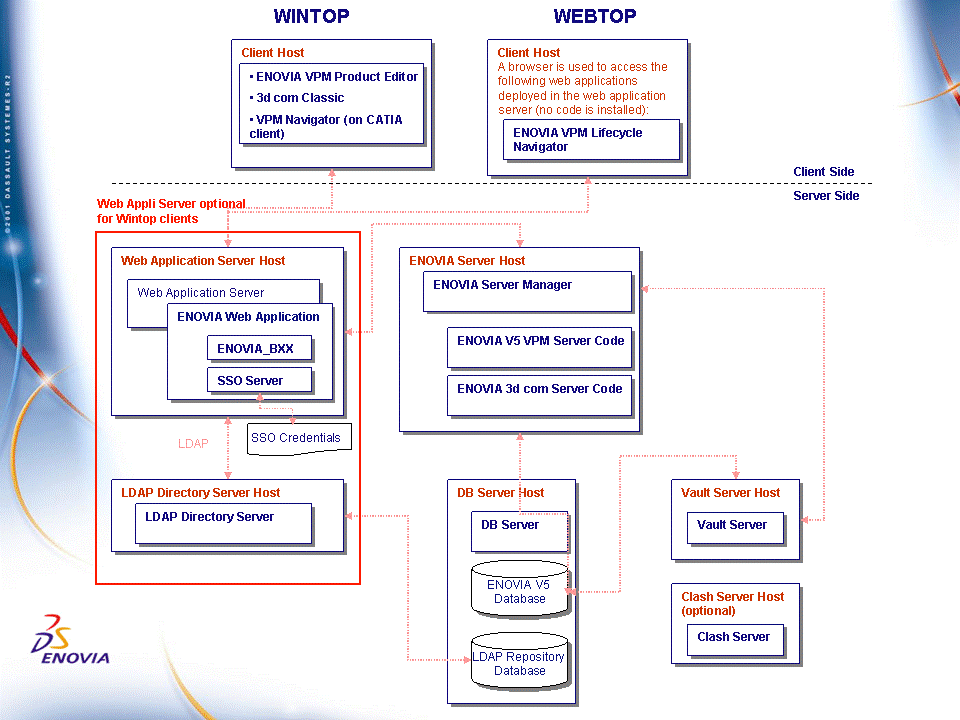
How are These Software Components Deployed?
The following diagrams illustrate a typical deployment principles and examples for each type of application.
Webtop
Webtop applications can only be deployed in a WAS:
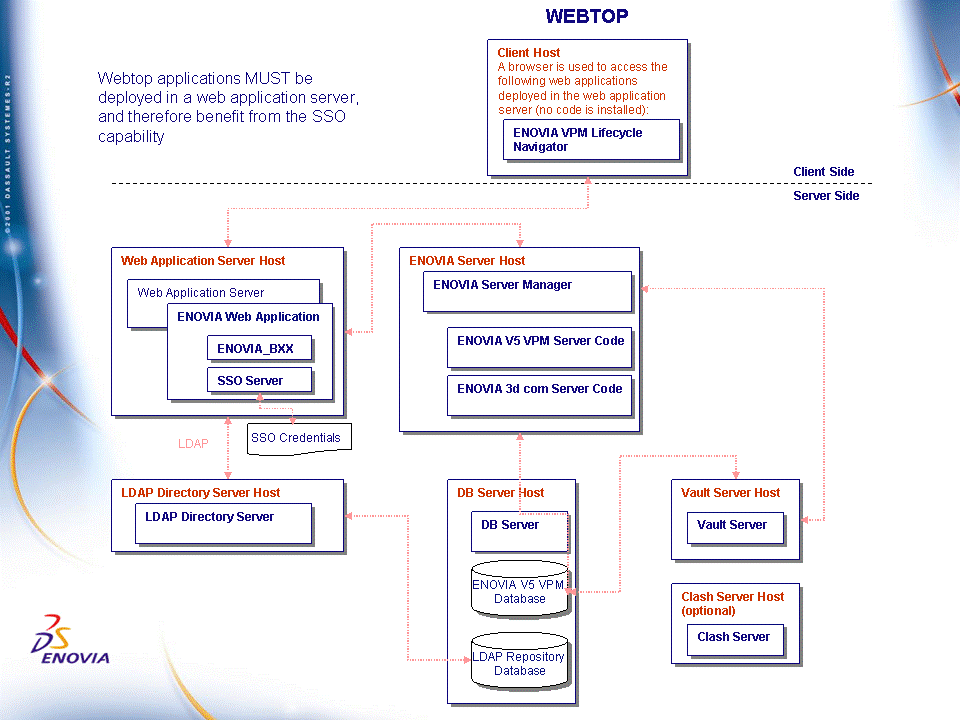
and once again the deployment of the SSO component is optional.
Wintop
You can run Wintop applications either WITHOUT an Web Application Server (WAS) and consequently, without the Single Signon (SSO) capability:
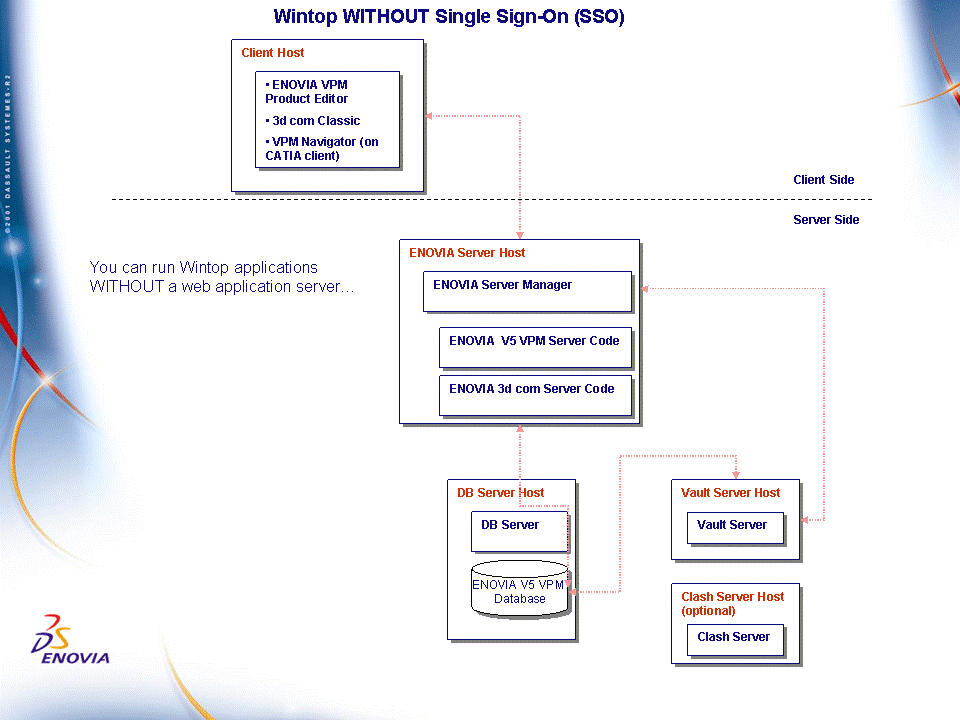
or WITH a WAS, then again with or without the optional SSO component:
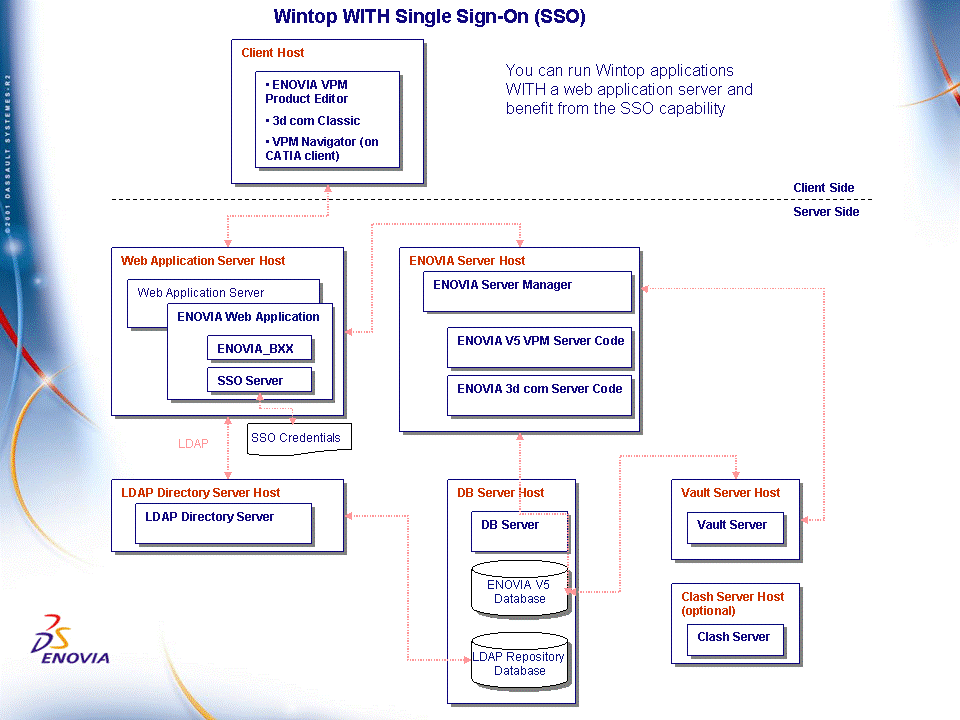
Task-by-task Checklist for Deploying ENOVIA Applications
The following table:
- lists the tasks involved in deploying Webtop and Wintop applications
- and specifies whether each task is mandatory or optional for either Webtop or Wintop applications, or not applicable.
Task/Section in this guide Webtop Wintop Starting and Stopping the HTTP, Websphere Application and LDAP Servers
Contains reference information about starting and stopping the HTTP, WebSphere Application and LDAP Servers Information Information Creating a Database for Settings Persistency Creating a DB2 Database for Settings Persistency Mandatory Optional
(Mandatory if deploying in web application server)Creating an Oracle Database for Settings Persistency Mandatory Optional
(Mandatory if deploying in web application server)Creating the Enterprise Archive File Mandatory Optional
(Mandatory if deploying in web application server)Regenerating the Web Server Plug-In Optional Optional Checking that the Web Application is Running Mandatory Not applicable Configuring Single Sign-On Configuring and Customizing the LDAP Repository Optional;
Mandatory if using SSO (and License Groups)Optional
(Mandatory if using SSO)Securing the WebSphere Application Server Optional
(Mandatory if using SSO)Optional
(Mandatory if using SSO)Configuring Credential Sets for Single Sign-On Optional
(Mandatory if using SSO)Optional
(Mandatory if using SSO)Activating Single Sign-On Optional
(Mandatory if using SSO)Optional
(Mandatory if using SSO)Installing 3d com Search on Windows Not applicable Mandatory
(for 3d com Classic only)Post Installation for 3d com Server on Windows Not applicable Mandatory
(for 3d com Classic only)Installing 3d com Search on UNIX Not applicable Mandatory
(for 3d com Classic only)Post Installation for 3d com Server on UNIX Not applicable Mandatory
(for 3d com Classic only)
![]()