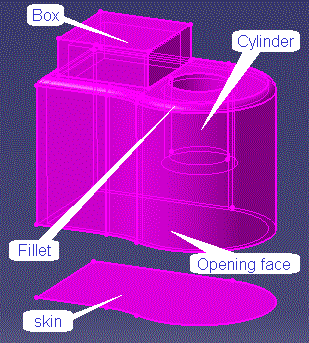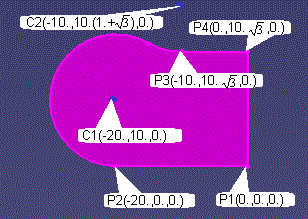Geometric Modeler
|
Topology
|
Overview of the Topological Operators
How to use them to create bodies |
| Use Case |
Abstract
Build on a common scheme, the topological operators are transient
objects used to create bodies. The use case illustrates their use in
chaining them to create bodies: primitive creation (CATSolidCylinder,
CATSolidCuboid), skin body creation (CATTopSkin), prism
(CATTopPrism), Boolean operation (CATDynBoolean),
filleting (CATDynFillet) and shelling (CATDynShell). The
volume of the resulting body is also computed (CATDynMassProperties3D).
The use of the journal, describing the topological modifications from
the input bodies to the resulting body, is not described here. See the
dedicated use case "Managing the Journal" [1]
to have more information on this point.
|
What You Will Learn With This Use Case
In this use case, the general scheme of the topological operators is
explained.
Using topological operators is an easy way to create new consistent
topological objects. There are two types of operators:
- The operators building topology from geometry. They derive from the CATGeoToTopOperator
class ( to create wire bodies or skin bodies) or from CATSolidPrimitive
(to create basic primitives such as cylinder, box, sphere).
- The operators only operating on topological objects. They derive from the CATTopOperator
class. Some of them allows you to create simple bodies (point, line and
spline bodies), see the CAATopSpline use case [9].
All these operators follow the smart concept [3]:
they never modify the input bodies. They always create new topological objects,
which share topological cells to reduce the model size.
The operators can log, under request, the follow-up of the faces and free
edges from the input bodies to the resulting body. This data is written, under
request, on a topological journal [4] attached to each
operator. Hence, the topological journal offers the developer the means to
develop procedural applications, such as feature based modeling, but this point
in not detailed here. See the dedicated use case [1]
to have more information on the use of the journal.
The topological operators are transient objects used to define topological
operations, and cannot be streamed.
The AdvancedTopologicalOpe framework provides advanced topological operators in
surface design. They follow the general scheme of the topological operators, but
are not described here.
[Top]
The General Scheme
All the operators are based on the same scheme as follow that:
- Creates an operator
- by calling a global method for the operators deriving from CATTopOperator
- during this step, the operation is not run
- If needed, specifies or modifies additional information such as the
definition of a ribbon of a draft or a fillet, the type of trim
- during this step, the operation is not run
- Runs the operator: Run
- Gets the result: GetResult
- the topological result is always retrieved as a CATBody
- Deletes the operator instance.
Unlike the geometric operators, the topological operators do not provide a
BASIC and an ADVANCED modes. The topological operators are always set in
ADVANCED mode: the run is always mandatory.
[Top]
The CAATopOverview Use Case
CAATopOverview is a use case of the CAATopologicalOperators.edu framework
that illustrates TopologicalOperators framework capabilities.
[Top]
What Does CAATopOverview Do
The use case creates the body of Fig.1 by chaining
topological operators.
Fig. 1: The Resulting Body
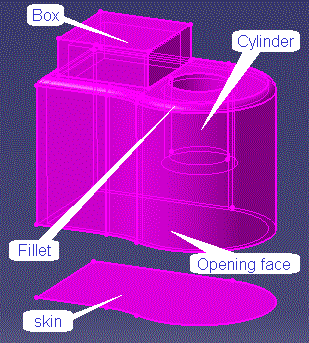 |
- A skin is created from a profile and extruded to produce a prism
- A box primitive is added and a cylinder subtracted
- The edges of the external loop of the upper face of the prism are
filleted. This face is characterized by two holes: one for the path of
the cylinder, on for the path of the box
- A shelling operation is applied with one opening face, the bottom
face of the prism.
|
[Top]
How to Launch CAATopOverview
To launch CAATopOverview, you will need to set up the build time environment,
then compile CAATopOverview.m along with its prerequisites, set up the run time
environment, and then execute the use case [8].
If you simply type CAATopOverview with no argument, the use case executes,
but doesn't save the result in an NCGM file. If you want to save this result,
provide the full pathname of the NCGM file to create. For example:
With Windows CAATopOverview e:\Overview.NCGM
With UNIX CAATopOverview /u/Overview.NCGM
This NCGM file can be displayed using the CAAGemBrowser use case.
[Top]
Where to Find the CAATopOverview Code
The CAATopOverview use case is made of a main named CAATopOverview.cpp
located in the CAATopOverview.m module of the CAATopologicalOperators.edu
framework:
| Windows |
InstallRootDirectory\CAATopologicalOperators.edu\CAATopOverview.m\ |
| Unix |
InstallRootDirectory/CAATopologicalOperators.edu/CAATopOverview.m/ |
where InstallRootDirectory is the directory where the CAA CD-ROM is
installed.
[Top]
Step-by-Step
The main program:
- Creates the Geometry Factory
- Creates a Skin Body (CATTopSkin)
- Creates a Prism (CATTopPrism)
- Creates a Box Primitive
(CATDynSolidCuboid) and a Cylinder Primitive (CATDynSolidCylinder)
- Adds and Subtracts (CATDynBoolean)
- Fillets (CATDynFillet)
- Shells (CATDynShell)
- Computes the Volume
(CATDynMassProperties3D)
- Writes the Model and
Closes the Container
[Top]
Creating the Geometry Factory
The geometry factory (CATGeoFactory) creates and manages all the CATICGMObject
: it creates the points, curves, surfaces and bodies and remove them [7].
The CATGeoFactory creation itself is done by the global function ::CATCreateCGMContainer.
Notice that the factory can be defined by reading a NCGM file that was
previously stored. In that case, the global function ::CATLoadCGMContainer
must be used.
CATGeoFactory* piGeomFactory = ::CATCreateCGMContainer() ;
if (NULL==piGeomFactory) return (1);
|
[Top]
Creating a Skin Body
This section illustrates the use of the type of topological operators that
derive from CATGeoToTopOperator. There are two ways to create a skin
body:
- Define it on the boundary of a surface
- Define it with a list of ordered curves defining the boundary of the face
on the surface. This second way is illustrated here. Hence the following
steps are needed:
- Creating the surface, here the xy plane
- Creating the curves on the surface (CATPLine and CATPCircle)
- Defining the orientation of each curve: in fact, the CreatePCircle
method always creates circles in the direct sense, even if the limits
are given clockwise while CATTpoSkin requires to have curves
such that the end of one curve (after orientation) is the end of the
next curve
- Using CATTopSkin.
- Creating the Surface
CATPlane * piPlane = piGeomFactory->CreatePlane(CATMathOIJ); // xy plane
if (NULL == piPlane)
{
::CATCloseCGMContainer(piGeomFactory);
return (1);
}
|
- Creating the Curves On
the Surface
Now, using the characteristics of the plane (CATPlane::GetAxis),
the CATPLine and CATPCircle of the contour are created.
Fig. 2: The Skin Body
|
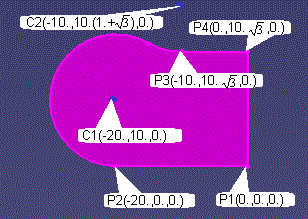
|
The lines and circles are created with the corresponding CATGeoFactory::CreatePLine
and CATGeoFactory::CreatePCircle methods. As these lines and
circles are defining on the surface, they can only be created from surface
parameters. However, no assumption can be done on the parameterization of
the geometric objects. The parameters on the plane are evaluated with the CATSurface::GetParam
method, from 3D points that are known to be on the plane. This method can be
called because the plane is a canonical object, and the points are already
on it. If one of these conditions were not filled, it would be mandatory to
call the CATProjectionPtSur geometric operator.
// ----------- Retrieves the mathematical definition of the geometrical plane
CATMathPoint mathOrigin;
CATMathDirection mathU, mathV;
piPlane->GetAxis(mathOrigin,mathU,mathV);
// ----------- Defines points on the plane
// Notice that we do not make any assumption on the plane parameterization.
// The use of GetParam is allowed here, because the 3D points belong to the plane
// by construction
CATSurParam p1, p2, p3, p4, c1, c2;
piPlane->GetParam(mathOrigin, p1);
piPlane->GetParam(mathOrigin - 20*mathU , p2);
piPlane->GetParam(mathOrigin - 10*mathU + 10*sqrt(3) *mathV, p3);
piPlane->GetParam(mathOrigin + 10*sqrt(3) *mathV, p4);
piPlane->GetParam(mathOrigin - 20*mathU + 10 *mathV, c1);
piPlane->GetParam(mathOrigin - 10*mathU + (10+10*sqrt(3))*mathV, c2);
// ----------- Defines the curves of the profile
const int nbPCurves = 5;
CATPCurve * aPCurves[nbPCurves];
CATCrvLimits aLimits[nbPCurves];
aPCurves[0]= piGeomFactory->CreatePLine (p1, p2, piPlane );
aPCurves[0] ->GetLimits(aLimits[0]);
aPCurves[1]= piGeomFactory->CreatePCircle (10, // radius
c1, // center
CATPI/3, // first limit (may be reordered)
3*CATPI/2, // second limit (may be reordered)
piPlane); // surface
aPCurves[1] ->GetLimits(aLimits[1]);
aPCurves[2]= piGeomFactory->CreatePCircle (10, c2, 4*CATPI/3, 3*CATPI/2, piPlane);
aPCurves[2] ->GetLimits(aLimits[2]);
aPCurves[3]= piGeomFactory->CreatePLine (p3, p4, piPlane );
aPCurves[3] ->GetLimits(aLimits[3]);
aPCurves[4]= piGeomFactory->CreatePLine (p4, p1, piPlane );
aPCurves[4] ->GetLimits(aLimits[4]);
for (int i=0; i<nbPCurves; i++)
{
if (NULL==aPCurves[i])
{
::CATCloseCGMContainer(piGeomFactory);
return (1);
}
}
|
- Defining
the Orientations Of the Curves In the Profile
CATTopSkin needs
- An ordered list of curves: contiguous curves must be contiguous in the
list. The limits to take into account for each curve must be detailed.
In this use case, the intersection between the lines and circles are
easily computed, but if it were not the case, they would be computed
with the CATIntersectionCrvCrv geometric operator.
- The orientation of each curve in the profile: the curve must be taken
in its natural orientation (increasing parameter, +1 value) or in the
opposite orientation (decreasing parameter, -1 value), so that the end
(after orientation) of a curve must be linked to the beginning (after
orientation) of the next curve. The computation of the orientations
gives the opportunity to show how to evaluate a parameter on a curve:
this is done by the CATCurve::Eval method. Again, do never make
any assumption on the parameterization of the geometric objects.
// Defines the orientations of the curves
short aOrientations[nbPCurves];
aOrientations[0] = 1;
aOrientations[1] = 1;
aOrientations[2] = 1;
aOrientations[3] = 1;
aOrientations[4] = 1;
CATCrvParam low,high;
CATMathPoint m1start, m1end, aPoints[2];
// first checks the first two curves
aLimits[0].GetExtremities(low,high);
aPCurves[0]->Eval(low , CATCrvEvalCommand::EvalPoint, &m1start);
aPCurves[0]->Eval(high, CATCrvEvalCommand::EvalPoint, &m1end);
aLimits[1].GetExtremities(low,high);
aPCurves[1]->Eval(low , CATCrvEvalCommand::EvalPoint, &(aPoints[0]));
aPCurves[1]->Eval(high, CATCrvEvalCommand::EvalPoint, &(aPoints[1]));
int index1, index2;
double d1 = m1start.DistanceTo(aPoints, // array of 2 points
2, // count of points of aPoints
index1); // index (beginning at 0) of a point of aPoints
// closest to this
double d2 = m1end.DistanceTo(aPoints,2,index2);
if (d1 < d2 ) // the orientation of the first curve is inverted
{
aOrientations[0] = -1;
if (1==index1) aOrientations[1] = -1; // inverts the orientation of the second curve
}
else
{
if (1==index2) aOrientations[1]= -1; // inverts the orientation of the second curve
}
// Checks now the other curves
for (i=2;i<5;i++)
{
m1end = aPoints [1];
if (-1==aOrientations[i-1]) m1end = aPoints [0];
aLimits[i].GetExtremities(low,high);
aPCurves[i]->Eval(low , CATCrvEvalCommand::EvalPoint, &(aPoints[0]));
aPCurves[i]->Eval(high, CATCrvEvalCommand::EvalPoint, &(aPoints[1]));
d2 = m1end.DistanceTo(aPoints,2,index2);
if (1==index2) aOrientations[i]= -1;
}
|
The principle of the algorithm is
- To compare the limits of the first two curves to know their
orientation. This also gives the geometric location of the end of the
second curve
- For each next curve
- To compare its limits with the end of the preceeding curve, in
order to get its orientation.
The use of the CATMathPoint::DistanceTo method to compute the
minimum distance between a point (this calling DistanceTo
) and an array of points: the method retrieves the index (beginning at 0) in
the input array of the point realizing the minimum distance.
- Using CATTopSkin
The geometry being created, the CATTopSkin can now be invoked
according to the general scheme that:
- Creates with the global function
CATCreateTopSkin
- Runs
- Gets the resulting skin body. This body is created by CATTopSkin
using CATGeoFactory, that manages the life cycle of the CGM
objects: in fact, if you want to delete the created body, call the CATICGMContainer::Remove
method with the CATICGMContainer::RemoveDependancies option.
- Deletes.
// Creates the operator
// first defines an open configuration for the operator
CATSoftwareConfiguration * pConfig = new CATSoftwareConfiguration();
// defines the data of the operator: configuration + journal
CATTopData topdata(pConfig,NULL);
// now creates the operator
CATTopSkin * pSkinOp = ::CATCreateTopSkin (piGeomFactory,
&topdata,
piPlane,
nbPCurves,
aPCurves,
aLimits,
aOrientations);
if (NULL==pSkinOp)
{
::CATCloseCGMContainer(piGeomFactory);
return (1);
}
// Runs
pSkinOp->Run();
// Gets the resulting body
CATBody * piSkinBody = pSkinOp->GetResult();
if (NULL==piSkinBody)
{
::CATCloseCGMContainer(piGeomFactory);
return (1);
}
// Deletes the operator
delete pSkinOp;
pSkinOp = NULL;
|
The operator configuration is the level of software you want to use to
run this operator. By default, define an open configuration as in this use
case to run with the current level. Moreover here, the pointer to the
journal is set to NULL in the operator data. So that the
journal is not filled.
The configuration must be released after use. Here, it is released
after the call to the last operator.
[Top]
Creating a Prism
The created SkinBody is now extruded to create a prism with CATTopPrism.
To use it:
- Create it with the corresponding ::CATTopCreatePrism global
function, by declaring the body to extrude (SkinBody), the
direction of the extrusion, the start and end limits of the prism from SkinBody
- Run it
- Get the resulting body (MainBody1). This body is created by CATTopOperator
using CATGeoFactory, that manages the life cycle of the CGM
objects: in fact, if you want to delete the created body, call the CATICGMContainer::Remove
method with the CATICGMContainer::RemoveDependancies option.
- Delete it.
CATMathDirection zDir(0., 0., 1.);
double startOffset = 10.;
double endOffset = 30.;
CATTopPrism *pPrismOp = ::CATTopCreatePrism (piGeomFactory,
&topdata
piSkinBody,
&zDir,
startOffset,
endOffset);
if (NULL==pPrismOp)
{
::CATCloseCGMContainer(piGeomFactory);
return (1);
}
// Runs
pPrismOp->Run();
// Gets the resulting body
CATBody * piMainBody1=NULL;
piMainBody1 = pPrismOp->GetResult();
if (NULL==piMainBody1)
{
::CATCloseCGMContainer(piGeomFactory);
return (1);
}
// Deletes the operator
delete pPrismOp;
pPrismOp = NULL;
|
As the body to extrude is a skin body, MainBody1 is a volume body.
If the body to extrude were a wire body, the result would be a skin body. Other
types of prism operations can be defined, especially "until"
operations: the limits of the prism are reached when encountering another body.
This case is detailed in the CAATopJournal use case [1].
[Top]
Creating a Box and a
Cylinder Primitives
This section illustrates the use of CATSolidPrimitive operators: no
run is called to do the operation, that is done at the operator creation.
To create a box, use CATSolidCuboid:
- Create it with the global function
CATCreateSolidCuboid. The
points that are given are four corners of the box. The operation is
automatically run.
- Get the resulting body (CuboidBody). This body is created by CATSolidCuboid
using CATGeoFactory, that manages the life cycle of the CGM
objects: in fact, if you want to delete the created body, call the CATICGMContainer::Remove
method with the CATICGMContainer::RemoveDependancies option.
- Delete it.
CATMathPoint vO( -2., 2., 28.), vOI(-2., 15., 28.),
vOJ(-15., 2., 28.), vOK(-2., 2., 35.);
CATSolidCuboid *pCuboidOp = ::CATCreateSolidCuboid( piGeomFactory, &topdata, vO, vOI, vOJ, vOK);
if (NULL==pCuboidOp)
{
::CATCloseCGMContainer(piGeomFactory);
return (1);
}
// Gets the result (the operator is run at is creation)
CATBody *piCuboidBody=NULL;
piCuboidBody = pCuboidOp->GetResult();
if (NULL==piCuboidBody)
{
::CATCloseCGMContainer(piGeomFactory);
return (1);
}
// Deletes the operator
delete pCuboidOp;
pCuboidOp = NULL;
|
To create a cylinder, use CATSolidCylinder
:
- Create it with the global function
CATCreateSolidCylinder.
The two points defines the axis of the cylinder. The operation is
automatically run
- Get the resulting body (CylinderBody). This body is created by CATSolidCylinder
using CATGeoFactory, that manages the life cycle of the CGM
objects: in fact, if you want to delete the created body, call the CATICGMContainer::Remove
method with the CATICGMContainer::RemoveDependancies option.
- Delete it.
CATMathPoint axisStart ( -20, 10, 20 ), axisEnd( -20, 10, 32 );
double radius = 4.0;
CATSolidCylinder *pCylinderOp = ::CATCreateSolidCylinder(piGeomFactory,
&topdata
axisStart,
axisEnd,
radius);
if (NULL==pCylinderOp)
{
::CATCloseCGMContainer(piGeomFactory);
return (1);
}
// Gets the resulting body (the operator is run at its creation)
CATBody *piCylinderBody = NULL;
piCylinderBody = pCylinderOp->GetResult();
if (NULL==piCylinderBody)
{
::CATCloseCGMContainer(piGeomFactory);
return (1);
}
// Deletes the operator
delete pCylinderOp;
pCylinderOp = NULL;
|
See the CAATopJournal use case [1] to see
how to create a skin body cylinder.
[Top]
Adding and Subtracting
To use CATDynBoolean:
- Create it with the corresponding ::CATCreateDynBoolean global
function, by declaring the bodies to union (MainBody1, CuboidBody)
- Run it
- Get the resulting body (MainBody2). This body is created by CATDynBoolean
using CATGeoFactory, that manages the life cycle of the CGM
objects: in fact, if you want to delete the created body, call the CATICGMContainer::Remove
method with the CATICGMContainer::RemoveDependancies option.
- Delete it.
This code also shows an example of use the CATICGMContainer::Remove
method to suppress the no more used bodies: the RemoveDependancies
option declares that not only the body, but also its domains, cells and geometry
are removed, except if they were used by other CGM entities.
CATDynBoolean* pBoolOp = ::CATCreateDynBoolean (piGeomFactory,
&topdata,
CATBoolUnion,
piMainBody1,
piCuboidBody);
if (NULL==pBoolOp)
{
::CATCloseCGMContainer(piGeomFactory);
return (1);
}
// Runs
pBoolOp->Run();
// Gets the resulting body
CATBody * piMainBody2 = NULL;
piMainBody2 = pBoolOp->GetResult();
if (NULL==piMainBody2)
{
::CATCloseCGMContainer(piGeomFactory);
return (1);
}
// Deletes the operator
delete pBoolOp;
pBoolOp = NULL;
// Asks the factory to proceed the deletion (CATBody)
piGeomFactory->Remove(piCuboidBody, CATICGMContainer::RemoveDependancies);
piCuboidBody = NULL;
piGeomFactory->Remove(piMainBody1, CATICGMContainer::RemoveDependancies);
piMainBody1 = NULL;
|
The same is done for a Boolean subtract: the option CATBoolRemoval
is used. MainBody3 contains the result of all the operations, while the
no-more used bodies (MainBody2 , CylinderBody) are removed.
pBoolOp = ::CATCreateDynBoolean (piGeomFactory,
&topdata,
CATBoolRemoval,
piMainBody2,
piCylinderBody);
if (NULL==pBoolOp)
{
::CATCloseCGMContainer(piGeomFactory);
return (1);
}
// Runs
pBoolOp->Run();
// Gets the resulting body
CATBody * piMainBody3 = NULL;
piMainBody3 = pBoolOp->GetResult();
if (NULL==piMainBody3)
{
::CATCloseCGMContainer(piGeomFactory);
return (1);
}
// Deletes the operator
delete pBoolOp;
pBoolOp = NULL;
piGeomFactory->Remove(piCylinderBody);
piCylinderBody = NULL;
piGeomFactory->Remove(piMainBody2);
piMainBody2 = NULL;
|
[Top]
Filleting
First define the edges to fillet. These edges are the external boundary of
the upper face of the prism after the two Boolean operations, in other words in
our case, the face with 2 holes (the paths of the cylinder and the box). To
retrieve them:
- Get all the faces (the dimension of a face is 2, see [2])
of the body MainBody3 with the CATBody::GetAllCells method
- Select the face with two holes (i.e. three domains) (use of CATCell::GetNbDomains)
- For each domain of the selected face, count the number of edges: the loop
with five edges is the external one. One can also ask for the location of
the domain to directly have the external domain. Get the edges.
CATLISTP(CATCell) listC;
CATLISTP(CATCell) listFaces;
piMainBody3 ->GetAllCells(listFaces, // the output list of cells
2 ); // the dimension of the retrieved cells (2 for faces)
int nbFaces=listFaces.Size();
CATCell * piFace = NULL;
// ---------- Recovers the only face with 2 internal loops
for ( i=1;i<=nbFaces;i++)
{
if ( 3== (listFaces[i]->GetNbDomains()) ) piFace = listFaces[i];
}
// ---------- and the loop with 5 edges
CATDomain * piLoop = NULL;
CATLISTP(CATEdge) listEdges;
int numberOfEdges;
if (NULL != piFace)
{
for (i=1;i<=3;i++)
{
piLoop = piFace->GetDomain(i);
piLoop->GetAllCells(listC, 1);
numberOfEdges = listC.Size();
if (5==listC.Size())
{
for (int j=1;j<=numberOfEdges;j++)
{listEdges.Append((CATEdge *)listC[j]);}
}
}
}
else // problem in the definition of the body
{
::CATCloseCGMContainer(piGeomFactory);
return (2);
}
|
A filleting operation is defined by
affecting (possibly variable) radius to edges:
- The definition of the radius law is contained in the CATDynFilletRadius
object: in the use case, the radius is chosen constant along the edges
- The definition of the edges to fillet according to a given radius law is
called ribbon and managed by the CATDynFilletRibbon object: there
can be several ribbons in one fillet operation, but in the use case, only
one is defined.
The CATDynFilletRibbon::SetSegmentationMode option indicates that
the computed ribbon must be delimited on the main part.
// for a constant radius, only the first argument is useful
CATDynFilletRadius * pRadius = new
CATDynFilletRadius(1., // radius value
NULL, // the cell on which the radius is defined
NULL, // The ratio of the edge length defining the point
NULL); // must be kept to NULL
if (NULL==pRadius)
{
::CATCloseCGMContainer(piGeomFactory);
return (1);
}
CATLISTP(CATDynFilletRadius) listRadius;
listRadius.Append(pRadius);
// ribbon definition
CATDynEdgeFilletRibbon * pRibbon = new CATDynEdgeFilletRibbon(listEdges, listRadius);
if (NULL==pRibbon)
{
::CATCloseCGMContainer(piGeomFactory);
return (1);
}
pRibbon ->SetSegmentationMode(CATDynTrim);
|
The fillet operation can now be defined and run. To use it
- Create it (with the corresponding ::CATCreateDynFillet global
function) by declaring the body to fillet (MainBody3, CuboidBody)
- Append the ribbon
- Run it
- Get the resulting body (MainBody4). This body is created by CATDynFillet
using CATGeoFactory, that manages the life cycle of the CGM
objects: in fact, if you want to delete the created body, call the CATICGMContainer::Remove
method with the CATICGMContainer::RemoveDependancies option.
- Delete it.
Also deletes the no more used object (radius, ribbon) and removes the old
body (MainBody3).
CATDynFillet * pFilletOp = CATCreateDynFillet(piGeomFactory,&topdata,piMainBody3);
if (NULL==pFilletOp)
{
::CATCloseCGMContainer(piGeomFactory);
return (1);
}
// Appends the ribbon
pFilletOp ->Append(pRibbon);
// Runs
pFilletOp ->Run();
// Gets the resulting body
CATBody * piMainBody4 = NULL;
piMainBody4 = pFilletOp->GetResult();
if (NULL==piMainBody4)
{
::CATCloseCGMContainer(piGeomFactory);
return (1);
}
// Deletes the operator
delete pFilletOp;
pFilletOp = NULL;
if (NULL != pRadius) delete pRadius;
pRadius = NULL;
if (NULL != pRibbon) delete pRibbon;
pRibbon = NULL;
piGeomFactory->Remove(piMainBody3);
piMainBody3 = NULL;
|
[Top]
Shelling
Take two offset bodies of one initial body. The shelling operation digs a
volume by removing one offset body (internal) from the other one (external).
Some faces can also be not offset: these faces are called openings. In the use
case, the opening face is the bottom face of the prism: it is the unique face
with five edges and one domain. The way to retrieve it is similar to the way
used in the section Fillets. First void the list (RemoveAll),
and remember that the list begins at 1!
listEdges.RemoveAll();
piFace = NULL;
for (i=1;i<=nbFaces;i++)
{
if ( 1== (listFaces[i]->GetNbDomains()) )
{
piLoop = listFaces[i]->GetDomain(1);
piLoop ->GetAllCells(listC, 1);
numberOfEdges = listC.Size();
if (5==listC.Size())
{
piFace=listFaces[i];
}
}
}
if (NULL == piFace) return (3);
|
The shelling operation can now be defined
and run. To use it:
- Create it (with the corresponding ::CATCreateDynShell global
function) by declaring the body to shell (MainBody4) and the offset
values defined the factory unit
- Define the openings (Append)
- Run it
- Get the resulting body (MainBody5). This body is created by CATDynShell
using CATGeoFactory, that manages the life cycle of the CGM
objects: in fact, if you want to delete the created body, call the CATICGMContainer::Remove
method with the CATICGMContainer::RemoveDependancies option.
- Delete it.
Also removes the old body (MainBody4).
CATDynShell* pShellOp = CATCreateDynShell (piGeomFactory,
&topdata, // the configuration and the journal
piMainBody4, // the body to shell
-1., // first offset value (inside the body)
0.); // second offset value (initial body)
if (NULL==pShellOp)
{
::CATCloseCGMContainer(piGeomFactory);
return (1);
}
// Sets the opening faces
CATLISTP(CATFace) openings;
openings.Append((CATFace*)piFace);
pShellOp-> Append(openings);
// Runs
pShellOp->Run();
// Gets the resulting body
CATBody * piMainBody5 = NULL;
piMainBody5 = pShellOp->GetResult();
if (NULL==piMainBody5)
{
::CATCloseCGMContainer(piGeomFactory);
return (1);
}
// Deletes the operator
delete pShellOp;
pShellOp = NULL;
piGeomFactory->Remove(piMainBody4,CATICGMContainer::RemoveDependancies);
piMainBody4 = NULL;
|
[Top]
Computing the Volume
CATDynMassProperties3D is an operator to analyze a body. Here we ask
for the computation of the volume of the body, result of all the operations. To
use it:
- Create it with the ::CATDynCreateMassProperties3D global function
- Get the needed characteristics
- Delete it.
CATDynMassProperties3D *pPropOp = CATDynCreateMassProperties3D (piMainBody5);
if (NULL != pPropOp)
{
cout << "Volume of the final object" << pPropOp->GetVolume() << endl;
delete pPropOp;
pPropOp = NULL;
}
|
[Top]
Writing the Model and
Closing the Factory
Before ending, we must first release the software configuration.
// Releases the configuration
pConfig->Release();
|
To save the model in a file, the ::CATSaveCGMContainer global
function is used. Notice that in the use case, the save is conditioned by an
input parameter representing the file inside which the model must be saved.
The use case ends with the closure of the geometry factory, done by the ::CATCloseCGMContainer
global function.
if(1==toStore)
{
#ifdef _WINDOWS_SOURCE
ofstream filetowrite(pfileName, ios::binary ) ;
#else
ofstream filetowrite(pfileName,ios::out,filebuf::openprot) ;
#endif
::CATSaveCGMContainer(piGeomFactory,filetowrite);
filetowrite.close();
}
//
// Closes the container
//
::CATCloseCGMContainer(piGeomFactory);
|
[Top]
In Short
This use case creates a body by chaining several types of topological
operations, such Boolean, Filleting or Shelling, and primitive creation. The
journal is not detailed.
[Top]
References
History
| Version: 1.1 [Oct 2000] |
Operator configuration |
| Version: 1 [May 2000] |
Document created |
| [Top] |
Copyright © 2000, Dassault Systèmes. All rights reserved.