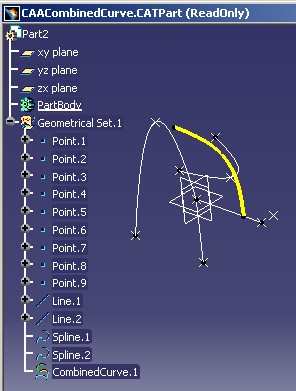
Catalog Modeler |
Integrating a New Type of ComponentImplementing CATICatalogEnable, CATICatalogInstantiation, and CATICatalogSynchronize |
|
| Use Case | ||
AbstractThis use case shows how to integrate a new type of component in a catalog document. |
The catalog document natively integrates the following components:
The aim of this article is to show how to integrate your own type of component in implementing three interfaces on it:
This interface enables to update the contents of the description which has a link towards an instance of the component. A description is one of three elements which a catalog is made of: chapter, description and keyword. The technical article "Catalog overview" [3] or the use case "Creating a Catalog" [4] explain in details the catalog structure.
It is not mandatory to implement it.
This interface authorizes the integration of the component (only for a feature) in a catalog document.
This interface contains the method which launches an interactive command to create a new instantiation of the component. The use case "Instantiating a Component" [5] explains how to realize an instantiation and in with which conditions.
[Top]
CAAMmrCatalogCombCrv is a use case of the CAAMechanicalModeler.edu framework that illustrates ComponentsCatalogsInterfaces framework capabilities.
[Top]
This use case works with the CombinedCurve feature which is
explained in the use case entitled "Creating a New Geometrical Feature: the
Combined Curve" [6]. The next picture shows
"CombineCrv" an instance of this feature. "CombineCrv"
is the alias (CATIAlias interface of the ObjectModelerBase framework)
name of the feature. It means that we have used the Edit Properties command to
change its display name.
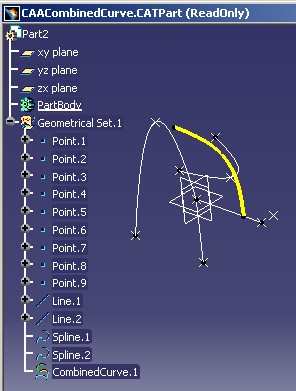 |
In implementing CATICatalogEnable, CATICatalogInstantiation and
CATICatalogSynchronize on the CombinedCurve feature,
it is possible to integrate instances into a catalog document.
An example of one catalog which contains a links towards "CombineCrv"
the CombinedCurve feature. The implementation of the CATICatalogSynchronize
enables to value the "Name" and the "Inputs number" keywords
[Fig.2] and the name of the description [Fig.3].
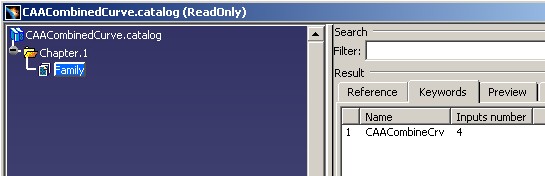 |
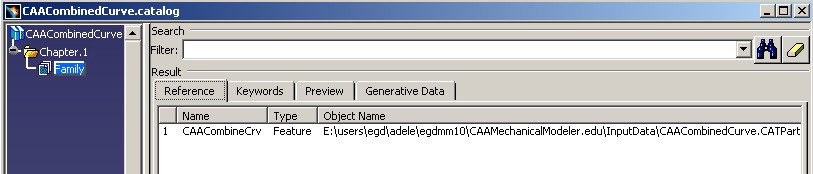 |
The CAACombinedCurve.catalog and the CAACombinedCurve.CATPart files are
located in the directory CAAMechanicalModeler.edu/InputData
InstallRootDirectory/CAAMechanicalModeler.edu/InputData
InstallRootDirectory\CAAMechanicalModeler.edu\InputDatawhere InstallRootDirectory is the directory where the CAA CD-ROM
is installed.
[Top]
To launch CAAMmrCatalogCombCrv , you will need to set up the build time environment, then compile the CAAMmrCatalogCombCrv module along with its prerequisites, set up the run time environment, and then launch CATIA [7].
(*) The file is located in the directory CAAMechanicalModeler.edu/InputData
InstallRootDirectory/CAAMechanicalModeler.edu/InputData
InstallRootDirectory\CAAMechanicalModeler.edu\InputDatawhere InstallRootDirectory is the directory where the CAA CD-ROM
is installed.
[Top]
The CAAMmrCatalogCombCrv use case is made of three classes located in the CAAMmrCatalogCombCrv .m module of the CAAMechanicalModeler.edu framework:
| Name of the classes | Function |
| CAAEMmrCatalogEnableForCombCrv | Data extension of the CATICatalogEnable interface |
| CAAEMmrCatalogInstantiationForCombCrv | Data extension of the CATICatalogInstantiation interface |
| CAAEMmrCatalogSynchronizeForCombCrv | Data extension of the CATICatalogSynchronize interface |
depending on operating system you find them :
| Windows | InstallRootDirectory\CAAMechanicalModeler.edu\CAAMmrCatalogCombCrv.m\ |
| Unix | InstallRootDirectory/CAAMechanicalModeler.edu/CAAMmrCatalogCombCrv.m/ |
where InstallRootDirectory is the directory where the CAA CD-ROM
is installed.
[Top]
In the CAAMmrCatalogCombCrv use case you have four mains steps
[Top]
The implementation class is CAAEMmrCatalogEnableForCombCrv. This section describes:
// System Framework
#include "CATBaseUnknown.h" // To derive from
class CAAEMmrCatalogEnableForCombCrv: public CATBaseUnknown
{
CATDeclareClass;
public:
CAAEMmrCatalogEnableForCombCrv ();
virtual ~CAAEMmrCatalogEnableForCombCrv ();
private:
CAAEMmrCatalogEnableForCombCrv (CAAEMmrCatalogEnableForCombCrv & iObjectToCopy);
CAAEMmrCatalogEnableForCombCrv& operator=(CAAEMmrCatalogEnableForCombCrv & iObjectToCopy);
};
|
The CAAEMmrCatalogEnableForCombCrv C++ class derives from CATBaseUnknown.
The CATDeclareClass macro declares that the CAAEMmrCatalogEnableForCombCrv
class belongs to a component. The copy constructor and the
"=" operator are set as private to prevent the compiler from
automatically creating as public.
#include "CAAEMmrCatalogEnableForCombCrv.h"
CATImplementClass ( CAAEMmrCatalogEnableForCombCrv ,
DataExtension ,
CATBaseUnknown ,
CombinedCurve );
CAAEMmrCatalogEnableForCombCrv::CAAEMmrCatalogEnableForCombCrv()
{
}
CAAEMmrCatalogEnableForCombCrv::~CAAEMmrCatalogEnableForCombCrv()
{
}
#include "TIE_CATICatalogEnable.h"
TIE_CATICatalogEnable( CAAEMmrCatalogEnableForCombCrv);
|
The main points of this source file are:
TIE_CATICatalogEnable
macro
CombinedCurve component as a data
extension. This is expressed using the CATImplementClass
macro
The implementation class is CAAEMmrCatalogInstantiationForCombCrv. This section describes:
#include "CATBaseUnknown.h" // To derive from
class CATICatalogLink;
class CATICatalogBrowser ;
class CAAEMmrCatalogInstantiationForCombCrv: public CATBaseUnknown
{
CATDeclareClass;
public:
CAAEMmrCatalogInstantiationForCombCrv ();
virtual ~CAAEMmrCatalogInstantiationForCombCrv ();
virtual HRESULT RunInstantiationCmd (const CATICatalogLink * ipCatalogLink,
const CATICatalogBrowser * ipBrowser,
int iInstantiateMode,
int iRepeatMode,
int & oNotDone) ;
private:
CAAEMmrCatalogInstantiationForCombCrv (CAAEMmrCatalogInstantiationForCombCrv & iObjectToCopy);
CAAEMmrCatalogInstantiationForCombCrv& operator=(CAAEMmrCatalogInstantiationForCombCrv & iObjectToCopy);
};
|
The CAAEMmrCatalogInstantiationForCombCrv C++ class derives from CATBaseUnknown.
The CATDeclareClass macro declares that the CAAEMmrCatalogInstantiationForCombCrv
class belongs to a component. The copy constructor and the "="
operator are set as private to prevent the compiler from automatically
creating as public.
// Local FrameWork
#include "CAAEMmrCatalogInstantiationForCombCrv.h"
// MecModInterfaces Framework
#include "CATIPartRequest.h"
// ComponentsCatalogsInterfaces Framework
#include "CATICatalogDescription.h"
#include "CATICatalogLink.h"
#include "CATICatalogBrowser.h"
// ApplicationFrame Framework
#include "CATFrmEditor.h"
// Visualization Framework
#include "CATPathElement.h"
// System Framework
#include "CATCreateExternalObject.h"
#include "CATCommand.h"
#include "CATUnicodeString.h"
#include "CATString.h"
#include "iostream.h"
CATImplementClass ( CAAEMmrCatalogInstantiationForCombCrv ,
DataExtension ,
CATBaseUnknown ,
CombinedCurve );
CAAEMmrCatalogInstantiationForCombCrv::CAAEMmrCatalogInstantiationForCombCrv()
{
}
CAAEMmrCatalogInstantiationForCombCrv::~CAAEMmrCatalogInstantiationForCombCrv()
{
}
#include "TIE_CATICatalogInstantiation.h"
TIE_CATICatalogInstantiation( CAAEMmrCatalogInstantiationForCombCrv);
...
|
CAAEMmrCatalogInstantiationForCombCrv implements the CATICatalogInstantiation
interface: this is expressed thanks to the TIE_CATICatalogInstantiation
macroCAAEMmrCatalogInstantiationForCombCrv implements the CATICatalogInstantiation
interface for the CombinedCurve component as a data
extension. This is expressed using the CATImplementClass
macroThe unique method of this interface is RunInstantiationCmd.
Its goal is to launch the interactive command to create a new instance of the
component.
...
HRESULT CAAEMmrCatalogInstantiationForCombCrv::RunInstantiationCmd (
const CATICatalogLink * ipCatalogLink,
const CATICatalogBrowser * ipBrowser,
int iInstantiateMode,
int iRepeatMode,
int & oNotDone)
{
NotDone = 0;
HRESULT rc = E_FAIL;
if ( NULL == ipCatalogLink ) return rc ;
CATICatalogDescription * pDesc = NULL;
rc = ipCatalogLink->GetPointedDescription (&pDesc) ;
if ( SUCCEEDED(rc) && ( NULL!= pDesc) )
{
CATFrmEditor * pCurrentEditor = CATFrmEditor::GetCurrentEditor();
if ( NULL != pCurrentEditor )
{
CATPathElement path = pCurrentEditor->GetUIActiveObject();
int nbSizePath = path.GetSize();
rc = E_FAIL ;
if ( nbSizePath > 0 )
{
CATBaseUnknown * pLeaf = NULL ;
pLeaf = path[nbSizePath-1] ;
if ( NULL != pLeaf )
{
CATIPartRequest * pInt = NULL ;
rc = pLeaf->QueryInterface(IID_CATIPartRequest,(void**)& pInt);
if ( SUCCEEDED(rc) )
{
pInt->Release();
pInt = NULL ;
}
}
}
if ( SUCCEEDED(rc) )
{
CATICatalogDescription::CATCatalogDescriptionType ComponentType ;
ComponentType = CATICatalogDescription::CATCatalogUnset ;
rc = pDesc->GetDescriptionType(ComponentType);
if (SUCCEEDED (rc) && (ComponentType == CATICatalogDescription::CATCatalogFeature) )
{
CATCommand * newCommand = NULL;
CATUnicodeString CommandName="CAAMmrCombCrvPanelStCmd";
CATUnicodeString CommandLib="CAAMmrCombinedCurveUI";
newCommand = (CATCommand *)::CATCreateExternalObject(
CommandName.CastToCharPtr(),
NULL,
CommandLib.CastToCharPtr(),
NULL);
if ( NULL == newCommand )
{
rc = E_FAIL ;
}
}
pDesc->Release();
pDesc = NULL;
}
}
}
return rc;
}
|
Before to launch the interactive command some tests are done:
Thanks to the CATICatalogLink interface, the description which
contents the object to instantiate is retrieved with the GetPointedDescription
method. It enables to check the type of the component. The GetDescriptionType
returns the type of the description.
The CombinedCurve feature can only be instantiated in a Part
document, so the UI active object [8] must be a MechanicalPart
feature. The UI Active path is returned by the GetUIActiveObject
method of the current CATFrmEditor instance. Next, we analyze that
the leaf of this path, pLeaf, is a MechanicalPart
feature is testing an interface, CATIPartRequest, only implemented on
this feature.
CATCreateExternalObject
global function is used to launch the command by its name. This solution enables
to execute a command whose the header is not accessible. It is the case for the
"CAAMmrCombCrvPanelStCmd" command not exported by the
CAAMmrCombinedCurveUI.m module of the CAAMechanicalModeler.edu framework.
Otherwise you can always instantiate the command by the new method.
The deletion of the command, CAAMmrCombCrvPanelStCmd, is done by
the command itself.
The output argument, NotDone, is set to 1 is the
interactive command is launched otherwise it is set to 0.
// System Framework
#include "CATBaseUnknown.h" // To derive from
class CATPixelImage;
class CATUnicodeString;
#include "CATICkeType.h"
class CAAEMmrCatalogSynchronizeForCombCrv: public CATBaseUnknown
{
CATDeclareClass;
public:
virtual ~CAAEMmrCatalogSynchronizeForCombCrv ();
virtual HRESULT GetAlias(CATUnicodeString& oAlias) ;
virtual HRESULT GetEmbeddedPreview(CATPixelImage** oImage) ;
virtual HRESULT GetKeywordValue(const CATUnicodeString& iKeywordName,
int& oKeyWordValue) ;
virtual HRESULT GetKeywordValue(const CATUnicodeString& iKeywordName,
const CATICkeType* iKeywordType,
double& oKeyWordValue) ;
virtual HRESULT GetKeywordValue(const CATUnicodeString& iKeywordName,
CATCke::Boolean & oKeyWordValue) ;
virtual HRESULT GetKeywordValue(const CATUnicodeString& iKeywordName,
CATUnicodeString& oKeyWordValue) ;
private:
CAAEMmrCatalogSynchronizeForCombCrv (CAAEMmrCatalogSynchronizeForCombCrv & iObjectToCopy);
CAAEMmrCatalogSynchronizeForCombCrv& operator=(CAAEMmrCatalogSynchronizeForCombCrv & iObjectToCopy);
};
|
The CAAEMmrCatalogSynchronizeForCombCrv C++ class derives from CATBaseUnknown.
The CATDeclareClass macro declares that the CAAEMmrCatalogSynchronizeForCombCrv
class belongs to a component. The copy constructor and the "="
operator are set as private to prevent the compiler from automatically
creating as public.
// Local FrameWork
#include "CAAEMmrCatalogSynchronizeForCombCrv.h"
// ObjectModelerBase Framework
#include "CATIAlias.h"
// System Framework
#include "CATUnicodeString.h"
#include "TIE_CATICatalogSynchronize.h"
TIE_CATICatalogSynchronize( CAAEMmrCatalogSynchronizeForCombCrv);
CATImplementClass ( CAAEMmrCatalogSynchronizeForCombCrv ,
DataExtension ,
CATBaseUnknown ,
CombinedCurve );
CAAEMmrCatalogSynchronizeForCombCrv::CAAEMmrCatalogSynchronizeForCombCrv()
{
}
CAAEMmrCatalogSynchronizeForCombCrv::~CAAEMmrCatalogSynchronizeForCombCrv()
{
}
...
|
CAAEMmrCatalogSynchronizeForCombCrv implements the CATICatalogSynchronise
interface: this is expressed thanks to the TIE_CATICatalogSynchronize
macroCAAEMmrCatalogSynchronizeForCombCrv implements the CATICatalogSynchronise
interface for the CombinedCurve component as a data
extension. This is expressed using the CATImplementClass
macroThis method returns the name of the description. It is the value returned
by the GetName method of the CATICatalogDescription
interface. In the [Fig.3] notices the value and the
following code: the string "CAA" is added to the name of the
feature. It is an example to see the role of this method, but in most cases
the alias of the feature is used.
The value returned by this method is also the value of the "Name"
keyword. see [Fig.2]. In others word, the value returned
by the GetValue method of the CATICatalogDescription
interface for the "Name" keyword is those of this
method.
...
HRESULT CAAEMmrCatalogSynchronizeForCombCrv::GetAlias(CATUnicodeString& oAlias)
{
CATIAlias_var alias(this);
if (alias!=NULL_var)
{
oAlias = "CAA" ;
oAlias += alias->GetAlias();
}
return S_OK;
}
|
GetEmbeddedPreview
This method enables to associate a specific image to the description. This method is called only if the description has an embedded preview. It means that this method is without effect if the description has an image from a file. The use case "Creating a Catalog With Part Document" [1] explains how to set an preview image by a file.
...
HRESULT CAAEMmrCatalogSynchronizeForCombCrv::GetEmbeddedPreview(CATPixelImage** oImage)
{
return E_FAIL ;
}
...
|
GetKeywordValue
There are four methods which depends on the type of the keyword : integer, CATUnicodeString, CATICkeType and CATCke::Boolean. For the four, the principle is the same: to value keywords. One of these four methods is called for each keyword of the catalog in taken account of its type.
There is a specific keyword: the "Name" keyword. If
your GetAlias method doesn't return
E_FAIL, the value of this keyword is the value returned by GetAlias
method. So in general, It is not necessary to write specific code in the GetKeywordValue
method for this CATUnicodeString keyword.
For this example, we have chosen to valuate the Inputs number
(integer) keywords.
...
HRESULT CAAEMmrCatalogSynchronizeForCombCrv::GetKeywordValue(const CATUnicodeString& iKeywordName,
int& oKeyWordValue)
{
HRESULT rc = S_OK ;
CATUnicodeString Key = "Inputs number" ;
if ( Key == iKeywordName )
{
oKeyWordValue = 4 ;
}else rc = E_FAIL ;
return rc ;
}
|
Notice on the [Fig.2] the value of the keyword Inputs
number . To create a Combined Curve, 4 elements are necessary: two
curves and two directions, it is the reason of the 4 value.
For the others methods, each returns E_FAIL.
...
HRESULT CAAEMmrCatalogSynchronizeForCombCrv::GetKeywordValue(const CATUnicodeString& iKeywordName,
const CATICkeType* iKeywordType,
double& oKeyWordValue)
{
return E_FAIL ;
}
HRESULT CAAEMmrCatalogSynchronizeForCombCrv::GetKeywordValue(const CATUnicodeString& iKeywordName,
CATCke::Boolean & oKeyWordValue)
{
return E_FAIL ;
}
...
HRESULT CAAEMmrCatalogSynchronizeForCombCrv::GetKeywordValue(const CATUnicodeString& iKeywordName,
CATUnicodeString& oKeyWordValue)
{
return E_FAIL ;
}
|
In the interface dictionary dedicated to the CAAMechanicalModeler.edu
framework, it is necessary to add the following lines to indicate that the CombinedCurve
component implements the three interfaces in the
CAAMmrCatalogCombCrv.m module.
... CombinedCurve CATICatalogEnable libCAAMmrCatalogCombCrv CombinedCurve CATICatalogInstantiation libCAAMmrCatalogCombCrv CombinedCurve CATICatalogSynchronize libCAAMmrCatalogCombCrv ... |
[Top]
This use case illustrates how to implement the three following interfaces to integrate a new type of component in a catalog document:
[Top]
| [1] | Creating a Catalog With Part Document |
| [2] | User Feature and Power Copy in Catalog |
| [3] | Catalog Overview |
| [4] | Creating a Catalog |
| [5] | Instantiating a Component |
| [6] | Creating a New Geometrical Feature: the Combined Curve |
| [7] | Building and Launching a CAA V5 Use Case |
| [8] | Application Frame Overview |
| [Top] | |
| Version: 1 [Jul 2002] | Document created |
| [Top] | |
Copyright © 2002, Dassault Systèmes. All rights reserved.