true and false
will not be displayed in your environment language in the Check editor,
whereas they will in the Formula editor. |
|
In the Check editor, enumerations values are internal
values whereas in the Formula Editor, enumerations values are nls values.
For example, when working with booleans, true and false
will not be displayed in your environment language in the Check editor,
whereas they will in the Formula editor. |
The Check editor is displayed when you click the Check icon (![]() )
in the Knowledge tool bar. It lets you:
)
in the Knowledge tool bar. It lets you:
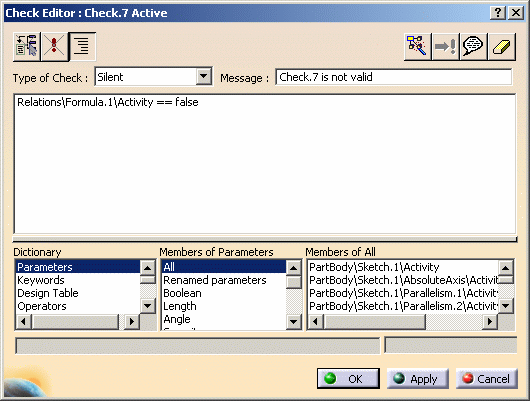 |
|
|
The only keywords applicable for Check Editor are =>. For more information, refer to Checks. |
Click here to access the documentation.
Click here to access the documentation.
Three different types of checks can be used:
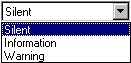 |
|
|
|
|
Depending on the type of check and the result of the check, you will be warned as follows:
Two contextual commands improving display are available in the contextual menu:
To help you write a check, the Check editor provides you with a dictionary. This dictionary exposes the list of parameters and functions you can use to define a check. If you double-click a function in the dictionary, its signature is carried forward to the Check editor. Only the argument definitions are missing.
| Analysis Operators | Circle Constructors | Design tables |
| Direction Constructors | Electrical Functions | Generative Functions |
| Keywords | Law | Line Constructors |
| List | Math | Measures |
| Operators | Part Measures | Plane Constructors |
| Point Constructors | Pointer Objects | String |
| Surface Constructors | Wireframe Constructors |
|
|
For more information about the Dictionary, see Engineering Knowledge Language (EKL). For more information about checks, see Creating a Check. |