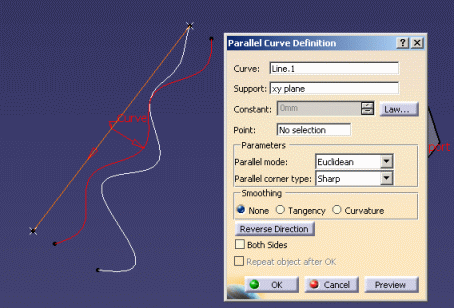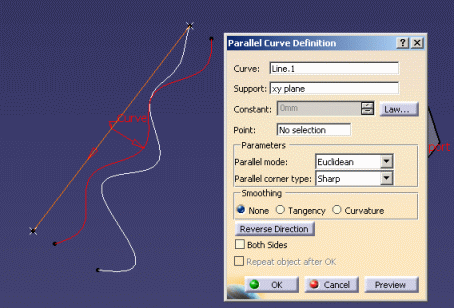Evaluate Method
Allows you to compute a law whether a Knowledge Advisor or a Generative
Shape Design Law and use the resulting data within another law.
Syntax
law.Evaluate(Real): Real
where the argument is the parameter to which the law is applied.
Example
- Create a Generative Shape Design line.
- Create a first law by clicking the
 icon in the standard tool bar.
icon in the standard tool bar.
- In the law editor, create two real formal parameters.
- Enter the law (Law.1) below into the editor:
FormalReal.1 =
5*sin(5*PI*1rad*FormalReal.2)+ 10
- Click OK to add the law to the document.
- Repeat the same operation and enter the law (Law.2) below:
FormalReal.1 = 3* FormalReal.2*Relations\Law.1.Evaluate(FormalReal.2)
- In the Generative Shape Design workbench, create a line parallel to the
line created in step 1. Specify the law which is defined above in the Offset
field.
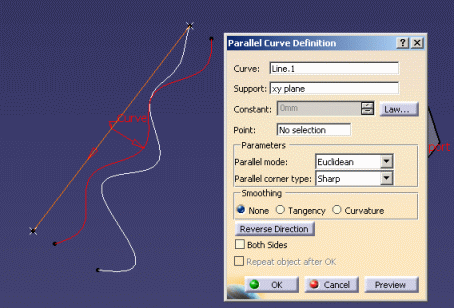
Sample
KwrObject.CATPart