
3D PLM Enterprise Architecture |
3D Visualization |
Creating Temporary ComponentsHow to create displayable component |
| Use Case | ||
AbstractA temporary component is a component which is not integrated into the data model of a V5 document. In most cases it is a simple component to help the understanding of an interactive command. This article shows how to create a such object depending on its usage. To take full advantage of this article, you can first read the technical article about the Interactive Set of Objects and the temporary components [1]. |
This use case is intended to show you how create temporary components depending on their usage:
It is simple instance of the CATModelForRep3D class
It is a component which derives from the CATModelForRep3D component. Consequently, it already implements CATI3DGeoVisu. So you have only to create and implement a specific interface which will be the discriminant interface for the agent of selection.
The usage of the CATModelForRep3D is not recommended for this last case. Refer you to the referenced article [1] for details about the reason. So, the component is a simple component which implements CATI3DGeoVisu and an interface of type. A such interface sets and gets the "intrinsic" data of the component, and enables us to build the graphic representation.
These temporary components are visualized thanks the Interactive Set of Objects. The "Visualizing Temporary Components" article [2] details how to insert, remove, update a component of the ISO.
[Top]
CAAVisTemporaryObjects is a use case of the CAADialogEngine.edu and CAAVisualization.edu frameworks that illustrates DialogEngine, ApplicationFrame, and Visualization frameworks capabilities.
[Top]
CAAVisTemporaryObjects creates three temporary components. There are used in the Clipping By Box command of the CAAGeometry document [3]. The referenced article [2] details the state chart of this command. But to sum up, this command is a state command to remove all the points of the document outside a given box. This clipping box is defined by the end user: first, he/she defines its location by selecting an existing point. Then, from the selected point a first clipping box is displayed, and he/she can move the mouse to increase or decrease the size of the box. Now, let us see how the temporary components are used in this command.
At the beginning of the command, the following text is displayed in (0,0,0):
 |
Once the text is selected, the end user must select a point to define the center of the wire box. At this point location, a trihedral is displayed
 |
and a wire box is drawn in the furtive ISO:
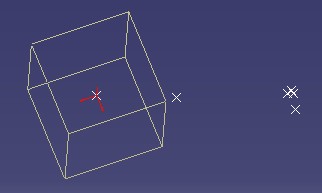 |
The text, the trihedral and the wire box are three temporary components. Now, let us explained the internal data:
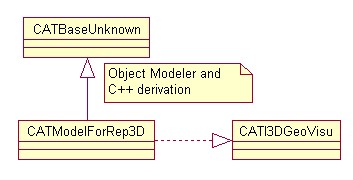 |
The trihedral is an instance of the CATModelForRep3D component. This component implements CATI3DGeoVisu, that allows you to set the component instance in the ISO.
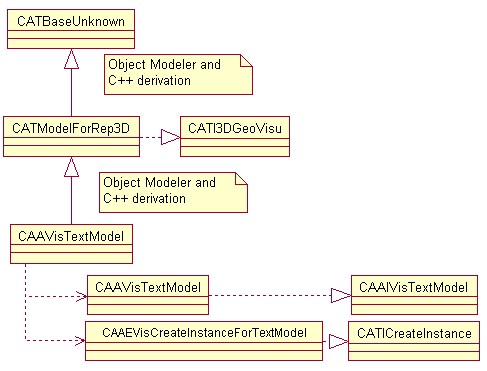 |
The trihedral is an instance of the CAAVisTextModel component. This component Object Modeler and C++ derives from the CATModelForRep3D component. Consequently, implementing the CATI3DGeoVisu interface, any instance of the CAAVisTextModel component can be visualized in the ISO.
The CAAVisTextModel component implements the CAAIVisTextModel interface to enable us selecting without ambiguity an instance of this component. This interface will be the filter of the agent of selection, a CATPathElementAgent class [4]. However, without this interface, the trihedral is nevertheless selectable, but the only one interface you can use is CATI3DGeoVisu. This interface being implemented by all visualized components, it is not a discriminant interface.
At last, the CAAVisTextModel component implements the CATICreateInstance interface to avoid to export the component implementation class.
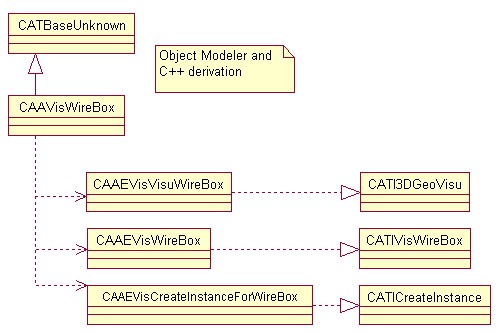 |
The wire box is an instance of the CAAVisWireBox component. Unlike the first two components, the CAAVisWireBox is not a CATModelForRep3D component. The reason comes from that the graphic representation will change during the life time of the state command. To sump up, once a component is into the ISO, you should not use/modify its graphic representation. The construction must be controlled by the CATVisManager. Refer to the technical article [1] for details about the life cycle of the graphic representation.
The CAAVisWireBox component implements the CAAIVisWireBox to set and retrieve the size and location of the wire box.
The CAAVisWireBox component implements the CATI3DGeoVisu to build the graphic representation in taken into account the values returned by the CAAIVisWireBox interface.
At last, the CAAVisWireBox component implements the CATICreateInstance interface to avoid to export the component implementation class.
[Top]
See the section entitled "How to Launch the CAAGeometry Use Case" in the "The CAAGeometry Sample" use case for a detailed description of how this use case should be launched. For the specific scenario:
Launch CATIA. When the application is ready:
After the selection, the text diseappears
After the selection, the trihedral is displayed.
All points outside the clipping box are removed from the current CAAGeometry document.
[Top]
The CAAVisTemporaryObjects use case is made of several classes located:
| Windows | InstallRootDirectory\CAADialogEngine.edu\CAADegGeoCommands.m\ |
| Unix | InstallRootDirectory/CAADialogEngine.edu/CAADegGeoCommands.m/ |
The CAADegClippingByBoxCmd class contains the creation of the trihedral component.
| Windows | InstallRootDirectory\CAAVisualization.edu\CAAVisModelForRep.m\ |
| Unix | InstallRootDirectory/CAAVisualization.edu/CAAVisModelForRep.m/ |
This module contains the creation of the text component. The CAADegClippingByBoxCmd class contains the code which creates its graphic representation.
| Windows | InstallRootDirectory\CAAVisualization.edu\CAAVisWireBoxComp.m\ |
| Unix | InstallRootDirectory/CAAVisualization.edu/CAAVisWireBoxComp.m/ |
This module contains the creation of the "wire box" component.
where InstallRootDirectory is the directory where the CAA CD-ROM
is installed.
[Top]
There are three logical steps in CAAVisTemporaryObjects:
[Top]
The Trihedral component is a simple CATModelForRep3D class instance. In the CAADegClippingByBoxCmd class constructor you have the following instruction:
... _pCenterBoxModel = new CATModelForRep3D(); ... |
Where _pCenterBoxModel is a data member of the CAADegClippingByBoxCmd
class.
Once a Point is selected, the trihedral is set in the ISO. Its graphic representation must be first defined according to the position of the selected point. Here it is the code to build the graphic representation, and associate it with the trihedral component.
...
HRESULT CAADegClippingByBoxCmd::CreateRepForCenterBox()
{
...
CAT3DCustomRep * pRepForCenter = new CAT3DCustomRep();
CATGraphicAttributeSet CenterGa ;
float coord[3] ;
coord[0] = _CenterBox.GetX() ;
coord[1] = _CenterBox.GetY() ;
coord[2] = _CenterBox.GetZ();
CATMathPointf StartPoint = _CenterBox ;
CATMathDirectionf DirX (1.f,0.f,0.f);
CATMathDirectionf DirY (0.f,1.f,0.f);
CATMathDirectionf DirZ (0.f,0.f,1.f);
int LengthIn_mm = 5;
int ArrowHeadHeight = 1;
int BaseLength = 0 ;
CAT3DFixedArrowGP * pCenterGpX = new CAT3DFixedArrowGP(StartPoint,
DirX,LengthIn_mm,ArrowHeadHeight,
BaseLength);
CAT3DFixedArrowGP * pCenterGpY = new CAT3DFixedArrowGP(StartPoint,
DirY,LengthIn_mm,ArrowHeadHeight,
BaseLength);
CAT3DFixedArrowGP * pCenterGpZ = new CAT3DFixedArrowGP(StartPoint,
DirZ,LengthIn_mm,ArrowHeadHeight,
BaseLength);
pRepForCenter->AddGP(pCenterGpX,CenterGa);
pRepForCenter->AddGP(pCenterGpY,CenterGa);
pRepForCenter->AddGP(pCenterGpZ,CenterGa);
CAT3DBoundingSphere be(coord,0.f,1.f) ;
pRepForCenter->SetBoundingElement(be) ;
_pCenterBoxModel->SetRep(pRepForCenter) ;
...
|
The graphic representation, pRepForCenter, of the trihedral is
composed of three CAT3DFixedArrowGP
class instances. Each one is fixed at the center of the clipping box.
_CenterBox is a data member of the CAADegClippingByBoxCmd
class initialized from the value of the agent of selection. Refer to the CAADegClippingByBoxCmd
class code for more details.
The SetRep method of the CATModelForRep3D class enables
you to associate with the component the graphic representation. You do not have
to release the pRepForCenter pointer.
[Top]
The text (ISO Selection) component, named CAAVisTextModel, is a component which derives from the CATModelForRep3D component. There are six sub-steps:
Here it is the CAAIVisTextModel.h file that you retrieve in the PublicInterfaces of the CAAVisualization.edu framework
...
class ExportedByCAAVisModelForRep CAAIVisTextModel: public CATBaseUnknown
{
CATDeclareInterface;
public:
virtual HRESULT SetGraphicRepresentation(CATRep * iRep) = 0;
};
...
|
This interface will be used in the CAADegClippingByBoxCmd state command as filter for an agent of selection. Refer to the "Defining the State Chart Diagram" step of the referenced article [2].
This interface contains the SetGraphicRepresentation method to
associate the graphic representation with the component. The next section, Creating the CAAVisTextModel
Component and Implementing the CAAIVisTextModel Interface details the reason
of this method.
Here it is the CAAVisTextModel.h file.
...
class CAAVisTextModel : public CATModelForRep3D
{
CATDeclareClass;
public:
CAAVisTextModel() ;
virtual ~CAAVisTextModel();
virtual HRESULT SetGraphicRepresentation(CATRep *iRep) ;
private:
CAAVisTextModel(const CAAVisTextModel &iObjectToCopy);
CAAVisTextModel & operator = (const CAAVisTextModel &iObjectToCopy);
};
|
The CAAVisTextModel class derives from the CATModelForRep3D class. The
CATDeclareClass macro declares that the CAAVisTextModel
class belongs to a component. Note that the copy constructor and the assignment
operator are set as private, and are not implemented in the source file. This
prevents the compiler from creating them as public without you know. The SetGraphicRepresentation
method is the only one method of the CAAIVisTextModel
interface.
Here it is now the source file, CAAVisTextModel.cpp
#include "CAAVisTextModel.h"
#include "TIE_CAAIVisTextModel.h"
TIE_CAAIVisTextModel(CAAVisTextModel);
CATImplementClass(CAAVisTextModel,Implementation ,CATModelForRep3D , CATNull);
CAAVisTextModel::CAAVisTextModel():CATModelForRep3D() {}
CAAVisTextModel::~CAAVisTextModel() {}
|
The CAAVisTextModel class states that it implements the CAAIVisTextModel
interface thanks to the TIE_CAAIVisTextModel macro.
The CATImplementClass macro declares that the CAAVisTextModel
class is a component main class thanks the Implementation keyword,
and OM-derives [5] from CATModelForRep3D. The
third argument must always be set as CATBaseUnknown or CATNull for
any kind of extension.
The implementation of the SetGraphicRepresentation method is as
follows:
HRESULT CAAVisTextModel::SetGraphicRepresentation(CATRep *iRep)
{
SetRep(iRep);
return S_OK ;
}
|
This method uses the SetRep method of the CATModelForRep3D
class. Refer to the Creating
the Graphic Representation step for its usage.
Note: If you do not instantiate the CAAVisTextModel component with the CATICreateInstance
interface, the SetGraphicRepresentation method is useless, since
you have a direct access to a CATModelForRep3D class instance.
Refer to "Creating a Component" article [6] for details about the creation of the CAAEVisCreateInstanceForTextModel class.
Do not forget to update the interface dictionary, here it is an extract of the CAAVisualization.edu.dico file located in the CAAVisualization.edu/CNext/code/dictionary directory.
CAAVisTextModel CAAIVisTextModel libCAAVisModelForRep CAAVisTextModel CATICreateInstance libCAAVisModelForRep |
It is an extract of the CAADegClippingByBoxCmd state command. The CAAVisTextModel component is created in the constructor class as such that:
...
::CATInstantiateComponent("CAAVisTextModel",IID_CAAIVisTextModel,
(void**)&_pITextToSelectModel);
...
|
_pITextToSelectModel is a data member of the CAADegClippingByBoxCmd
class. It will be used to handle the CAAVisTextModel component instance.
Once an instance of the CAAVisTextModel component is created, to visualize it, its graphic representation must be created and associated with the component.
Here it is an extract of the CAADegClippingByBoxCmd state command.
...
HRESULT CAADegClippingByBoxCmd::CreateRepForText()
{
CAT3DCustomRep * pRepForText= new CAT3DCustomRep();
CATGraphicAttributeSet TextGa ;
CATMathPointf TextPos(0.f,0.f,0.f);
CATUnicodeString TextValue ="ISO Selection" ;
CAT3DAnnotationTextGP *pTextGP = new CAT3DAnnotationTextGP(TextPos,TextValue);
pRepForText->AddGP(pTextGP,TextGa);
_pITextToSelectModel->SetGraphicRepresentation(pRepForText) ;
...
|
The graphic representation of the CAAVisTextModel component, pRepForText,
is a CAT3DCustomRep
class instance with only one graphic primitive, a CAT3DAnnotationTextGP
class instance.
pRepForText, is associated with the CAAVisTextModel
component thanks the SetGraphicRepresentation method of the CAAIVisTextModel
interface. Once done, the graphic representation is "hold" by the
CATModelForRep3D component (upper component of the CAAVisTextModel component).
You do not have to release the pRepForText pointer.
[Top]
The "Wire box" component is named CAAVisWireBox. There are six sub-steps to define it:
Here it is the CAAVisWireBox.h file
#include "CATBaseUnknown.h"
class CAAVisWireBox : public CATBaseUnknown
{
CATDeclareClass;
public :
CAAVisWireBox();
virtual ~CAAVisWireBox();
private:
CAAVisWireBox(const CAAVisWireBox &iObjectToCopy);
CAAVisWireBox & operator = (const CAAVisWireBox &iObjectToCopy);
};
|
The CAAVisWireBox class derives from the CATBaseUnknown class. The
CATDeclareClass macro declares that the CAAVisWireBox
class belongs to a component. Note that the copy constructor and the assignment
operator are set as private, and are not implemented in the source file. This
prevents the compiler from creating them as public without you know.
Here it is the CAAVisWireBox.cpp file
#include "CAAVisWireBox.h"
CATImplementClass(CAAVisWireBox,Implementation,CATBaseUnknown,CATNull);
CAAVisWireBox::CAAVisWireBox(){}
CAAVisWireBox::~CAAVisWireBox(){}
|
The CATImplementClass macro declares that the CAAVisWireBox
class is a component main class thanks the Implementation keyword,
and OM-derives from CATBaseUnknown. The
third argument must always be set as CATBaseUnknown or CATNull for
any kind of extension.
Here it is the CAAIVisWireBox.h file that you retrieve in the PublicInterfaces of the CAAVisualization.edu framework
...
class ExportedByCAAVisWireBoxComp CAAIVisWireBox : public CATBaseUnknown
{
CATDeclareInterface;
public:
virtual HRESULT SetDimBox ( const float iDimBox ) = 0;
virtual HRESULT GetDimBox (float * oDimBox ) = 0;
virtual HRESULT SetCenterBox(const CATMathPoint & iCenter) =0 ;
virtual HRESULT GetCenterBox(CATMathPoint & oCenter) const =0 ;
};
...
|
The CAAIVisWireBox is an interface of "type", it enables you to define or retrieve the characteristics of the wire box:
SetDimBox and GetDimBox are the
methods to valuate or retrieve the size of the wire box.SetCenterBox and GetCenterBox
are the methods to valuate or retrieve the position of the wire box in the
model.This interface will be used:
In the CATI3DGeoVisu implementation, to retrieve the values and build the graphic representation depending on them. Refer to the Implementing CATI3DGeoVisu step.
Refer to "Creating a Component" article [6] for details about the creation of the CAAEVisCreateInstanceForWireBox class.
The CAAEVisWireBox class is the implementation of the CAAIVisWireBox interface for the CAAVisWireBox component. Refer to the code itself.
Since the CAAVisWireBox component does not derive from the CATModelForRep3D component, you must implement the CATI3DGeoVisu interface to set the component into the ISO.
Here it is the CAAEVisVisuWireBox.h file:
#include "CATExtIVisu.h" // Need to derive from
class CAAEVisVisuWireBox : public CATExtIVisu
{
CATDeclareClass;
public:
CAAEVisVisuWireBox();
virtual ~CAAEVisVisuWireBox();
virtual CATRep * BuildRep();
private:
CAAEVisVisuWireBox(const CAAEVisVisuWireBox &iObjectToCopy);
CAAEVisVisuWireBox & operator = (const CAAEVisVisuWireBox &iObjectToCopy);
};
|
The CAAEVisVisuWireBox class derives from the CATExtIVisu class. The
CATDeclareClass macro declares that the CAAEVisVisuWireBox class belongs to a component. Note that the copy constructor and the assignment
operator are set as private, and are not implemented in the source file. This
prevents the compiler from creating them as public without you know. Only
the BuildRep method of the CATI3DGeoVisu interface is
overwritten.
Here it is the CAAEVisVisuWireBox.cpp file:
...
#include "TIE_CATI3DGeoVisu.h"
TIE_CATI3DGeoVisu(CAAEVisVisuWireBox);
CATImplementClass(CAAEVisVisuWireBox, DataExtension, CATBaseUnknown, CAAVisWireBox);
CAAEVisVisuWireBox::CAAEVisVisuWireBox() {}
CAAEVisVisuWireBox::~CAAEVisVisuWireBox() {}
|
The CAAEVisVisuWireBox class states that it implements
the CATI3DGeoVisu interface thanks to the TIE_CATI3DGeoVisu
macro. This extension class is dedicated to this component, and the CATImplementClass
macro declares that the CAAEVisVisuWireBox class is data extension class, thanks to the
DataExtension keyword, and that it
extends the component whose main class is CAAVisWireBox. The third
parameter must always be set to CATBaseUnknown, makes no sense, and is
unused for extensions.
The BuildRep method builds the graphic representation of the wire box
depending on its size and its location.
...
CATRep * CAAEVisVisuWireBox::BuildRep()
{
CAT3DCustomRep * pWireBoxRep = NULL ;
CAAIVisWireBox * piVisWireBox = NULL;
HRESULT rc = QueryInterface(IID_CAAIVisWireBox, (void**)&piVisWireBox);
if (SUCCEEDED(rc))
{
float DimBox = .2f ;
piVisWireBox->GetDimBox(&DimBox) ;
CATMathPoint CenterBox ;
piVisWireBox->GetCenterBox(CenterBox) ;
piVisWireBox->Release();
piVisWireBox = NULL ;
pWireBoxRep = new CAT3DCustomRep();
CATGraphicAttributeSet BoxGa ;
float Cx = CenterBox.GetX() ;
float Cy = CenterBox.GetY() ;
float Cz = CenterBox.GetZ() ;
float Tab1[12] ;
Tab1[0] = Cx + DimBox; Tab1[1] = Cy - DimBox; Tab1[2] = Cz + DimBox ;
Tab1[3] = Cx - DimBox; Tab1[4] = Cy - DimBox; Tab1[5] = Cz + DimBox ;
Tab1[6] = Cx - DimBox; Tab1[7] = Cy + DimBox; Tab1[8] = Cz + DimBox ;
Tab1[9] = Cx + DimBox; Tab1[10] = Cy + DimBox; Tab1[11] = Cz + DimBox ;
...
CAT3DLineGP * pPolyline1 = new CAT3DLineGP (Tab1, 4,ALLOCATE, LINE_LOOP);
...
CAT3DLineGP * pPolyline2 = new CAT3DLineGP (Tab2, 4,ALLOCATE, LINE_LOOP);
...
CAT3DLineGP * pPolyline3 = new CAT3DLineGP (Tab3, 8,ALLOCATE, LINE);
pWireBoxRep->AddGP(pPolyline1,BoxGa);
pWireBoxRep->AddGP(pPolyline2,BoxGa);
pWireBoxRep->AddGP(pPolyline3,BoxGa);
...
CAT3DBoundingSphere be(CenterBox,Radius) ;
pWireBoxRep->SetBoundingElement(be);
}
return pWireBoxRep;
}
...
|
The CAAIVisWireBox enables us to retrieve the size and the location of the wire box. From these values, three polylines are created. The following schema explains the code:
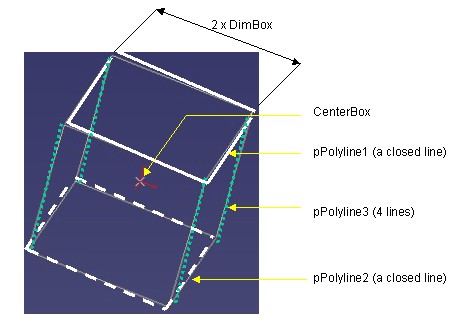 |
Do not forget to update the interface dictionary, here it is an extract of the CAAVisualization.edu.dico file located in the CAAVisualization.edu/CNext/code/dictionary directory.
CAAVisWireBox CAAIVisWireBox libCAAVisModelForRep CAAVisWireBox CATICreateInstance libCAAVisModelForRep CAAVisWireBox CATI3DGeoVisu libCAAVisModelForRep |
[Top]
The use case has detailed how to create three kinds of temporary components depending on their usage:
[Top]
| [1] | Interactive Set of Objects |
| [2] | Visualizing Temporary Components |
| [3] | The CAAGeometry Sample |
| [4] | Implementing the Command Statechart Diagram |
| [5] | Creating Components |
| [6] | Creating Components |
| [Top] | |
| Version: 1 [Fev 2004] | Document created |
| [Top] | |
Copyright © 2004, Dassault Systèmes. All rights reserved.