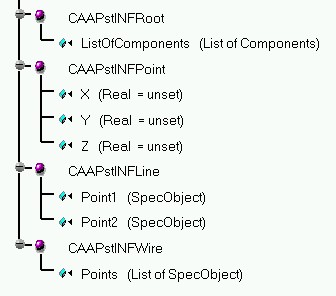
PPR Hub |
Product Modeler |
Creating a New StartUp CatalogDefining new StartUps in a catalog |
| Use Case | ||
| CAAPstIntegrateNewFeatures > CAAPstINFBuildCatalog > CAAPstINFCreateDocument > CAAPstINFInitCont > CAAPstINFNavigate > CAAPstINFVisu > CAAPstINFGraphicalProperties > CAAPstINFEdit > CAAPstINFCCP > CAAPstINFDelete > CAAPstINFUpdate | ||
AbstractThis article discusses the CAAPstINFBuildCatalog use case which is part of the CAAPstIntegrateNewFeatures use case. It explains how to create new StartUps in a new feature catalog. |
This use case is intended to illustrate how to create new feature StartUps in a new feature catalog. These StartUps are actually feature definitions, or prototypes, that are then retrieved in a working document and instantiated as features. These particular StartUps are generally used in the CAAPstIntegrateNewFeatures use case modules in order to demonstrate integrating new features in the basic CATIA mechanisms within a Product document. You should already be familiar with the CAAPstIntegrateNewFeatures use case article [1] in order to more easily understand the context of this use case.
[Top]
The CAAPstINFBuildCatalog is a use case that is part of the CAAPstIntegrateNewFeatures use case defined in the CAAProductStructure.edu framework that illustrates the integration of ObjectSpecsModeler framework capabilities.
[Top]
This use case illustrates creating new StartUps in a feature catalog. The StartUps are created "from scratch", i.e., they do not derive from any existing StartUps and do not, therefore, inherit any data or behaviors at all.
Here is an image of the contents of the feature catalog containing the "StartUps" that will be created in this use case:
Fig 1: Contents of the CAAPstINFCatalog.CATfct file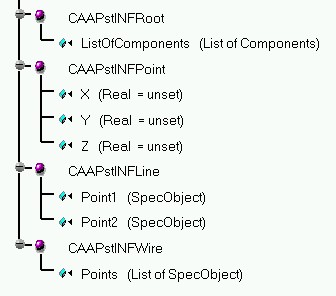 |
[Top]
See the section entitled "How to Launch the CAAPstIntegrateNewFeatures Use Case" in the "Integrating New Features in a Product Structure" use case for a detailed description of how this use case should be launched.
The particular part of the use case described in this article is launched by executing the following command:
mkrun -c "CAAPstINFBuildCatalog CatalogStorageName"where
CatalogStorageName is the entire pathname, name and .CATfct
suffix of the catalog to be created. It is recommended that the new catalog be
stored in the CNext + resources + graphic directory of the current framework;
then, by updating the runtime view, the catalog will be moved to the runtime
directory and will be accessible by subsequent programs. This batch program
creates new StartUps in a new catalog. A catalog called
"CAAPstINFCatalog.CATfct" has also, however, been supplied with this
use case, so be sure that the name of the catalog you specify here is unique in
its directory, otherwise, your new catalog will not be able to be saved.
[Top]
The CAAPstINFBuildCatalog use case is made of one module, CAAPstINFBuildCatalog.m, found in the the CAAProductStructure.edu framework and containing a single source program, CAAPstINFCatalog.cpp:
| Windows | InstallRootDirectory\CAAProductStructure.edu\CAAPstINFBuildCatalog.m |
| Unix | InstallRootDirectory/CAAProductStructure.edu/CAAPstINFBuildCatalog.m |
where InstallRootDirectory is the directory where the CAA CD-ROM
is installed.
[Top]
There are four logical steps in CAAPstINFBuildCatalog:
We will now comment each of these sections by looking at the code.
[Top]
...
CATICatalog *piCatalog = NULL;
CATUnicodeString storageName = argv[1];
rc = ::CreateCatalog(&storageName,
&piCatalog);
...
// Add a client identification to the catalog. This is a mandatory step.
CATUnicodeString clientId("CAAPstINFClientId");
rc = piCatalog -> SetClientId(&clientId);
...
|
Use the CreateCatalog global function to create a
new feature catalog. The arguments of this function are:
storageName - this is the entire pathname and name of the catalog, passed as an argument to the use case. This parameter is the same as the one passed to the method that saves the catalog.
piCatalog - this is the returned CATICatalog pointer to the new catalog that has been created.
In order to protect your catalog from unwanted access, you must
also assign a client ID to it. This ID is needed in order to open the catalog to
retrieve StartUps from it. The client ID is set using the SetClientId
method of CATICatalog and passing a CATUnicodeString parameter
representing the client ID.
[Top]
Creating StartUps in the Feature Catalog
...
CATBaseUnknown *pRootSU = NULL;
CATUnicodeString rootSUName("CAAPstINFRoot");
CATUnicodeString rootSUType("CAAPstINFRoot");
rc = piCatalog -> CreateSUInCatalog (&pRootSU,
&rootSUName,
&rootSUType,
"CATISpecObject");
...
// Get a CATISpecObject handle on the CAAPstINFRoot StartUp
CATISpecObject *piRootSU = (CATISpecObject*) pRootSU;
...
|
A new StartUp is created using the CreateSUInCatalog
method of CATICatalog. This method takes the following arguments:
pRootSU - this is the returned StartUp that is created in the catalog.
rootSUName - this is the name of the new StartUp to be created.
rootSUType - this is the type of the new StartUp to be created.
"CATISpecObject" - this is the interface that will support this StartUp.
Once the StartUp has been created, the retrieved CATBaseUnknown pointer to it can directly be cast to a pointer of the requested interface.
The above code example shows you how the "CAAPstINFRoot" StartUp is created. The other three StartUps, "CAAPstINFPoint", "CAAPstINFLine" and "CAAPstINFWire" are created in exactly the same way.
[Top]
...
CATUnicodeString listComp("ListOfComponents");
CATISpecAttribute *piListComp = piRootSU -> AddAttribute(listComp,
tk_list(tk_component),
sp_IN);
...
|
A new attribute of a StartUp is created using the AddAttribute
method of CATISpecObject. This method takes the following arguments:
listComp - this argument is a CATUnicodeString variable representing the name of the new attribute.
tk_list(tk_component) - this is the type of attribute to be added. In this case, the attribute will contain a list of tk_component type objects, in other words, aggregated features.
sp_IN - this is the "quality" of the attribute: it is used during the Update process to determine whether this feature is to be re-built or not.
The attributes of the other StartUps are added the same way,
except that they are of type tk_double in the case of the
"CAAPstINFPoint" feature, tk_specobject in the
case of the "CAAPstINFLine" feature and tk_list(tk_specobject)
in the case of the "CAAPstINFWire" feature.
Remember to release the CATISpecAttribute pointer returned by this method. Also, remember to release the CATBaseUnknown pointer to the StartUp when it is no longer needed.
[Top]
... rc = ::SaveCatalog(&piCatalog, &storageName); ... |
The new feature catalog is saved using the SaveCatalog
global function which takes the following arguments:
piCatalog - this is the CATICatalog pointer to the new catalog that was created previously.
storageName - this is the pathname and name where the
new catalog is to be stored. This parameter must correspond to the one
indicated for the CreateCatalog method.
Remember to release the CATICatalog pointer as it will no longer be needed.
[Top]
The CAAPstINFBuildCatalog use case has shown you how to create a new feature
catalog using the CreateCatalog global function, how to create new
StartUps using the CATICatalog::CreateSUInCatalog method,
how to add new attributes to a StartUp using the CATISpecObject::AddAttribute
method and how to save the new catalog using the SaveCatalog global
function.
[Top]
| [1] | Integrating New Features in a Product Document |
| [Top] | |
| Version: 1.1 [Aug 2004] | Document revised |
| Version: 1 [May 2002] | Document created |
| [Top] | |
Copyright © 2002, Dassault Systèmes. All rights reserved.