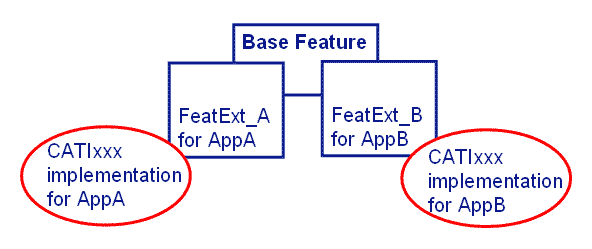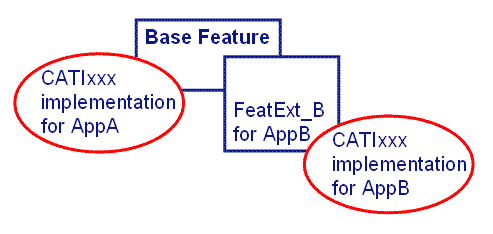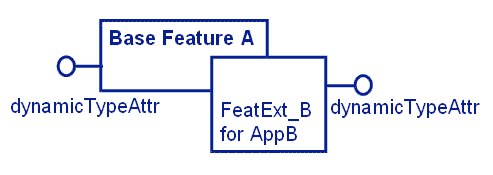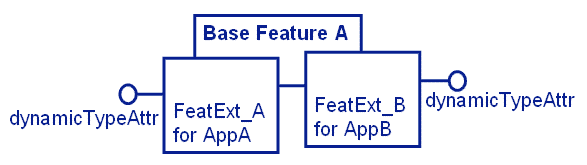What's new
To simplify activations mechanisms during open and avoid activation
deactivation issues this concept is removed for the new extension
feature. The new extension features are loaded at the same time as their
base features.
This will make simpler the initialisation phases and protect the data
against data corruption.
With new extension feature it's like all the extensions are activated by
default.
Attribute and interface overload is removed from the new extension
feature. The overload is no longer implicit, you need to access to your
extension's attribute or interface's attribute explicitly from your
extension.
New extensions' memory consumption is twice smaller.
[Top]
How to migrate
Model migration need to be analysed on two sides:
- Data, impacted data are
data generated with former extensions (CATPart, CATProduct, CATDrawing,
...) and extension catalogs (CATFct).
- Code, all the code managing
extensions.
Data legacy and extensions catalog
Data legacy as feature catalogs(.CATfct) are not impacted by the new APIs. In other
words former extension features can be manipulated with new APIs.
But new extension features can only be created and manipulated with the
new APIs.
Never re-create your extension feature catalog but use the new API to create new extension.
Code
migration
This migration has two main difficulties:
- QueryInterface overload
- The Activation code
QueryInterface overload is not supported by new extension feature.
This means that you have to check all
QueryInterface
on interfaces implemented
on the extension features and replace them with
CATIOsmExtendable::QueryExtension if they are called on the base
feature. You also have to check all
QueryInterface
on interfaces implemented on the base features. If the
QueryInterface
is called on the extension feature then insert a
CATIOsmExtension::QueryBaseObject to call the
QueryInterface
on the base feature.
The activation/deactivation mechanism is mixed with the
creation/removal of extension feature.
You need to identify and separate the creation/removal code from the
activation/deactivation code. The creation/removal code can be easily
migrated with the new APIs.
With new extension feature it's like all the extensions are activated by
default. As this behavior is not available with former extension
features, they still need to be "manually" activated. So if you have to
manage documents containing former extension features you need to keep
the activation code. Then to stick with the new extension feature
behavior you have to drop the deactivation code.
The code migration can be done in
three phases:
First, you need to replace the include files.
CATExtensionFactory.h
|
CATIOsmExtensionFactory.h |
| CATIExtension.h |
CATIOsmExtension.h |
| CATIExtendable.h |
CATIOsmExtendable.h |
| CATExtensionServices.h |
CATOsmExtensionServices.h |
Then proceed the methods migration except the
CATIExtendable::ActivateExtension in
CATIOsmExtendable::AddExtension migration.
Second, you need to check all
QueryInterface
on interfaces implemented on the extension features and replace them with
CATIOsmExtendable::QueryExtension if they are called on the base
feature.
In the same spirit, all access to extension features attributes with
CATISpecAttrAccess
must be reviewed to check that they are made on the extension feature and
not the base feature.
From this point first tests can be made to check the behavior of using
the new APIs with former extension features.
Last, complete the migration by replacing
CATIExtendable::ActivateExtension with
CATIOsmExtendable::AddExtension.
Only if you have former extension in production:
If you already have some documents in production that contain former
extension features to support those document you need to keep the
activation code using
CATOsmExtensionServices::CATActivateExtensions.
[Top]