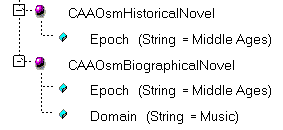
3D PLM PPR Hub Open Gateway |
Feature Modeler |
Creating Feature ExtensionsCreating new feature extensions in catalogs |
| Use Case | ||
AbstractThis article discusses the CAAOsmCreateExtensions use case. This use case explains how to create feature extensions in catalogs. |
This use case is intended to help you understand how to create feature extensions in catalogs.
Before getting to the use case itself, you should have on one hand a good understanding of the feature modeler [1] , and the extension feature concepts [2] on the other hand.
Once you have created the feature extension, you can read the article entitled "Working with Feature Extensions" [3] which explains how to add ,query and remove extensions on a base feature.
[Top]
CAAOsmCreateExtensions is a use case of the CAAObjectSpecsModeler.edu framework that illustrates ObjectSpecsModeler framework capabilities.
[Top]
The goal of CAAOsmCreateExtensions is to illustrate creating feature
extensions. This use case calls a global function called
CAAOsmCreateExtInCatalog which creates two new catalogs. Each catalog
contains a different set of feature extensions. Here is an image of the
contents of the first extensions catalog:
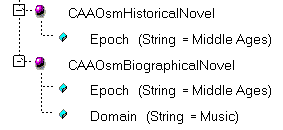 |
And here is an image of the contents of the second extensions catalog:
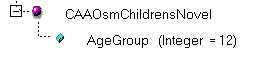 |
[Top]
To launch CAAOsmCreateExtensions, you will need to set up the build time environment, then compile CAAOsmCreateExtensions along with its prerequisites, set up the run time environment, and then execute the use case. This is fully described in the referenced article [4]. To launch the use case, execute the following command:
mkrun -c "CAAOsmMainCreateExt ExtCatalog1 ExtCatalog2"
Note: It is not necessary to locate the newly catalogs in the CNext/resources/graphic directory of the CAAObjectSpecsModeler.edu framework, since there have been already provided.
[Top]
The main CAAOsmCreateExtensions code is located in the
CAAOsmMainCreateExt.m module of the CAAObjectSpecsModeler.edu framework. It
contains a unique source file named CAAOsmMainExtensions.cpp. This main calls
one global function: CAAOsmCreateExtInCatalog, contained in the
CAAOsmCreateExtInCatalog.cpp source file found in the
CAAOsmCreateExtensions.m module. Here is the installation path,
depending on the operating system:
| Windows | InstallRootDirectory\CAAObjectSpecsModeler.edu\CAAOsmMainCreateExt.m
and CAAOsmCreateExtensions.m |
| Unix | InstallRootDirectory/CAAObjectSpecsModeler.edu/CAAOsmMainCreateExt.m
and CAAOsmCreateExtensions.m |
where InstallRootDirectory is the root directory of your CAA
V5 installation.
[Top]
Two extensions catalogs are created in this use case. Since they are created in the same way, only the creation of the first is shown below. There are seven logical steps in CAAOsmCreateExtensions:
We will now comment each of these sections by looking at the code. The
code itself is found in the CAAOsmCreateExtInCatalog function
called by the main program.
[Top]
... CATICatalog *piCatalog = NULL; CATUnicodeString extensionsCatalog = pExtensionsCatalog1Name; rc = ::CreateCatalog(&extensionsCatalog, &piCatalog); ... |
The extensions catalog is a regular .CATfct feature catalog.
It is created using the CreateCatalog global function. The first
argument to this function, the catalog storage name, is passed to the
function by the first argument. The second argument is the CATICatalog
pointer on the new catalog created.
[Top]
Assigning a Client Id to the Catalog
...
CATUnicodeString clientId("CAAOsmClientId1");
rc = piCatalog -> SetClientId(&clientId);
...
|
The catalog is uniquely identified using the SetClientId
method of CATICatalog. This identification is necessary in order to
open the catalog later on. This identifier should remain unique to this
particular catalog.
[Top]
Creating Extensions in the Catalog
...
CATIOsmExtensionFactory *piFactoryOnCatalog = NULL;
rc = piCatalog -> QueryInterface(IID_CATIOsmExtensionFactory,
(void**) &piFactoryOnCatalog);
const char *pHistExt = "CAAOsmHistoricalNovel";
CATIOsmExtension*piHistExt = NULL;
rc = piFactoryOnCatalog -> CreateExtension (pHistExt,
NULL,
piHistExt);
...
|
A new extension is created using the CreateExtension method
of CATIOsmExtensionFactory. First, obviously, it is necessary to get a
pointer to CATIOsmExtensionFactory from the CATICatalog pointer
to the new catalog using QueryInterface. The
CreateExtension method takes the following arguments:
pHistExt - the name of the new extensionNULL - the deriving extension name: an extension can only
derive from another extension. In this case, the extension does not derive.piHistExt - the returned CATIOsmExtension pointer
to the new extension created.[Top]
Adding Attributes to the Extension
CATISpecObject *piSpecOnHistExt = NULL;
rc = piHistExt -> QueryInterface(IID_CATISpecObject,
(void**) &piSpecOnHistExt);
...
CATUnicodeString epoch("Epoch");
CATISpecAttribute *piHistEpoch = piSpecOnHistExt -> AddAttribute(epoch,
tk_string);
...
|
Attributes are added to extensions exactly the same as to StartUps or
regular features using the AddAttribute method of
CATISpecObject. A pointer to CATISpecObject is obtained from the
CATIOsmExension pointer (piHistExt) returned by
CreateExtension.
[Top]
Valuating the Attributes of an Extension
CATISpecAttrAccess *piSpecAttrAccessOnHistExt = NULL;
rc = piSpecOnHistExt -> QueryInterface(IID_CATISpecAttrAccess,
(void**) &piSpecAttrAccessOnHistExt);
...
CATISpecAttrKey *piKeyEpoch = piSpecAttrAccessOnHistExt -> GetAttrKey("Epoch");
...
piSpecAttrAccessOnHistExt -> SetString(piKeyEpoch,
"Middle Ages");
...
|
In order to valuate an attribute, it is first necessary to access its
attribute key using the GetAttrKey of CATISpecAttrAccess.
Then, using the Set... methods, in this case SetString,
the attribute can be assigned a value.
The second extension, "CAAOsmBiographicalNovel", is created exactly the
same as the first, except that it derives from the first. This is done by
specifying the name of the first extension in the second argument of
CreateExtension.
[Top]
rc = ::SaveCatalog(&piCatalog,
&extensionsCatalog);
...
|
To save a catalog document, use the SaveCatalog global
function which takes as arguments the CATICatalog pointer of the new
catalog and the entire storage path and name of the new catalog.
The last step consists in to create a CATRsc file for each extension
StartUp. The resource files are located in the CNext/resources/msgcatalog
directory of the CAAObjectSpecsModeler.edu framework. The name of the CATRsc
file is the name of the extension (the first argument of the
CreateExtension method). This file consists in to declare the
extention usage.
| ExtensionFeature.IsLocal="TRUE"; ExtensionFeature.Extends="CAAOsmNovel"; ExtensionFeature.Container="CAAOsmApplication1"; |
| ExtensionFeature.IsLocal="TRUE"; ExtensionFeature.Extends="CAAOsmNovel"; ExtensionFeature.Container="CAAOsmApplication1"; |
| ExtensionFeature.IsLocal="TRUE"; ExtensionFeature.Extends="CAAOsmNovel"; ExtensionFeature.Container="CAAOsmApplication2"; |
The CATRsc file for an extension contains the followink keys:
| Key Type | Value Key | Explanation |
| ExtensionFeature.IsLocal | TRUE | It means that the extension it is not re-instanciated when the base feature is re-instanciated. |
| FALSE | It means that the extension is re-instanciated when base feature is re-instanciated. | |
| ExtensionFeature.Extends | Base feature type | A feature extension can only extend one and only one base feature |
| ExtensionFeature.Container | Applicative container name | A feature extension can be added to a base feature only in one and only one applicative container. |
[Top]
An extension is created in a regular feature catalog (.CATfct) using the
CreateExtension method of the CATIOsmExtensionFactory
interface. As for normal StartUps, the AddAttribute method of
CATISpecObject is used on extensions to further define their data
structure. Likewise, the GetAttrKey and Set...
methods of CATISpecAttrAccess are used to valuate attributes. The
general SaveCatalog global function is used to save the
extensions catalog.
Do not forget to provide a CATRsc file to declare the usage of the feature extension:
[Top]
| [1] | Feature Modeler Conceptual Overview |
| [2] | How to Add Data to a Feature |
| [3] | Working with Feature Extensions |
| [4] | Building and Launching a CAA V5 Use Case |
| [Top] | |
| Version: 1 [Feb 2000] | Document created |
| Version: 2 [Feb 2005] | Document updated for new interface |
| [Top] | |
Copyright © 2001, Dassault Systèmes. All rights reserved.