This task shows how to create a contact connection property between two parts.
- Only available with the Generative Assembly Structural
Analysis (GAS) product
 .
. - To have precisions and to know restrictions, refer to About Connection Properties.
- Contact computations are only available with static analysis cases.
- The Gradient method is not available if several
contact
connections reference the same degree of freedom.
In this case, choose another method to compute the case.
A contact connection is the link between two part bodies which are prevented from inter-penetrating at their common boundary, and will behave as if they were allowed to move arbitrarily relative to each other as long as they do not come into contact within a user-specified normal clearance. When they come into contact, they can still separate or slide relative to each other in the tangential plane, but they cannot reduce their relative normal clearance. Since part bodies can be meshed independently, the contact connection is designed to handle incompatible meshes.
The contact connection relations take into account the elastic deformability of the interfaces.
The program proceeds as follows:
- Each node of the finer body surface mesh is projected parallel to the local outer normal of the first surface onto the second surface mesh.
- A projection point is located whenever possible at the intercept of the projection direction with the second body surface mesh (extrapolated at the face boundary by roughly half an element width).
- If a projection point exists, the start node is connected by a node-to-face element with contact property to all nodes of the element face on which the projection point has landed.
- A set of join-type relations (involving interpolation using element shape functions) is computed between the projection point degrees of freedom and the degrees of freedom of the element face nodes (the projection point virtual degrees of freedom are eliminated in the process).
- Rigid body kinematical relations are computed between the start node and the projection node.
- After the elimination of the projection point degrees of freedom, a contact relation is generated by projecting these relations in the local normal direction yielding a single scalar inequality between the start node degrees of freedom and the degrees of freedom of the element face nodes, with a right-hand side equal to the user-defined clearance.
Thus, the contact connection generates at most as many node-to-face elements with contact property as there are nodes on the finer surface mesh for which a projection onto the opposite surface mesh exists.
To know more about contact join elements, see Contact Join in the Finite Element Reference Guide.
To know more about the computation of contact elements, see Solver Computations.
Open the sample16.CATAnalysis document: you applied constraints to the assembly (Assembly Design workbench).
- Make sure you created a Finite Element Model containing a Static Analysis Case for this assembly.
- Make sure you know all you need about what type of property you will use for what type of connection.
-
Click Contact Connection Property
 in the Connection Properties toolbar.
in the Connection Properties toolbar.The Contact Connection Property dialog box appears.
- The Clearance field can be used to enter an algebraic
value for the maximum allowed normal clearance reduction. A positive clearance value (used to model a known gap
between the surfaces) means that the surfaces can still come
closer until they come in contact. A negative clearance value (used for instance to
model a press-fitted clamp between the surfaces) means that the
surfaces are already too close, and the program will have to push
them apart.
By default, the clearance represents the actual geometric spacing between surfaces.
For contact between 2D properties, the automatic computation of the clearance takes into account the thickness, and does not take into account the offset.

- The Clearance field can be used to enter an algebraic
value for the maximum allowed normal clearance reduction. A positive clearance value (used to model a known gap
between the surfaces) means that the surfaces can still come
closer until they come in contact. A negative clearance value (used for instance to
model a press-fitted clamp between the surfaces) means that the
surfaces are already too close, and the program will have to push
them apart.
-
Select an assembly constraint previously created in the Assembly Design workbench.
The only allowed constraint type is Contact between body surfaces.
A symbol representing the Contact Connection is visualized on the corresponding faces.
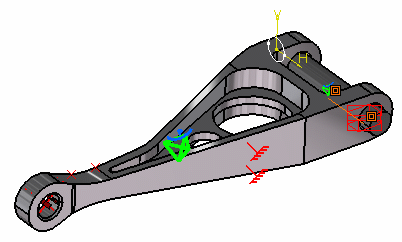
-
Optionally, select the Clearance check box, and modify the clearance value.
-
Click OK.
Note that two elements appear in the specification tree:
- A Contact Connection Mesh.1 connection mesh part under the Nodes and Elements set
- A Contact Connection Property.1 connection property under the Properties.1 set.
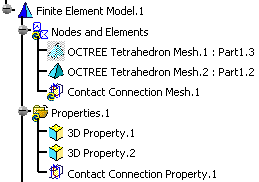
- The Finite Element Model contains two Mesh objects, one for each part of the assembly.
- The sizes of the two meshes are different as can be seen by comparing the Mesh Size symbols.
- Specific results (images) are available for models with
contact properties:
- Pressure : gives the contact stresses.
- Clearance : gives both the initial (from the contact property) and final (from the static solution) clearances.
![]()
