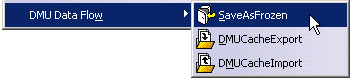- Design review (preparation, presentation, conferencing)
- Packaging
- Management follow-up
- Documentation
- Data administration
Tools in DMU Navigator supporting DMU Data Flow processes
The following are the current tools in DMU Navigator that support DMU Data Flow processes:
- SaveAsFrozen command (see Studying a Variant, Preparing a Design Review, Archiving a CATProduct and Related Documents, Sharing a Stand-alone Light Copy of a Mock-up, Sharing a Mock-up with another Site)
- DMUExport command (see Sharing a Mock-up with another Site)
- DMUImport command (see Sharing a Mock-up with another Site)
- CATDMUUtility batch process
- CATDMUCacheSettings batch process
- CATDMUBuilder batch process
- CATDMUCacheLocator batch process
- CATDMUDistributor batch process
- CATDMUSaveAsFrozen batch process
DLName support
Directory options can be defined using DLNames, with the exception of cache directory definitions. For more information on DLNames, see the Infrastructure Guide, Administrating Data Using the DLName Mechanism.
VBScript support
Scripts can be written using VBScript for all DMU Data Flow processes.
Direct access to SaveAsFrozen, DMUExport and DMUImport commands via the Menu Bar
In the menu bar, select Tools -> DMU Data Flow -> SaveAsFrozen (or DMUCacheExport or DMUCacheImport).
Save as Frozen
Limitations
Save as only One Product
Save as only one product is a new option that resolves links to external products and saves the result as one product containing all concerned components.
This option is available when using the SaveAsFrozen command in the following DMU Data Flow processes:
- Sharing a Mock-up with another Site
- Studying a Variant
- Sharing a Stand-alone Light Copy of a Mock-up
Limitations
- The Save as only One Product option does not take into account Instance data (e.g. graphic attributes and component flexibility). Only the Reference data is considered.
- The Save as only One Product option cannot treat products having applicative data (DMU applicative data, constraints, tolerancing, etc.).
- When a File-based or Blackbox product contains applicative data and the chosen option is Save as only One Product, an error message is displayed and the save is performed as when the chosen option is Save Products.
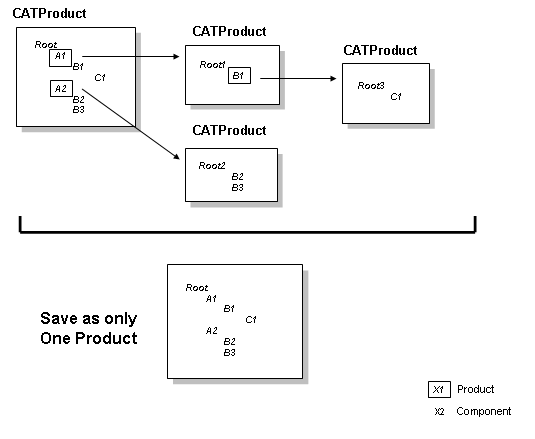
![]()