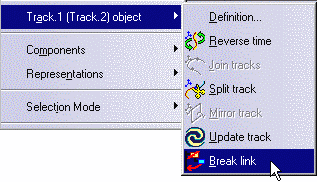-
In the specification tree or in the geometry area, select the track you wish to copy. In our example, select Track.1.
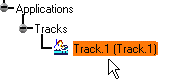
-
Put the data you have selected in the clipboard. To do this, select Edit > Copy.
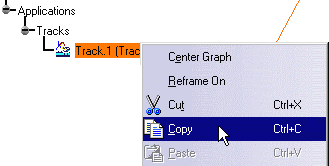
-
Select Tracks item under Applications in the specification tree.
-
Select Edit > Paste.
This operation recovers the data previously put in the clipboard. 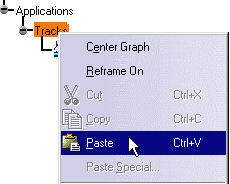
The track is pasted: 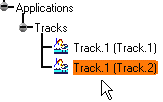
-
Double-click the pasted track -- in our example:Track.1(Track.2) -- to modify the object selection.
The Track dialog box along with the Recorder and Player pop-up toolbars are displayed. -
In the Track dialog box, click the Object field.
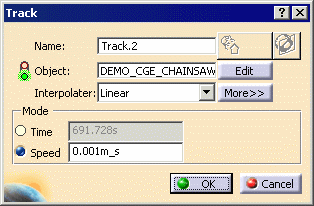
The Track positioning dialog box appears: 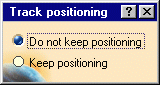
(For this example, keep the default option set.) 
For more detailed information, please refer to Using Track Editor and Recorder. -
Select DEMO_CGE_CHAINSAW_BODY_TANK_LSIDE.1 object either in the specification tree or in the geometry area.
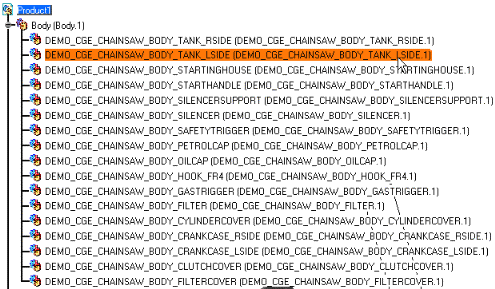
This is what you obtain: 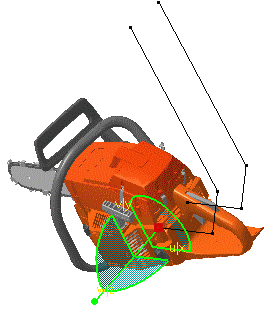
The two tracks are linked together. For example, if you insert a new shot in the first track: -
Double-click Track.1(Track.1) in the specification tree.
-
Select the Skip to end button
 in the Player and insert a shot (moving the 3D compass).
in the Player and insert a shot (moving the 3D compass). -
When done, select Record
 .
.
The shot is automatically added in the second track. The two tracks are synchronized. 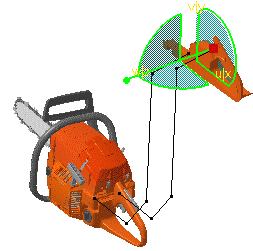
-
Select the OK button to confirm your operation.
You can access it via the track contextual menu.