3D PLM PPR Hub Open Gateway
|
Feature Modeler
|
Introduction to the OSM Language
Using OSM and CATfctEditorAssistant |
| Technical Article |
Abstract
This article explain how to create an update a catalog with
osm language and the CATfctEditorAssistant compiler .
Introduction
The CATfctEditorAssistant is a batch tool that need a proper
environment set up, please see the article Building and Launching a CAA
V5 Use Case [1]
- Set up the run time environment
mkCreateRuntimeView
mkrun -c "cmd"
|
[Top]
Getting
started
The
osm modeling language in short
Osm modeling language is an easy and compact way to define a
feature
data structure.
The following use case is based on #CAAOsmCatalogSU
use case[2].
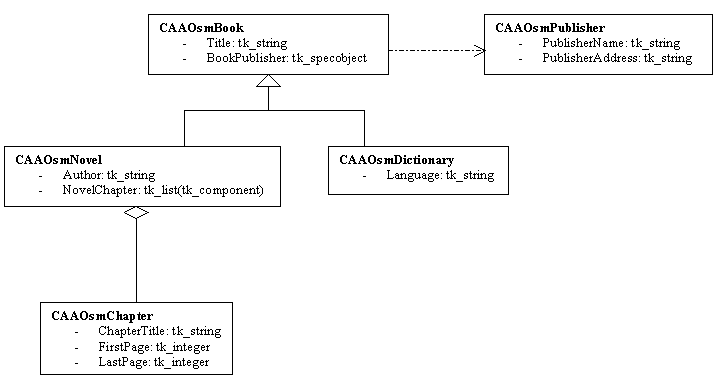
In this article we use an executable: the
CATfctEditorAssistant to compile .CATfct file
$ CATfctEditorAssistant -h
usage: CATfctEditorAssistant -client-id id [-generate-osm|-upgrade-catalog|-new-catalog] files...
where:
generate osm file according to feat file
-client-id id set your client id to set catalog ownership
-generate-osm xxx.CATfct xxx.osm
upgrading a feat file by adding xxx.osm
-upgrade-catalog xxx.CATfct xxx.osm
create a catalog file and is xxx.osm
-new-catalog xxx.CATfct xxx.osm
Lets start by creating an empty catalog and an empty osm
file
using CATfctEditorAssistant
$ CATfctEditorAssistant -client-id MyUserId -new-catalog CAAOsmCatalogSU.CATfct CAAOsmCatalogSU.osm
Once it is created, you have to move the
CAAosmCatalogSU.CATfct from the current directory to the
run-time directory:
| Windows |
InstallRootDirectory\intel_a\resources\graphic\ |
| AIX |
InstallRootDirectory/aix_a/resources/graphic/ |
| HP-UX |
InstallRootDirectory/hpux_b/resources/graphic/ |
| Solaris |
InstallRootDirectory/solaris_a/resources/graphic/ |
You can do this using the mkCreateRuntimeView command.
To modify this empty catalog you are going to upgrade it with
a osm file.
Here is an example of one of the simplest catalog you can
define.
We create one startup CATOsmBook.
/*
* The bookshop catalog
*/
document `CAAOsmCatalogSU.CATfct` ![[1]](images/bulle1.png)
{
container RootCont #root ![[2]](images/bulle2.png)
{
feature CATOsmBook #startup ![[3]](images/bulle3.png)
{
string Title ![[4]](images/bulle4.png)
![[5]](images/bulle5.png)
specobject BookPublisher
}
}
}
An osm source file is an enumeration of hierarchical block delimited by
curly braces like C++.
The language supports C++ comments
but they cannot be regenerated when using source CATfctEditorAssistant
compiler
generation option.
- define a document scope, named "catalog.CATfct".
- Identifiers containing special character has to be
escaped by
backquoting the identifier. You need to backquote if the
identifier
contains non alphanumerical character and does not begin with a letter,
an underscore or the dollar sign ('a'-'z', 'A'-Z', '_' or '$').
- The language is case sensitive.
- The documents name is always the basename of the
filename (you should not specify any path).
- Keep in mind that documents name is case sensitive on
UNICES systems.
- define a container scope, named and typed RootCont.
- The "#root" token means that the container is a root
container.
- For osm language all token beginning by a sharp symbol
are facets that
alter statement behavior.
- Facet are always prefixed by a sharp '#' and can be
combined, order is
not important.
- When a facet take a value, it is set by surrounding the
value by a
parenthesis. example #external_link_meta_data(`MyMetaData`).
- define a feature scope, named and typed CATOsmBook. The
"#startup" facet means that the feature is not an instance but
a startup
- add a string attribute named Title on CATOsmBook.
- Instead of C++, the statement delimiter is the
<CR>
character but you can use semicolon ';' to put several statement on the
same line.
Now compile !
$ CATfctEditorAssistant -client-id id -upgrade-catalog CAAOsmCatalogSU.osm CAAOsmCatalogSU.CATfct
In current directory we have now a CAAOsmCatalogSU.CATfct file.
 Dont forget to move
the new generated catalog from the current directory to the
run-time directory.
Dont forget to move
the new generated catalog from the current directory to the
run-time directory.
[Top]
The CATfctEditorAssistant compiler
- The CATfctEditorAssistant compiler enables you to check
that your osm source file is syntaxically correct.
- It embed your source file in the catalog file.
- It can generate the osm source of an existing catalog.
Catalogs contains the data definition of all feature and are very
similar to dynamic linked library (DLL).
Like DLL are located thru the PATH environment, a catalog is located
thru a V5 official environment variable CATGraphicPath.
Keep in mind that CATGraphicPath environment variable is used
to
search existing catalog. CATfctEditorAssistant tool always load the
first catalog found in your
CATGraphicPath.
When specified the directory path is used to save at the
specified directory.
If unspecified it save in current directory.
[Top]
CATfctEditorAssistant compiler usage
Here follow the three most usefull options to handle catalog
files.
$ CATfctEditorAssistant -client-id id -generate-osm catalog.CATfct catalog.osm ![[1]](images/bulle1.png)
$ CATfctEditorAssistant -client-id id -upgrade-catalog catalog.CATfct catalog.osm ![[2]](images/bulle2.png)
$ CATfctEditorAssistant -client-id id -new-catalog catalog.osm catalog.CATfct ![[3]](images/bulle3.png)
- Generate the osm source code from catalog file.
- The catalog must be located in CATGraphicPath.
- Upgrade the catalog by applying osm file. You
can :
- create container
- add new feature
- update some part of feature definition
- add new attribute
- update attribute definition
- set attribute value
 Document's name `catalog.CATfct` written in osm source file and command
line argument basename must be the same.
Document's name `catalog.CATfct` written in osm source file and command
line argument basename must be the same.
- Create a catalog from scratch.
- This option can be used to create a new catalog.
 /
BE CAREFULL WHEN USING THIS OPTION
/
BE CAREFULL WHEN USING THIS OPTION
read the next section
[Top]
How to manage
document and containers
How
to create a new catalog and the root container
Before creating a new catalog, verify that you have a clear
understanding of how you want to create your container structure.
 after creation there is no way to remove a container.
after creation there is no way to remove a container.
Suppose that you want create a catalog named
CAAOsmCatalogSU.CATfct with a
root container named RootCont.
document `CAAOsmCatalogSU.CATfct`
{
container RootCont #root ![[1]](images/bulle1.png)
{
}
}
- Always define the root container.
An existing root container is requested to create the document
Run the CATfctEditorAssistant compiler :
$ CATfctEditorAssistant -client-id id -new-catalog CAAOsmCatalogSU.osm CAAOsmCatalogSU.CATfct ![[1]](images/bulle1.png)
- Notice that you have to specify the full target path.
- This will overwrite
your sourcefile and add some important
data to your source code
The latest command produces a file that much more look like
that :
document `CAAOsmCatalogSU.CATfct` {
container RootCont #root {
...
[Top]
How to create a new feature?
There are several ways to create features
document `CAAOsmCatalogSU.CATfct`
{
container RootCont #root
{
feature CATOsmBook #startup {} ![[1]](images/bulle1.png)
feature CATOsmNovel CATOsmBook #startup {} ![[2]](images/bulle2.png)
feature `Book.1` CATOsmBook {} ![[3]](images/bulle3.png)
- Create CATOsmBook startup. Note the #startup facet. the
late type is CATOsmBook.
- This statement creates a sub startup of CATOsmBook named
CATOsmNovel.
- This creates an instance of CATOsmBook named Book.1 in the
current container scope.
You may have to create instance to initialize your startup. Or
if you have to define predefined reference feature.
After upgrading and re-generating the source code look like
document `CAAOsmCatalogSU.CATfct` {
container RootCont #root {
feature CATOsmBook#1 #startup { ![[1]](images/bulle1.png)
}
feature CATOsmNovel#2 CATOsmBook#1 #startup {
}
feature `Book.1`#4 CATOsmBook#1 {
}
- The generator adds #nn tag after the declaration.
This insure stability of persistant tag.
This tag is required for an efficient feature lookup.
 /
THE TAG IS A REQUIREMENT FOR CATALOG COMPATIBILITY.-new-catalog
/
THE TAG IS A REQUIREMENT FOR CATALOG COMPATIBILITY.-new-catalog
 /
The tag is required when you want to create two instances with the same
name.
/
The tag is required when you want to create two instances with the same
name.
[Top]
How to define the instance reference or the startup super
type ?
In previous section we have seen how to create a startup super
class or reference in the same container.
But suppose that we have to create the CATOsmDictionary startup in
another catalog.
We need also to create an instance of Book.1 and an instance of
CATOsmBook :
document `AnotherSU.CATfct` {
container RootCont #root {
catalog_manager `CAAOsmCatalogSU.CATfct` ![[1]](images/bulle1.png)
feature CATOsmDictionary CATOsmBook@`CAAOsmCatalogSU.CATfct` #startup {} ![[2]](images/bulle2.png)
feature `Book.1` CATOsmBook@`CAAOsmCatalogSU.CATfct` {} ![[3]](images/bulle3.png)
feature `Book.2` `Book.1`@`CAAOsmCatalogSU.CATfct` {} ![[4]](images/bulle4.png)
- This statement registers a catalog_manager.
- Keep in mind, that catalog_manager are local to container
and
is an hidden feature. It is located by scanning the container... So you
better have to create this feature as soon as possible.
When you create a new catalog introduce one of this statement just
after the container declaration.
Hint If you do not need a catalog
insert
catalog_manager `ObjectSpecsModeler.feat`
This catalog is always loaded by FeatureModeler.
- Create CATOsmDictionary as a startup using CATOsmBook
startup in CAAOsmCatalogSU.CATfct.
- Create a first instance named Book.1 using CATOsmBook
startup in CAAOsmCatalogSU.CATfct.
- Create Book.2 an instance of Book.1 of
CAAOsmCatalogSU.CATfct.
Note that there is two Book.1 instances one in CAAOsmCatalogSU and one in AnotherSU.
Notice that defining a reference and subclassing use the same
syntactical construction, the #startup facet change the behavior.
Some way to reference an existing feature
Here follows several way to specify an existing feature.
MyFeature ![[1]](images/bulle1.png)
MyFeature@SubCont ![[2]](images/bulle2.png)
MyFeature@`Other.CATfct` ![[3]](images/bulle3.png)
MyFeature@SubCont@`Other.CATfct` ![[4]](images/bulle4.png)
- locating by name
- locating in the sub container SubCont in the same document
- locating in the root container in another document
- locating a sub container in another document
[Top]
How to add an attribute on a startup?
Suppose that we want create a catalog to describe book
content.
/*
* a naive book content modeling
*/
document `CATOsmBookContent.CATfct`
{
container RootCont #root
{
feature CATOsmBook #startup {
component style #list // list of style ![[1]](images/bulle1.png)
}
feature CATOsmStyle #startup {
string font_name ![[2]](images/bulle2.png)
double font_size ![[3]](images/bulle3.png)
boolean underline ![[4]](images/bulle4.png) ; int background; int foreground
; int background; int foreground
}
feature CATOsmItem #startup {}
feature CATOsmText CATOsmItem #startup {
specobject style ![[5]](images/bulle5.png)
string text
}
feature CATOsmImage CATOsmItem #startup {
external image_link
}
}
}
Create an attribute typed as:
- component list
- string named font_name
- double named font_size
- boolean named underline and two int named background and
foreground
- specobject name private access
| CATAttrKind |
osm type |
| tk_any |
any |
| tk_boolean |
boolean |
| tk_component |
component |
| tk_double |
double |
| tk_external |
external |
| tk_integer |
int |
| tk_list |
#list facet |
| tk_octet |
octet |
| tk_specobject |
specobject |
| tk_string |
string |
How to define quality ?
- The #in, #out enable you too specify the quality of an
attribute.
The #in_external can also be set on external attribute to propagate update on pointed object.
[Top]
How to modify an attribute?
You should never modify attribute
definition.
Removing or modifiying an attribute type or quality can leads to data
upward compatibility or memory capacity issues.
As an unset attribute cost nothing, the solution is to create a new
attribute.
[Top]
How to set a value?
You may have to set value after defining all
feature.</br>
You can do that by assigning the value to an attribute.
Values are always constants, and must be set after all feature creation
Here is an example of an attribute we want to set to 5
document `catalog.CATfct` {
container RootCont #root {
catalog_manager `ObjectSpecsModeler.feat`
feature MyStartup#2 #startup {![[1]](images/bulle1.png)
double X
X = 5. ![[2]](images/bulle2.png)
}
}
}
- The with construction is used for feature lookup.
- If it does not exist the with statement emit an error.
- set X to 5. See How to
format a value ?
[Top]
How to format a value ?
| type |
value |
| double |
a real number containing a dot or an exponent |
| |
-2. 2.424e-5 3300041.e+40 |
| int |
an integer value in range -2**31, +2**31-1.
Like C++, you can use octal (prefix 0), hexadecimal
(prefix 0x).
|
| |
-2, 0x3f 63 in hexadecimal, 0377 255 in octal. |
| octet |
like int but constrained in 0, 255 range |
| boolean |
true or false
keyword |
| string |
single (') or double quoted (") delimited string.
Like C++ some character can be escaped, strings may
contain UTF8
character. String can be prefixed by a u letter (u) to specify that the
string is an UTF8 string,
|
| |
"string1" |
| |
'5"1/4' a string containing a double quote |
| |
"I'm" a string containing a single quote |
| |
'I\'m' another way of previous one |
| |
"\n" a string containing a <.CR>. |
| |
'\\' a string containing a backslash |
| |
"\t" a string containing a tab |
| |
"\"" a string containing double quote |
| |
u"pupil at school" an utf-8 string containing pupil at
school |
| |
u"élève à
l'école" the same in french |
specobject
component
external
|
You can reference by feature name.
You have to specify the container path or document if
you reference a feature outside the current container (or document).
See #Some way to reference an existing feature
for more details.
Use the null keyword to set to null.
|
| |
MyFeature
null
|
| list |
Enumeration are delimited by brackets ('[' and ']'),
values are separated by comas (','). |
| |
[ 1, 2, 3 ] list of 3 integer
[ ] an empty list
[ "str1" , "str2" ] list of 2 strings
|
| octet list |
octet list can be initialized as an hexadecimal binary
string.
the number of hexadecimal digits must be odd.
Dash character ('-') can be added in source file
for clarity
|
| |
b'0fabced000555555' undelimited binary
b'0fabced0-00-555555' delimited binary
[ 0xf, 0xab, 0xce, 0xd0, 0x00, 0x55, 0x55, 0x55 ]
|
[Top]
How to define
an extension feature
An extension feature is an extension that inherit from
FeatExt. FeatExt is a virtual type defined by the feature modeler.
document `CAAOsmCatalogSU.CATfct`
{
container RootCont #root
{
feature CAAOsmHistoricalNovel FeatExt@`ObjectSpecsModeler.feat` #startup {} ![[1]](images/bulle1.png)
1. super type is located in
ObjectSpecsModeler.feat
[Top]
What to do when something goes wrong?
Error format, source and severity
Here is a typical CATfctEditorAssistant error message
[E]![[1]](images/bulle1.png) OSM-CVT
OSM-CVT![[2]](images/bulle2.png) : created catalog is not the first in CATGraphicPath
: created catalog is not the first in CATGraphicPath![[3]](images/bulle3.png) : { doc='catalog .feat', found='...\intel_a\resources\graphic\.' }
: { doc='catalog .feat', found='...\intel_a\resources\graphic\.' }![[4]](images/bulle4.png)
1.
The error severity begin any message there is three level of severity :
[E] the error level class: an error is
never revorable
and the process will abort
[W] the warning level class: the
CATfctEditorAssistant
detect an
anomaly adopt a default behavior, in most of case it ignore the
statement
[I] the informational level: notify what
the
CATfctEditorAssistant is
doing.
2.
This is the error source. It indicates which OSM components emites the error.
Most of the errors source from CATfctEditorAssistant are :
OSM-PAR parser and runtime engine error
OSM-CVT CATfctEditorAssistant tools
command line.
3. an human explaination of the error
4. some usefull data that help to understand the context
Omsfeat is a two pass compiler :
| parse pass |
this pass build a syntactical tree. During this pass
compilation errors are emited, most of then are lexical or syntactical.
|
| evaluation pass |
When the previous pass is successful an evaluation can
be done.
During this pass the syntactical tree is scanned and evaluated. Some
runtime errors may occurs.
|
Compilation error
Now suppose that we have wrote the following catalog source:
document `catalog.CATfct`
{
catalog_manager `catalog.CATfct`
container RootCont #root
{
feature MyStartup #startup
{
double X :
}
feature MyStartup2 MyStarup #starup
{
double y
}
}
}
$ CATfctEditorAssistant -client-id id -create-feat ...\intel_a\resources\graphic\catalog.CATfct catalog.osm
[E] OSM-PAR: catalog.osm:3:![[1]](images/bulle1.png) parse error, unexpected `OSMKCatalogManager', expect
parse error, unexpected `OSMKCatalogManager', expect
ing `OSMKContainer' or `OSMKEnd' or `OSMKMetaDataDef' near 'catalog_manager'![[2]](images/bulle2.png)
catalog_manager `catalog.CATfct` ![[3]](images/bulle3.png)
[E] OSM-PAR: catalog.osm: 1 error(s) found during parse![[4]](images/bulle4.png)
- Compilation errors indicate the source filename and the
line number where the errors are detected
- Parse errors occur during the first pass.
- The most important data is the "near 'catalog_manager'"
which
tell where in the line the syntax error is.
- The error also enumerate the token type the parser
expected</br>
Here it means that a OSMKCatalogManager token is unexpected (ie.
catalog_manager keyword), the compiler expects a OSMKContainer (ie.
container), a OSMKEnd (<CR> or ';') or an OSMKMetaDataDef.
- It prints the current line. This feature is disable when
the source file is not available
- Summary of errors and warnings.
Ho, yes! the catalog_manager have to be in a container scope.
corrected file :
document `catalog.CATfct`
{
container RootCont #root
{
catalog_manager `catalog.CATfct`
feature MyStartup #startup
{
double X :
}
feature MyStartup2 MyStarup #starup
{
double y
}
}
}
[E] OSM-PAR: catalog.osm:8: parse error, unexpected `$undefined.', expecting `OS
MKEnd' or `OSMKFacet' or `'='' near ':'
double X :![[1]](images/bulle1.png)
[E] OSM-PAR: catalog.osm:10: invalid facet name![[2]](images/bulle2.png)
feature MyStartup2 MyStarup #starup
[E] OSM-PAR: catalog.osm: 2 error(s) found during parse![[3]](images/bulle3.png)
- Here there is an extraneous ':'
- Here startup is mistyped
- Summary of errors and warnings.
Runtime errors
Run again CATfctEditorAssistant compiler.
[E] OSM-PAR: catalog.osm:10: cannot find reference : { feature='MyStartup2',
reference='MyStarup', container='RootCont', document='catalog.CATfct' }
feature MyStartup2 MyStarup #startup ![[1]](images/bulle1.png)
[E] OSM-PAR: catalog.osm: 1 error(s) found during evaluation![[2]](images/bulle2.png)
[W] OSM-PAR: catalog.osm: 1 warning(s) found during evaluation
Here, the error occurs at line 5, with catalog.CATfct in
container RootCont in document catalog.CATfct.
- The message tell you that the reference is not found.
MyStarup is mistyped
- note that now we have evaluation error not parse error!
[Top]
References
History
| Version |
Date |
Comment |
| 1 |
2006-04-04 |
Document created |
| 2 |
2006-05-31 |
Document review |
| 3 |
2006-06-20 |
Document review |
[Top]
Copyright © 2006, Dassault
Systèmes. All rights reserved.
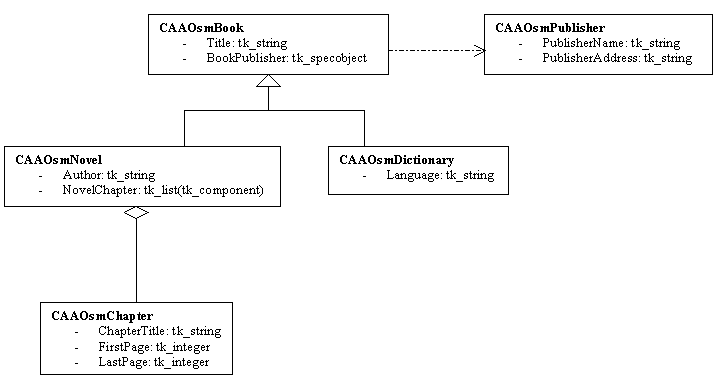
![]() Dont forget to move
the new generated catalog from the current directory to the
run-time directory.
Dont forget to move
the new generated catalog from the current directory to the
run-time directory.![]() /
BE CAREFULL WHEN USING THIS OPTION
/
BE CAREFULL WHEN USING THIS OPTION
![]() after creation there is no way to remove a container.
after creation there is no way to remove a container.
![]() /
THE TAG IS A REQUIREMENT FOR CATALOG COMPATIBILITY.-new-catalog
/
THE TAG IS A REQUIREMENT FOR CATALOG COMPATIBILITY.-new-catalog
![]() /
The tag is required when you want to create two instances with the same
name.
/
The tag is required when you want to create two instances with the same
name.