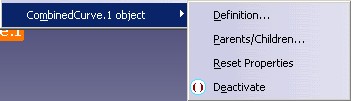

Mechanical Modeler |
Adding a Contextual Sub-MenuImplementing CATIContextualSubMenu |
|
| Use Case | ||
| Creating a New Geometrical Feature: The Combined Curve > Adding a Contextual Sub-Menu | ||
AbstractThis article shows how to insert commands in the contextual menu when selecting a combined curve instance. |
This use case is intended to show you how insert commands in the contextual menu associated with the combined curve [1]. Once this mechanical feature implements the CATIEdit interface [2], the commands will be added in a sub-menu of its contextual menu. So in other words, this article explains how to implement the CATIContextualSubMenu (ApplicationFrame) interface.
[Top]
CAAMmrContextualSubMenu is a use case of the CAAMechanicalModeler.edu framework that illustrates ApplicationFrame framework capabilities.
[Top]
CAAMmrContextualSubMenu enables you to add commands in the sub-menu of the contextual menu associated with the Combined Curve feature. The picture below shows the sub-menu of the Combined Curve. There are two pictures because, the last command can be either Deactivate or Activate. You will see how the switch can be done.
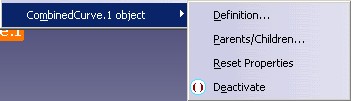 |
 |
Once the Combined Curve implements CATIEdit, its contextual menu
contains at the end the "CombineCrv object" item. This items contains
a sub-menu which, by default, contains only the Definition item. In implementing the CATIContextualSubMenu
interface on the Combined Curve you can insert other commands after the Definition
item.
The new commands are Parent/Children, Reset Properties,
Deactivate or Activate. Four Dassault Systèmes commands. To reuse it, you should retrieve their command header
identifiers [3]. The "Workshop
Exposition" command enables you to find them.
Launch CATIA, when the application is ready:
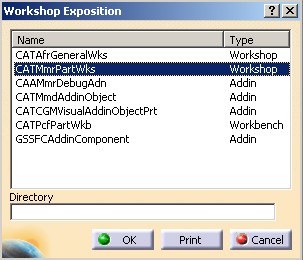 |
In the CATMmrPartWks.txt find out the "Parent/Children", "Reset Properties", "Deactivate" and "Activate" strings:
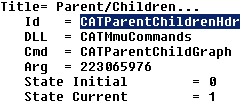 |
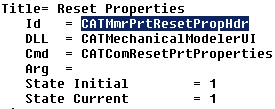 |
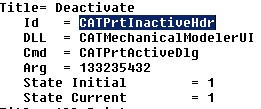 |
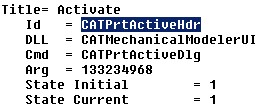 |
The identifiers of the command header instances are the Id strings, so CATParentChildrenHdr, CATMmrPrtResetPropHdr, CATPrtInactiveHdr and CATPrtActiveHdr for the "Parent/Children", "Reset Properties", "Deactivate" and "Activate" commands respectively. These four identifiers will be associated with the starters of the menu.
[Top]
See the section entitled "How to Launch the Combined Curve Use Case" in the "Creating a New Geometrical Feature: The Combined Curve" use case for a detailed description of how this use case should be launched.
[Top]
The CAAMmrContextualSubMenu use case is made of one single class, the CAAEMmrCombinedCurveContSubMenu class, located in the CAAMmrCombinedCurveUI.m module of the CAAMechanicalModeler.edu framework:
| Windows | InstallRootDirectory\CAAMechanicalModeler.edu\CAAMmrCombinedCurveUI.m\ |
| Unix | InstallRootDirectory/CAAMechanicalModeler.edu/CAAMmrCombinedCurveUI.m/ |
where InstallRootDirectory is the directory where the CAA CD-ROM
is installed.
[Top]
To implement the CATIContextualSubMenu interface, there are two steps:
[Top]
#include "CATBaseUnknown.h"
class CATCmdAccess;
class CAAEMmrCombinedCurveContSubMenu : public CATBaseUnknown
{
CATDeclareClass;
public:
CAAEMmrCombinedCurveContSubMenu();
virtual ~CAAEMmrCombinedCurveContSubMenu();
virtual CATCmdAccess * GetContextualSubMenu() ;
private :
CAAEMmrCombinedCurveContSubMenu(const CAAEMmrCombinedCurveContSubMenu &iObjectToCopy);
CAAEMmrCombinedCurveContSubMenu & operator = (const CAAEMmrCombinedCurveContSubMenu &iObjectToCopy);
private :
CATCmdAccess * _pMenu ;
CATCmdStarter * _pCAAMmrSwapActiveStr ;
};
|
The GetContextualSubMenu method returns _pMenu
created in the constructor class. _pCAAMmrSwapActiveStr is
the starter associated with the Activate or the Deactivate command, also
created in the constructor class.
#include "CAAEMmrCombinedCurveContSubMenu.h"
#include "CATCreateWorkshop.h"
CATImplementClass(CAAEMmrCombinedCurveContSubMenu,DataExtension,
CATBaseUnknown,CombinedCurve);
#include "TIE_CATIContextualSubMenu.h"
TIE_CATIContextualSubMenu(CAAEMmrCombinedCurveContSubMenu);
...
|
The CAAEMmrCombinedCurveContSubMenu class states that it implements the CATIContextualSubMenu
interface thanks to the TIE_CATIContextualSubMenu macro. The CATImplementClass
macro declares that the CAAEMmrCombinedCurveContSubMenu class is a data
extension, thanks to the DataExtension keyword, that extends CombinedCurve.
The third argument must always be set as CATBaseUnknown or CATNull
for any kind of extension.
...
CAAEMmrCombinedCurveContSubMenu::CAAEMmrCombinedCurveContSubMenu():_pMenu(NULL,_pCAAMmrSwapActiveStr(NULL)
{
Creating the Sub-Menu
}
CAAEMmrCombinedCurveContSubMenu::~CAAEMmrCombinedCurveContSubMenu()
{
if ( NULL != _pMenu) _pMenu->Release() ;
_pMenu = NULL ;
}
CATCmdAccess * CAAEMmrCombinedCurveContSubMenu::GetContextualSubMenu()
{
Checking the Activate/Deactivate Command
return (_pMenu);
}
|
In this implementation, the structure of menu is constant, _pMenu is created in the constructor
and released in the destructor. Otherwise, you can
create it in the GetContextualMenu method. But in this case, you should
release it in the destructor and at the beginning of the GetContextualMenu
method.
Update the interface dictionary, that is a file named, for example, CAAMechanicalModeler.dico, whose directory's pathname is concatenated at run time in the CATDictionaryPath environment variable, and containing the following declaration to state that the CombinedCurve component implements the CATIContextualSubMenu interface, and whose code is located in the libCAAMmrCombinedCurveUI shared library or DLL.
CombinedCurve CATIContextualSubMenu libCAAMmrCombinedCurveUI |
NewAccess(CATCmdStarter,pCAAMmrResetPropertiesStr,CAAMmrResetPropertiesStr);
NewAccess(CATCmdStarter,pCAAMmrParentChildrenStr,CAAMmrParentChildrenStr);
CATIMechanicalProperties * pMechProp = NULL ;
HRESULT rcMechProp = QueryInterface(IID_CATIMechanicalProperties, (void**) & pMechProp);
if ( SUCCEEDED(rcMechProp) )
{
NewAccess(CATCmdStarter,pCAAMmrSwapActiveStr,CAAMmrSwapActiveStr);
_pCAAMmrSwapActiveStr = pCAAMmrSwapActiveStr ;
}
_pMenu = pCAAMmrParentChildrenStr ;
SetAccessNext(pCAAMmrParentChildrenStr,pCAAMmrResetPropertiesStr);
if ( NULL != _pCAAMmrSwapActiveStr )
{
SetAccessNext(pCAAMmrResetPropertiesStr,_pCAAMmrSwapActiveStr);
}
SetAccessCommand(pCAAMmrResetPropertiesStr,"CATMmrPrtResetPropHdr");
SetAccessCommand(pCAAMmrParentChildrenStr,"CATParentChildrenHdr");
|
The menu is created thanks macros contained in the CATCreateWorkshop
file. For each item there are three macros. Here are the explanations for the
Reset Properties and the Activate/Deactivate commands:
First, the command starter is created as a CATCmdStarter instance using the
NewAccess macro. pCAAMmrResetPropertiesStr is the
variable used to handle a pointer to that instance, and CAAMmrResetPropertiesStr
is its identifier.
The command starter for the Activate/Deactivate command is
created only if the combined curve implements the CATIMechanicalProperties
interface. This starter,
_pCAAMmrSwapActiveStr, is kept as data member to be
used in the GetContextualMenu method.
The Reset Properties command starter is set as the Next of the
Parent/Children item. If the
_pCAAMmrSwapActiveStr
starter exists, it is located after the
"Reset Properties" starter.
The Reset Properties command header is associated with this command
starter using the SetAccessCommand macro. The second parameter is
the Reset Properties command header identifier defined as the first parameter
of the command header constructor. For the Activate/Deactivate command, the
association is done when the contextual menu must be displayed: in the
GetContextualMenu method.
In a contextual menu or in a contextual sub menu implementation, it is not recommended to create command headers. So you should reuse command header identifiers created previously. To be sure that the command header will be created when the menu will be invoked, you should use an identifier created in a workshop, or in Add-ins of the workshop. The Workshop Exposition command can help you to retrieve the Dassault Systèmes identifiers.
Refer to the technical article entitled "Command Headers" [3] for complete details about the re-usage of the command header identifiers.
The picture below shows the relationship between the starters and shows that
_pMenu is the first starter of the chain.
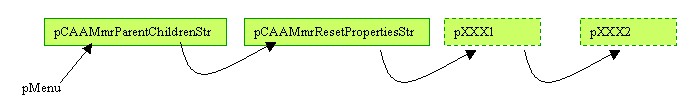 |
where pXXX1 and pXXX2 are starters that you will
have added so in the code:
... NewAccess(CATCmdStarter, |
![]() The
The _pMenu destruction deletes also the chained CATCmdAccess
class instances.
[Top]
if ( NULL != _pCAAMmrSwapActiveStr )
{
CATIMechanicalProperties * pMechProp = NULL ;
HRESULT rcMechProp = QueryInterface(IID_CATIMechanicalProperties, (void**) & pMechProp);
if ( SUCCEEDED(rcMechProp) )
{
int IsFeatureDeactivate = pMechProp->IsInactive();
if ( 0 == IsFeatureDeactivate )
{
SetAccessCommand(_pCAAMmrSwapActiveStr,"CATPrtInactiveHdr");
}else
{
SetAccessCommand(_pCAAMmrSwapActiveStr,"CATPrtActiveHdr");
}
...
|
The GetContextualMenu method is called each time the contextual
menu must be displayed. So it is at this moment that you must set the right
command to the _pCAAMmrSwapActiveStr starter.
[Top]
This use case explains how to implement the CATIContextualSubMenu interface and how to retrieve Dassault Systèmes command header identifiers.
[Top]
| [1] | Creating a New Geometrical Feature: the Combined Curve |
| [2] | Editing the Combined Curve |
| [3] | Command Headers |
| [Top] | |
| Version: 1 [Fev 2003] | Document created |
| Version: 2 [Jan 2005] | Document updated to take the CATIMechanicalProperties interface into account |
| [Top] | |
Copyright © 2003, Dassault Systèmes. All rights reserved.