
3D PLM Enterprise Architecture |
User Interface - Dialogs |
Assigning Resources to a Dialog BoxHow to use external resources for the texts, messages, icons, and pictures |
| Technical Article | ||
AbstractWhen you develop a client application, you need to deal with menus, dialog boxes, prompts, messages, and icons, and to ensure that the texts are enabled to be translated later on in any language your customers may want, without changing any line of code, and without the need to recompile the application. This article gives you information on how the resources are processed, and how to create your dialog objects with everything they do provide to match internationalization and localization needs from the very beginning. |
Even if your don't know if your client application will be used abroad and by people of a different culture and speaking a language different from yours, it is always easier, safer, and cheaper to design and code it as if it should be. Internationalizing a client application means that no assumptions are made about the language, and more generally the locale, used to run your application when you design and code it. When such an application is presented in front of end users from different countries, the same look and feel, and the same functions, are expected whatever the language and locale used. The localized versions of the application should then behave as the version in the original language.
Internationalizing an application is also called National Language enabling. This means that the application should be designed and coded in such a way that it could be afterwards localized. Localizing means translating the user interface into the target languages, and possibly do some additional customization. The key point is that localization never requires to recompile any part of the application. To enable for that, any character string displayed in front of the end user must be located in a external text file.
CAA V5 is natively National Language enabled, that is includes all the necessary stuff for internationalization, and provides you with any tools and mechanisms to facilitate you internationalizing job.
[Top]
| Assume that you need to create this dialog box. |
 |
The dialog box has a title and an Apply push button. If you want to display
this, you should simply assign a title to the dialog box as the second
parameter of its constructor [1], and a title to the
push button using the SetTitle method.
...
SetTitle("Button");
...
_PButton = new CATDlgPushButton(this,"ThePushButton");
_PButton->SetTitle("Apply");
...
|
That's nice and runs well. Nevertheless, if your application is also used by non-English speaking people, for example in France, changing the English character strings to their French equivalents needs to modify your code. You thus need to either manage two versions, one for English and one for French, or you need to supply your code to your customers to let them translate the titles and rebuild the application. None of these solutions is acceptable for both you and your customers. To overcome this issue, we'll simply create a message file to store these titles.
So, internationalizing a client application is a continuous process to execute along the application development, and NOT at the end. Whenever you need to display a title, a text, a character string, or a message, you should know what to do to enable for National Language. You will mainly deal with internationalization with the following:
To manage texts outside of the code, CATIA associates a resource file with dialog objects. These resource files are stored in the CNext directory of your framework in the development file tree, and are searched for in the directory corresponding to the operating system in the run time view, such as intel_a for Windows running on machines with Intel processors, or aix_a for machines running AIX. But resources are not limited to texts. For example, icons are considered as resources for the client application. They are found using the CATMsgCatalogPath environment variables.
A simple and handy mechanism enables you to simply associate to each class
you create the external resource files required. One of these files contains
all the strings to display which must be translated into languages, and its
name is the class name suffixed by CATNls. The other contains all the strings
to display which must not be translated into languages, and its name is the
class name suffixed by CATRsc. These files are associated to the class thanks
to the DeclareResource macro you should insert in the class header
file.
...
class MyDialogBox : public CATDlgDocument
{
DeclareResource(MyDialogBox, CATDlgDocument)
public :
...
|
DeclareResource has two parameters: the current class, and its
base class. This is due to resource inheritance. The files for this class are:
The mechanism to find the text to display for a given dialog object
aggregated by the class is the following: when a dialog object is instantiated
by the Build method of the dialog box class, a name is passed as a
parameter of its constructor. This name is used as an identifier for the dialog
object to recognize it from the other dialog objects.
The message file directory is placed in the resources directory and
named msgcatalog. It contains the message files for the
English language and the resource files. Subdirectories are available for
message files for other languages are, such as French or German. |
 |
The contents of the message files for the dialog box above are shown below MyDialogBox.CATNls. Their contents are shown below, for the English, French, and German languages respectively, along with a snapshot of the dialog box:
Title = "Button"; ThePushButton.Title = "Apply"; |
 |
Title = "Bouton"; ThePushButton.Title = "Appliquer"; |
 |
Title = "Schaltfläche"; ThePushButton.Title = "Anwenden"; |
 |
| The correspondence between the field to fill in and the text used to fill in this field is ensured by the key placed in the file. |
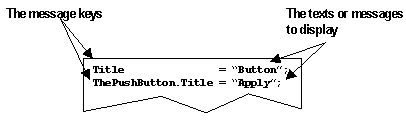 |
For example, the text that appears in the title bar of the dialog box, that
is "Button" in English, is set using the SetTitle method. This
method applies to this, instance of the dialog box. To this method
applied to that instance corresponds the Title key in the file. Now let's
consider the push button. It is created as the child of the window, since it
has this as first parameter of its constructor. The second
parameter is the push button name set to ThePushButton and used to
access the push button in the parent/child dialog object tree. Using this name,
the title can be referred to in the file using the ThePushButton.Title
key.
Switching from one language to another using the LANG environment variable with UNIX, or the Regional Settings option followed by a restart with Windows, searches for texts and messages in the directory associated to the language used, and displays the dialog box with texts expressed in that language.
To make an international push button, you can add a file named CATDialogBox.CATRsc with the following contents to display a nice icon instead of the text. The icon declaration superimposes the text declaration.
ThePushButton.Icon = "I_ControlPoints"; |
 |
This mechanism overrides the SetTitle method, and other methods
such as SetHelp and SetIcon. If a class uses the
DeclareResource macro and if at run time, a resource file is
found, the SetTitle, SetHelp, or SetIcon
methods are not taken into account.
[Top]
Character string are read from files when the application is executed to value help and short help messages, accelerators and mnemonics, and miscellaneous other texts used for window titles, labels, or displayed with the different controls.
This allows for internationalization purposes, that is storing the character strings to display in a file separated from the application source code, and for localization purposes, that is translating these character strings to a given language without needing to rebuild the application. The Dialog framework relies on the objects and mechanisms provided by the Internationalization framework for character strings and for storing and retrieving them from external files.
Common character strings external resources exist for all the Dialog
framework objects. They are declared by the abstract class CATDialog
and the other classes inherit these resources from this class. Some classes can
have specific resources. They are described in the class reference information.
The class CATDialog declares the following common character
strings external resources:
| Title | A character string that is used to be displayed with the object, such as the text printed on a push button, or beside a check button or a radio button. |
| Mnemonic | A keyboard shortcut to select a menu or a menu item by means of pressing the ALT key and the letter underlined in the menu item. For example, if the File menu is displayed File on your screen, pressing the keys ALT F at the same time selects this menu. |
| Accelerator | A keyboard shortcut to select a menu item by means of pressing the Ctrl key and the letter or numeral that stands beside it. For example, if the File Open menu item is displayed Open Ctrl O, pressing the keys Ctrl O select the Open file item in the File menu. Meta and Shift keys can also be used. |
| Help | The help message associated with the object. |
| ShortHelp | The short help message associated with the object. It is displayed in a balloon beside the object when the mouse moves or stays over this object. |
| LongHelp | The long help message associated with the object. It is displayed in a balloon beside the object when the end-user clicks on Help button or on the ? box, the cursor becoming a ?, and clicks on the object to get help about it. |
The character strings external resources for an object are known when this object is constructed. Possible default values existing in the source code are overwritten by the values found in the resource file. Since the root abstract class for the Dialog framework classes defines the resources available by all its classes, actual resources can be redefined by each class in the hierarchy. The resources taken into account when instantiating a class can result from a search in the resource files declared by each class in the inheritance tree, and in the resource files of the classes whose instances are aggregated.
There is one resource file per class. The file name is the class name. The
file contains character strings identified by keys according to the message
catalog internationalization standards from the System framework. The keys for
an object are built with the name assigned in the object constructor as second
argument, possibly concatenated to its parent object, that is the object whose
pointer is declared as first argument in the same constructor, except if this
parent is the instance of the class itself. Assume you have a window containing
a frame which contains a push button. The window Build method
includes:
... _pFrame = new CATDlgFrame(this, "NiceFrame"); _pPB = new CATDlgPushButton(_Frame, "NicePushButton"); ... |
The frame is constructed with the window as parent, since this
is used as first argument in its constructor. The push buttons has the frame as
parent. The resource file to declare the titles for these objects and for the
window could be:
Title = "The Title of the window"; NiceFrame.Title = "The frame title"; NiceFrame.NicePushButton.Title = "Push Me"; |
Title applies to the window. Only the resource name is required
for the class instance to which the resource file applies.
NiceFrame.Title sets the frame title, and
NiceFrame.NicePushButton.Title sets the push button title. Note that the
character strings are enclosed with double quotes and ended using a
semi-column.
[Top]
When deriving a Dialog framework class for your own application purpose, the resource files for this class is not automatically assigned. You need to explicitly declare it.
To do this, use the DeclareResource macro as follows in the
class header file:
class MyWindow : public CATDlgDocument
{
DeclareResource(MyWindow, CATDlgDocument)
public :
...
|
where:
MyWindow is the class name of your class. The external
resource files name are also prefixed by MyWindow. They are
MyWindow.CATNls for text resources, and MyWindow.CATRsc
for other resources, such as icons.CATDlgDocument is the base class for MyWindow,
that is the class from which MyWindow derives. If this base
class has also an external resource file declared, this file is concatenated
to the ThisClass file.If the base class inherits from its own base class an external resource
file, the ThisClass class also inherits from it, and so forth
along the class inheritance tree.
[Top]
When the application requests a resource for an object in a dialog window, the resource files of the different classes that make up this dialog windows are scanned. The first resource value found is taken into account, and other possible values found in other resource files are ignored. The external resource files are scanned in the following order:
The example below deals with a class CATDlgDocument, but could be applicable to any class declaring external resources, and for any kind of resources. Suppose the class MyDocument to instantiate is defined by the following diagram:
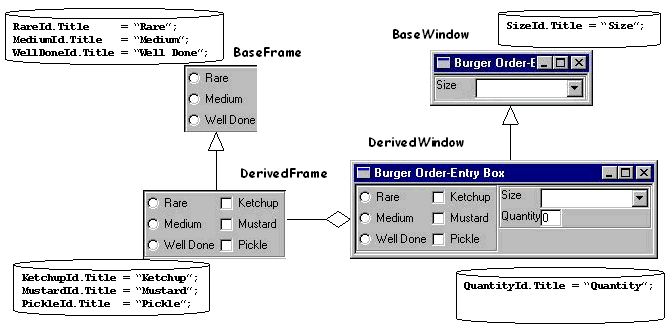
The Rare radio button is part of a frame class named BaseFrame that is used as base class by a specialized frame class named DerivedFrame. This specialized class is aggregated by reference in a dialog window class named DerivedWindow that itself features a frame provided by a window base class named BaseClass. Each class provides the resources for its own controls. The resources are then searched for in the following order::
Suppose now that the DerivedFrame.CATNls resource file redefines the Rare radio button title. This redefined title is taken into account because the aggregated DerivedFrame resource file is searched for before its base class resource file. The dialog box looks like this:
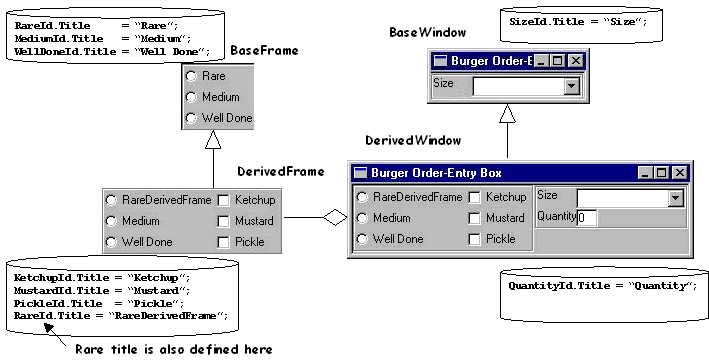
Suppose now that the DerivedWindow.CATNls resource file itself redefines the Rare radio button title. This redefined title is taken into account because the DerivedWindow resource file is searched for before all the other resource files. The dialog box looks like this:
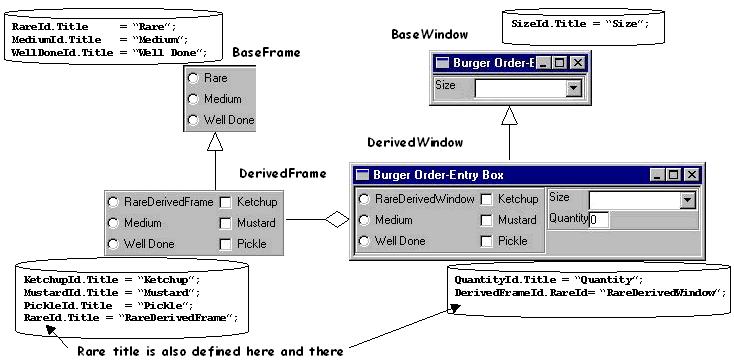
[Top]
Character strings external resources are stored in message catalogs. The
file which contains the message catalog is searched for in the directories
declared in the CATMsgCatalogPath environment variable.
The occurrences of the same message catalog file translated in several
languages should each be stored in the appropriate directory, such as French,
German, Japanese, and so forth, in the CATMsgCatalogPath declared
directories.
Only the first file name occurrence is taken into account in this directory concatenation.
[Top]
Icons are read from directories, each icon being stored in a file. The CATDialog class declares the following common icon external resources:
| Icon | The icon associated with a given dialog object. For toolbar buttons, in "P2" session, an icon with a shadow is dynamically generated and displayed. |
| IconSel | The icon associated with a given dialog object when this object is selected. This resource is kept for compatibility. For Toolbars buttons, in "P2" session, if not explicitly specified through a resource file or SetIconName, the "select" icon is dynamically generated and displayed. |
| IconFocus | The icon associated with a given dialog object when the mouse moves over this object. This resource is kept for compatibility. For toolbars buttons, in "P2" session, if not explicitly specified through a resource file or SetIconName, the focus icon is dynamically generated and displayed. |
| IconDisabled | The icon associated with a given dialog object when this object can not be selected. This resource is deprecated and no longer taken into account. The disabled icon is automatically generated. |
| IconType | This resource is deprecated and no longer taken into account |
Icons are retrieved from directories declared using the environment variable
CATIconPath. The icons must be of the type BMP and stored in files
with the suffix bmp, such as MyIcon.bmp.
As for character strings, icons are declared in the resource files using a
key as follows: key.Icon = "MyIcon";
[Top]
For some Dialog objects, such as CATDlgCombo, CATDlgSelectorList or CATDlgMultiList, it is necessary to create NLS texts for their items. Have a look at this sample extracted from the Burger use case [2]
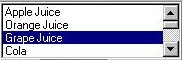 |
It is a CATDlgSelectorList with a list of items. Here is the code to create such object:
_pDrinkList = new CATDlgSelectorList(pDrinkFrame, "DrinkListId", CATDlgLstMultisel);
...
CATUnicodeString usDrinkListLines[11];
for ( int j= 0; j < 11; j++)
{
sprintf(pcKey, "Drink%d", j);
sKey = pcKey;
if ( 0 != GetResourceValueFromKey(sKey, usText))
{
usDrinkListLines[j]=usText;
}
}
_pDrinkList->SetLine(usDrinkListLines, 11);
|
The GetResourceValueFromKey method of the
CATDialog class enables you to find out the NLS text for each line of the
list:
sKey is the keyword associated with the line.
Here it is Drink0, Drink1,.... Drink11
usText is the output value extracted from the
NLS file declared in the DeclareResource macro of the class
header.
In the NLS file, you have such lines:
... Drink0 = "Apple Juice"; Drink1 = "Orange Juice"; Drink2 = "Grape Juice"; Drink3 = "Cola"; Drink4 = "Punch"; Drink5 = "Root Beer"; Drink6 = "Water"; Drink7 = "Ginger Ale"; Drink8 = "Milk"; Drink9 = "Coffee"; Drink10 = "Tea"; ... |
There is another means to create a NLS text. It is the CATMsgCatalog class (System framework). Have a look at this sample extracted from the More/Less use case. [3]
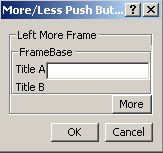 |
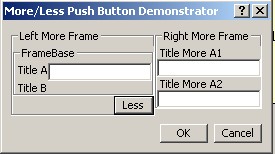 |
The "More" button becomes "Less". For the same CATDlgPushButton class
instance, the instance identifier cannot reference two NLS texts. In this case
you can always use the GetResourceValueFromKey method as described
above or use the CATMsgCatalog class.
...
CATDlgPushButton * pPushButtonMore = new CATDlgPushButton(pFrameLeftMore, "PushButtonMore");
_MoreMsg = CATMsgCatalog::BuildMessage("CAADlgMoreButtonDlg","ButtonMore",NULL,0,"More>>");
_LessMsg = CATMsgCatalog::BuildMessage("CAADlgMoreButtonDlg","ButtonLess",NULL,0,"Less>>");
pPushButtonMore->SetTitle(_MoreMsg);
...
...
pPushButtonMore->SetTitle(_LessMsg);
|
The BuildMessage static method has the following arguments:
CAADlgMoreButtonDlg : |
The name of the NLS file |
ButtonMore : |
The keyword |
NULL : |
An useless information in this case |
0 : |
An useless information in this case |
"More>>" : |
The default text if the ButtonMore keyword is not found in
the Nls file |
| _MoreMsg : | The result |
In the CAADlgMoreButtonDlg.CATNls file you find the such lines:
... ButtonMore = "More" ; ButtonLess = "Less" ; ... |
But the full advantage of this class is to build a dynamic text. Considerer this sample:
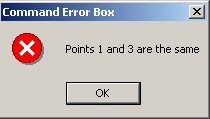 |
This CATDlgNotify dialog box displays two wrong point indices. "Points 1 and 3 are the same" is the constant text and " " and " " are depending on the end user selection. Here is the code to create such NLS text:
...
CATUnicodeString param[2];
param[0].BuildFromNum(_FirstPoint);
param[1].BuildFromNum(_SecondPoint);
CATUnicodeString Msg1("Points ");
CATUnicodeString Msg2(" and ");
CATUnicodeString Msg3(" are the same.");
CATUnicodeString defaultMsg = Msg1 + param[0] + Msg2 + param[1] + Msg3;
Msg = CATMsgCatalog::BuildMessage("CAADegPointErrorBox",
"Phrase",
param,
2,
defaultMsg);
...
|
where:
CAADegPointErrorBox : |
The name of the NLS file |
Phrase : |
The keyword |
param : |
The CATUnicodeString array containing the values to build the result |
2 : |
The count of elements to take into account in the param
array |
defaultMsg : |
The default text |
Msg : |
The result. If there is a problem, its value is defaultMsg. |
In the CAADegPointErrorBox.CATNls file, you find such line:
... Phrase = " Points /p1 and /p2 are the same" ; ... |
Each /pi will be replaced by the i value of the
param array.
[Top]
Internationalizing your application implies to separate resources from the code to enable application localization, that is, for example, titles, prompts, and message translation. Translatable resources are stored in the CATNls-suffixed files, and non translatable resources, such as icon paths, are stored in CATRsc-suffixed files.
The DeclareResource macro makes the link between your dialog
main class and its resource files. Each dialog object or control has an
identifier set as the constructor second parameter and used to retrieve the
resources for this object using a key built thanks to this identifier.
Resources can be inherited and concatenated to enable dialog subsets reuse.
[Top]
| [1] | Creating Dialog Objects |
| [2] | The Burger Order Dialog Box |
| [3] | Creating Dialog Boxes Automatically Resizable |
| [Top] | |
| Version: 1 [Jan 2000] | Document created |
| Version: 2 [Fev 2003] | Document updated to add the Internationalizing Text section |
| [Top] | |
Copyright © 2000, Dassault Systèmes. All rights reserved.