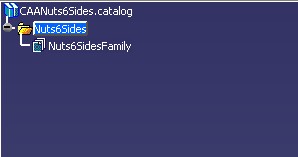
Catalog Modeler |
Creating a Catalog With Part FamilyHow to associate a design table to a family |
|
| Use Case | ||
AbstractThis use case illustrates how to create a catalog which contains a Part Family. |
This use case shows how to create a catalog which contains a Part family. A Part family is a chapter whose all the descriptions are components created from a single Part which has several configurations referenced in a design table. This article describes in particularly the contents of such descriptions and remind you that the design table must necessarily contain a "Part Number" column. It tackles also the question of the description resolution.
Before getting to the use case itself, it is important to already be familiar with the basic notions of Catalog. See the referenced article [1] for a detailed overview.
[Top]
CAACciNuts6SidesCatalogCreation is a use case of the CAAComponentsCatalogs.edu framework that illustrates ComponentsCatalogsInterfaces framework capabilities.
[Top]
This use case creates the CAANuts6Sides.catalog document [Fig.1].
The scenario of its creation is explained through images created in editing the
catalog thanks to the Catalog Editor workbench. At last, the interactive scenario to obtain the same result, is
given.
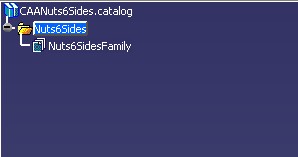
|
The Nuts6Sides chapter is the root chapter which contains the Nuts6SidesFamily
chapter.
The Nuts6SidesFamily chapter is a end chapter and more
precisely a Part Family because the contents of this chapter will be created
in associating it with a design table [Fig 4] of
the CAANuts6Sides Part document [Fig
3].
The Nuts6SidesFamily contains 3 descriptions, one for each line of the
design table:
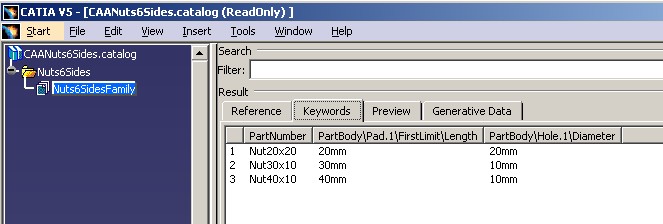
|
The document which contains the design table is CAANuts6Sides.CATPart:
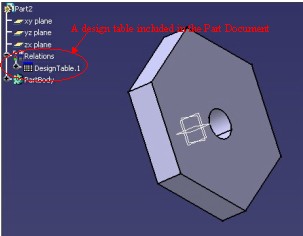
|
This design table consists in a file text (*) whose each line defines a configuration for the Part [Fig 4]. This file contains the following lines:
| PartNumber | PartBody\Pad.1\FirstLimit\Length (mm) | PartBody\Hole.1\Diameter (mm) |
| Nut20x20 | 20 | 20 |
| Nut30x10 | 30 | 10 |
| Nut40x10 | 40 | 10 |
where:
Length
in the Pad Definition dialog box when the Dimension type is
selected. [Fig 5]Diameter
in the Hole Definition dialog box. [Fig 5](*) xls file is not UNIX compliant
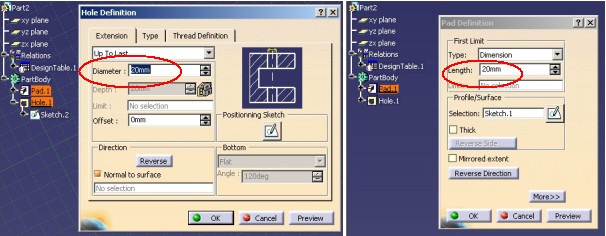
|
The last step of the use case is to resolve the Part configurations. It means that Part documents are created, one for each configuration defined by the design table. The location of the new Part documents is defined by the Tools/Options command in the Folder editor.
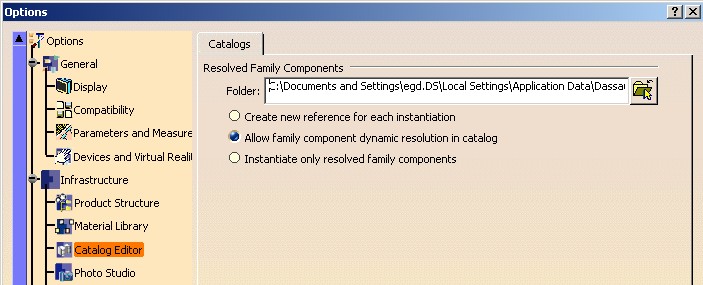
|
In the next
image, [Fig 7], you can note that in the Reference tab page, the column
"Type"
is "Resolved part family configuration", and the
"Object
Name" column is the location of the resolved file.
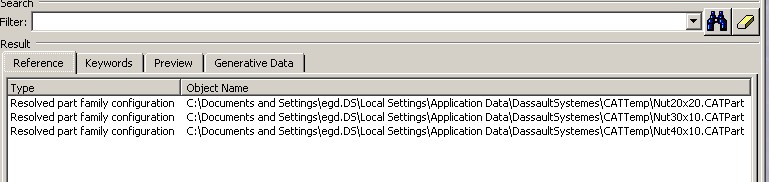
|
The interactive scenario to obtain the same CAANuts6Sides.catalog document is
the following:
Launch CATIA. When the application is ready:
(*) The file is located in the directory CAAComponentsCatalogs.edu/InputData
InstallRootDirectory/CAAComponentsCatalogs.edu/InputData
InstallRootDirectory\CAAComponentsCatalogs.edu\InputDatawhere InstallRootDirectory is the directory where the CAA CD-ROM
is installed.
[Top]
To launch CAACciNuts6SidesCatalogCreation , you will need to set up the build time environment, then compile the CAACciCatalogCreate module along with its prerequisites, set up the run time environment, and then execute the use case [2].
mkrun -c CAACciCatalogCreate InputPath [OutputPath]
Where:
CAAComponentsCatalogs.edu/InputData
InstallRootDirectory/CAAComponentsCatalogs.edu/InputData
InstallRootDirectory\CAAComponentsCatalogs.edu\InputData where InstallRootDirectory is the directory where the CAA
CD-ROM is installed.
The use case creates three documents:
CAAScrew.catalog , explained in the "Creating a Catalog With Part
Documents"
article [3] CAANuts6Sides.catalog, explained in the current articleCAATools.catalog, explained in the "Creating a
Catalog" article [4]After its execution, you can launch CATIA and open the created catalogs or execute the CAACciCatalogNavigation use case [5] for each. This use case displays the contents of a catalog.
[Top]
The CAACciNuts6SidesCatalogCreation use case is made of several source files located in the CAACciCatalogCreate.m module of the CAAComponentsCatalogs.edu framework:
| Name of the source file | Function |
| CAACciCatalogCreateMain | Main source file |
| CAACciNuts6SidesCatalogCreation | Global function to create the CAANuts6Sides.catalog document |
| CAACciCatalogDocumentServices | Global functions |
depending on operating system you find them :
| Windows | InstallRootDirectory\CAAComponentsCatalogs.edu\CAACciCatalogCreate.m\ |
| Unix | InstallRootDirectory/CAAComponentsCatalogs.edu/CAACciCatalogCreate.m/ |
where InstallRootDirectory is the directory where the CAA CD-ROM
is installed.
[Top]
There are nine logical steps in the CAACciNuts6SidesCatalogCreation use case:
Some operations like create a document, save a document, retrieve the design table have been factorized in global functions. These functions are defined in the CAACciCatalogServices.cpp file. You retrieve theirs explanations in the "Creating a Catalog" article [4] .
[Top]
...
CATDocument * pDocument = NULL ;
CATICatalogChapterFactory * pICatalogChapterFactory = NULL ;
rc = ::CAACreateCatalogDocument(&pDocument,&pICatalogChapterFactory);
...
|
The CAACreateCatalogDocument global function creates a "catalog" document and returns a CATICatalogChapterFactory interface pointer on its root container. This interface is necessary to create chapters.
...
if ( SUCCEEDED(rc) && ( NULL != pICatalogChapterFactory) )
{
CATICatalogChapter * piNuts6SidesChapter = NULL ;
CATUnicodeString ChapterName = "Nuts6Sides" ;
CATBoolean IsEndChapter = FALSE ;
rc = pICatalogChapterFactory->CreateChapter(ChapterName,IsEndChapter,piNuts6SidesChapter);
...
...
|
The Nuts6Sides chapter is created thanks to the CreateChapter
method of the CATICatalogChapterFactory interface. The second parameter, IsEndChapter,
specifies that the chapter is a not a end chapter, so not a family. The returned pointer, piNuts6SidesChapter,
must be released as soon as it will be useless.
The Nuts6Sides chapter is the first chapter created in the new
document, so it is the root chapter. It means that you can retrieve it thanks to
the GetRootChapter method of the same interface CATICatalogChapterFactory
. Refer to the use case "Browsing a Catalog" [5]
for an example about this method.
...
CATICatalogChapter * piNuts6SidesFamily = NULL ;
if ( SUCCEEDED(rc) )
{
CATUnicodeString ChapterName = "Nuts6SidesFamily" ;
CATBoolean IsEndChapter = TRUE ;
rc = pICatalogChapterFactory->CreateChapter(ChapterName,IsEndChapter,piNuts6SidesFamily);
...
}
...
|
As the Nuts6Sides chapter, the Nuts6SidesFamily chapter is
created thanks to the CATICatalogChapterFactory interface. But contrary to
the Nuts6Sides
chapter, the second argument of this method is TRUE: it means
that the Nuts6SidesFamily chapter is a end chapter, in other words, it could
contains only descriptions referencing components and not chapters.
Nuts6Sides
Chapter.
...
if ( SUCCEEDED(rc) && (NULL != piNuts6SidesFamily) && (NULL != piNuts6SidesChapter) )
{
CATILinkableObject * pLinkOnFamily = NULL ;
rc = piNuts6SidesFamily->QueryInterface(IID_CATILinkableObject,
(void **) &pLinkOnFamily);
if ( SUCCEEDED(rc) )
{
CATICatalogDescription * piDescription = NULL ;
rc = piNuts6SidesChapter->AddDescription(piDescription, pLinkOnFamily);
if ( SUCCEEDED(rc) && (NULL != piDescription) )
{
piDescription->Release();
piDescription = NULL ;
}
pLinkOnFamily->Release();
pLinkOnFamily = NULL ;
}
}
...
|
Like any kind object to set in a description, the CATILinkableObject
interface on the Nuts6SidesFamily chapter, pLinkOnFamily,
is necessary. The AddDescription method applied to the Nuts6Sides
chapter, the parent chapter pointed by piNuts6SidesChapter, creates a new
description with the pLinkOnFamily interface pointer on the Nuts6SidesFamily
chapter.
...
CATDocument * pCAANuts6SidesDocument = NULL ;
CATUnicodeString ModelDocName = "CAANuts6Sides.CATPart" ;
ModelDocName = iInputPath + Slash + "CAANuts6Sides.CATPart" ;
CATIDesignTable * pDesignTable = NULL ;
if ( SUCCEEDED(rc) )
{
rc = ::CAARetrieveDTInPartDocument(ModelDocName,pDesignTable);
}
if ( SUCCEEDED(rc) && ( NULL!=pDesignTable) )
{
rc = piNuts6SidesFamily->AddFamilyDescriptionsFromDesignTable(pDesignTable);
...
pDesignTable->Release();
pDesignTable = NULL ;
}
...
|
The CAARetrieveDTInPartDocument
global function retrieves the design table from the CAANuts6Sides Part document. The
design table is associated with a Part Family thanks to the AddFamilyDescriptionsFromDesignTable
method. This method is applied on piNuts6SidesFamily, the CATICatalogChapter
interface pointer on the Nuts6SidesFamily chapter.
It is important to notice that the design table must contain the PartNumber
column. The CAARetrieveDTInPartDocument
doesn't check that but it is a mandatory pre-requisite for the design table. The
PartNumber value represents the name of the description. The GetName
method of the CATICatalogDescription returns this value (In fact, you
will see in the "Displaying the Keyword List of the Part Family"
section, the value of the PartNumber keyword)
![]() On
a Part family you can associate several design table from the same Part, but it
is not recommended to associate design tables from several Part document.
On
a Part family you can associate several design table from the same Part, but it
is not recommended to associate design tables from several Part document.
...
CATListValCATICatalogDescription_var * pListDesc = NULL ;
int NbDesc = 0 ;
if ( SUCCEEDED(rc) )
{
rc = piNuts6SidesFamily->ListDescriptions(pListDesc);
NbDesc = pListDesc->Size() ;
...
}
...
|
The list of descriptions of the Nuts6SidesFamily chapter, the
Part Family, is retrieved thanks to the ListDescriptions method.
This method is applied on piNuts6SidesFamily, the CATICatalogChapter
interface pointer on the Nuts6SidesFamily chapter.
...
int NbKeyword = 0 ;
if ( SUCCEEDED(rc) )
{
rc = piNuts6SidesFamily->ListKeywords(pListKeyword);
if ( SUCCEEDED(rc) && (NULL != pListKeyword) )
{
NbKeyword = pListKeyword->Size() ;
...
for ( int i= 1 ; i<= NbKeyword; i++)
{
CATICatalogKeyword_var spKeyword = (*pListKeyword)[i];
if ( NULL_var != spKeyword )
{
cout <<" " << spKeyword->GetKeywordName().CastToCharPtr() << endl;
}
}
cout << endl;
}else rc = E_FAIL ;
}
...
|
After the association of the design table on the chapter, a keyword for each column of the design table has been
automatically created on the chapter. There is
at least the PartNumber keyword since the design table contains
necessarily a column with this name.
The list of keywords of the Nuts6SidesFamily chapter, the Part
Family, is retrieved thanks to the ListKeywords method. This method
is applied on piNuts6SidesFamily, the CATICatalogChapter
interface pointer on the Nuts6SidesFamily chapter.
...
if ( SUCCEEDED(rc) && ( NULL != pListKeyword) && ( NULL !=pListDesc))
{
int i = 1 ;
while ( SUCCEEDED(rc) && (i <= NbDesc ))
{
CATUnicodeString KWName, KWValue;
CATICatalogDescription_var spDesc = (*pListDesc)[i] ;
if ( NULL_var != spDesc )
{
for ( int j= 1 ; j <= NbKeyword ; j++ )
{
if ( NULL_var != (*pListKeyword)[j] )
{
CATUnicodeString KWName = (*pListKeyword)[j]->GetKeywordName();
rc = spDesc->GetValue(KWName, KWValue) ;
...
}
}
}
...
i++ ;
}
}
...
|
The value of each keyword is defined in using the values in the design table.
...
if ( SUCCEEDED(rc) && ( NULL!= pListDesc) )
{
int i = 1 ;
while ( SUCCEEDED(rc) && (i <= NbDesc ))
{
CATICatalogDescription_var spDesc = (*pListDesc)[i] ;
if ( NULL_var != spDesc )
{
rc = spDesc->ResolvedDocumentFromDesignTable();
...
}
i++ ;
}
}
...
|
pListDesc is the list of CATICatalogDescription smart
pointers for the Nuts6SidesFamily chapter. Before the resolution,
all these descriptions contain a pointer to the CAANuts6Sides
Part document, the document which contains the design table. In applying the ResolvedDocumentFromDesignTable
method on a description, a Part is
created in taken account of the configuration of the design table.
Notice, that if the use case resolves all the descriptions, it is not mandatory.
...
if ( SUCCEEDED(rc) && (NULL != pDocument) )
{
CATUnicodeString DocumentName = "CAANuts6Sides" ;
rc = ::CAACloseCatalogDocument(DocumentName,*pDocument,iOutputPath);
pDocument = NULL ;
}
...
|
The CAACloseCatalogDocument global
function saves the new catalog under the name CAANuts6Sides
[Top
This use cases illustrates how to associate a design table to a chapter. This chapter, a end chapter, is also called a Part family. Four things to retain:
[Top]
| [1] | Catalog Overview |
| [2] | Building and Launching a CAA V5 Use Case |
| [3] | Creating A Catalog With Part Documents |
| [4] | Creating a Catalog |
| [5] | Browsing a Catalog |
| [Top] | |
| Version: 1 [Jul 2002] | Document created |
| [Top] | |
Copyright © 2002, Dassault Systèmes. All rights reserved.