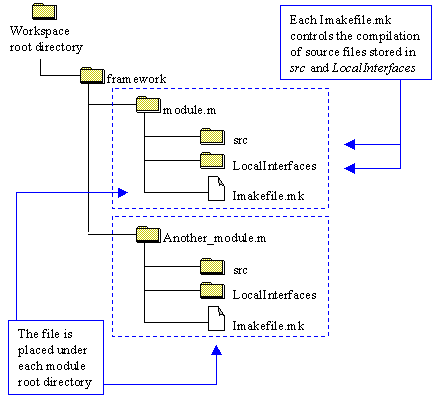
RADE |
Multi-Workspace Application Builder |
The Imakefile.mk Special FileHow to control the compilation of programs |
| Technical Article | ||
AbstractThe Imakefile.mk file is a text file which must be defined for each module in a framework and whose purpose is to describe what must be produced (by mkmk) from this module. The aim of this paper is to explain how to start with this file and secondly how to use advanced features. Before to start building your program, we advise you to read both the first part of this paper (including few samples) and the use of mkmk. |
Every module should be associated with a Imakefile.mk file before attempt to build with the CAA Workbench Code Builder mkmk.
The Imakefile.mk contains make-like macros which are used at compilation time and build time. So the Imakefile.mk syntax must comply to the global syntax of makefiles.
Like explained in mkmk paper, our environment proposes the same compiler for all operating systems where CNext can be run. This is a convenient way for developers to build their programs since they do not have to learn how to use different compilers and how to write (and keep up to date) makefiles. However all cannot be done by mkmk and users must explain at least what they want to generate.
Here are the most basic samples of Imakefile.mk files you could have to write regarding the type of data to generate.
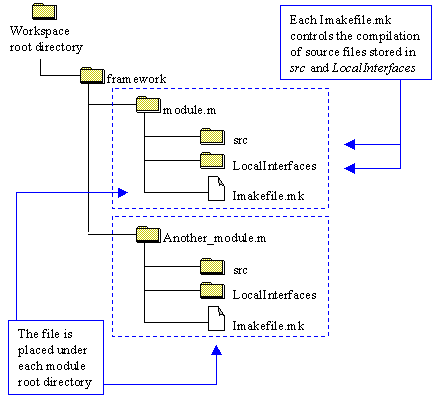
The type of result is specified by a variable named BUILT_OBJECT_TYPE.
The most basic Imakefile.mk contains just one line:
BUILT_OBJECT_TYPE=SHARED LIBRARY
Another type of library is the archive. It is less used than
shared libraries but if you need to generate one, just replace the words "SHARED
LIBRARY" by the word "ARCHIVE".
A main program can be built by setting another value to the previous variable:
BUILT_OBJECT_TYPE=LOAD MODULE
Another thing that could be interesting to control is the name of the program: this is achieved using another variable, for instance:
PROGRAM_NAME=my_beautiful_program
BUILT_OBJECT_TYPE=LOAD MODULE
If no name is defined, default names will be chosen regarding the type of data to build.
To build a Java module, include:
PACKAGE_MODULE=my.package
BUILT_OBJECT_TYPE=JAVA
where my.package is the root of the packages that are to be
included in the Java module.
Even if the same Imakefile.mk file can be used on any (supported) operating systems, you may want to mark some differences regarding the current operating system. To do this, consult the declarative file preprocessor document.
Preprocessing variables are often used in programs for different purposes:
The Imakefile.mk syntax proposes a set of keyword (one per language) to add
such variables, here is an example where we set a "DEBUG"
variable for the compilation of C and C++ files and a "API3"
variable for the compilation of C++ files (note the use of "$(...)"
to reference the value of a variable):
LOCAL_CFLAGS=-DDEBUG
LOCAL_CCFLAGS=$(LOCAL_CFLAGS) -DAPI3
...
VAR2=$(VAR1)
VAR1=val1 val2 VAR1=$(VAR1) val3
Note: Variables following the flag "internal usage" are those used for special purpose and may not be used outside Dassault Systèmes.
BUILT_OBJECT_TYPE= type of the module to build. Its value can be :
LOAD MODULEto build a main program,SHARED LIBRARYto build a shared library or DLL,ARCHIVEto build an archive,EL LIBRARYfor Explicitly Loaded, this kind of modules are explicitly loaded at run time. A shared library or DDL is built but it cannot be referenced by the other modules through theLINK_WITHmacroJAVAto build a Java module.
PACKAGE_MODULE= root of the Java packages for the module to build, such as com.dev for a module containing the packages com.dev.view and com.dev.controller
NONEis used to group small modules into a bigger module. The name of the small module must be included in anINCLUDED_MODULESmacro in the big module. The container module can be a LOAD MODULE or a SHARED LIBRARY. The container and its contents must belong to the same framework.
PROGRAM_NAME= name of the built module.Default value is the module directory name with a prefix or a suffix depending of the module type (see
BUILT_OBJECT_TYPEvariable).For example, if the module to build is in mymodule.m directory, the generated output name is:
BUILT_OBJECT_TYPE Generated module name LOAD MODULEmymodule (UNIX) mymodule.exe (Windows)
SHARED LIBRARYlibmymodule.a (AIX) libmymodule.sl (HP-UX)
libmymodule.so (SunOS)
mymodule.dll (Windows)
mymodule.lib (Windows)
ARCHIVElibmymodule.a (UNIX) mymodule.lib (Windows)
The naming of modules concerns only load modules
(BUILT_OBJECT_TYPE= LOAD MODULE) and is advised for transparency reasons.
LINK_WITH = lib_1 lib_2 ... lib_nlist of modules (i.e. libraries) to be used at link-edition time of the current module. This option is mandatory. You must always at least include JS0GROUP in the list of load modules. The statement becomes:
LINK_WITH = JS0GROUP lib_2 ... lib_nWhen link-editing a module, mkmk uses the subset of libraries which belong to the prerequisite frameworks of the embedding framework of the module. mkmk only makes available the subset of libraries in the prerequisites that
LINK_WITHfeatures. The library name to be used is either the one specified in the corresponding Imakefile.mk file or the default computed by mkmk (see PROGRAM_NAME keyword).Do not forget to referenced the prerequisite frameworks in the identity card (IdentityCard.h file) of the framework to avoid an mkmk error (mkmk-WARNING: .....: Modules .... in LINK_WITH was found in component .... which is not directly referenced, ignored). For JS0GROUP, you must reference the System framework.
INCLUDED_MODULES = mod_1 mod_2 ... mod_nlist of modules of the current framework whose objects must be included in this module. Note that the ".m" code module suffix is not written.
The type of the modules referenced in this macro must be
NONE(BUILT_OBJECT_TYPE=NONE).
COMDYN_MODULE=module name which exports the CNext dynamic commons. Be careful the module name cannot be referenced in the
LINK_WITHmacro. This macro concerns only Fortran modules of course. If you need to share your own dynamic commons between sources, put the sources in the same module.
IMPACT_ON_IMPORT= YESto force the build of the modules which import this module.
This solves the incoherences at runtime due to the no rebuild of libraries. The problem does not exist with C++ programs because the dependencies between modules are indicated in header files. The impact is automatically computed and the rebuild is done. But with Fortran language this problem exists as shown in the following sample.
- The m3 module in library3 has the m1 module from library1 as prerequisite.
- The s1 symbol moves from m1 (library1) to m2 (library2).
- So library3 must be rebuilt to be correct at the execution time.
This macro must be included always in Fortran modules and never in other modules for performance reasons. With C++ programs it is not necessary to force the rebuild.
OPTIMIZATION_xxx=xxx can be either
C,CPP, orFORTRANThis macro is used to define an optimization level for a language. The value is ignored if mkmk runs with -g or -dev option.
CXX_EXCEPTION=mkmk deactivates by default C++ native exceptions. If you need to use C++ native exceptions in your module, add this macro to reactivate them. Do not add any value after the equal sign. Pay attention not to nest V5 exceptions and C++ native exceptions.
BUILD=NOmodule won't be rebuilt by mkmk until this macro is removed.
Useful inOS-specific section.
LOCAL_xxFLAGS=additive compile-time options.
The following table lists the name of the macro corresponding to the language to compile.
Languages Macro name C++ LOCAL_CCFLAGSC LOCAL_CFLAGSfortran LOCAL_FFLAGSassembler LOCAL_ASFLAGSexpress grammar LOCAL_CKMFLAGSyacc grammar (on UNIX only) LOCAL_YFLAGSlex grammar (on UNIX only) LOCAL_LFLAGS
LOCAL_LDFLAGS=additive link-time options
SYS_LIBPATH=additive link-edit time system library directories (-L options)
SYS_LIBS=additive link-edit time system library directories (-l options)
[Top]
BUILT_OBJECT_TYPE).[Top
| Version: 1 [Mar 2000] | Document created |
| [Top] | |
Copyright © 2000, Dassault Systèmes. All rights reserved.