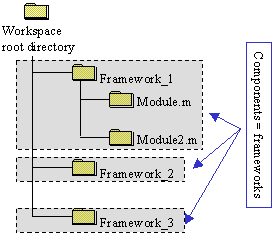
RADE |
Multi-Workspace Application Builder |
The Workbench Code Builder mkmkPrinciples - What does it do for CAA developers? |
| Technical Article | ||
Abstractmkmk is a tool that is used to build programs from source files. CAA source files are managed and delivered in components which structure respects a particular organization (we call it the CAA FileTree). This paper has been written to explain the main features of mkmk (and related tools) and what files and directories any mkmk user should be aware of in order to be efficient in the use of this tool. |
Before being able to see the result of what he has written, the developer must build his program with the appropriate compiler and linker. This is not a simple task especially when one must take into account various locations of source files, multiple operating systems, several languages, multiple compilers with different and numerous options and so on. Those who have experienced makefiles management know the problem...
With mkmk, the Workbench proposes a single tool to compile and link applications wherever the user is working and whatever the programming language(s) used.
mkmk offers the same independence from the development platforms as CNext components: they offer the same interfaces and methods no matter whether you're writing code for NT or Unix platforms.
It's the same with mkmk:
Supported platforms and operating systems are:
| mkmk recognizes the CAA organization of components, the structure of frameworks and modules has no secret for it. mkmk lets the developer work at the framework/module level, specifies what are the components he's really working on and what prerequisite frameworks he needs (prerequisite frameworks which services are used by his own frameworks). |
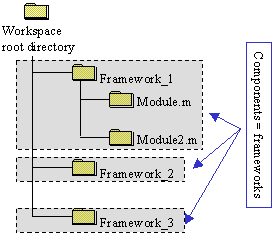 |
One can consider that users think of component organization and dependencies while mkmk translates their meaning into concrete information on files and directories. For example, a user needing services offered by framework X to implement his own framework will just declare that X is a prerequisite framework for him, then mkmk will find the related libraries (regarding the current operating system) and header files which are needed for compilation.
Two special files are strongly related to frameworks and modules and are analyzed by mkmk:
Concurrent engineering is mainly supported by the WSManager that allows people to share and integrate data in workspaces. However, WSManager commands are used to copy files into a workspace and it is not a good idea to have copies of all frameworks in every workspaces. To avoid this situation the user can set up a special path by specifying one or several workspace root directories where mkmk will look in to find prerequisite frameworks.
The aim of this section is to explain where to find mkmk special files and what directories and files are managed by the tool.
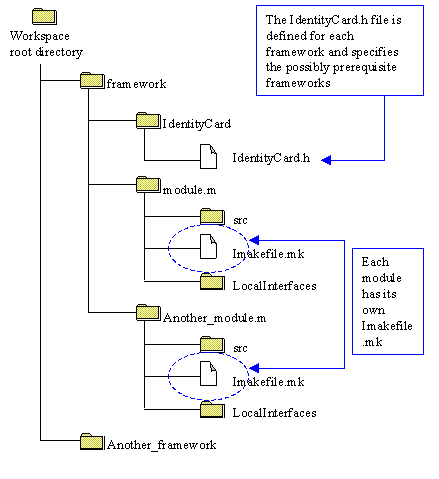
Note that you must have one IdentityCard.h file per framework and one Imakefile.mk file per module.If your framework does not need any external service, its identity card will be empty, otherwise it will contain references to the corresponding frameworks. The minimum required for the Imakefile.mk file is to contain the type of data which must be produced from the container module: consult the Imakefile.mk article to learn its syntax.
As said before, mkmk recognizes frameworks and modules inside the CAA FileTree, it means that you can run mkmk in any directory (somewhere under the root directory) and it will build what corresponds to this level.
My first program!
Before to compile a program with mkmk, some things must exist. Here is the smallest file tree you can have if you use mkmk, Our example consists in a single source file just to say "Hello World".
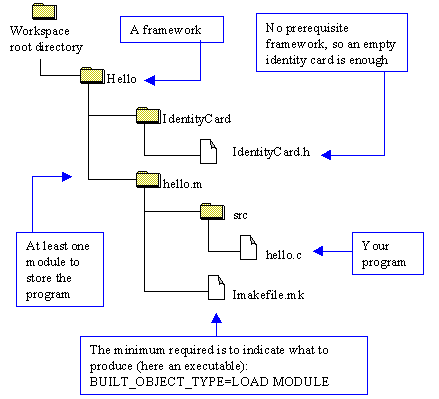
The first thing to know is where is mkmk. Considering that mkmk has been installed under <mkmk> directory, you should execute the following command to set up your path:
| Unix platform | NT platform |
| Open a shell window | Open a DOS window |
Enrich your shell path. <mkmk>
Ask your tools administrator to get the exact installation path. |
Enrich your DOS environment<mkmk>
On NT, the exact installation path may be given under UNC format ( |
Once your path has been updated, next commands are the same no matter whether you're working on NT or on UNIX (AIX, HP-UX, SunOS operating systems).
The first compilation should be global to be sure to build all what is needed: in the example below, we go under the framework we want to build and run mkmk with option -a to compile all what can be find under it.
$ cd <workspace_root_directory>/Hello
$ mkmk -a
...
If our example had two modules, we could choose to compile just one of them by giving its name to mkmk:
$ cd <workspace_root_directory>/Hello
$ mkmk hello.m
...
We propose the reader to consult the mkmk reference page to know all about the mkmk options.
Where is my program?
| When a compilation is successfully completed, its results (programs or libraries) can be found under a related OS directory. For our "hello" example, we should get a "hello" program on Unix platform and a "hello.exe" program on NT platform. |
A new build step has been added to mkmk to check the interfaces architecture. This new step will check two rules:
The hierarchy of interfaces level from upper to lower is:
If an interface uses a lower level header, an error message is displayed. Example:
/WS/MyFW/PublicInterfaces/NameOfTheInterface.h file PUBLIC cannot use
/WS/MyFW/ProtectedInterfaces/UsedInterface.h as include since it is PROTECTED.
# make-ERROR: MyFW/PublicInterfaces/NameOfTheInterface.h
If an interface uses interfaces from a non direct prerequisite an error message is displayed. Example:
/WS/MyFW/PublicInterfaces/NameOfTheInterface.h cannot
use /WS/PrereqFW/PublicInterfaces\UsedInterface.h as include since it is in
framework [PrereqFW] which is not a direct prerequisite
# make-ERROR: MyFW/PublicInterfaces/NameOfTheInterface.h
Those new messages have no effect on the build time process. There is only new messages in the output of the command.
When you run mkmk (whether to compile a framework or a module), the compilation goes through four main steps. These steps can be controlled using specific mkmk options.
Note about step 4:
two passes are needed when several libraries must be produced from a framework
because they may call each others, so they are first built (standalone) and then
missing symbols are resolved. If you decide to build shared libraries one by
one, you may encounter some "unresolved symbols" problems, in such cases, run
mkmk on the whole framework, all modules will be treated in the right order.
Prerequisite frameworks are frameworks which services are used by your own frameworks, by the way you need:
The way you specify where to find prerequisite data is based on workspaces and more precisely on workspace root directories:
As soon as prerequisite data are stored in a CAA FileTree, the root directory is enough for mkmk, no need to specify the exact location of each files.
More than one workspace can be referenced to look for prerequisite frameworks, this is done by setting a "prerequisite path" :
As anybody is able to choose his own prerequisite workspace(s), we advice the users to decide what are the "reference" workspace(s), otherwise this situation may lead to real problem during integrations of developments. A safety way for a workspace to reference prerequisite frameworks is to used those defined by its father workspace.
Here are some pointers for those who are developing CNext applications. The purpose of the following commands is to set up the user environment in order to access the right resources and libraries (remember that applications are mainly composed of shared libraries and that a wrong search path could lead to load a wrong library at runtime):
The mkrun command is not the only way to run programs which are developed and built in a CAA FileTree but in any cases, you must take care of your search path to be sure to use the right libraries.
This section is intended for people having started with mkmk and who know a little bit more about mkmk capabilities.
If you know that neither the IdentityCard.h file, nor the Imakefile.mk file, nor prerequisite frameworks have changed, then try the option -nomk. Derived objects will be produced faster.
$ mkmk -nomk
We told you that mkGetPreq is the command to specify the location of prerequisite frameworks, in fact there is another command (named mkCopyPreq) which can be used to copy these frameworks locally. This can be useful if you don't want to be impacted each time your prerequisites changed. However, the choice between static and dynamic access must be decided at team level (and not by each user) in order to have a proper integration.
Before to start, we advise the developer to consult the papers describing the mkmk special files where it can find additional information on how he can control the way mkmk works (see below).
[Top]
| [1] | The Identity Card Special File |
| [2] | The Imakefile.mk Special File |
| [3] | mkmk and Java |
| [4] | Support of type libraries import in C++ sources for Windows |
| [5] | Summary of Commands Around mkmk |
| [Top] | |
| Version: 1 [Mar 2000] | Document created |
| [Top] | |
Copyright © 2000, Dassault Systèmes. All rights reserved.