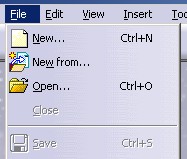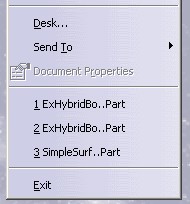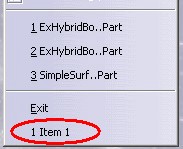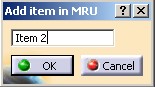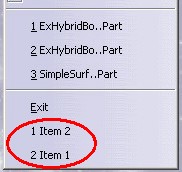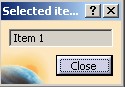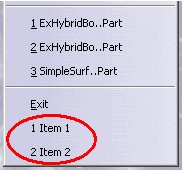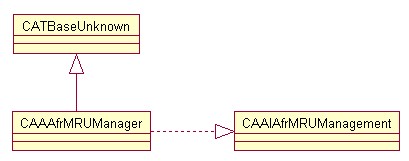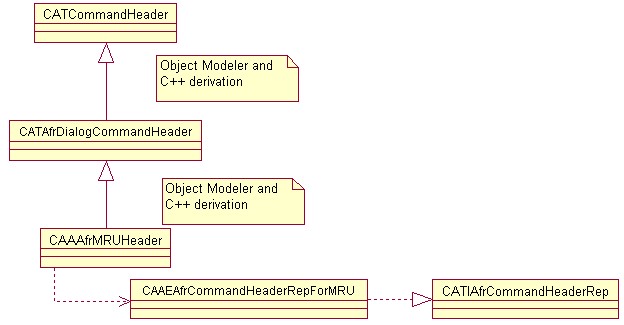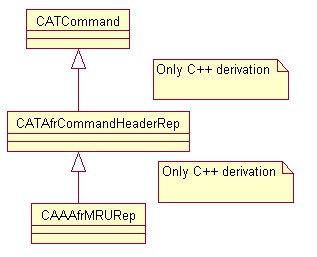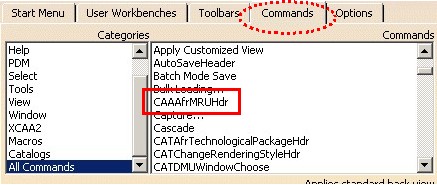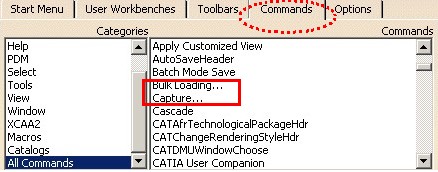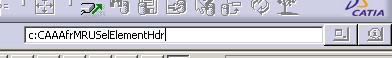3D PLM Enterprise Architecture
|
User Interface - Frame
|
Creating a Most Recent Used Command Header
How to create a command header class whose the representation is a
dynamic list of items in a menu |
| Use Case |
Abstract
This use case explains how to create a specialized command header. This
command header has a customized graphic representation. In place of a push
item into a menu, the graphic representation is a dynamic list of push
items.
|
What You Will Learn With This Use Case
This use case illustrates the creation of a customized command header. In a
menu, its graphic representation is a dynamic list of push items in place of a
push item, the default representation. You will learn how to create a command
header such as those which displays the most recent used document in the File
menu. There are three steps:
- Create the component representing the command header
It is a component which must derive from the CATAfrDialogCommandHeader
class.
- Create the component instantiating the graphic representation
It is a component which must derive from the CATAfrCommandHeaderRep
class and which instantiates one or more CATDlgPushItem class instances.
- Create the component controlling the data used by the graphic
representation
The data is a list of strings. This list is independent of an instance of a
V5 document. It means that whatever the current document, or even if any
document is opened, the list of strings is the same.
You can also read the CAAAfrComboColorHeader use case [1]
which presents another customized command header. In this case, the graphic
representation is a combo in a toolbar. Contrarily to the current use case, the
data (the current color) is dependent of the document.
To take full advantage of this article, you can first read "The Command
Headers" technical article [2], and precisely the
"Creating Customized Command Headers" section.
[Top]
The CAAAfrMRUHeader Use Case
CAAAfrMRUHeader is a use case of the CAAApplicationFrame.edu framework that
illustrates ApplicationFrame framework capabilities
[Top]
What Does CAAAfrMRUHeader Do
CAAAfrMRUHeader creates a command header whose the graphic representation is
a list of push items in the File menu. Before to explain the construction of
such a command header, see the following scenario which shows the end user
view.
- Launch CNEXT
- Select File menu
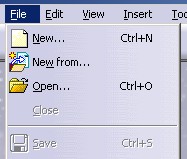 |
|
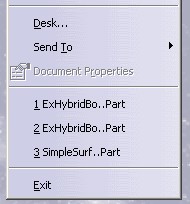 |
Above Exit, you have a separator, and just above it the
"standard" most recent used documents. |
- Launch Add Item in MRU in the General toolbar
 |
This toolbar comes from an Add-in of the General workshop. Refer to
the referenced use case to display this toolbar [3].
The Add Item in MRU command is a CATDlgDialog
command.
|
- The following Dialog box appears
 |
In the editor, enter Item 1, then click OK |
- Select File menu
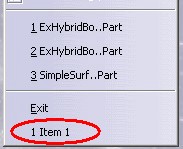 |
Now, after Exit, you have a new push item, Item 1 |
- Launch Add Item in MRU (
 )
in the General toolbar
)
in the General toolbar
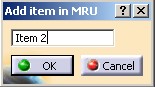 |
In the editor, enter Item 2, then click OK |
- Select File menu
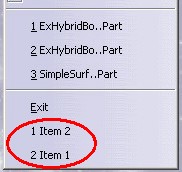 |
Now, after Exit, you have two push items:
- In first position Item 2: the last created (used)
item,
- In second position Item 1: the oldest created (used)
item
|
- Select Item 1 in File menu
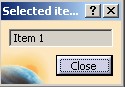 |
The Selected item dialog box appears. It displays the selected
item (Item 1). Close the dialog box. |
- Select File menu
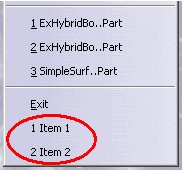 |
Now, after Exit, you always have two push items, but observe
the new order:
- In first position Item 1: the last used item,
- In second position Item 2: the oldest used item
|
- On the File menu click New
- New Dialog box click any kind document type and click OK
- Select File menu, you have the same list of items.
In this scenario, you can see that there is a list of strings (or
item). About this list :
- It is always empty at the beginning of the session (no file save in this
use case)
- It is filled up by the Add Item in MRU command
- It is reorder to set in first position the selected string
- It is independent of the document. Whatever the opened document, and even
if no document is opened, the displayed list is the same.
This list (named MRU list) is kept by a component called CAAAfrMRUManager. It
controls data (list of strings) which are displayed in the push items of
a menu through the CAAIAfrMRUManagement interface. Since, the MRU
list is unique, this component is unique during the session.
Fig.1 Manager of the MRU List
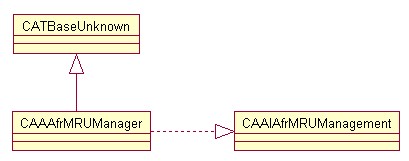 |
The MRU header is an instance of a class deriving from the CATAfrDialogCommandHeader
class, like any command header whose the graphic representation is
customized. The following UML diagram describes in detail the schema of classes:
Fig.2 MRU Header UML Diagram
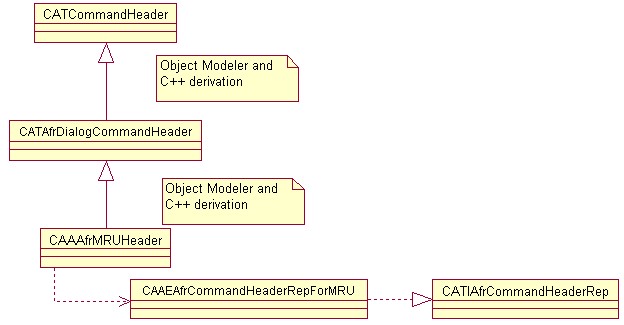 |
CAAAfrMRUHeader is a component which must implement the CATIAfrCommandHeaderRep
interface to provide the customized graphic representation. This
interface contains three methods:
CreateCtxMenuRep and CreateToolbarRep which
return nothing
CreateMenuRep:
It instantiates an instance of the CAAAfrMRURep class describes
just below.
Fig.3 Command Header Graphic Representation UML
Diagram
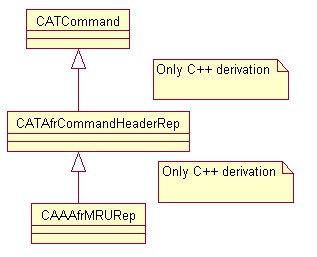 |
The CAAAfrMRURep class creates one or more CATDlgPushItem [4]
class instance according to the contents of the list managed by the
CAAAfrMRUManager component. The CAAAfrMRURep class also sets a callback
method to be informed when this list changes.
The MRU header is instantiated in an Add-in of the General workshop [3].
The last step of the Step by Step section explains this
instantiation.
[Top]
How to Launch CAAAfrMRUHeader
To launch CAAAfrMRUHeader, you will need to set up the build time
environment, then compile CAAAfrMRUHeader and CAAAfrGeneralWksAddin[3]
along with their prerequisites, set up the run time environment, and then
execute the use case [5].
But just before launching the execution, edit the
CAAApplicationFrame.edu.dico interface dictionary file located in the dictionary
directory of the CAAApplicationFrame.edu framework:
| Windows |
InstallRootDirectory\CAAApplicationFrame.edu\CNext\code\dictionary\ |
| UNIX |
InstallRootDirectory/CAAApplicationFrame.edu/CNext/code/dictionary/ |
In this file, remove the "#" character before the two
following lines:
...
#CAAAfrGeneralWksAddin CATIWorkbenchAddin libCAAAfrGeneralWksAddin
#CAAAfrGeneralWksAddin CATIAfrGeneralWksAddin libCAAAfrGeneralWksAddin
...
|
and then run mkCreateRuntimeView.
[Top]
Where to Find the CAAAfrMRUHeader Code
The CAAAfrMRUHeader use case is made of several classes located in four
modules of the CAAApplicationFrame.edu framework:
| Windows |
InstallRootDirectory\CAAApplicationFrame.edu |
| Unix |
InstallRootDirectory/CAAApplicationFrame.edu |
where InstallRootDirectory is the directory where the CAA CD-ROM
is installed.
The CAAAfrCustCommandHdrModel.m module contains classes to
define the CAAAfrMRUManager component and the notification sent by
this component.
- CAAAfrMRUManagerNotification.h (LocalInterfaces) and
CAAAfrMRUManagerNotification.cpp (src)
The notification sent when an element is added in the list, or when an
element is selected (to become the first in the list)
- CAAIAfrMRUManagement.cpp (src), CAAIAfrMRUManagement.h (PublicInterfaces),
and TIE_CAAIAfrMRUManagement.tsrc (src)
Interface to add an element, select one, retrieve the list.
- CAAAfrMRUManager.h (LocalInterfaces) and CAAAfrMRUManager.cpp (src)
The CAAAfrMRUManager component itself which implements the CAAIAfrMRUManagement
interface.
- CAAAfrGetMRUManager.cpp (src), CAAAfrGetMRUManager.h (PublicInterfaces)
The global function to retrieve the unique CAAAfrMRUManager component
during the session.
The CAAAfrCustomizedCommandHeader.m module contains classes to
define the MRU header:
- CAAAfrMRURep.h (LocalInterfaces) and CAAAfrMRURep.cpp (src)
- CAAEAfrCommandHeaderRepForMRU.h (LocalInterfaces) and
CAAEAfrCommandHeaderRepForMRU.cpp (src)
- CAAAfrMRUHeader.cpp (src), CAAAfrMRUHeader.h (PrivateInterfaces)
The CAAfrGeoCommands.m module contains CATCommand
classes
- CAAAfrMRUAddElementCmd.h (LocalInterfaces) and CAAAfrMRUAddElementCmd.cpp
(src)
It is a CATDlgDialog class (see image)
executed when the end user clicks the "Add Item in MRU" command in
the General toolbar.
- CAAAfrMRUSelElementCmd.h (LocalInterfaces) and CAAAfrMRUSelElementCmd.cpp
(src)
It is a CATDlgDialog class (see image)
executed when the end user selects an item among the MRU list.
The CAAAfrGeneralWksAddin.m module contains an Add-in of the
General workshop
- CAAAfrGeneralWksAdn.h (LocalInterfaces) and CAAAfrGeneralWksAdn.cpp (src)
[Top]
Step-by-Step
There are four logical steps in CAAAfrMRUHeader:
- Creating the
CAAAfrMRUManager Component
- Creating
the Component Representing the MRU Command Header
- Creating
the Class Instantiating the Graphic Representation
- Instantiating the MRU Header
Class
[Top]
Creating the
CAAAfrMRUManager Component
The CAAAfrMRUManager component controls the MRU list to display in a menu.
This list is managed through the CAAIAfrMRUManagement interface.
The explanations about the creation of this interface are not given in this
article, refer to the Creating Interfaces use case for more details [6].
...
#define MRU_MAX_SIZE 5
class CAAAfrMRUManager : public CATBaseUnknown
{
CATDeclareClass;
public:
CAAAfrMRUManager();
virtual ~CAAAfrMRUManager();
static HRESULT GetMRUManager(CAAAfrMRUManager ** oManager);
virtual HRESULT AddElement(CATUnicodeString &iNewElement) ;
virtual HRESULT GetElementList(CATListOfCATUnicodeString &ElementList) const ;
virtual HRESULT SelectElement(int iPosition) ;
private:
CAAAfrMRUManager(const CAAAfrMRUManager &iObjectToCopy);
CAAAfrMRUManager & operator = (const CAAAfrMRUManager &iObjectToCopy);
private:
static CATIniCleanerSettingCtrl _Cleaner ;
CATListOfCATUnicodeString _NameList;
};
|
- The CAAAfrMRUManager class derives from CATBaseUnknown - Fig.1
-
- The
CATDeclareClass macro declares that it belongs to a CAA
component.
GetMRUManager is a static method to have only one
CAAAfrMRUManager component during the session. The list is unique whatever
the opened document, or even if no document is opened.AddElement, GetElementList and SelectElement
are methods of the CAAIAfrMRUManagement interfaceCopy constructor and the assignment operator are
not implemented in the source file. This prevents the compiler from creating
them as public without you know._Cleaner keeps the pointer on the unique CAAAfrMRUManager
component instance. When the session is killed, the _Cleaner
instance is removed, and the CAAAfrMRUManager class pointer is
released. It avoids to have "MLK". In your own code, the static
data can be directly the pointer on the CAAAfrMRUManager class
instance. _NameList is a list of CATUnicodeString. This list is
limited to five elements (MRU_MAX_SIZE = 5)
The source file of the CAAAfrMRUManager class is as follows:
...
CATIniCleanerSettingCtrl CAAAfrMRUManager::_Cleaner ;
CATImplementClass(CAAAfrMRUManager, Implementation, CATBaseUnknown , CATNull);
#include <TIE_CAAIAfrMRUManagement.h>
TIE_CAAIAfrMRUManagement(CAAAfrMRUManager);
CAAAfrMRUManager::CAAAfrMRUManager() {}
CAAAfrMRUManager::~CAAAfrMRUManager(){}
...
|
_Cleaner is initialized- The
CATImplementClass macro makes the class CAAAfrMRUManager
a component main class (Implementation) that OM-derives [11]
from CATBaseUnknown.
- The CAAAfrMRUManager class states that it implements the CAAIAfrMRUManagement
interface thanks to the
TIE_CAAIAfrMRUManagement macro.
...
HRESULT CAAAfrMRUManager::GetMRUManager(CAAAfrMRUManager ** oManager)
{
...
CATBaseUnknown * pManager = _Cleaner.GetController();
if ( NULL == pManager )
{
CAAAfrMRUManager * Obj = NULL;
Obj = new CAAAfrMRUManager();
if ( NULL == Obj )
{
rc = E_OUTOFMEMORY ;
}else
{
*oManager = Obj ;
_Cleaner.SetController(Obj);
}
}else
{
*oManager = (CAAAfrMRUManager *) pManager ;
}
...
|
The GetMRUManager method creates the only one instance of the CAAAfrMRUManager
class or retrieves the existing one. _Cleaner is a static data
member, a CATIniCleanerSettingCtrl class instance. If the GetController
method of the CATIniCleanerSettingCtrl class returns a null pointer, a CAAAfrMRUManager
class instance is created, and kept by _Cleaner through the SetController
method. Otherwise the GetMRUManager method returns the pointer kept
by _Cleaner and retrieved thanks to the GetController
method.
Now, lets us see the three methods of the CAAIAfrMRUManagement
interface.
...
HRESULT CAAAfrMRUManager::AddElement(CATUnicodeString &iNewElement)
{
if ( MRU_MAX_SIZE == _NameList.Size() )
{
// The list is full, the last element is removed
_NameList.RemovePosition(MRU_MAX_SIZE);
}
// At the first position
_NameList.InsertBefore(1,iNewElement);
CATCallbackManager * pCBManager = ::GetDefaultCallbackManager(this) ;
if ( NULL != pCBManager )
{
CAAAfrMRUManagerNotification * pNotification = new CAAAfrMRUManagerNotification();
pCBManager->DispatchCallbacks(pNotification,this);
pNotification->Release();
}
return S_OK ;
}
...
|
While there are less than MRU_MAX_SIZE elements in the list,
represented by _NameList the data member, the AddElement
method just adds the new element (iNewElement) at the first
position (InsertBefore(1,...)). But when there are already MRU_MAX_SIZE
elements in the list, before adding the new element at the first position, the
last element of the list is removed.
The second part of the AddElement method consists in to send a
notification thanks to the callback manager [7]. So,
all objects which will subscribe for this event, published by the MRU manager,
will be informed and awaked. Refer to the callback use case [8],
for explanations about the creation of a notification such as the CAAAfrMRUManagerNotification
class, and how to send a notification using the default callback manager.
...
HRESULT CAAAfrMRUManager::GetElementList(CATListOfCATUnicodeString & oElementList) const
{
for ( int i = 1 ; i <= _NameList.Size() ; i++)
{
oElementList.Append(_NameList[i]);
}
return S_OK ;
}
...
|
The GetElementList method returns the contents of the list of
item kept by _NameList the data member. This method will be called
by the MRU header to build its graphic representation. See the Creating
the Class Instantiating the Graphic Representation step.
...
HRESULT CAAAfrMRUManager::SelectElement(int iPosition)
{
HRESULT rc = E_FAIL ;
if ( (iPosition >= 1) && (iPosition <= MRU_MAX_SIZE) )
{
CATUnicodeString Sel = _NameList[iPosition] ;
_NameList.RemovePosition(iPosition);
_NameList.InsertBefore(1,Sel);
CATCallbackManager * pCBManager = ::GetDefaultCallbackManager(this) ;
...
CAAAfrMRUManagerNotification * pNotification = new CAAAfrMRUManagerNotification();
pCBManager->DispatchCallbacks(pNotification,this);
pNotification->Release();
pNotification = NULL ;
...
|
The SelectElement method consists in to set at the first
position the iPosition element of the list. So the element is first
removed from the list (RemovePosition), and then reinserted
at the first position (InsertBefore).
[Top]
Creating
the Component Representing the MRU Command Header
The MRU header is a component which must Object Modeler and C++ derive from CATAfrDialogCommandHeader
and must implement the CATIAfrCommandHeaderRep
interface (Fig.2).
Here the CAAAfrMRUHeader header file:
//ApplicationFrame framework
#include "CATAfrDialogCommandHeader.h"
class ExportedByCAAAfrCustomizedCommandHeader CAAAfrMRUHeader: public CATAfrDialogCommandHeader
{
CATDeclareClass ;
public:
CAAAfrMRUHeader(const CATString & iHeaderName);
virtual ~CAAAfrMRUHeader();
CATCommandHeader * Clone() ;
private:
CAAAfrMRUHeader(CATCommandHeader *iHeaderToCopy);
CAAAfrMRUHeader(const CAAAfrMRUHeader & iObjectToCopy);
CAAAfrMRUHeader& operator = (const CAAAfrMRUHeader & iObjectToCopy);
};
|
CAAAfrMRUHeader derives from CATAfrDialogCommandHeader. It is
mandatory for a command header whose the graphic representation is customized.
The CATDeclareClass macro declares that it belongs to a CAA
component. The CATDeclareHeaderResources macro inserts the methods
to manage the command header resources.
About the mandatory public methods:
- A
constructor with a reference to a const
CATString as parameter,
- A
destructor,
- The
Clone method inherited from CATCommandHeader and
used to duplicate the command header instance. Refer to the "Customized
Command Header Class Structure" section of the technical article about
the command headers [2]. You will have all the
details about the Clone method.
About the mandatory private methods:
- A
constructor taking a pointer to a CATCommandHeader
is dedicated to the Clone method.
- Two other
constructor are declared in the private part, and
are not implemented in the source file. This prevents the compiler from
creating them as public without you know.
Here the CAAAfrMRUHeader header file:
#include "CAAAfrMRUHeader.h"
CATImplementClass(CAAAfrMRUHeader,
Implementation,
CATAfrDialogCommandHeader,
CATNull);
CAAAfrMRUHeader::CAAAfrMRUHeader(const CATString & iHeaderName) :
CATAfrDialogCommandHeader(iHeaderName){}
CAAAfrMRUHeader::CAAAfrMRUHeader(){}
CATCommandHeader * CAAAfrMRUHeader::Clone ()
{
return new CAAAfrMRUHeader(this);
}
CAAAfrMRUHeader::CAAAfrMRUHeader(CATCommandHeader * iHeaderToCopy):
CATAfrDialogCommandHeader(iHeaderToCopy)
{}
|
- A customized command header is a CAA component. The
CATImplementClass
macro makes the class CAAAfrMRUHeader a component main class (Implementation)
that OM-derives [11] from CATAfrDialogCommandHeader.
- The
Clone method returns a copy construction instance of
this.
Note: There is no CATDeclareHeaderResources macro in the header
file, and neither CATImplementHeaderResources macro in the source
file. There is no NLS resources for this header [10].
CATIAfrCommandHeaderRep
implementation
This interface of the ApplicationFrame framework must be implemented by all
command header whose the graphic representation is customized. On Fig.2,
you see that the CAAEAfrCommandHeaderRepForMRU class is the
implementation of this interface for the CAAAfrMRUHeader component.
Here the CAAEAfrCommandHeaderRepForMRU header file
...
class CAAEAfrCommandHeaderRepForMRU : public CATBaseUnknown
{
CATDeclareClass;
public:
CAAEAfrCommandHeaderRepForMRU ();
virtual ~CAAEAfrCommandHeaderRepForMRU();
virtual HRESULT CreateToolbarRep (const CATDialog * iParent,
CATAfrCommandHeaderRep ** oHdrRep) ;
virtual HRESULT CreateMenuRep (const CATDialog * iParent,
CATAfrCommandHeaderRep ** oHdrRep) ;
virtual HRESULT CreateCtxMenuRep (const CATDialog * iParent,
CATAfrCommandHeaderRep ** oHdrRep) ;
private:
CAAEAfrCommandHeaderRepForMRU (const CAAEAfrCommandHeaderRepForMRU &iObjectToCopy);
CAAEAfrCommandHeaderRepForMRU & operator = (const CAAEAfrCommandHeaderRepForMRU &iObjectToCopy);
};
|
The CATDeclareClass macro declares that CAAEAfrCommandHeaderRepForMRU
belongs to a component. CreateToolbarRep, CreateMenuRep,
and CreateCtxMenuRep are methods of the CATIAfrCommandHeaderRep
interface.
Here the CAAEAfrCommandHeaderRepForMRU source file
...
#include <TIE_CATIAfrCommandHeaderRep.h>
TIE_CATIAfrCommandHeaderRep(CAAEAfrCommandHeaderRepForMRU);
CATImplementClass(CAAEAfrCommandHeaderRepForMRU,
DataExtension,
CATBaseUnknown,
CAAAfrMRUHeader);
};
CAAEAfrCommandHeaderRepForMRU::
CAAEAfrCommandHeaderRepForMRU():CATBaseUnknown(){}
CAAEAfrCommandHeaderRepForMRU::~CAAEAfrCommandHeaderRepForMRU){}
...
|
The CAAEAfrCommandHeaderRepForMRU class states that it implements the CATIAfrCommandHeaderRep
interface thanks to the TIE_CATIAfrCommandHeaderRep macro. The CATImplementClass
macro declares that the CAAEAfrCommandHeaderRepForMRU class is a data
extension, thanks to the DataExtension keyword, that extends
CAAAfrMRUHeader. The third argument must always be set as CATBaseUnknown
or CATNull for any kind of extension. The class constructor and the
class destructor are empty.
...
HRESULT CAAEAfrCommandHeaderRepForMRU::CreateMenuRep
(const CATDialog * iParent,CATAfrCommandHeaderRep ** oHdrRep)
{
HRESULT rc = E_FAIL ;
if ( oHdrRep != NULL )
{
CATString Name = "CAAAfrMRURepId" ;
CAAAfrMRURep * pMRURep = new CAAAfrMRURep(iParent,Name);
*oHdrRep = (CATAfrCommandHeaderRep *) pMRURep ;
rc = S_OK ;
}
return rc ;
}
...
|
The CreateMenuRep method provides the class instantiating the
graphic representation of the MRU header. This method is called each time the
header command must be represented in a menu.
The CAAAfrMRURep class is a CATCommand class [Fig.3],
which instantiates the graphic representation of the MRU header (CATDlgPushItem
instances). It is detailed in the Creating
the Class Instantiating the Graphic Representation section, just
below.
iParent is a CATDialog component. It will be the dialog
parent of all CATDlgPushItem instances. Name is the command
name of the CAAAfrMRURep class instance. You can set the same identifier
for all CAAAfrMRURep class instances.
You do not have to take care of the CAAAfrMRURep class instance
destruction, the returned value, oHdrRep is kept by the frame
application, and the deletion of this pointer is automatically done.
...
HRESULT CAAEAfrCommandHeaderRepForMRU::
CreateToolbarRep(const CATDialog * iParent,CATAfrCommandHeaderRep ** oHdrRep)
{
return E_FAIL ;
}
HRESULT CAAEAfrCommandHeaderRepForMRU::
CreateCtxMenuRep (const CATDialog * iParent,CATAfrCommandHeaderRep ** oHdrRep)
{
return E_FAIL;
}
|
The MRU header has no representation in the menu bar or in a contextual menu,
so CreateToolbarRep and CreateCtxMenuRep return
E_FAIL.
[Top]
Creating
the Class Instantiating the Graphic Representation
This class is the CAAAfrMRURep class. Its main roles are:
-
Set a callback to be informed when the contents or the order
of the MRU list change
-
Create CATDlgPushItem instances depending on the MRU
list
-
Launch a command to display in a Dialog box (see picture)
the selected item.
Here the CAAAfrMRURep header file:
...
#define MRU_MAX_SIZE 5
class CAAAfrMRURep : public CATAfrCommandHeaderRep
{
public:
CAAAfrMRURep (const CATDialog * iParent, CATString & iCommandName);
virtual ~CAAAfrMRURep();
HRESULT Build();
private:
void SelectCB(CATCommand * iPublishingCommand,
CATNotification * iNotification,
CATCommandClientData iData);
void ModifiedCB(CATCallback iEvent,
void * ,
CATNotification * iNotification,
CATCallbackEvent iData,
CATSubscriberData iCallBack);
HRESULT ModifyListItem() ;
CAAAfrMRURep (const CAAAfrMRURep &iObjectToCopy);
CAAAfrMRURep & operator = (const CAAAfrMRURep &iObjectToCopy);
private:
CATDlgPushItem * _pItemList[MRU_MAX_SIZE];
CAAIAfrMRUManagement * _pIAfrMRUManagement ;
};
|
-
The CAAAfrMRURep class derives from the CATAfrCommandHeaderRep
class. Fig.3
-
The Build method is a method of the CATAfrCommandHeaderRep
class. You must overwrite this method. In the CATAfrCommandHeaderRep
class it is a pure virtual method. This method is called by the frame
application just after the CAAAfrMRURep class instantiation, in other
words just after the CreateMenuRep
method call.
-
In private part:
- The
SelectCB method is a callback method when the end
user selects an item in the dynamic list.
- The
ModifiedCB method is a callback method called when
the data model sent a CAAAfrMRUNotification notification. see the
first step.
- The
ModifyListItem is called by Build
and ModifiedCB methods to create or update the list of CATDlgPushItem
instances.
-
In data member
_pItemList a list of CATDlgPushItem class
instances created in the ModifyListItem method._pIAfrMRUManagement is a CAAIAfrMRUManagement
interface pointer on the CAAAfrMRUManager component.
Here the CAAAfrMRURep source file:
-
The constructor class
First _pItemList, the data member which holds all pointers
on CATDlgPushItem class instances, is initialized.
...
CAAAfrMRURep::CAAAfrMRURep(const CATDialog * iParent,CATString & iCommandName):
CATAfrCommandHeaderRep(iParent,iCommandName)
,_pIAfrMRUManagement(NULL)
{
for ( int i = 0 ; i < MRU_MAX_SIZE ; i++ )
{
_pItemList[i] = NULL ;
}
...
|
The second step consists in to retrieve the component which holds the MRU
list. In the use case, it is the unique CAAAfrMRUManager component that you
retrieve with the CAAAfrGetMRUManager global function. The second
argument of this method is a pointer on an interface implemented by the
CAAAfrMRUManager component.
...
HRESULT rc = ::CAAAfrGetMRUManager(IID_CAAIAfrMRUManagement,
(void**)&_pIAfrMRUManagement);
...
|
The last step consists in to set a callback method to be informed
when the CAAAfrMRUManager component will send a CAAAfrMRUManagerNotification
notification, in other words when an element will be added in the list or an
element will be selected.
...
if ( SUCCEEDED(rc) )
{
::AddCallback(this,
_pIAfrMRUManagement,
"CAAAfrMRUManagerNotification",
(CATSubscriberMethod)&CAAAfrMRURep::ModifiedCB,
NULL);
}
}
|
AddCallback is a static global function whose the
parameters are:
this: The subscriber
_pIAfrMRUManagement: The publisher
CAAAfrMRUManagerNotification:The notification class sent
by the publisher
ModifiedCB:The method of this which is called when a CAAAfrMRUManagerNotification
notification is sent
NULL:No parameters for the callback method
-
The destructor class
...
CAAAfrMRURep::~CAAAfrMRURep()
{
if ( NULL != _pIAfrMRUManagement )
{
::RemoveSubscriberCallbacks(this, _pIAfrMRUManagement);
_pIAfrMRUManagement->Release();
_pIAfrMRUManagement = NULL ;
}
for ( int i=0 ; i < MRU_MAX_SIZE ; i++)
{
if ( NULL != _pItemList[i] )
{
_pItemList[i]->RequestDelayedDestruction();
_pItemList[i] = NULL ;
...
|
At the end, the callback set in the constructor must be removed from the
callback manager [7], and all the CATDlgPushItem
instances must be released.
-
The Build method
You must overwrite this method. The goal of this method is to create the
graphic representation and to initialize it. The ModifyListItem
method does the work.
...
HRESULT CAAAfrMRUoRep::Build()
{
ModifyListItem() ;
}
...
|
-
The ModifyCB method
The ModifyCB method is called when the CAAAfrMRUManager
component sends the CAAAfrMRUManagerNotification notification. It
informs the CAAAfrMRURep class instance, that either a new item has
been added, or an element has been selected. In both cases, the ModifyListItem
method does the work.
...
void CAAAfrMRURep::ModifiedCB(CATCallback,
void *,
CATNotification * iNotification,
CATCallbackEvent,
CATSubscriberData)
{
ModifyListItem();
}
...
|
-
The ModifyListItem
method
This method can be called by the Build Method, in this case
any push item has already been created, or by the ModifyCB
method and in this case some push items can already exist. This method
consists in to:
- Retrieve from the CAAAfrMRUManager component the list of items to
display,
- Check that there are as many instances of CATDlgPushItem in the
_pItemList list as in the list of items to display,
- Associate the title to each CATDlgPushItem
The first step consists in to retrieve the Dialog parent of the graphic
representation to create. This information is kept by the CATAfrCommandHeaderRep
class, and retrieved by its GetDialogParent method.
...
HRESULT CAAAfrMRURep::ModifyListItem()
{
const CATDialog * pParent = NULL ;
GetDialogParent(&pParent);
...
|
Then, the list of item to displayed is retrieved from the
CAAAfrMRUManager thanks to the GetElementList method of
the CAAIAfrMRUManagement interface. List is this list,
and SizeList is the count of element in this list.
...
CATListOfCATUnicodeString List ;
_pIAfrMRUManagement->GetElementList(List);
int SizeList = List.Size();
...
|
Then, for the ith element of the list, if there is no CATDlgPushItem instance
at the ith position in _pItemList, the data member of the CAAAfrMRURep
class, a new instance is created:
CATDlgPushItemThe last argument of the CATDlgPushItem class is the identifier
of the dialog object. It is recommended to set as value a string with an
index value. Here it is MRUItem_num where num is the index in
the loop.
AddAnalyseNotificationCBWhen an item in the menu is selected by the end user, the push item
sends a GetMenuIActivateNotification notification which will be
processed in the SelectCB method to
launch the command which displays the name of the selected item.
CATINT32ToPtr is the way to be 64 bits compliant.
SetFatherFinally, the CATCommand parent of the push item is changed. By
default, the command parent is the dialog parent, so it is pParent,
the container in which the push item will be inserted. If you do not
change the command parent, this, the current CAAAfrMRURep instance,
will do not receive the GetMenuIActivateNotification notification.
Refer to the referenced article about the command tree [9].
...
for ( int i= 0 ; i < SizeList ; i++ )
{
CATUnicodeString num;
num.BuildFromNum(i+1);
if ( _pItemList[i] == NULL )
{
CATUnicodeString ItemName("MRUItem_");
ItemName += num ;
_pItemList[i] = new CATDlgPushItem((CATDialog *)pParent,
ItemName.CastToCharPtr());
AddAnalyseNotificationCB(_pItemList[i],
_pItemList[i]->GetMenuIActivateNotification(),
(CATCommandMethod)&CAAAfrMRURep::SelectCB,
(CATCommandClientData) CATINT32ToPtr(i));
_pItemList[i]->SetFather(this);
}
...
|
Finally, for the ith element of List, the list kept by the
CAAAfrMRUManager component and retrieved just above, there is a CATDlgPushItem
class instance into the _pItemList list, the data member of the
CAAAfrMRURep class. The title of the push item is the concatenation
of the position of the element in the list and the name of the item.
exemple: 2 MyItemName. See the File Menu
picture in the
...
num += " ";
num += List[i+1] ;
_pItemList[i]->SetTitle(num);
...
|
-
The SelectCB method
The SelectCB method is called when the end user has selected
an item among the displayed items. When an element of _pItemList
sends a notification, this callback method is called. The goal of this
method is double:
- Retrieve the selected item
The CATPtrToINT32 macro enables us to translate the
data which is the argument of the AddAnalyseNotificationCB
method. See just above.
- Inform CAAAfrMRUManager that a given item has been selected
_pIAfrMRUManagement is a CAAIAfrMRUManagement interface
pointer on the unique CAAAfrMRUManager component of the session.
This pointer, initialized in the constructor class, is a data member of
the CAAAfrMRURep class.
The SelectElement method, with SelElement as
argument, informs CAAAfrMRUManager that the element at the SelElement
position has been selected. It can reorder its own list of items,
and sends a notification. All CAAAfrMRURep which have set a
callback for a such notification, will may update their list of push
items.
- Launch the command which displays in a Dialog box the selected
item
The CATAfrStartCommand is a global function which enables
us to launch a command header. This command header is identified by its
name, CAAAfrMRUSelElementHdr. This command header instance
has been created in the Add-in of the General workshop, see the next
section for complete details about this command header instance.
...
void CAAAfrMRURep::SelectCB(CATCommand * iPublishingCommand,
CATNotification * iNotification,
CATCommandClientData iData)
{
int SelElement = CATPtrToINT32(iData) + 1;
_pIAfrMRUManagement->SelectElement(SelElement);
CATCommand * pCmd = NULL ;
::CATAfrStartCommand("CAAAfrMRUSelElementHdr",pCmd);
...
|
[Top]
Instantiating
the MRU Header Class
The MRU header is independent of the document, so this header is
instantiated in an Add-in of the General workshop [3].
Here is an extract of the CAAAfrGeneralWksAdn class which is an
implementation of the CATIAfrGeneralWksAddin interface.
...
void CAAAfrGeneralWksAdn::CreateCommands()
{
CATCommandHeader * pHdr = (CATCommandHeader*) new CAAAfrMRUHeader("CAAAfrMRUHdr");
pHdr->SetVisibility(0);
...
|
The MRU command header is created using the constructor class. The most
important thing in the usage of the SetVisibility method. This
method of the CATCommandHeader class allows us to hide the command header
instance in the Tools/Customize command. This command displays a dialog box
containing tab pages. One of them, the Command tab page, displays by category,
all the "visible" command header instances. The two following pictures
explains the difference when the SetVisibility method is used or
not.
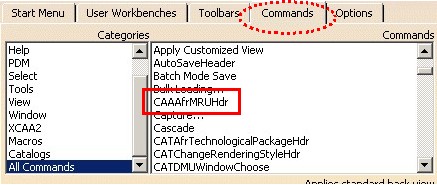 |
This picture shows the Command tab page of the Tools/Customize command.
In the All Commands category, you see that the CAAAfrMRUHdr appears. To do
that we have set a comment before the SetVisibility
instruction. The MRU header is without NLS resources [10],
so the displayed name is the internal name of the command header instance
(the argument of the constructor class). |
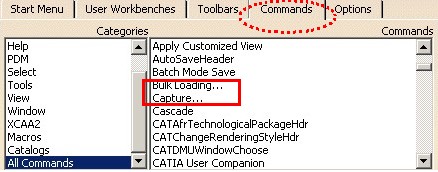 |
Now, using SetVisibility with 0 as argument,
you can see that between Bulk Loading... and Capture, CAAAfrMRUHdr
is not there. |
The advantage to hidde a command header, is that the end user cannot drag and
drop the command in a toolbar, or it cannot launch it from the power input since
it do not know its name. But caution, SetVisibility method do not
prohibit to launch the command header in the power input, if you know the name
of the command header. For the MRU header, there is no effect since there is no CATCommand
associated with the MRU Header.
...
pHdrMRU = (CATCommandHeader*) new CAAAfrGeneralWksAddinHeader("CAAAfrMRUSelElementHdr",
"CAAAfrGeoCommands",
"CAAAfrMRUSelElementCmd",
(void *) NULL);
pHdrMRU->SetVisibility(0);
...
|
The next header instance name is CAAAfrMRUSelElementHdr.
This header is a standard command header. So the CAAAfrGeneralWksAddinHeader
command header class is used to create an instance [3].
This instance launches the CAAAfrMRUSelElementCmd command which is
defined in the CAAAfrGeoCommands module of the CAAApplicationFrame.edu
framework. This instance of command header is also hidden in Tools/Customize,
because the use case want only to launch this command when the end user selects
an item in the File Menu. But if you try to enter CAAAfrMRUSelElementHdr
in the power input the Dialog command is lauched and the current item is
displayed.
The last header about the MRU use case is the CAAAfrMRUAddElementHdr.
It is a standard command header which launches the CAAAfrMRUAddElementCmd
command which is defined in the CAAAfrGeoCommands module of the
CAAApplicationFrame.edu framework.
...
new CAAAfrGeneralWksAddinHeader("CAAAfrMRUAddElementHdr",
"CAAAfrGeoCommands",
"CAAAfrMRUAddElementCmd",
(void *) NULL);
...
|
In the CNext/resources/msgcatalog directory [10] you will find
in the CAAAfrGeneralWksAddinHeader.CATNls file the following lines:
...
CAAAfrGeneralWksAddinHeader.CAAAfrMRUAddElementHdr.Category = "File" ;
CAAAfrGeneralWksAddinHeader.CAAAfrMRUAddElementHdr.Title = "Add Item in MRU" ;
CAAAfrGeneralWksAddinHeader.CAAAfrMRUAddElementHdr.ShortHelp = "Add Item in MRU" ;
CAAAfrGeneralWksAddinHeader.CAAAfrMRUAddElementHdr.Help = "Add Item in MRU" ;
CAAAfrGeneralWksAddinHeader.CAAAfrMRUAddElementHdr.LongHelp = "Add Item in MRU
This command adds a new item in the MRU list." ;
...
|
and in the CAAAfrGeneralWksAddinHeader.CATRsc file
...
CAAAfrGeneralWksAddinHeader.CAAAfrMRUAddElementHdr.Icon.Normal = "I_CAAMRUAddItem" ;
...
|
where I_CAAMRUAddItem is the following icon:  and that you retrieve in the CNext/resources/graphic/icons/normal directory.
and that you retrieve in the CNext/resources/graphic/icons/normal directory.
[Top]
In Short
This use case has explained how to create a command header whose the graphic
representation is customized:
- The command header is a component which OM and C++ derives from CATAfrDialogCommandHeader
and implements CATIAfrCommandHeaderRep
- The customized graphic representation is created by a class which must
derive from CATAfrCommandHeaderRep
The data model is kept by an unique instance during the session.
[Top]
References
History
| Version: 1 [Feb 2004] |
Document created |
| [Top] |
Copyright © 2004, Dassault Systèmes. All rights reserved.