
3D PLM Enterprise Architecture |
User Interface - Frame |
Creating a Combo Command HeaderHow to create a command header class whose the representation is a combo in a toolbar? |
| Use Case | ||
AbstractThis use case explains how to create a specialized command header. This command header has a customized graphic representation. In place of a check button into a toolbar, the graphic representation is a combo. |
This use case illustrates the creation of a customized command header. In a toolbar, its graphic representation is a combo in place of a check button, the default representation. You will learn how to:
It is a component which must derive from the CATAfrDialogCommandHeader class.
It is a component which must derive from the CATAfrCommandHeaderRep class and which instantiates a CATDlgCombo instance.
The data used by the the graphic representation is the value of the current color in the combo. This data is dependent of the instance of a V5 document.
You can also read the CAAAfrMRUHeader use case [1] which presents another customized command header. In this case, the graphic representation is a dynamic list of push items in a menu of the menu bar. Contrarily to the current use case, the data (a list of string) is independent of the document.
To take full advantage of this article, you can first read "The Command Headers" technical article [2], and precisely the "Creating Customized Command Headers" section.
[Top]
CAAAfrComboColorHeader is a use case of the CAAApplicationFrame.edu framework that illustrates ApplicationFrame framework capabilities.
[Top]
CAAAfrComboColorHeader creates a command header whose the graphic representation is a combo color in a toolbar. The following picture shows the header in the Customized Command Header toolbar:
 |
If you drop down the combo, you have the choice between ten colors:
 |
The combo needs two information:
|
The CAASysGeomRootObj component is the component controlling the data used by the graphic representation. It manages the current value of the color through the CAAIAfrTemporaryObjectColor interface. This interface enables us to get and set the current color. However the color is not persistent (not streamed) because the CAAGeometry document is not "streamable".
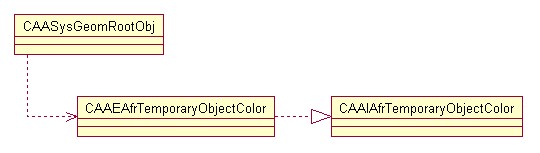 |
The CAASysGeomRootObj component plays the role of controller [2], when the current color value is modified using the CAAIAfrTemporaryObjectColor interface, the CAAEAfrTemporaryObjectColor implementation class sends a notification, a CAAAfrComboColorNotification class instance.
The combo header class is an instance of a class deriving from the CATAfrDialogCommandHeader class, like any command header whose the graphic representation is customized. The following UML diagram describes in details the schema of classes:
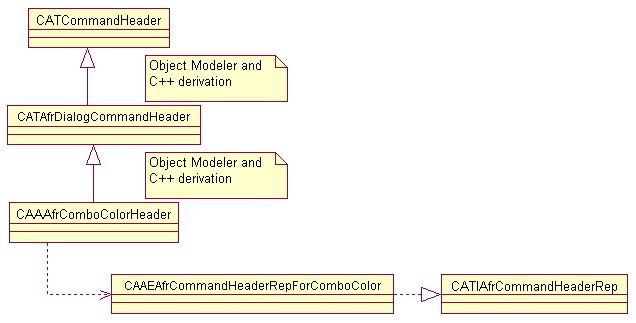 |
CAAAfrComboColorHeader is a component which must implement the CATIAfrCommandHeaderRep interface to provide the customized graphic representation. This interface contains three methods:
CreateCtxMenuRep: it returns nothingCreateMenuRep: it returns nothingCreateToolbarRep: it instantiates an instance of the CAAAfrComboRep
class. This class is
described by the following UML diagram: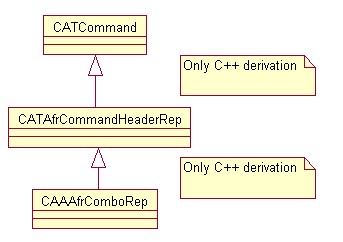 |
The CAAAfrComboRep class creates a CATDlgCombo [4] class instance and sets a callback to be inform when the current color is changed. Therefore, if there are several instances of the CAAAfrComboColorHeader class in the same document, see the How to Launch CAAAfrComboColorHeader section, all the representations will be automatically updated.
The combo header is instantiated in an Add-in of the workshop of the CAAGeometry document. The last step of the Step by Step section explains this instantiation.
[Top]
See the section entitled "How to Launch the CAAGeometry Use Case" in the "The CAAGeometry Sample" use case for a detailed description of how this use case should be launched.
Do not type the module name on the command line, but type CNEXT instead. When the application is ready, do the following:
[Top]
The CAAAfrComboColorHeader use case is made of several classes located in three modules of the CAAApplicationFrame.edu framework:
| Windows | InstallRootDirectory\CAAApplicationFrame.edu\ |
| Unix | InstallRootDirectory/CAAApplicationFrame.edu/ |
where InstallRootDirectory is the directory where the CAA CD-ROM
is installed.
The CAAAfrCustCommandHdrModel.m module contains classes to
define (update) the component controlling the current color.
It is the interface managing the current color.
It is the implementation of the CAAIAfrTemporaryObjectColor interface on the CAASysGeomRootObj component.
It is the notification sent by the CAAEAfrTemporaryObjectColor class when the current color is modified.
The CAAAfrCustomizedCommandHeader.m module contains
classes to define the combo color header:
The CAAAfrGeoWksAddin2.m module contains an Add-in
of the CAAGeometry workshop
[Top]
There are four logical steps in CAAAfrComboColorHeader:
[Top]
The current color is kept by the CAASysGeomRootObj component which implements the CAAIAfrTemporaryObjectColor interface to set and retrieve the current color (Fig.3). When the color is modified on the component (Set method) a CAAAfrComboColorNotification notification is sent by the callback mechanism [5].
Here the CAAIAfrTemporaryObjectColor interface such as you can see it in the PublicInterfaces directory of the CAAApplicationFrame.edu framework. Refer to the Creating an Interface use case [6] for more details on its creation.
...
#include <CATBaseUnknown.h>
class ExportedByCAAAfrCustCommandHdrModel CAAIAfrTemporaryObjectColor: public CATBaseUnknown
{
CATDeclareInterface;
public:
virtual HRESULT GetCurrentColor(int & oRed, int & oGreen, int & oBlue) const = 0 ;
virtual HRESULT SetCurrentColor(int & iRed, int & iGreen, int & iBlue) = 0 ;
};
...
|
This interface is implemented by the CAASysGeomRootObj component thanks to the CAAEAfrTemporaryObjectColor class extension.
...
#include "TIE_CAAIAfrTemporaryObjectColor.h"
TIE_CAAIAfrTemporaryObjectColor(CAAEAfrTemporaryObjectColor);
CATImplementClass (CAAEAfrTemporaryObjectColor,DataExtension,
CATBaseUnknown, CAASysGeomRootObj);
...
|
The CAAEAfrTemporaryObjectColor class states that it implements the CAAIAfrTemporaryObjectColor
interface thanks to the TIE_CAAIAfrTemporaryObjectColor
macro. This extension class is dedicated to this component, and the CATImplementClass
macro declares that the CAAEAfrTemporaryObjectColor class is data
extension class, thanks to the DataExtension keyword, and that it
extends the component whose main class is CAASysGeomRootObj. The third parameter
must always be set to CATBaseUnknown, makes no sense, and is unused for
extensions.
In the constructor class, you can see that the default value is red ( 255,0,0).
...
CAAEAfrTemporaryObjectColor::CAAEAfrTemporaryObjectColor(): CATBaseUnknown()
{
_RedComp = 255 ;
_GreenComp = 10 ;
_BlueComp = 0 ;
}
CAAEAfrTemporaryObjectColor::~CAAEAfrTemporaryObjectColor(){}
...
|
The GetCurrentColor returns the three data members representing
the red, blue and green components of the current color.
...
HRESULT CAAEAfrTemporaryObjectColor::GetCurrentColor(int & oRed, int & oGreen, int & oBlue) const
{
oRed = _RedComp ;
oGreen = _GreenComp ;
oBlue = _BlueComp ;
return (S_OK) ;
}
...
|
The SetCurrentColor valuates the three data members using the
input argument:
...
HRESULT CAAEAfrTemporaryObjectColor::SetCurrentColor(int & iRed, int & iGreen, int & iBlue)
{
_RedComp = iRed ;
_GreenComp = iGreen;
_BlueComp = iBlue;
...
|
and sends a notification:
...
CATCallbackManager * pCBManager = ::GetDefaultCallbackManager(this) ;
if ( NULL != pCBManager )
{
CAAAfrComboColorNotification * pNotification = new CAAAfrComboColorNotification();
pCBManager->DispatchCallbacks(pNotification,this);
pNotification->Release(); pNotification = NULL ;
}
return (S_OK) ;
}
...
|
The SetCurrentColor method publishes the notification that states the current color is modifying. To do this, the global function GetDefaultCallbackManager
retrieves the callback manager associated by default with the CAAEAfrTemporaryObjectColor
class
instance, and this callback uses its DispatchCallbacks method to
inform its subscribers or listeners that the current color is modifying by means of the
CAAAfrComboColorNotification notification created.
Refer to the callback use case [7] which explains
in details the callback mechanism, and how the CAAAfrComboColorNotification
must be created. You will learn why the CAAAfrComboColorNotification
class instance is deleted just after the DispatchCallbacks call.
See the constructor of the
CAAAfrComboColorRep class.
[Top]
The combo header is a component which must Object Modeler and C++ derive from CATAfrDialogCommandHeader and must implement the CATIAfrCommandHeaderRep interface (Fig.4). This paragraph is divided in two parts:
Here the CAAAfrComboColorHeader header file:
//ApplicationFrame framework
#include "CATAfrDialogCommandHeader.h"
class ExportedByCAAAfrCustomizedCommandHeader CAAAfrComboColorHeader : public CATAfrDialogCommandHeader
{
CATDeclareHeaderResources;
CATDeclareClass ;
public:
CAAAfrComboColorHeader(const CATString & iHeaderName);
virtual ~CAAAfrComboColorHeader();
CATCommandHeader * Clone() ;
private:
CAAAfrComboColorHeader(CATCommandHeader *iHeaderToCopy);
CAAAfrComboColorHeader(const CAAAfrComboColorHeader &iObjectToCopy);
CAAAfrComboColorHeader & operator = (const CAAAfrComboColorHeader &iObjectToCopy);
};
|
CAAAfrComboColorHeader derives from CATAfrDialogCommandHeader.
It is mandatory for a command header whose the graphic representation is
customized. The CATDeclareClass macro declares that it belongs to a
CAA component. The CATDeclareHeaderResources macro inserts the
methods to manage the command header resources.
About the mandatory public methods:
constructor with a reference to a const
CATStringdestructor,
Clone method inherited from CATCommandHeader and
used to duplicate the command header instance. Refer to the "Customized
Command Header Class Structure" section of the technical article about
the command headers [2]. You will have all the
details about the Clone method. About the mandatory private methods:
constructor taking a pointer to a CATCommandHeader
is dedicated to the Clone method.
constructor are declared in the private part, and
are not implemented in the source file. This prevents the compiler from
creating them as public without you know.Here the CAAAfrComboColorHeader header file:
#include "CAAAfrComboColorHeader.h"
CATImplementClass(CAAAfrComboColorHeader,
Implementation,
CATAfrDialogCommandHeader,
CATNull);
CATImplementHeaderResources(CAAAfrComboColorHeader,
CATAfrDialogCommandHeader,
CAAAfrComboColorHeader);
CAAAfrComboColorHeader::CAAAfrComboColorHeader(const CATString & iHeaderName) :
CATAfrDialogCommandHeader(iHeaderName){}
CAAAfrComboColorHeader::~CAAAfrComboColorHeader(){}
CATCommandHeader * CAAAfrComboColorHeader::Clone ()
{
return new CAAAfrComboColorHeader(this);
}
CAAAfrComboColorHeader::CAAAfrComboColorHeader(CATCommandHeader * iHeaderToCopy):
CATAfrDialogCommandHeader(iHeaderToCopy)
{}
|
CATImplementClass
macro makes the class CAAAfrComboColorHeader a component main class (Implementation)
that OM-derives [9] from CATAfrDialogCommandHeader. CATImplementHeaderResources macro is used in conjunction
with the CATDeclareHeaderResources macro in the header file. It
states that the CAAAfrComboColorHeader class derives from CATAfrDialogCommandHeader,
and that its associated resource file names use the class name: CAAAfrComboColorHeader.CATNls and
CAAAfrComboColorHeader.CATRsc
respectively. The base class name set as second argument helps to use
resource concatenation. The third argument could be set to the name of
another class that is associated with resource files that use its class
name, or to the name, without suffix, of an already existing resource file
pair.Clone method returns a copy construction instance of
this.CATIAfrCommandHeaderRep implementation
This interface of the ApplicationFrame framework must be implemented by all command header whose the graphic representation is customized. On Fig.4, you see that the CAAEAfrCommandHeaderRepForComboColor class is the implementation of this interface for the CAAAfrComboColorHeader component.
Here the CAAEAfrCommandHeaderRepForComboColor header file
...
class CAAEAfrCommandHeaderRepForComboColor : public CATBaseUnknown
{
CATDeclareClass;
public:
CAAEAfrCommandHeaderRepForComboColor();
virtual ~CAAEAfrCommandHeaderRepForComboColor();
virtual HRESULT CreateToolbarRep (const CATDialog * iParent,
CATAfrCommandHeaderRep ** oHdrRep) ;
virtual HRESULT CreateMenuRep (const CATDialog * iParent,
CATAfrCommandHeaderRep ** oHdrRep) ;
virtual HRESULT CreateCtxMenuRep (const CATDialog * iParent,
CATAfrCommandHeaderRep ** oHdrRep) ;
private:
CAAEAfrCommandHeaderRepForComboColor(const CAAEAfrCommandHeaderRepForComboColor &iObjectToCopy);
CAAEAfrCommandHeaderRepForComboColor & operator = (const CAAEAfrCommandHeaderRepForComboColor &iObjectToCopy);
};
|
The CATDeclareClass macro declares that CAAEAfrCommandHeaderRepForComboColor
belongs to a component. CreateToolbarRep, CreateMenuRep,
and CreateCtxMenuRep are methods of the CATIAfrCommandHeaderRep
interface.
Here the CAAEAfrCommandHeaderRepForComboColor source file
...
#include <TIE_CATIAfrCommandHeaderRep.h>
TIE_CATIAfrCommandHeaderRep(CAAEAfrCommandHeaderRepForComboColor);
CATImplementClass(CAAEAfrCommandHeaderRepForComboColor,
DataExtension,
CATBaseUnknown,
CAAAfrComboColorHeader);
};
CAAEAfrCommandHeaderRepForComboColor::
CAAEAfrCommandHeaderRepForComboColor():CATBaseUnknown(){}
CAAEAfrCommandHeaderRepForComboColor::~CAAEAfrCommandHeaderRepForComboColor(){}
...
|
The CAAEAfrCommandHeaderRepForComboColor class states that it
implements the CATIAfrCommandHeaderRep
interface thanks to the TIE_CATIAfrCommandHeaderRep macro. The CATImplementClass
macro declares that the CAAEAfrCommandHeaderRepForComboColor class is a
data extension, thanks to the DataExtension keyword, that extends
CAAAfrComboColorHeader. The third argument must always be set as CATBaseUnknown
or CATNull for any kind of extension. The class constructor and the
class destructor are empty.
...
HRESULT CAAEAfrCommandHeaderRepForComboColor::CreateToolbarRep
(const CATDialog * iParent,CATAfrCommandHeaderRep ** oHdrRep)
{
HRESULT rc = E_FAIL ;
if ( oHdrRep != NULL )
{
CATString Name = "CAAAfrComboRepId" ;
CAAAfrComboRep * pComboRep = new CAAAfrComboRep(iParent,Name);
*oHdrRep = (CATAfrCommandHeaderRep *) pComboRep ;
rc = S_OK ;
}
return rc ;
}
...
|
The CreateToolbarRep method provides the class instantiating the
graphic representation of the combo header. This method is called each time the header
command must be represented in a toolbar.
The CAAAfrComboRep class is a CATCommand class (Fig.5) which instantiates the graphic representation of the combo header (a CATDlgCombo instance). It is detailed in the Creating the Component Instantiating the Graphic Representation section, just below.
iParent is a CATDialog component. It will be the dialog
parent of the CATDlgCombo instance. Name is the command name
of the CAAAfrComboRep class.
You can set the same identifier for all CAAAfrComboRep class
instances.
You do not have to take care of the CAAAfrComboRep class instance, the
returned value, oHdrRep is kept by the frame application, and the
deletion of this pointer is automatically done.
...
HRESULT CAAEAfrCommandHeaderRepForComboColor::
CreateMenuRep (const CATDialog * iParent,CATAfrCommandHeaderRep ** oHdrRep)
{
return E_FAIL ;
}
HRESULT CAAEAfrCommandHeaderRepForComboColor::
CreateCtxMenuRep (const CATDialog * iParent,CATAfrCommandHeaderRep ** oHdrRep)
{
return E_FAIL;
}
|
The combo header has no representation in the menu bar or in a contextual
menu, so CreateMenuRep and CreateCtxMenuRep return
E_FAIL.
[Top]
This class is the CAAAfrComboRep class. Its main roles are:
Set a callback to be informed when the current color on the CAASysGeomRootObj component changes, see Creating the Data Model Representing the Current Color in the Combo step
Create a CATDlgCombo instance
Change the current value of the CATDlgCombo instance when a notification is sent by the CAASysGeomRootObj component
Here the CAAAfrComboRep header file:
...
class CAAAfrComboRep : public CATAfrCommandHeaderRep
{
public:
CAAAfrComboRep(const CATDialog * iParent, CATString & iCommandName);
virtual ~CAAAfrComboRep();
HRESULT Build();
private:
void SelectCB(CATCommand * iPublishingCommand,
CATNotification * iNotification,
CATCommandClientData iData);
void ModifiedCB(CATCallback iEvent,
void * ,
CATNotification * iNotification,
CATCallbackEvent iData,
CATSubscriberData iCallBack);
HRESULT SetCurrentColor() ;
CAAAfrComboRep(const CAAAfrComboRep &iObjectToCopy);
CAAAfrComboRep & operator = (const CAAAfrComboRep &iObjectToCopy);
private:
CATDlgCombo * _pCombo;
CATBaseUnknown * _pUIActiveObject ;
int _ColorTable[30] ;
};
|
The CAAAfrComboRep class derives from the CATAfrCommandHeaderRep class ( Fig.5)
The Build method is a method of the CATAfrCommandHeaderRep
class. You must overwrite this method. In the CATAfrCommandHeaderRep
class it is a pure virtual method. This method is called by the frame
application just after the CAAAfrComboRep class instantiation, in
other words just after the CreateToolbarRep
method call.
In private methods
The SelectCB method is a callback method
when the end user selects a color in the combo.
The ModifiedCB method is a callback method
called when the CAASysGeomRootObj component sends a CAAAfrComboColorNotification
notification.
The SetCurrentColor is called by SelectCB
and ModifiedCB methods to modify the current selected value of _pCombo,
the data member
In data member
_pCombo the CATDlgCombo class
instance created in the Build method
_pUIActiveObject the UI active object of
the CAAGeometry document. It is those which sends CAAAfrComboColorNotification
notification and keeps the current color. In your modelization, it can
another component than the UI active object.
_ColorTable is the array defining the ten
colors - See Fig.2.
Here the CAAAfrComboRep source file:
First the ten values of the combo are initialized. To simplify the use case, there are always ten values, and there are "hard" coded.
...
CAAAfrComboRep::CAAAfrComboRep(const CATDialog * iParent,CATString & iCommandName):
CATAfrCommandHeaderRep(iParent,iCommandName)
,_pUIActiveObject(NULL),_pCombo(NULL)
{
float val ;
for ( int i= 0 ; i < 10 ; i++)
{
// red
val = (255 * i / 9 );
_ColorTable[i*3] = (int)val;
// green
_ColorTable[i*3+1] = 10 ;
// blue
val = (255 * (9-i) / 9);
_ColorTable[i*3+2] = (int)val;
}
...
|
The second step consists in to retrieve the CAASysGeomRootObj component. it is also the UI active object of the CAAGeometry document.
...
CATFrmEditor * pEditor = CATFrmEditor::GetCurrentEditor();
if ( NULL != pEditor )
{
CATPathElement path = pEditor->GetUIActiveObject();
if ( 0 != path.GetSize() )
{
_pUIActiveObject=path[path.GetSize()-1];
_pUIActiveObject->AddRef();
}
}
...
|
The last step consists in to set a callback method to be informed when the CAASysGeomRootObj component will sent a CAAAfrComboColorNotification notification, in other words when the current color kept by the CAASysGeomRootObj component, will be modified.
...
if ( NULL != _pUIActiveObject )
{
::AddCallback(this,
_pUIActiveObject,
"CAAAfrComboColorNotification",
(CATSubscriberMethod)&CAAAfrComboRep::ModifiedCB,
NULL);
}
}
|
AddCallback is a static global function whose the
parameters are:
this: The subscriber_pUIActiveObject: The publisher CAAAfrComboColorNotification:The notification class sent by
the publisherModifiedCB:The method of this which is called when a CAAAfrComboColorNotification
notification is sentNULL:No parameters for the callback methodThe Destructor class
...
CAAAfrComboRep::~CAAAfrComboRep()
{
if ( NULL != _pUIActiveObject )
{
::RemoveSubscriberCallbacks(this, _pUIActiveObject);
_pUIActiveObject->Release();
_pUIActiveObject = NULL ;
}
if ( NULL != _pCombo )
{
_pCombo->RequestDelayedDestruction();
_pCombo = NULL ;
}
}...
|
At the end, the callback set in the constructor must be removed from the callback manager [7], and the CATDlgCombo instance must be released.
You must overwrite this method. The goal of this method is to create the graphic representation and to initialize it.
The first step consists in to retrieve the Dialog parent of the graphic
representation to create. This information is kept by the CATAfrCommandHeaderRep
class, and retrieved by its GetDialogParent method. Then you can
create a CATDlgCombo class instance using, pParent, the
Dialog parent. The second argument of the CATDlgCombo class is the
identifier of the dialog object, and the last one is the type of combo (CATDlgCmbColor:
a combo of colors). Once the creation is done, you can set a callback to be
informed when the end user selects a color among the ten values.
...
HRESULT CAAAfrComboRep::Build()
{
const CATDialog * pParent = NULL ;
GetDialogParent(&pParent);
_pCombo = new CATDlgCombo((CATDialog *)pParent, "CAAAfrEduCombo", CATDlgCmbColor);
AddAnalyseNotificationCB(_pCombo,
_pCombo->GetComboSelectNotification(),
(CATCommandMethod)&CAAAfrComboRep::SelectCB,
(CATCommandClientData)NULL);
...
|
Then, you can initialize the combo with the ten values using _ColorTable,
the data member, initialized in the constructor class. Once the initialization
is done, you can set current value calling SetCurrentColor.
...
for ( int i=0 ; i < 10 ; i++)
{
_pCombo->SetLine(CATUnicodeString(),
(unsigned char)_ColorTable[i*3 ],
(unsigned char)_ColorTable[i*3+1],
(unsigned char)_ColorTable[i*3+2],
i);
}
SetCurrentColor();
...
|
Finally, the CATCommand parent of the combo is changed. By default, the command
parent is the Dialog parent, so it is pParent, the container in
which the combo will be inserted. If you do not change the command parent,
this, the current CAAAfrComboRep instance, will do not receive the GetComboSelectNotification
notification. Refer to the referenced article about the command tree [8].
... _pCombo->SetFather(this); return S_OK ; } ... |
The SelectCB method is called when the end user has selected a
color in the combo. When _pCombo sends a notification, this
callback method is called. The goal of this method, is first to retrieve the
current color, using GetSelect, and then to modify the current
color on the CAASysGeomRootObj component. _pUIActiveObject, is the
CAASysGeoRootObj component which implements the CAAIAfrTemporaryObjectColor
interface.
...
void CAAAfrComboRep::SelectCB(CATCommand * iPublishingCommand,
CATNotification * iNotification,
CATCommandClientData iData)
{
CAAIAfrTemporaryObjectColor * pITemporaryObjectColor = NULL ;
HRESULT rc = _pUIActiveObject->QueryInterface(IID_CAAIAfrTemporaryObjectColor,
(void**) & pITemporaryObjectColor);
...
int val = _pCombo->GetSelect();
pITemporaryObjectColor->SetCurrentColor(_ColorTable[val*3 ],
_ColorTable[val*3+1],
_ColorTable[val*3+2]);
...
|
The ModifyCB method is called when the CAASysGeomRootObj
component sends the CAAAfrComboColorNotification
notification. It informs the CAAAfrComboRep class instance, that the current
color on the CAASysGeoRootObj component has been changed by someone.
...
void CAAAfrComboRep::ModifiedCB(CATCallback,
void *,
CATNotification * iNotification,
CATCallbackEvent,
CATSubscriberData)
{
SetCurrentColor();
}
...
|
This method consists in to read the current color on the
CAASysGeoRootObj component, and modify, thanks to the SetSelect
method, the current value on _pCombo, the CATDlgCombo data
member of the CAAAfrComboRep class.
...
HRESULT CAAAfrComboRep::SetCurrentColor()
{
CAAIAfrTemporaryObjectColor * pITemporaryObjectColor = NULL ;
HRESULT rc = _pUIActiveObject->QueryInterface(IID_CAAIAfrTemporaryObjectColor,
(void**) & pITemporaryObjectColor);
...
int r,g,b ;
pITemporaryObjectColor->GetCurrentColor(r,g,b);
int position = 0 ;
CATBoolean FOUND = FALSE ;
while ( ( FALSE == FOUND) && ( position < 10 ))
{
if ( (r == _ColorTable[position*3 ]) &&
(g == _ColorTable[position*3+1 ]) &&
(b == _ColorTable[position*3+2 ]) )
{
FOUND = TRUE ;
}else position ++ ;
}
if ( TRUE == FOUND)
{
_pCombo->SetSelect(position,0);
}
...
|
[Top]
The combo header is used in the CAAGeometry document. An instance of this header has been created in an Add-in of the workshop of the document. Here is an extract of the CAAAfrGeoChartWindowAdn class which is an implementation of the CAAIAfrGeometryWksAddin interface.
...
void CAAAfrGeoChartWindowAdn::CreateCommands()
{
...
new CAAAfrComboColorHeader("CAAAfrComboColorHdr");
}
|
The combo command header is created using its constructor class.
This use case has explained how to create a command header whose the graphic representation is customized:
The component controlling the data used by the graphic representation is dependent of the document.
[Top]
| Version: 1 [Fev 2004] | Document created |
| [Top] | |
Copyright © 2004, Dassault Systèmes. All rights reserved.