-
- non-latest revision status
- modified and read-only status
-
check-out on the fly
Thus, working concurrently is easier:
- by promoting:
-
the opening of documents without any check-out (View)
-
the check-out using the CATIA SmarTeam>LifeCycle>Check-Out command or by means of a check-out on the fly
-
the use of the Refresh command (to update the Product Structure and Desk tree icons)
-
the use of the Global Refresh command (to reload the latest versions of documents from the SmarTeam database).
-
- through easy access to the Product Structure tree and, in File Desk, to the read-only and modified status.
Displayed Information
Non-Latest Revision Status
If a document is opened in CATIA with a revision that is not the latest,
the SmarTeam information is displayed in the Product Structure and
File-Desk trees.
![]()
Modified and Read-Only Status
If a check-in or release document is opened in CATIA and is modified, a
specific icon mask is displayed in the CATIA Product Structure and File
Desk trees.
![]()
Operations
Tree Refresh
The CATIA SmartTeam > Tools > Refresh command
![]() updates the
Product Structure and File Desk icons with regard to SmarTeam
information.
updates the
Product Structure and File Desk icons with regard to SmarTeam
information.
This is particularly useful for concurrent engineering. For instance, if you are using checked-in parts within their assembly, you can use the Tree Refresh command to check whether its loaded parts correspond to the latest revision. Another user may have performed a check-out, modifications and a check-in while the first user is still using the old file revision.
The Tree Refresh capability updates the display of icons representing documents in the specification tree, not your session, contrary to the Global Refresh capability.
Check-Out on the Fly
After an initial modification on a checked-in or released document, a window is displayed asking you if you want to perform a check-out on the fly operation. This functionality enables you to perform check-outs only when necessary and thus contributes to concurrent engineering.
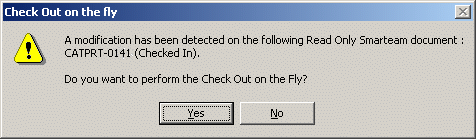
Global Refresh
The Global Refresh capability enables design engineers to update their CATIA sessions to reflect the latest versions of the documents as saved in the SmarTeam vault.