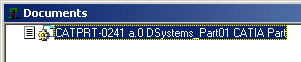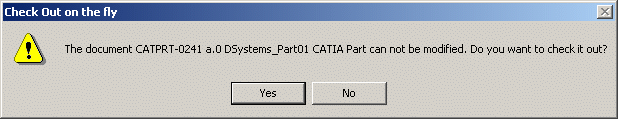-
Select your document in SmarTeam.
-
Right-click Tree Properties.
The Tree Properties dialog box that appears contains various tab pages to customize the appearance and tree content. The Display Attributes tab enables you to specify which attributes will comprise the name of the objects as they are displayed in the tree.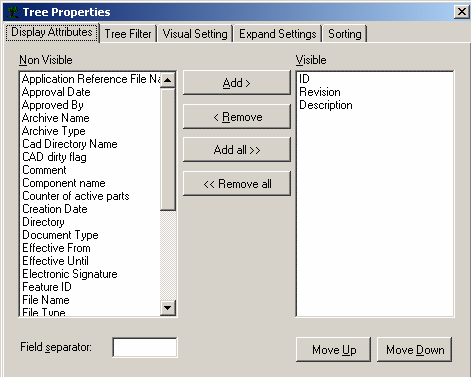
Check out, check out on the fly operation and Not Saved warning windows now display SmarTeam information as set in the Tree Properties dialog box.
In the following example, the following attributes have been defined:- ID
- Revision
- Description
- File Type