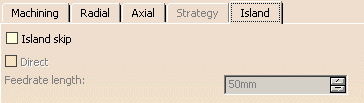The information in this section describes the Spine Contour strategy parameters.
In addition to the Guiding Strategy, those parameters are found in the following tabs:
Spine Contour: Guiding Strategy
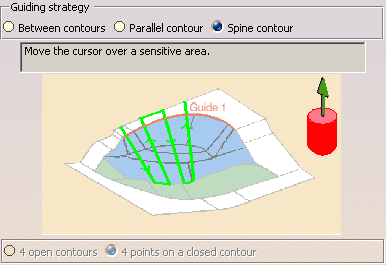
Select a contour on the part to be the reference for your operation.
Click here for information about the 3/5-Axis Converter option.
Spine Contour: Machining Parameters
By default, or when the More>> button is pressed:
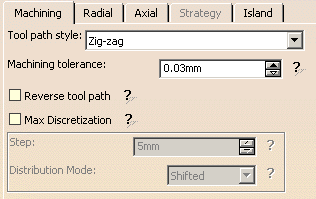
When the <<Less button is pressed:
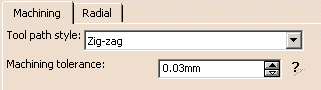
The parameters to define are:
- Tool path style: described here.
- Machining tolerance: described here.
-
Reverse tool path :
Hidden when the <<Less button is pressed.
Described here. -
Max Discretization:
Hidden when the <<Less button is pressed.
Described here.
Spine contour: Radial Parameters
- By default, or when the More>> button is pressed:
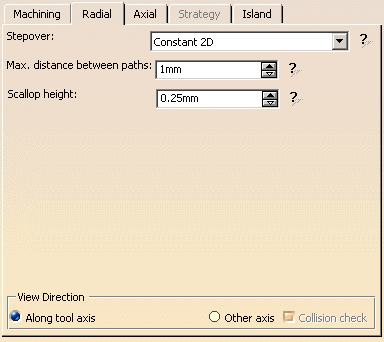
- When the <<Less button is pressed:
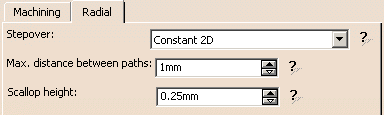
Stepover type: those types are available:
- Constant 2D: Has
a maximum stepover distance defined in a plane and projected onto
the part.
See here for more information.
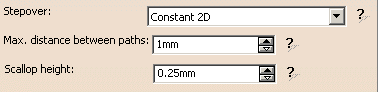
The parameters to define are:- Max. distance between paths: Described here.
- Scallop height: Described here.
Via scallop height
The stepover is computed from the scallop height you have set.
See
here
for more information.
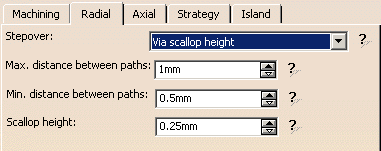
The parameters to define are:
- Max. distance between paths and Minimum distance between paths: Described here.
- Scallop height i.e. the maximum thickness remaining between two paths: Described here.
View Direction:
Available with Constant 2D or Via scallop height.
Hidden when the
<<Less
button is pressed.
Described
here.
Spine Contour: Axial Parameters
The tab is hidden when the <<Less button is pressed.
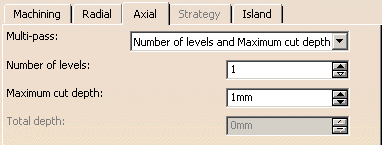
Described here.
Spine Contour: Strategy Parameters
Not available.
Spine Contour: Island Parameters
The tab is hidden when the
<<Less button is pressed.