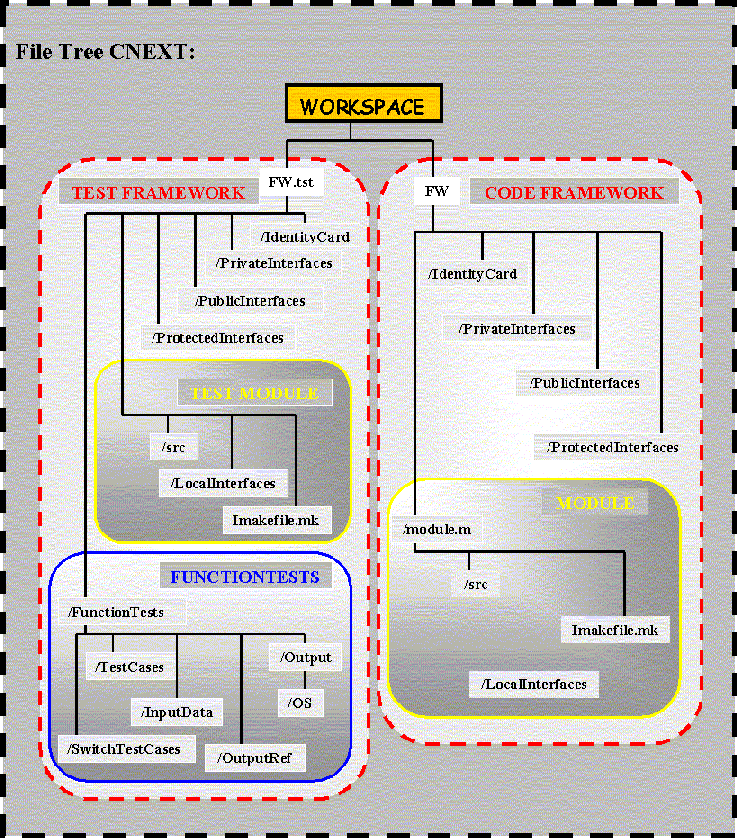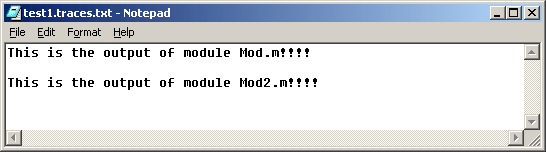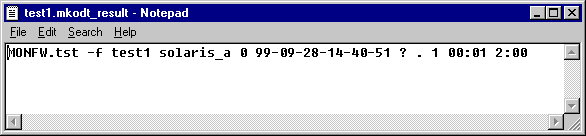RADE
|
C++ Unit Test Manager
|
Test Objects and the mkodt Command
Principles of use |
| Technical Article |
Abstract
This article explains the basic principles of test objects. You will
find here everything to understand the test file tree and to create and to
run your test objects.
|
What You Will Learn with This Article
This article is intended to help you understand how to create and to run test
objects using the mkodt command. If you want to have more information and
examples of test objects, see the use cases
documentation.
[Top]
The mkodt Command
The mkodt command runs test objects which are delivered in test frameworks.
This command gives the choice (by using different options) of running one test
object or all test objects found in a given framework or in a workspace. The
command is available with mkmk commands. To access to this command, you have to
run the mkmk_profile or the adl_profile.
[Top]
Test File Tree
The CAA file tree is composed by framework. To each code framework correspond
a test framework which contains a FunctionTests directory; In this directory,
you must find everything you need to run test objects.
- File Tree
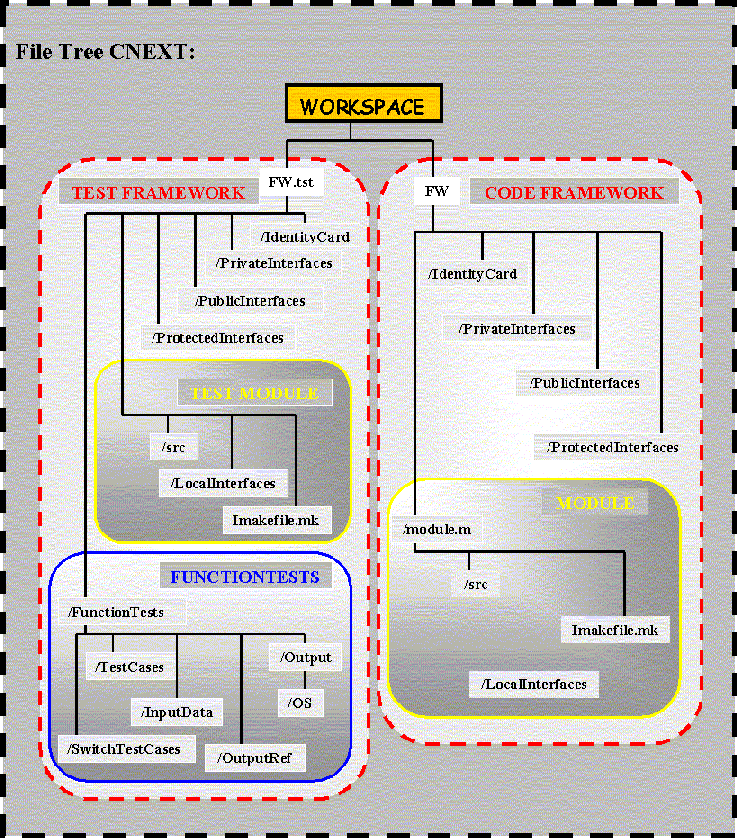
- File Tree Description
| Directory
| Description
|
| TestCases |
ODT shell-scripts |
| SwitchTestCases |
Switch ODT shell-scripts |
| InputData |
Input of shell-scripts. Every necessary files to run
ODTs |
| OutputRef |
Reference output of ODTs |
| Output/$OS |
Output generated by mkodt on each operating system |
[Top]
Options Available with mkodt
Use the concepts of "workspace" and "project"
-
Help mode
mkodt -h
-
Contextual mode
mkodt -D | -s <name> | -a [-tXC]
mkodt -W <Workspace> | -d <path> -F <Framework> | -FWList
<fileFWList> | -s <shell > | -l <File1> | -L
<File2> | -a [-StXC] -NOMaxTime -NoPert -ExcludFW <fileFWExcluded>
-PriorityFW <fileFWPriority> -o <Output> -p <PATH1:PATH2...> -r
<RTPATH1:RTPATH2...> -UpdateInit -EnoviaEnv
<Site> -html -xml
[Top]
Environment Variables
Evaluated by mkodt
| Variable |
Use |
Meaning |
WSROOT |
Read only |
References the workspace directory containing the test objects to be
run. |
ADL_ODT_TMP |
Read only |
References a temporary directory, for instance /tmp on Unix and
C:\TEMP on Windows. |
ADL_ODT_IN |
Read only |
References a directory where all data needed as input for a program are
stored. |
ADL_ODT_OUT |
Read/write |
References an output directory where any output data can be stored |
ADL_ODT_REF |
Read only |
References a directory where reference data are stored. Reference data
are data used to compare what a program produces with what should be
produced.... |
ADL_ODT_NULL |
Read only |
References a special file which can be used to redirect outputs from a
program (/dev/null with Unix or NUL with Windows.) |
ADL_ODT_CONCATENATION |
Read/write |
References a concatenation which is used by the WhichDir command |
[Top]
Environment Variables
Evaluated by the User
| Variable |
Meaning |
ADL_ODT_CONCATENATION |
References
a concatenation which is used by the WhichDir command |
ADL_ODT_OUT |
References an output directory in which
any output data can be stored. This directory can be evaluated before
running mkodt. |
ODT_PERTINENCE |
To suspend the pertinence measure, use : ( = -NoPert option)
ODT_PERTINENCE=No |
MKMK_LST_RTV |
To give a runtime path concatenation, set the MKMK_LST_RTV variable
before running mkodt ( = -r option) |
PATH_TEST |
To add a concatenation to the PATH (and LIBPATH or LD_LIBRARY_PATH or
SHLIB_PATH) before running the ODT. |
ODT_MAX_TIME |
Set this variable to change the max_time value. |
ODT_MAX_TIME_COEF |
Set this variable to change the max_time value :
max_time=max_time*ODT_MAX_COEFF/100 |
MKODT_SUPENV (VPM) |
Set this variable to use environment extension; This variable must
contain a shell-script path that will be run before the ODT shell-script.
If this variable is not set, mkodt looks for mkodt_supenv_($ADL_FR_CATIA)
file in the PATH. |
OPTION_FOR_SETCATENV |
Set this variable to add options to setcatenv (set the CATIA
environment) |
[Top]
Test Results: mkodt Output
The mkodt command generates two output files in the Output/$OS
directory. These files are:
- xxx.traces: contains traces generated by the shell script.
Example: The shell script test1.sh runs two executable which contain
two cout:
SetOdtParam max_time=2
Mod
Mod2
exit$?
|
test1.traces generated by mkodt:
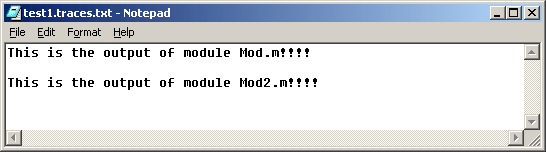
- xxx.mkodt_result: contains result of the ODT replay. The file
format is:
FrameworkName -f ODTName OS ReturnCode date ? ODTType Pertinence Elapsed_time max_time
where:
ODTType = S if the ODT is a Switch ODT, otherwise ODTType
= .Pertinence = 0 if the ODT is not pertinent, otherwise ODT
is pertinentmax_time = . if the max_time value is not modified in the
ODT
Example:
The file test1.mkodt_result generated by mkodt:
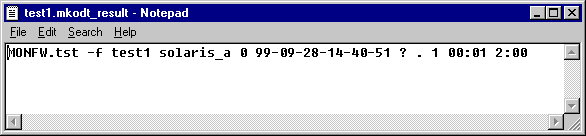
[Top]
Test Shell Script Creation
First of all, the mkodt command replays the ODTs without any Settings. But,
if the license is managed by a license server, mkodt cannot silently request the
nodelock licences. So, the licences to request must be specified.
To access to the license, the shell script must export the environment
variable ODT_REQUESTED_PRODUCT. This variable will contain the list of needed
configurations and products licenses. Each license must be separated by a
semi-colon:
export ODT_REQUESTED_PRODUCT="_CFG1.slt+;PRD1.prd;...."
Examples
- MD2 configuration alone (one license):
export ODT_REQUESTED_PRODUCT="_MD2.slt+"
- MD2 configuration and GPS shareable product (two licenses):
export ODT_REQUESTED_PRODUCT="_MD2.slt+;GPS.prd"
- MD2 configuration and GPS add-on product (one license):
export ODT_REQUESTED_PRODUCT="_MD2.slt+GPS"
Note that ODT_REQUESTED_PRODUCT variable is only supported for mkodt command.
Available commands in
a test shell script
SetOdtParam
A shell can include the SetOdtParam instruction to control some
aspects of its execution.
SetOdtParam max_time=xx
max_time is the maximum time allowed for test to be completed. The
default value of max_time is 5 minutes. max_time can not
exceed 60 minutes. If a test exceeds this max_time, the
corresponding process is killed and the ODT exit with a return code 99.
SetOdtParam Replay_xxxx=NO
xxxx can be AIX, SunOS, HP-UX, Unix, Windows_NT, aix_a,
solaris_a, hpux_b, intel_a. This instruction indicates that the current test
object must not be run on the given operating system - this property is
useful when all test objects are run automatically and not by hand. More
than one such instruction can be written in a shell.
SetOdtParam USER=xxx
This instruction is used to specify the user (xxx) when the ODT will be
replayed.
SetOdtParam TYPE=xxx
This instruction assigns a type
to the ODT. Subsequently, with the release, it is possible to set the
environment variable ReplayExcludType
to the type that has been assigned to the ODT and thus exclude the replay of
this ODT for that release.
Example 1: If the ODT is:
export ODT_REQUESTED_PRODUCT="_AL2.slt+;_ME2.slt+"
SetOdtParam TYPE=MonTYPE
LOAD
exit $
|
If in the Release, ReplayExcludType is set to MonTYPE, this ODT will not
be replayed.
This instruction is used in Product Release to select ODTs to replay.
Example 2: In a product Release P1: set
ReplayExcludType=TYPE1!TYPE2 (on Windows) or export
ReplayExcludType=TYPE1&TYPE2 on UNIX.
This Release P1 is not going to replay ODTs that contain:
SetOdtParam TYPE=TYPE1
and/or:
SetOdtParam TYPE=TYPE2
WhichDir
This command is used to find a directory or a file in the workspace
concatenation (ADL_ODT_CONCATENATION).
ODTInit
This command can be used in ODTs that contain an initialization step; indeed,
some ODTs could use the same data, for example, the same Part. In a replay, this
command will factorize the initialization step….
To use this command, you have to create a shell-script, named
ODTInit_logicname.sh in the ADL_ODT_IN directory of the test framework; This
shell will create the output data that will be used in the others ODTs. To use
the output of the ODTInit_logicname.sh file, you have to start the ODT
shell-script with:
ODTInit logicname
The purpose of this command is to gain time on the ODT replay.
What's Forbidden in a
Test Shell Script
| Forbidden |
Authorized |
| #!/bin/ksh |
# |
| Don't export PATH, LIBPATH and ADL_ODT_xxx |
- |
| Don't use the rm and mv commands |
- |
| Don't use "/" in the PATH |
Use $ADL_ODT_SLASH |
| Don't use ":" in the PATH |
Use $ADL_ODT_SEPARATOR |
| Don't run process in background (process&
) |
- |
| No file Path: /u/lego/CXR3/BSF/… |
Use ADL_ODT_xxx variables |
| Don't use /tmp |
Use ADL_ODT_TMP |
| Don't use /dev/null |
Use ADL_ODT_NULL |
| - |
Test the return code of your modules |
| return xx |
exit xx |
| ../../InputData (relative Path) |
Use ADL_ODT_xxx variables |
| /dir/WS/OS/code/bin/LOAD |
LOAD |
| No double bracket [[…]] |
Use […] |
| From CXR15 level (Using CATSTART):
Don't use in the same shell-script export AND
chcatenv commands to modify your CNEXT environment variable. |
Use ONLY the
export command. |
[Top]
References
History
| Version: 1 [May 2000] |
Document created |
| [Top] |
Copyright © 2000, Dassault Systèmes. All rights reserved.