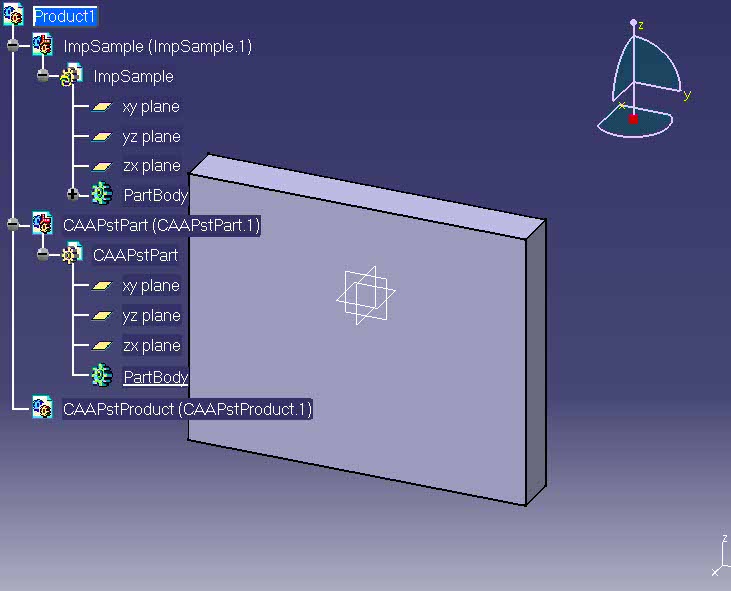
3D PLM PPR Hub Open Gateway |
Product Modeler |
Browsing a Product StructureNavigating in an existing product structure |
| Use Case | ||
AbstractThis article discusses the CAAPstBrowse use case. This use case explains how to navigate within an existing product structure, in other words, how to find the number and names of the children of a product, beginning with the root product. |
This use case is intended to show you how to browse a product structure. Through this use case, you will also learn some important concepts about the Product Structure model. Basically, you will see how to:
Before getting to the use case itself, it is important to get an understanding of the Product Structure model by reading the referenced article [1].
[Top]
CAAPstBrowse is a use case of the CAAProductStructure.edu framework that illustrates the ProductStructure framework capabilities.
[Top]
The goal of CAAPstBrowse is to navigate within an existing product structure and to retrieve the number and names of the children of a product. The existing product structure is found under the pathname of the document passed as an argument to this program.
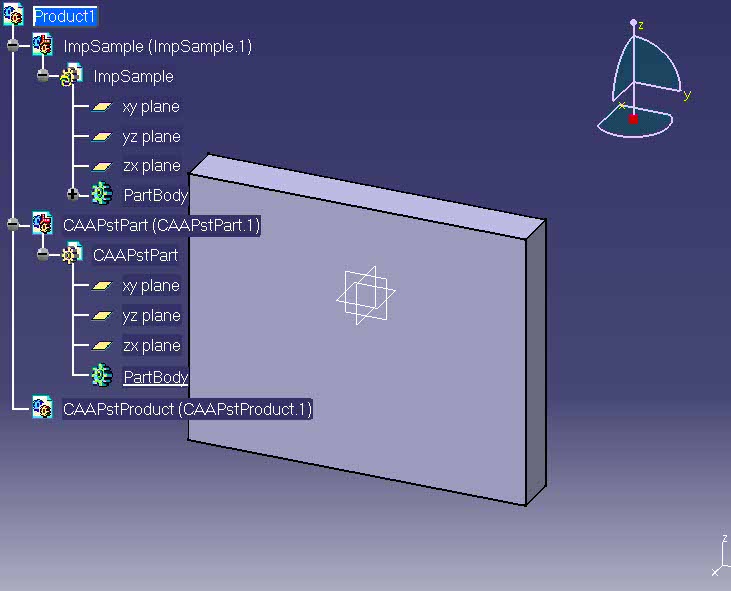 |
Above is a CATIA image of a product structure we will use as an example to navigate through. Under the root product, "Product1", there are two product instances of external CATPart documents, called "ImpSample.1" and "CAAPstPart.1" and a product instance of an external CATProduct document, called "CAAPstProduct.1".
[Top]
To launch CAAPstBrowse, you will need to set up the build time environment, then compile CAABrowse along with its prerequisites, set up the run time environment, and then execute the sample. This is fully described in the referenced article [2].
To launch the use case, execute the following command:
mkrun -c "CAAPstBrowse input.CATProduct"
| Unix | InstallRootDirectory/CAAProductStructure.edu/CNEXT/resources/graphic |
| Windows | InstallRootDirectory\CAAProductStructure.edu\CNEXT\resources\graphic |
where InstallRootDirectory is the root directory of your CAA
V5 installation.
[Top]
CAAPstBrowse code is located in the CAAPstBrowse.m use case module of the CAAProductStructure.edu framework:
| Unix | InstallRootDirectory/CAAProductStructure.edu/CAAPstBrowse.m |
| Windows | InstallRootDirectory\CAAProductStructure.edu\CAAPstBrowse.m |
where InstallRootDirectory is the root directory of your CAA V5
installation. It is made of a unique source file named CAAPstBrowse.cpp.
[Top]
There are six logical steps in CAAPstBrowse:
We will now comment each of those sections by looking at the code.
[Top]
HRESULT rc = 0;
...
CATSession* pSession = NULL;
rc = ::Create_Session("CAA2_Sample_Session",
pSession);
|
The first thing that must be done in a batch environment is to create a new
session. Use the Create_Session global function. It is important
not to forget to delete the session at the end of your batch program.
CATDocument* pDoc = NULL; rc = CATDocumentServices::Open(argv[1], pDoc); if ( FAILED(rc) || (NULL==pDoc)) return 2; |
Once the current session has been created, the CATProduct document can be
loaded into the session using the Open method of CATDocumentServices.
The input parameter representing the pathname of the document to be loaded is
taken from the first argument passed to this program. As output, we receive a CATDocument
pointer to the document loaded into the session.
[Top]
CATIDocRoots* piDocRootsOnDoc = NULL;
rc = pDoc->QueryInterface(IID_CATIDocRoots,
(void**) &piDocRootsOnDoc);
if ( FAILED(rc) ) return 3;
// get the root product which is the first element of root elements
CATListValCATBaseUnknown_var* pRootProducts =
piDocRootsOnDoc->GiveDocRoots();
CATIProduct_var spRootProduct = NULL_var;
if (pRootProducts->Size())
{
spRootProduct = (*pRootProducts)[1];
delete pRootProducts;
pRootProducts = NULL;
}
piDocRootsOnDoc->Release();
// Get CATIProduct handle on the root product.
CATIProduct *piProductOnRoot = NULL;
rc = spRootProduct->QueryInterface(IID_CATIProduct,
(void**) &piProductOnRoot);
if ( FAILED(rc) ) return 3;
|
In order to begin navigating through the product structure contained in the
current document, we need to retrieve the root product using the GiveDocRoots
method found in the CATIDocRoots interface implemented by the CATProduct
document. This method returns all the roots of the document, the first being the
root product we are looking for. From this root product, we can get a CATIProduct
handle which will be needed later in order to browse the product structure.
[Top]
int nbOfDirectChidren = piProductOnRoot -> GetChildrenCount() ; cout << " Number of direct children under the root = " << nbOfDirectChidren << endl << flush; |
Now that we have the root product in the form of a CATIProduct handle,
we use the GetChildrenCount method in order to find the number of
direct children under the root product. Using the product structure example
shown previously, the trace should return: 3.
[Top]
CATListValCATBaseUnknown_var* ListChildren =
piProductOnRoot->GetAllChildren();
piProductOnRoot -> Release();
if(NULL != ListChildren)
{
int numberOfChildren = ListChildren->Size();
cout << " Number of all children under the root = " << numberOfChildren << endl << flush;
|
Using the CATIProduct handle to the root product, we use the GetAllChildren
method in order to get a list of all of the children of the root product. Again,
based on the previous product structure example, the trace should return: 3.
[Top]
CATIProduct_var spChild = NULL_var;
for (int i=1;i<=numberOfChildren;i++)
{
spChild = (*ListChildren)[i];
CATUnicodeString partNumber = spChild -> GetPartNumber();
CATUnicodeString instanceName (" ");
rc = spChild -> GetPrdInstanceName ( instanceName ) ;
if ( FAILED(rc) ) return 4;
cout << " child number : " << i << endl << flush;
cout << " has as part number : " << partNumber.CastToCharPtr() << endl << flush;
cout << " and as instanceName : " << instanceName.CastToCharPtr() << endl << endl << flush;
}
delete ListChildren;
ListChildren=NULL;
}
|
Each product in the structure has two names associated with it: the name of
the product reference, in other words, the name of the root product of the
document (CATPart or CATProduct) from which it has been imported, and the name
of the product instance. For example, two instances of the same product will
have the same product reference name (or "Part Number") but particular
product instance names. Use the GetPartNumber method to get the
product reference name for a child and GetPrdInstanceName to get
its particular product instance name. Both are found in the CATIProduct
interface. Above is the loop we coded to scan through all of the children and
retrieve their names. Still based on our previous example of a product
structure, the traces should come out thus:
Child number: 1 has as part number: ImpSample and as instanceName: ImpSample.1 Child number: 2 has as part number: CAAPstPart and as instanceName: CAAPstPart.1 Child number: 3 has as part number: CAAPstProduct and as instanceName: CAAPstProduct.1
[Top]
// remove opened document rc = CATDocumentServices::Remove (*pDoc); if (!SUCCEEDED(rc)) return 5; |
It is good practice to remove any opened documents before exiting the session.
rc = ::Delete_Session("CAA2_Sample_Session");
|
Do not forget to delete the session before exiting using the Delete_Session
global function.
[Top]
This use case has demonstrated how to navigate within an existing product structure by retrieving the names of each child of the structure beginning with the root product. Specifically, it has illustrated:
Open method
of CATDocumentServicesGiveDocRoots
method of CATIDocRootsGetChildrenCout
of CATIProductGetAllChildren
method of CATIProductGetPartNumber
method of CATIProductGetPrdInstanceName
method of CATIProduct.[Top]
| [1] | The Product Structure Model |
| [2] | Building and Launching a CAA V5 Use Case |
| [Top] | |
| Version: 1 [Mar 2000] | Document created |
| [Top] | |
Copyright © 2000, Dassault Systèmes. All rights reserved.