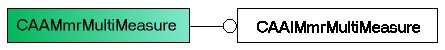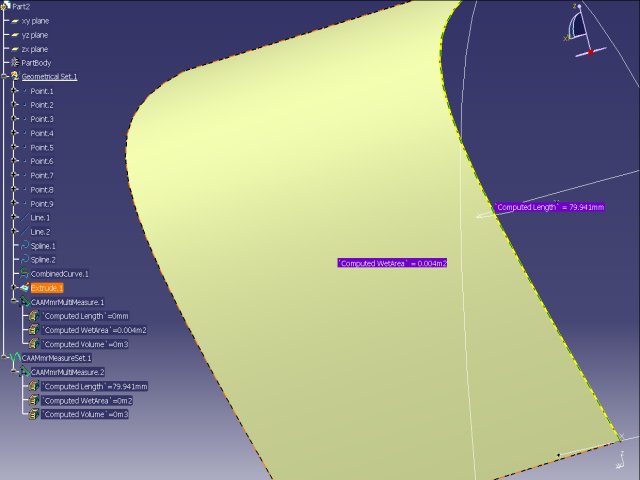Mechanical Modeler
|
|
Creating Non Geometrical Features: MmrMultiMeasure &
MmrMeasureSet
A full example to create and integrate in the V5 your own non
geometrical features |
| Use Case |
Abstract
This use case explains how to create and integrate a new analysis
feature derivate from MechanicalElement which doesn't have any geometry:
the CAAMmrMultiMeasure. It also shows how to create a Set
dedicated to aggregate CAAMmrMultiMeasure in the MechanicalPart: the
CAAMmrMeasureSet, derivate from MechanicalSet.
|
What You Will Learn With This Use Case
This use case illustrates the sub-section entitled "The Contents of
the Specification Container - Non Geometrical Features Set" and "The
Contents of the Specification Container - Non Geometrical Features" you can find in the "Technical Articles"
section of the Mechanical Modeler home page.
Its main intent is to show you
MechanicalElements and "MechanicalSets" derivates specificities [1], [2] and to explain
how to use them when you need to design non Geometrical Features.
In this use case, you will learn to:
- Create features derivate from MechanicalElement and MechanicalSet:
How to create a new StartUp of MechanicalElement or MechanicalSet, how to store it in a feature's catalog
and how to instantiate it.
- Integrate MechanicalSet and MechanicalElement derivates in V5
Mechanisms using their default behaviors.
Default Behaviors for CATIParmPublisher, CATINavigateObject, ContextualMenu.
How to make a Build process with non geometrical features
How implement visualization on non Geometrical Feature.
The "Creating Non Geometrical Features:" use case constitutes a set of articles, each describing the
creation or the integration in V5.
[Top]
What Is a "CAAMmrMultiMeasure",
What Is a "CAAMmrMeasureSet"
The CAAMmrMultiMeasure is an analysis feature derivate from
MechanicalElement StartUp which allows users to compute the Length, or the
Wet Area and/or the Volume of a Geometrical Feature.
Consequently, it is designed with one input: The Geometrical Feature to analyze,
and three outputs: the three computed parameters reachable with CATIDescendants
or CATIParmPublisher.
It doesn't have any geometry but a visualization: on the 3D View, its result
- constituted from a physical measure - is displayed in a violet box.
As it is a specific feature, we decided to design a specific set to aggregate
it in the MechanicalPart: the CAAMmrMultiMeasure.
This set is derivate from MechanicalSet StartUp and can display the
visualization of the feature aggregated in its own.
[Top]
The "MultiMeasure And MeasureSet" Use Case
The "MultiMeasure And MeasureSet" is an use case of the CAAMechanicalModeler.edu framework
that illustrates MechanicalModeler, MecModInterfaces and MechanicalModelerUI framework
capabilities in creating a non geometrical feature.
[Top]
What Does the "MultiMeasure And MeasureSet" Use Case Do
The final intent of this use case is to design, create and use an analysis
feature which doesn't have any geometry but which has a 3D Representation. It can be divided into several
steps:
- Creating the new Analysis Feature StartUp(CAAMmrMultiMeasure),
the new Analysis Set StartUp (CAAMmrMeasureSet)
and storing them in the catalog "CAAMmrMultiMeasureAndMeasureSetCatalog.CATfct"
using "OSM Modelling Language".
The CATfct file has been
generated using CATfctEditorAssistant tool. The client authentication is "CAAMmrUseCaseForMechanicalSetsAndElements"
.
- Creating an interface to instantiate the new StartUps
"CAAMmrMultiMeasure" and "CAAMmrMeasureSet" - the
CAAIMmrMultiMeasureAndMeasureSetFactory.
To create instances of the CAAMmrMultiMeasure
and CAAMmrMeasureSet StartUp, you should create and implement a
factory interface on the specification container [3].
This interface creates instances but do not set them in the MechanicalPart.
Fig.1: The CAAIMmrMultiMeasureAndMeasureSetFactory
Interface
|
 |
CATPrtCont is the container containing all the specifications of the Part
document. This factory interface uses the "CAAMmrMultiMeasureAndMeasureSetCatalog"
catalog file created in the first step.
- Creating an interface to modify or retrieve the input specifications of
the CAAMmrMultiMeasure instances.- Creating CAAMmrMultiMeasure's
Interface of Type
In the CATIBuild implementation, or in the edition
command, it is mandatory to have an access to the input specifications of the
new feature. It is the role of the CAAIMmrMultiMeasure interface.
Fig.2: The CAAIMmrMultiMeasure Interface
|
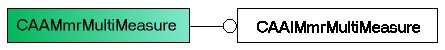 |
With this interface you can retrieve or modify the value of
CAAMmrMultiMeasure's Attributes.
- Integrating the CAAMmrMultiMeasure in the V5
To integrate a new feature in V5, Interfaces classified in three classes
need to be taken into account:
- The mandatory interfaces:
- CATIBuild - Building
CAAMmrMultiMeasure Result
To compute something, analysis feature has to integrate update
mechanism [4], which is done
implementing CATIBuild interface on CAAMmrMultiMeasure (CAAEMmrMultiMeasureBuild.cpp).
- CATIReplace - Modifying CAAMmrMultiMeasure inputs
This interface enables you to define the available elements for a
replacement, and makes the replacement, which is done in
CAAMmrMultiMeasure's implementation (CAAEMmrMultiMeasureReplace.cpp).
- The Dassault Systèmes Behavior interfaces:
- CATIEdit - Editing CAAMmrMultiMeasure inputs
This interface of the ApplicationFrame framework enables editing
feature.
Double clicking on MmrCAAMultiMeasure, launches the
CAAMmrMultiMeasureStCmd state command; an interactive command
without panel. This command can be used in the creation mode and in
the edition mode
- CATIContextualSubMenu - Use of Default
MechanicalElement / MechanicalSet behaviors
As MechanicalElement has a default behavior, CAAMmrMultiMeasure
inherits from this one. Consequently, CAAMmrMultiMeasure has a
default contextual sub-menu .
- CATINavigateObject, CATIParmPublisher, CATIParmPublisher:
- Display Measure's result.
As CAAMmrMultiMeasure inherits from MechanicalElement, it has
default behaviors for all of those interfaces: all features
aggregated under MechanicalElement using CATIDescendants::Append(),
and more particularly Parameters are shown in SpecTree and in f(x).
- CATIMechanicalCCP
Please, don't overload this interface.
- Specific Case:
As we want to visualize the measure's result in the 3D view, we decided
to implement Visualization behaviors:
- CATIVisu or CATI3DGeoVisu - building
a 3D Representation for CAAMmrMultiMeasure and CAAMeasureSet.
This Specialized 3D Visualization interface makes objects have a 3D
representation. In CAAEMmrMultiMeasureVisu,
CAAMmrMultiMeasure builds a 3DBagRep in which the representation of
the measure's result is shown.
CAAMmrMeasureSet's implémentation (CAAEMmrMeasureSetVisu)
builds a 3DBagRep which aggregates all the 3DRep of its aggregated
features.
For more detail in CATI3DGeoVisu, please refer to specified article
[].
- CATIVisProperties -
This interface manages the graphic properties associated with the
features representations.
For more detail in CATIVisProperties, please refer to specified
article [].
- CATISelectShow - Adding hide/Show command to your
non geometrical features.
The Hide/Show command enables to hide or show the selected features.
But to benefit of this functionality on your feature, it must
implement the CATISelectShow interface, which is done with CATEMmrMultiMeasureSelectShow implementation.
Please, note Hide/Show command uses the CATIVisProperties to
modify the visibility state of the feature.
- Creating Interactively
Instances
To create interactively new instances of the CAAMmrMeasureSet or
CAAMmrMultiMeasure, you will create an add-in of the
Shape Design workbench (CAAEMmrMultiMeasureAndMeasureSetAdn) into which you will add the
MmrMultiMeasure and the MmrMeasureSet Creation Commands (CAAMmrMultiMeasureStCmd
and CAAMmrMeasureSetStCmd).
[Top]
Overview
of the "MultiMeasure And MeasureSet" Use Case Articles
The documentation of the Extending Combined Curve Use Case contains the
following articles:
[Top]
How to Launch the "MultiMeasure And MeasureSet" Use Case
To launch this use case, you will need to set up the build time
environment, then compile the following modules of the CAAMechanicalModeler.edu
framework along with their prerequisites:
- CAAMmrMultiMeasureAndMeasureSet.m,
- CAAMmrMultiMeasureAndMeasureSetUI.m,
- CAAMmrMultiMeasureAndMeasureSetAddIn.m
Next, let's execute interactively the use case. Several steps must be
followed in order to completely execute the use case:
The Creation scenario:
- It is possible to see the computed parameter on f(x) panel and to use
this value into rules. To do this, just click on f(x) icon. You will note
that the computed value is in "read only mode" (The Cell containing the
computed value is gray.).
The Edition scenario
- Double click the CAAMmrMultiMeasure instance
- Change its input selecting a new geometrical feature
- Update
- The Feature result and its 3DRepresentation have changed!
The Open scenario:
- Open a Part including "CAAMmrMultiMeasure" instances
(*)
Check the visualisation in 3D, in SpecTree.- Change MmrMultiMeasure's
input
- Update.
- Check Modification in the 3DVisualisation and in SpecTree.
(*) The file "CAAMmrMultiMeasureAndMeasureSet.CATPart"
is located in the directory
CAAMechanicalModeler.edu/InputData
- Unix :
InstallRootDirectory/CAAMechanicalModeler.edu/InputData
- Windows :
InstallRootDirectory\CAAMechanicalModeler.edu\InputData
where InstallRootDirectory is the directory where the CAA
CD-ROM is installed.
[Top]
Where to Find the CAAMmrMultiMeasureAndMeasureSet Code
The "MultiMeasure And MeasureSet" use case is made of several modules of the CAAMechanicalModeler.edu framework:
| Windows |
InstallRootDirectory\CAAMechanicalModeler.edu\ |
| Unix |
InstallRootDirectory/CAAMechanicalModeler.edu/ |
where InstallRootDirectory is the directory where the CAA CD-ROM
is installed.
These modules are:
- CAAMmrMultiMeasureAndMeasureSet.m - This module contains the implementations
of the CATIBuild interface (manages the build operation called during the
update of MmrMultiMeasure), the definition and the implementation of the
CAAIMmrMultiMeasureAndMeasureSetFactory interface (manages the
CAAMmrMultiMeasure And CAAMmrMeasureSet StartUp instantiation), the
CAAIMmrMultiMeasure interface
(manages the access to the input specifications of the Analysis Feature).
Moreover, in this module, you will find the implementations of
CATI3DGeoVisu, CATIVisProperties.
- CAAIMmrMultiMeasure.cpp, the header file is in the PublicInterfaces
directory of the CAAMechanicalModeler.edu framework
- CAAIMmrMultiMeasureAndMeasureSetFactory.cpp, the header file is in the
PublicInterfaces directory of the CAAMechanicalModeler.edu framework
- CAAEMmrMultiMeasure.cpp, the header file is in the LocalInterfaces
directory
- CAAEMmrMultiMeasureAndMeasureSetFactory.cpp, the header file is in the LocalInterfaces
directory
- CAAEMmrMultiMeasureBuild.cpp, the header file is in the LocalInterfaces
directory
- CAAEMmrMultiMeasureReplace.cpp, the header file is in the LocalInterfaces
directory
- CAAEMmrMultiMeasureVisu.cpp, the header file is in the LocalInterfaces
directory
- CAAEMmrMultiMeasureAndMeasureSetVisProperties.cpp, the header file is in the LocalInterfaces
directory
- CAAEMmrMeasureSetVisu.cpp, the header file is in the LocalInterfaces
directory
- CAAMmrMultiMeasureAndMeasureSetAddIn.m - This module contains the
implementation of the CATIShapeDesignWorkshopAddin interface. In
other words, it defines an Add-in to the Shape Design workbench.
- CAAEMmrMultiMeasureAndMeasureSetAdn.cpp, the header file is in the LocalInterfaces
directory
- CAAMmrMultiMeasureAndMeasureSetUI.m - This module contains the implementation
of the CATIEdit for CAAMmrMultiMeasure and CATISelectShow for
CAAMmrMultiMeasure And CAAMmrMeasureSet.
It also contains the implementation of StateCommands to create and insert
CAAMmrMultiMeasures and CAAMmrMeasureSets.
- CATEMmrMultiMeasureSelectShow.cpp, the header file is in the LocalInterfaces
directory
- CAAEMmrMultiMeasureEdit.cpp, the header file is in the LocalInterfaces
directory
- CAAMmrMeasureSetStCmd.cpp, the header file is in the LocalInterfaces
directory
- CAAMmrMultiMeasureStCmd.cpp, the header file is in the LocalInterfaces
directory
[Top]
Step-by-Step
You can now successively get to:
-
Creating a feature Catalog using OSM Language
-
Creating the factory interface of CAAMmrMultiMeasure
And MeasureSet
-
Creating
the CAAMmrMultiMeasure 's Interface of Type
-
Building
the CAAMmrMultiMeasure's Result
-
Displaying the Computed Result in the 3D View
-
Creating an Add-in in
the Shape Design Workbench
[Top]
In Short
The CAAMechanicalModeler.edu "MultiMeasure And MeasureSet" sample shows how to create your own
Non Geometrical Feature.
[Top]
References
History
| Version: 1 [May 2007] |
Document created |
| [Top] |
Copyright © 2007, Dassault Systèmes. All rights reserved.