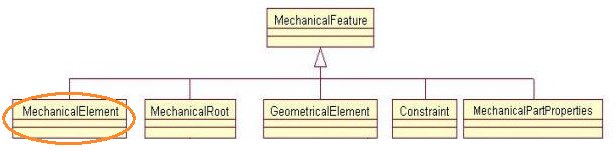 |
| “MechanicalElement” is a StartUp derivate from MechanicalFeature |
Mechanical Modeler |
The Contents of the Specification Container - Non Geometrical FeaturesHow to design a non Geometrical Feature - MechanicalElement StartUp and Feature |
|
| Technical Article | ||
AbstractA new StartUp, specially designed to define Non Geometrical Features, was born. It is named "MechanicalElement" and derivate from "MechanicalFeatur" . In the following article, we are going to introduce it. |
In internal view, MechanicalElement derives directly from MechanicalFeature, just like other Mechanical Features.
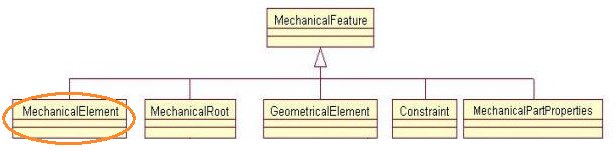 |
| “MechanicalElement” is a StartUp derivate from MechanicalFeature |
[Top]
MechanicalElement has to be used to design features without geometry.
It’s a StartUp which cannot be instantiated directly: it is only derivable.
Consequently, to use a kind of MechanicalElement, you will have to create a new StartUp, derived from “MechanicalElement”, in your feature catalog, just like you do when you want to create a StartUp deriving from a Mechanical Feature [1].
For example, let’s create a StartUp “CAAMechaElem”, derived from
MechanicalElement, in the catalog “CAAMechanicalUseCase.CATfct”:
document `CAAMechanicalUseCase.CATfct`{
container CATFeatCont {
catalog_manager `MechMod.feat`
Feature CAAMechaElem MechanicalElement@`MechMod.feat’ #startup {
}
}
} |
By default, MechanicalElement does not have any
3DVizualisation.
However, it is possible to add manually Visualisation to your derivate
feature implementing correctly specific APIs for Visualization (CATIVisProperties,
CATI3DGeoVisu) .
Moreover, your feature will be included in traditional mechanisms like
Update, or UI with its visualization under the SpecTree.
[Top]
MechanicalElement can be used, for instance, to design "Analysis
Features", or "Measure Features" which don't have geometrical result
but which could have visual result.
[Top]
In this section, we are going to list all behaviors supported initially by MechanicalElement's derivates.
A “MechanicalElement” can be
aggregated under the MechanicalPart, a Hybrid Body, a GS
or a kind of MechanicalSet derivate[1].
It cannot be instantiated directly: to use it, you must create a derivate
StartUp. (For instance, "CAAMechaElem" defined in "CAAMechanicalUseCase.CATfct")
In front of "Cut/Copy/Paste", MechanicalElement (and its derivates) has
the same default behavior as MechanicalFeature.
MechanicalElement supports reorder, according to
aggregation rules
|
|
| Default MechanicalElement's Contextual Sub Menu |
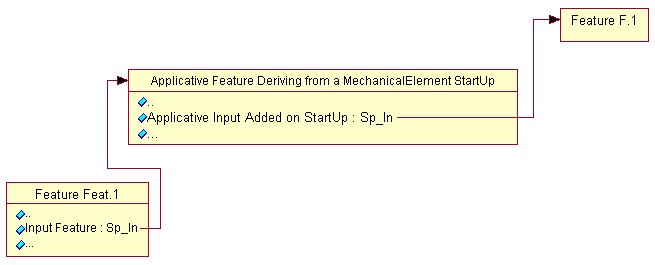 |
| Structure Example for Parent / Children |
In this example, Feature F.1 will be seen as a Parent of the
applicative Feature deriving from MechanicalElement StartUp.
Moreover, Feature Feat.1 will be seen as one of its children.
A BackUp/StartUp (“FeatureBackUpMechaElem”) has been defined to
support basic behaviours for Mechanical Element subtypes if code is not present.
In BackUp / StartUp mode, MechanicalElement instances are replaced by
FeatureBackUpMechaEleminstances.
Most of default behaviors, defined in the last part of this documentation, works in BackUp/StartUp mode. However, some behaviors are specifically restricted in order to prevent data's corruption.
Default Behaviours restricted in BackUp / StartUp:
Update Mechanism / Update Error:
An Update Error is raised when you try to update a kind of
MechanicalElement’s instance without its dedicated code or catalogue.
Visualization 3D View:
In BackUp / StartUp Mode, visualization won’t be available under “FeatureBackUpMechaElem
instance”.
CATIReplace:
In BackUp / StartUp Mode, replace is allowed. In this specific mode,
Replace operation consists in unsetting the attribute value replaced.
Cut / Copy / Paste:
"FeatureBackUpMechaElem" can be deleted but it cannot be pasted.
[Top]
To have a look at the use of MechanicalElement, please refer to specified article [4]
[Top]
MechanicalElement is a derivable StartUp designed to define non geometrical features.
This feature can be aggregated under the MechanicalPart, a Hybrid Body, a GS or a kind of MechanicalSet derivate.
[Top]
| [1] | MechanicalSet StartUp and Feature |
| [2] | Deriving Mechanical Feature |
| [3] | An Overview of Power Copies and User Features |
| [4] | MechanicalElement / MechanicalSet Use Case |
| [Top] | |
| Version: 1 [Mar 2007] | Document created |
| Version: 2 [June 2007] | Document updated: Use Case added |
| [Top] | |
Copyright © 1999-2007, Dassault Systèmes. All rights reserved.