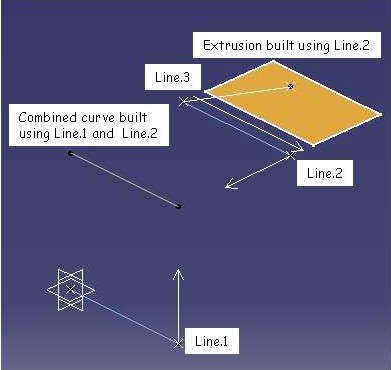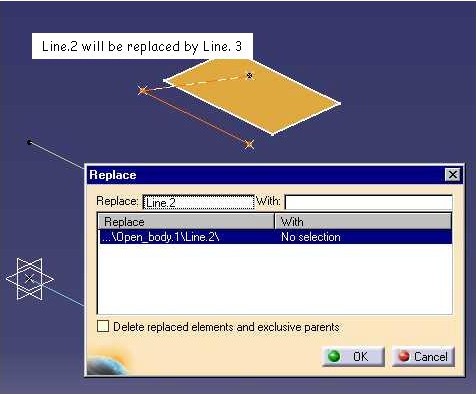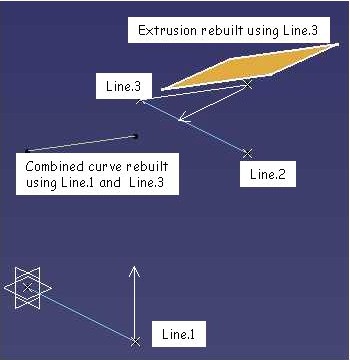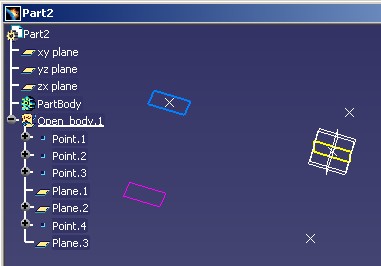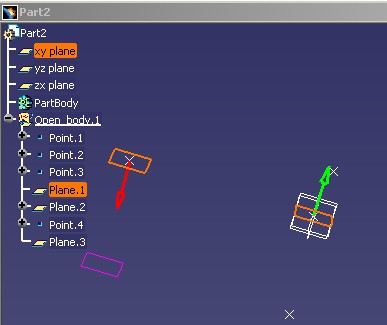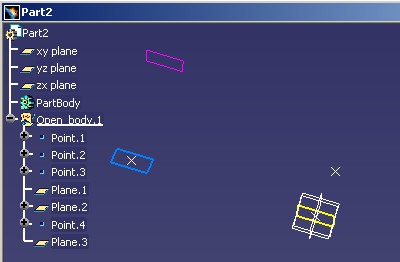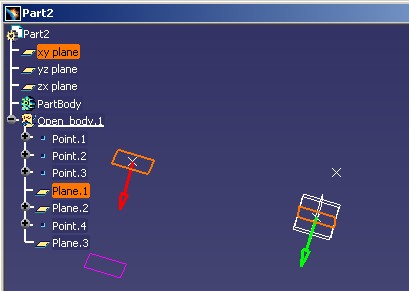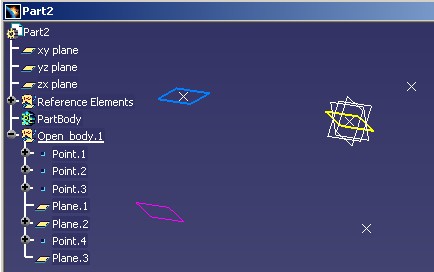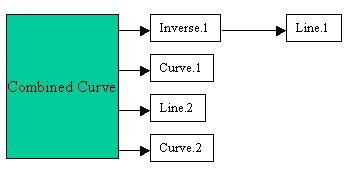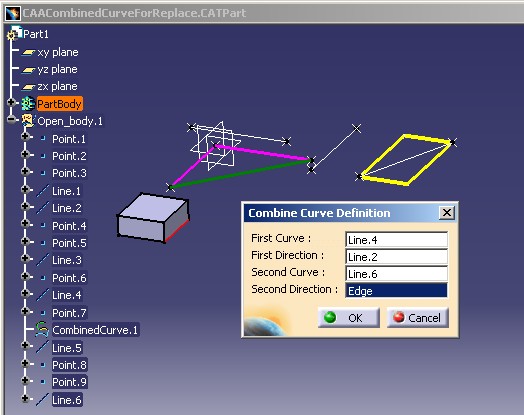Mechanical Modeler
|
|
Modifying Combine's Curve Specifications
How to implement the replace mechanism for a new geometrical feature |
| Use Case |
Abstract
This use case
explains how to implement the replace mechanism for a new geometrical feature.
|
What You Will Learn With This Use Case
Once you have created a new mechanical feature [1],
you should integrate it in the V5. The technical article entitled
"Integrating a New Mechanical Feature in the V5" [2]
lists the main behaviors to take into account and gives all the mandatory and useful interfaces to
implement. One of the V5 behavior is the Replace mechanism, in other words the possibility to change
for a feature one
specification by another one. In the case of a new feature
deriving from the GeometricalElement3D StartUp, as it is the case with the
Combined Curve [3], the Replace mechanism is fully
integrated by implementing:
- The CATIReplace interface. It is mandatory to implement it.
- The CATIAttrBehavior interface. This interface is not
mandatory, but if you use the adapter class of the CATIReplace
interface, the unique method of the CATIAttrBehavior interface will
be called by this adapter.
- The CATIReplaceUI interface, a useful, but not mandatory
interface, to give the possibility to select a feature amongth a path of
features.
To implement the CATIReplace interface, this use case explains also
the usage of the two following interfaces:
- The CATIOrientationFlag interface (InteractiveInterfaces).
This interface enables you to manage a temporary flag to indicate the user
orientation of the input.
- The CATIFeaturize interface (MechanicalModeler). This
interface enables you to featurize [4] an input which
is not one.
[Top]
The CAAMmrCombinedCurveReplace Use Case
CAAMmrCombinedCurveReplace is a use case of the CAAMechanicalCommands.edu framework
that illustrates ObjectSpecsModeler, MechanicalModeler and InteractiveInterfaces frameworks capabilities.
[Top]
What Does CAAMmrCombinedCurveReplace Do
The replace mechanism is strongly related to the notion of history [4]. The goal
is to replace in the history of all features a specification by another one.
The basic scenario is:
- Select a feature
- Click on the right button
- Choose the Replace item in the contextual menu
- Select an object (a sub-element of a feature in the 3D View ( an edge ) or a feature in the
spec tree or
in the 3D View)
- Choose the orientation of the selected object
- Click OK to validate the replacement.
Screen grabs are shown below to illustrate the scenario on a simple case.
There is a need for three different kinds of services:
- To filter the selection path and set the level of granularity
- To validate the pre-selection/selection of the object in the selection path
- To replace every reference to the former feature by a reference to a new valid feature.
The CAAMmrCombinedCurveReplace use case explained also two advanced concepts.
So for a first implementation of the Replace mechanism you can skip them.
Some features, as a line, a plane, and so one, have an orientation. It is
the orientation of their support. The Replace command enables you to select
the feature or its inverse (in selecting the green arrow, see [Fig.2]).
The use case explains how to
manage the inversion of an input. Note that the Replace command displays always a green arrow,
but in some cases the
inverse can have no meaning for your input.
In some cases, the input of the feature can be
a sub-element: a face, an edge, a vertex. If you want manage those cases, the
use case explains how to featurize a selected input.
About the Orientation Flag
To understand the meaning of this flag, consider the following scenario. On
the Part below, the purple plane is an offset plane of the blue plane.
The blue plane is selected to be replaced by the yellow plane. The Replace
command displays two arrows: a red arrow to indicate the orientation of the
input to modify (blue plane), and a green arrow to indicate the orientation of the
selected input for the replacement (yellow plane):
Fig.2: The Blue Plane Replaced by the not
Inversed Yellow Plane
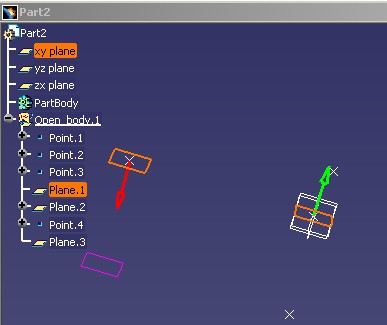 |
If you don't
select the green arrow, the result is the following: the purple plane is over
the yellow plane.
If you select the green arrow, it is inversed,
Fig.4: The Blue Plane Replaced by the Inversed
Yellow Plane
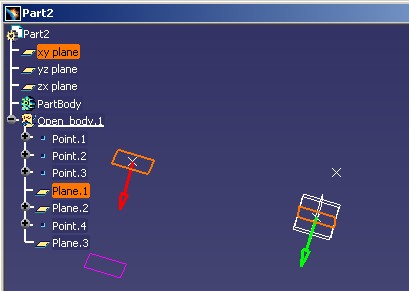 |
and the result is the following: the purple plane is under the yellow
plane.
If the selection has been inversed, the new input of the feature is a
specific feature: the Inverse feature. The next schema explains that for the
combined curve:
In this example, for the first direction the Line.1 feature has
been selected and the green arrow has been inversed. So the value of the first
direction is not Line.1 but the Inverse.1 feature
which has a link to the Line.1 feature.
The CATIOrientationFlag interface is the meaning to know the end user
orientation of the selection in the replace code.
About a BRep Selection
The input element, the candidate for the Replace operation, can be a feature as described
in the previous scenario, but can be also an object of selection [4].
A such object is
often named a BRep object. It implements the CATIBRepAccess interface (MecModInterfaces).
This object is not a feature. You retrieve one by selecting a sub-element (an
edge, a vertex, a face) of a feature or by creating one thanks to the CATBRepDecode
(MechanicalModeler) global function.
Fig.6: A BRep object as input for the replace
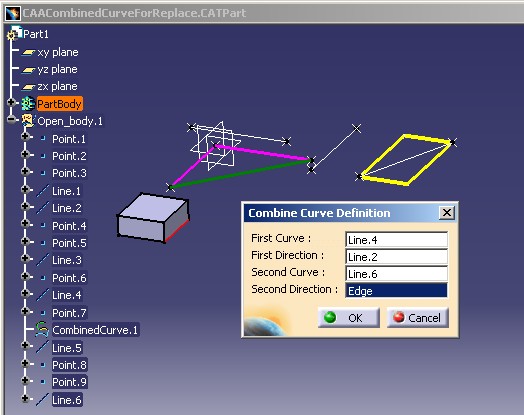 |
On the picture above, you can notice that one edge of the pad is the second
direction of the combined curve. The selected edge has been featurized before
becoming an input of the CombinedCurve.1 feature. It will be done by the ExtractFeature
private method of the CATIReplace implementation class.
[Top]
How to Launch CAAMmrCombinedCurveReplace
See the section entitled "How to Launch the Combined Curve Use
Case" in the "Creating
a New Geometrical Feature: The Combined Curve" use case for a detailed
description of how this use case should be launched.
Launch CATIA. When the application is ready:
- In the File menu
- click Open
- in the File Selection dialog box retrieve the CAACombinedCurveForReplace.CATPart
(*) document and click Open
- Select Line.1 (second direction)
- Choose the Replace item in the contextual menu
- Select Line.5
- lick OK in the Replace Dialog box
- Select Line.3 (second curve)
- Choose the Replace item in the contextual menu
- Select Line.6
- Click OK in the Replace Dialog box
- Select Line.5 (new second direction)
- Choose the Replace item in the contextual menu
- Select an edge of Pad.1
- click OK in the Replace Dialog box
- Select Line.6 (new second curve)
- Choose the Replace item in the contextual menu
- Select Line.3
- Click on the green arrow to invert Line.3
- click OK in the Replace Dialog box
(*) The file is located in the directory CAAMechanicalModeler.edu/InputData
- Unix :
InstallRootDirectory/CAAMechanicalModeler.edu/InputData
- Windows :
InstallRootDirectory\CAAMechanicalModeler.edu\InputData
where InstallRootDirectory is the directory where the CAA CD-ROM
is installed.
[Top]
Where to Find the CAAMmrCombinedCurveReplace Code
The CAAMmrCombineCurveReplace use case is made of three classes named CAAEMmrCombineCurveReplace,
CAAEMmrCombineCurveAttrBehavior and CAAEMmrCombineCurveReplaceUI
located in the CAAMmrCombinedCurveReplace.m
module of the CAAMechanicalModeler.edu framework:
| Windows |
InstallRootDirectory\CAAMechanicalModeler.edu\CAAMmrCombinedCurveReplace.m\
|
| Unix |
InstallRootDirectory/CAAMechanicalModeler.edu/CAAMmrCombinedCurveReplace.m/
|
where InstallRootDirectory is the directory where the CAA CD-ROM
is installed.
[Top]
Step-by-Step
There are three logical steps in CAAMmrCombinedCurveReplace use case:
- Implementing the CATIReplace Interface
- Implementing the CATIAttrBehavior Interface
- Implementing the CATIReplaceUI Interface
[Top]
Implementing the CATIReplace Interface
The first interface to implement is CATIReplace. To implement this
interface of the ObjectSpecModeler framework, use its adapter class the CATSpecReplaceExt
class.
- The header class
- The source file
- The
IsElementValidForReplace method
- The Replace method
- The ExtractFeature private method
- The InvertFeature private method
- The header class
#include "CATSpecReplaceExt.h"
class CATISpecObject_var;
class CAAEMmrCombineCurveReplace : public CATSpecReplaceExt
{
CATDeclareClass;
public :
CAAEMmrCombineCurveReplace();
virtual ~CAAEMmrCombineCurveReplace();
HRESULT IsElementValidForReplace(const CATUnicodeString & iNameOfRole,
const CATBaseUnknown_var & ispElement,
CATUnicodeString & oMessage,
int & oElementValidity,
const CATBaseUnknown_var & ispOldValue=NULL_var);
HRESULT Replace(const CATUnicodeString & iNameOfRole,
CATBaseUnknown_var & ispNewElement,
const CATBaseUnknown_var & ispOldValue=NULL_var);
private:
CAAEMmrCombineCurveReplace(const CAAEMmrCombineCurveReplace &iObjectToCopy);
CAAEMmrCombineCurveReplace & operator = (const CAAEMmrCombineCurveReplace &iObjectToCopy);
CATISpecObject_var ExtractFeature(const CATBaseUnknown_var& ispSelectedObject);
CATISpecObject_var InvertFeature(const CATBaseUnknown_var& ispSelectedObject,
const CATISpecObject_var& ispCurrentSpec);
};
|
The CAAEMmrCombineCurveReplace C++ class derives from CATSpecReplaceExt.
This class is the adapter class of the CATIReplace interface. The CATDeclareClass
macro declares that the CAAEMmrCombineCurveReplace class belongs to a
component. The copy constructor and the "=" operator are set as
private to prevent the compiler from automatically creating as public.
The CATIReplace interface contains two methods:
- IsElementValidForReplace
This method enables you to check that ispElement is an available
element for the attribute whose the name is iNameOfRole. If the
attribute is a list, ispOldValue is the element of the list to
change.
The easiest way to implement this method is to call a method of the CATSpecReplaceExt
class. The type of available element for an attribute will be given by a list
of interfaces by implementing the CATIAttrBehavior
interface.
- Replace
This method enables you to change the value of the iNameOfRole attribute
by the ispNewElement value. If the attribute is a list, ispOldValue
is the element of the list to change.
This method manages the orientation of the ispNewElement input thanks
to the InvertFeature method and
featurizes the no-feature input thanks to the ExtractFeature
method.
- The source file
The beginning of the CAAEMmrCombineCurveReplace.cpp file is the
following.
...
CATImplementClass(CAAEMmrCombineCurveReplace,
DataExtension,
CATIReplace,
CombinedCurve);
CATImplementBOA(CATIReplace, CAAEMmrCombineCurveReplace);
...
|
The CATImplementClass macro is used in conjunction with the
CATDeclareClass macro in the class header file to express that
the class is part of a CAA V5 Object Modeler component. Its argument read as
follows:
CAAEMmrCombineCurveReplace: the class name DataExtension: the CAA V5 Object Modeler class type. CATIReplace: The name of implemented interface CombinedCurve : the name of the extended component.
The CATImplementBOA macro replaces the TIE_CATIReplace
macro. Its arguments are the BOA-implemented interface and the extension class
name respectively.
Do no forget to modify the interface dictionary by adding the following
line:
CAAEMmrCombineCurveReplace CATIReplace libCAAMmrCombinedCurveReplace
|
Where CAAMmrCombinedCurveReplace is the name of the library
which contents the CAAEMmrCombineCurveReplace.cpp class.
- The IsElementValidForReplace
method
The implementation of the IsElementValidForReplace method is
inherited from the adapter class. The default implementation calls the CATIAttrBehavior
on the Feature referencing the object to replace, in order to know if the iElement
reference is able to replace the iOldValue object. Below is the signature of IsElementValidForReplace.
HRESULT
CAAEMmrCombineCurveReplace::IsElementValidForReplace(const CATUnicodeString& iNameOfRole,
const CATBaseUnknown_var& iElement,
CATUnicodeString& oMessage,
int& oElementValidity,
const CATBaseUnknown_var& iOldValue)
{
HRESULT rc = S_OK;
oElementValidity=0;
rc = CATSpecReplaceExt::IsElementValidForReplace(iNameOfRole,
iElement,
oMessage,
oElementValidity,
iOldValue);
return rc;
}
|
- The Replace method
The
purpose of this method is to set a new object, ispNewElement, in an
attribute named iNameOfRole valuated with the former value ispOldValue.
HRESULT CAAEMcaCombineCurveReplace::Replace(const CATUnicodeString & iNameOfRole,
CATBaseUnknown_var & ispNewElement,
const CATBaseUnknown_var & ispOldValue)
{
CATISpecObject_var spCurrent = this;
CATISpecObject_var spNewSpec = ispNewElement;
CATBaseUnknown_var spForReplace = ispNewElement;
...
|
This method can be divided in six parts. But the second
part, managing the BRep selection and the third part
managing the input orientation, can be skipped for a first implementation of this
method.
The first part of this method consists in to check ispNewElement.
There are two kinds of test:
- Check that the candidate element is not the same as the old. If it is the
case, it is not an error. The Replace operation is stopped once it is
useless.
...
if ((NULL_var != ispNewElement) && (ispNewElement == ispOldValue))
{
CATIOrientationFlag_var spInvertFlag = ispNewElement;
if (NULL_var != spInvertFlag && (0 == spInvertFlag->IsInversed()) )
return S_OK;
}
...
|
spInvertFlag is the smart pointer on the CATIOrientationFlag
interface of the selected feature. This interface enables to know if the end
user has inversed or not the selected input. If the selected input, ispNewElement,
is the same as the old value, ispOldValue. and that the end user
has not inversed the selected input, the Replace operation is useless.
If the end user has selected the same feature than the previous one, but
has inversed its orientation, the new value for the Combined Curve's input
will be an Inverse feature which pointes to the selected feature. Refer to the "About
the Orientation Flag" section for details about the orientation flag
management.
- Check that the selected feature is not this (The combined Curve). If it is
the case, it is an error. It is a basic
test to avoid cycle between features.
...
if ((NULL_var != spForReplace) && (spForReplace==spCurrent))
{
return E_FAIL;
}
...
|
where spForReplace is a CATBaseUnknown smart pointer on
the input element and spCurrent is a CATISpecObject smart
pointer on the Combined Curve.
The second part of the Replace method consists in to
transform the input element in a feature if it is not one. In this case the
input element is a BRep object, an object of selection. Refer to the section "About
BRep Selection" for details about BRep objects.
Here, spNewSpec is a CATISpecObject smart pointer on ispNewElement
a CATBaseUnknown smart pointer that can be either a feature or a
selection object that need to be featurized (that is what ExtractFeature
method does). spForReplace is a CATISpecObject smart
pointer. If spNewSpec is NULL (i.e., ispNewElement is
not a feature), then we call the private method ExtractFeature that
will create a feature from a selection object ispNewElement and
return it in spElem CATISpecObject smart pointer.
...
if (NULL_var == spNewSpec)
{
CATISpecObject_var spElem = ExtractFeature(ispNewElement);
spForReplace = spElem;
}
...
|
The third part consists in to manage the orientation flag of the input.
This flag can be available for a feature input or a BRep input. The private
method InvertFeature
manages the orientation associated with spForReplace.
...
spForReplace = InvertFeature(ispNewElement,spForReplace);
...
|
The forth part consists in to check that the new feature is a
BRep feature. In this case, it must be aggregated by the combined curve. A
BRep feature should be aggregated by someone to be delete. If it has
already been aggregated by someone, the replace should not be done.
...
CATIMfBRep *pIMfBRep = NULL ;
rc = spForReplace->QueryInterface(IID_CATIMfBRep, (void**) & pIMfBRep);
if ( SUCCEEDED(exit) )
{
CATISpecObject_var spSpecObjectOnReplace = spForReplace ;
if (NULL_var != spSpecObjectOnReplace)
{
CATISpecObject * pFather = spSpecObjectOnReplace->GetFather() ;
if ( NULL == pFather )
{
CATIDescendants * pIDescendantsOnCC = NULL ;
rc = QueryInterface( IID_CATIDescendants , (void**) &pIDescendantsOnCC );
if ( SUCCEEDED(rc) )
{
pIDescendantsOnCC->Append(spForReplace) ;
pIDescendantsOnCC->Release();
pIDescendantsOnCC = NULL ;
}
}else
{
pFather->Release();
pFather = NULL ;
rc = E_FAIL ;
}
pIMfBRep->Release();
pIMfBRep = NULL ;
}else rc = S_OK ;
...
|
The fifth part consists in to invoke the replacement of the attribute named iNameOfRole
by using the Replace method of the adapter class.
...
rc = CATSpecReplaceExt::Replace(iNameOfRole,spForReplace,ispOldValue);
...
|
The last part of the Replace method is sending an event to update the
graphic representation and the specification tree:
...
CATIRedrawEvent_var spEvent(spCurrent);
if (NULL_var != spEvent) spEvent->Redraw();
...
|
where spCurrent is the CATISpecObject smart pointer on
this.
- The ExtractFeature private method
The goal of this method is to featurize the ispSelectedObject
input if it not already a feature. It is done thanks to the CATIFeaturize
interface (MechanicalModeler). Refer to the "Options for Featurization"
section of the article entitled "Generic Naming overview" [4]
for explanations about this interface.
...
CATISpecObject_var
CAAEMmrCombineCurveReplace::ExtractFeature(const CATBaseUnknown_var& ispSelectedObject)
{
CATISpecObject_var spNewValue = ispSelectedObject;
if (NULL_var == spNewValue)
{
CATIFeaturize_var spToFeaturize = ispSelectedObject;
if (NULL_var != spToFeaturize)
{
spNewValue = spToFeaturize->FeaturizeR(MfPermanentBody |
MfLastFeatureSupport |
MfRelimitedFeaturization);
CATTry
{
spNewValue->Update();
}
CATCatch(CATError,error)
{
::Flush(error);
}
CATEndTry
}
}
return spNewValue;
}
...
|
The FeaturizeR method creates a feature that will have
the representation (the result) of the selected object that will be a
relimited one. After the featurization, the new feature must be updated (
build ) to be used as new input of this.
- The InvertFeature
private method
The Replace method calls a private method InvertFeature, that has
for implementation to create an inversion feature. It could be also to store a
flag that models the orientation of the feature. The first argument, ispSelectedObject,
is the
selection object and the ispCurrentSpec is the feature associated
to the selection object.
...
CATISpecObject_var CAAEMmrCombineCurveReplace::InvertFeature
(const CATBaseUnknown_var& ispSelectedObject, const CATISpecObject_var& ispCurrentSpec)
{
CATISpecObject_var spToReturn = ispCurrentSpec;
CATIOrientationFlag_var spInvertFlag = ispSelectedObject;
if (NULL_var != spInvertFlag && spInvertFlag->IsInversed())
{
CATIGSMInverse_var spInverse = ispCurrentSpec;
if (NULL_var != spInverse)
{
spToReturn = spInverse->GetElem();
}
else
{
...
|
If the selected input, ispSelectedObject is itself a Inverse
feature, and that it is inversed, the returned value is the contents of the
Inverse feature. In other words, the inverse of the inverse is the feature
itself.
...
CATISpecObject_var spSpec(this);
CATISpecObject_var spInverse = NULL_var;
CATIContainer_var spFeatCont= spSpec -> GetFeatContainer();
CATISpecAttrAccess_var spAttrAccessOnCurrentSpec = ispCurrentSpec;
CATListValCATBaseUnknown_var * pListPointingObject = NULL;
pListPointingObject = spAttrAccessOnCurrentSpec->ListPointingObjects(IID_CATIGSMInverse);
if (NULL != pListPointingObject )
{
int size = pListPointingObject -> Size();
for (int i = 1; i<= size; i++)
{
CATISpecObject_var spOwner = (*pListPointingObject)[i];
if ( NULL_var != spOwner )
{
CATIContainer_var spFeatContForOwner = pOwner->GetFeatContainer() ;
if ( spFeatContForOwner == spFeatCont)
{
spInverse = pOwner;
break;
...
|
If there is an Inverse feature which has a link to ispCurrentSpec
we used it. Before the V5R15, the code just above used the
InverseAttrLink method. It has been replaced by the
ListPointingObjects method of the CATISpecAttrAccess interface.
...
if (NULL_var == spInverse)
{
CATIGSMFactory * pIFactoryOnFeatCont = NULL ;
HRESULT rc = spFeatCont->QueryInterface(IID_CATIGSMFactory,(void**)&pIFactoryOnFeatCont);
if ( SUCCEEDED(rc) )
{
spInverse = pIFactoryOnFeatCont -> CreateInverse(ispCurrentSpec);
...
...
}
...
|
Otherwise, the new Inverse feature is created.
Implementing the CATIAttrBehavior Interface
The second interface to implement is CATIAttrBehavior, that specifies
the list of interfaces required to set an object as an attribute thanks to its GetRequestedBehavior
method. This is used intensively in the replace capability in order to choose a
candidate specification that can replace an existing one referenced by many
other specifications. The CAAEMmrCombineCurveAttrBehavior extension class
implements CATIAttrBehavior.
- The header class
- The source file
- The
GetRequestedBehavior
method
- The header class
#include "CATBaseUnknown.h"
#include "CATBehaviorSpecs.h"
class CATUnicodeString;
class CAAEMmrCombineCurveAttrBehavior : public CATBaseUnknown
{
public :
CATDeclareClass;
CAAEMmrCombineCurveAttrBehavior();
virtual ~CAAEMmrCombineCurveAttrBehavior();
HRESULT GetRequestedBehavior(const CATUnicodeString* ipAttrId, CATBehaviorSpecs** oppBehavior);
private:
CAAEMmrCombineCurveAttrBehavior(const CAAEMmrCombineCurveAttrBehavior &iObjectToCopy);
CAAEMmrCombineCurveAttrBehavior & operator = (const CAAEMmrCombineCurveAttrBehavior &iObjectToCopy);
};
|
The CAAEMmrCombineCurveAttrBehavior C++ class derives from CATBaseUnknown.
The CATDeclareClass
macro declares that the CAAEMmrCombineCurveAttrBehavior class belongs to a
component. The copy constructor and the "=" operator are set as
private to prevent the compiler from automatically creating as public. The GetRequestedBehavior
method is the unique method of this interface.
- The source file
...
CATImplementClass(CAAEMmrCombineCurveAttrBehavior,CodeExtension,CATBaseUnknown,CombinedCurve);
#include <TIE_CATIAttrBehavior.h>
TIE_CATIAttrBehavior(CAAEMmrCombineCurveAttrBehavior);
...
|
- CAAEMmrCombineCurveReplace implements the CATIAttrBehavior interface:
this is expressed thanks to the
TIE_CATIAttrBehavior macro
- CAAEMmrCombineCurveReplace implements the CATIAttrBehavior
interface
for the
CombinedCurve component as a code extension. This is
expressed using the CATImplementClass macro
Do no forget to modify the interface dictionary be adding the following
line:
CAAEMmrCombineCurveAttrBehavior CATIAttrBehavior libCAAMmrCombinedCurveReplace
|
Where CAAMmrCombinedCurveReplace is the name of the library
which contents the CAAEMmrCombineCurveAttrBehavior.cpp class.
- The GetRequestedBehavior method
The implementation of the GetRequestedBehavior method is
detailed below:
HRESULT CAAEMmrCombineCurveAttrBehavior::GetRequestedBehavior(
const CATUnicodeString *ipAttrId,
CATBehaviorSpecs **oppBehavior)
{
*oppBehavior = new CATBehaviorSpecs;
HRESULT exit=S_OK;
if (2 == ipAttrId->Compare("Curve1") || 2 == ipAttrId->Compare("Curve2"))
{
CATListPV* aMyFirstList = new CATListPV;
aMyFirstList->Append((void*)&IID_CATIMfMonoDimResult);
(*oppBehavior)->Append(aMyFirstList);
}
else if (2 == ipAttrId->Compare("Direction1")
|| 2 == ipAttrId->Compare("Direction2"))
{
CATListPV *aMyFirstList = new CATListPV;
aMyFirstList->Append((void*)&IID_CATLine);
(*oppBehavior)->Append(aMyFirstList);
}
else
{
exit = E_FAIL;
}
return exit;
}
|
If the input string ipAttrId is equal to "Curve1" or
"Curve2" which are the names of two attributes of the CombineCurve
feature, then the filter will be IID_CATIMfMonoDimResult. That is
to say, we can replace in those two attributes a feature implementing the
interface CATIMfMonoDimResult by another one that also implements CATIMfMonoDimResult.
If the input string ipAttrId is equal to "Direction1"
or "Direction2" which are the names of two other attributes of the
CombineCurve feature, then the filter will be IID_CATLine. That is
to say, we can replace in those two attributes a feature implementing the
interface CATLine by another one that also implements CATLine.
Implementing the CATIReplaceUI Interface
The last interface to implement is CATIReplaceUI.
- The header class
- The source file
- The FindValidElementForReplace method
- The header class
#include "CATBaseUnknown.h"
class CATUnicodeString ;
class CATPathElement;
class CAAEMmrCombineCurveReplaceUI : public CATBaseUnknown
{
CATDeclareClass;
public :
CAAEMmrCombineCurveReplaceUI();
virtual ~CAAEMmrCombineCurveReplaceUI();
HRESULT FindValidElementForReplace(const CATUnicodeString& iRole,
const CATPathElement* ipSelection,
const CATBaseUnknown* ipOldValue,
CATBaseUnknown*& opFoundElement);
private:
CAAEMmrCombineCurveReplaceUI(const CAAEMmrCombineCurveReplaceUI &iObjectToCopy);
CAAEMmrCombineCurveReplaceUI & operator = (const CAAEMmrCombineCurveReplaceUI &iObjectToCopy);
};
|
The CAAEMmrCombineCurveReplaceUI C++ class derives from CATBaseUnknown. The CATDeclareClass
macro declares that the CAAEMmrCombineCurveReplaceUI class belongs to a
component. The copy constructor and the "=" operator are set as
private to prevent the compiler from automatically creating as public. The FindValidElementForReplace
method is the unique method of this interface.
- The source file
...
CATImplementClass(CAAEMmrCombineCurveReplaceUI,
DataExtension,
CATBaseUnknown,
CombinedCurve);
#include <TIE_CATIReplaceUI.h>
TIE_CATIReplaceUI(CAAEMmrCombineCurveReplaceUI);
...
|
- CAAEMmrCombineCurveReplaceUI implements the CATIReplaceUI interface:
this is expressed thanks to the
TIE_CATIReplaceUI macro
- CAAEMmrCombineCurveReplaceUI implements the CATIReplaceUI
interface
for the
CombinedCurve component as a data extension. This is
expressed using the CATImplementClass macro
Do no forget to modify the interface dictionary be adding the following
line:
CAAEMmrCombineCurveReplaceUI CATIReplaceUI libCAAMmrCombinedCurveReplace
|
Where CAAMmrCombinedCurveReplace is the name of the library
which contents the CAAEMmrCombineCurveReplaceUI.cpp class.
- The FindValidElementForReplace
method
FindValidElementForReplace searches for the opFoundElement
object in a CATPathElement ipSelection that can replace a
given object ipOldValue for a given role iRole. Here, spFeatParent
is a CATISpecObject smart pointer on the pNextParent CATBaseUnknown
pointer, spReplace is a CATIReplace smart pointer on this,
and pNextParent is a CATBaseUnknown pointer extracted from
the CATPathElement ipSelection.
HRESULT CAAEMmrCombineCurveReplace::FindValidElementForReplace(
const CATUnicodeString & iRole,
const CATPathElement * ipSelection,
const CATBaseUnknown * ipOldValue,
CATBaseUnknown *& opFoundElement)
{
...
while (NULL != pNextParent)
{
spFeatParent = pNextParent;
if (NULL_var != spFeatParent)
{
hr = spReplace -> IsElementValidForReplace(iRole,spFeatParent,message,ElementValidity,spOldValue);
if (SUCCEEDED(hr) && 1 == ElementValidity)
{
opFoundElement = pNextParent;
opFoundElement->AddRef();
break;
}
}
pNextParent = pTmp->NextFatherElement();
}
...
|
For each object referenced in the CATPathElement ipSelection,
we call the IsElementValidForReplace method to know if the current
element is valid to replace spOldValue the old value for the iRole
attribute. If one is valid, we stop the loop and opFoundElement is
valuated. Here, we are looking especially for features referenced in the CATPathElement
object.
At this stage, we can have a opFoundElement that is valuated or
not, depending on what objects are in the CATPathElement. Especially if
no feature referenced in the CATPathElement object is valid for the given
role. We do a second pass, but this time we check that the object are not
features. We have done this to replace an object by an existing feature,
avoiding to create each time a BRep feature for each replace action done in the
model.
...
if (NULL == opFoundElement)
{
pTmp->InitToLeafElement();
pNextParent = pTmp->NextFatherElement();
while (NULL != pNextParent)
{
spFeatParent = pNextParent;
if (NULL_var == spFeatParent)
{
hr = spReplace->IsElementValidForReplace(iRole,pNextParent,message,ElementValidity,spOldValue);
if (SUCCEEDED(hr) && 1 == ElementValidity)
{
opFoundElement = pNextParent;
opFoundElement->AddRef();
break;
}
}
pNextParent = pTmp->NextFatherElement();
}
}
...
|
Here, we are doing the same as we have done above, except that we want none
feature object, and we call the IsElementValidForReplace method
with a selection object at each step.
In this method we have found a valid element for replace by searching a CATPathElement
object.
[Top]
In Short
This use case has demonstrated the way to implement the replace mechanism for
a new feature. We illustrate the way interfaces collaborate in an algorithm and
the openess that gives these interfaces for the replace mechanism.
[Top]
References
History
| Version: 1 [Mar 2000] |
Document created |
| Version: 2 [Jan 2003] |
Document updated |
| Version: 3 [Jan 2005] |
CATImplementBOA usage instead TIE_CATIReplace +
InverseAttrLink usage remove |
| [Top] |
Copyright © 2000, Dassault Systèmes. All rights reserved.