Fig 1: The part document containing the sketch "SketchForSection"
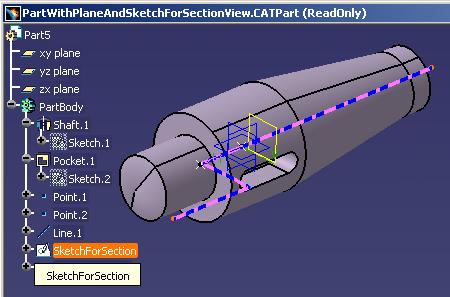
Mechanical Design |
Drafting |
Creating a Section View from a 3D SketchHow to create a section view with the cutting profile associative to a 3D Sketch |
| Use Case | ||
AbstractThis article discusses the CAADrwCreateSectionFrom3DSketch use case. This use case explains how to create a generative section view defined by a cutting profile associative to a 3D Sketch. Thus, if the 3D Sketch is modified, the section view will modified after update. |
This use case is intended to show you how to create a Drawing generative section view from a 3D Sketch.
|
Fig 1: The part document containing the sketch "SketchForSection" |
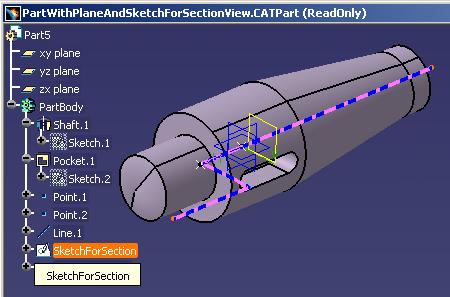 |
The SketchForSection sketch allows you to manage the cutting profile of the Drawing Section View from the 3D document.
[Top]
CAADrwCreateSectionFrom3DSketch is a use case of the CAADraftingInterfaces.edu framework that illustrates DraftingInterfaces framework capabilities.
[Top]
|
Fig. 2: Drawing Document with the new Section view |
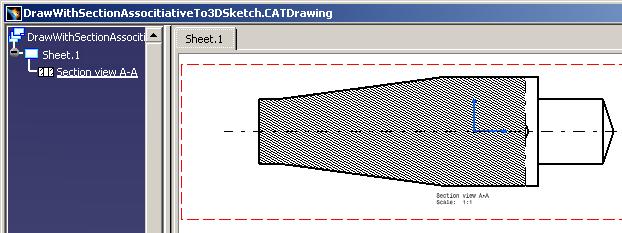 |
[Top]
To launch CAADrwCreateSectionFrom3DSketch, you will need to set up the build time environment, then compile CAADrwCreateSectionFrom3DSketch along with its prerequisites, set up the run time environment, and then execute the use case [1].
When you launch the use case, pass the full pathname of the Drawing file as argument. A Part file is delivery in the following path: CAADraftingInterfaces.edu\CNext\resources\graphic\PartWithPlaneAndSketchForSectionView.CATPart.
e:> mkrun -c cmd CAADrwCreateSectionFrom3DSketch c:\...\PartWithPlaneAndSketchForSectionView.CATPart c:\DrawingTestOutput.CATDrawing |
$ mkrun -c cmd CAADrwCreateSectionFrom3DSketch /u/users/.../PartWithPlaneAndSketchForSectionView.CATPart /u/users/DrawingTestOutput.CATDrawing |
[Top]
The CAADrwCreateSectionFrom3DSketch use case is made of a single source file named CAADrwCreateSectionFrom3DSketch.cpp located in the CAADrwCreateSectionFrom3DSketch.m module of the CAADraftingInterfaces.edu framework:
| Windows |
InstallRootDirectory\CAADraftingInterfaces.edu\CAADrwCreateSectionFrom3DSketch.m\ |
| Unix |
InstallRootDirectory/CAADraftingInterfaces.edu/CAADrwCreateSectionFrom3DSketch.m/ |
where InstallRootDirectory is the directory where the CAA
CD-ROM is installed.
[Top]
There are six steps in CAADrwCreatViewFrom3D:
[Top]
int main(int iArgc, // Number of arguments (2)
char** iArgv) // Path to the new *.CATDrawing document
{
// Check arguments
if(3 != iArgc) return 1;
const char *pfileNamePart = iArgv[1];
const char *pfileNameOut = iArgv[2];
int code_err = 1;
// CREATE THE SESSION
// ==================
CATSession *pSampleSession = NULL;
HRESULT hr = ::Create_Session("SampleSession",pSampleSession);
if (FAILED(hr)) return 1;
... |
This section represents the usual sequence for loading a CATIA document [2].
[Top]
...
// DRAWING DOCUMENT CREATION
// ===============================
CATDocument* pNewDoc = NULL;
CATDocumentServices::New("CATDrawing", pNewDoc);
...
|
The other steps to fully initialize the Drawing document are included in the
specific sub program, CreateViewFrom3DInDrawingDoc.
[Top]
...
// READ THE PART DOCUMENT AND GET THE APPROPRIATE SKETCH
// =====================================================
CATDocument *pDocPart = NULL;
if( SUCCEEDED(CATDocumentServices::OpenDocument(pfileNamePart, pDocPart)) && pDocPart)
{
CATInit_var spInitOnDoc(pDocPart);
if(NULL_var != spInitOnDoc)
{
// Retrieves the root container
CATIPrtContainer * piPrtCont = (CATIPrtContainer*) spInitOnDoc->GetRootContainer("CATIPrtContainer");
if (piPrtCont)
{
// Get the part feature of the container.
CATIPrtPart_var spPart = piPrtCont->GetPart();
// Get the appropriate sketch
CATIDescendants *piDescPart=NULL;
if (SUCCEEDED(spPart->QueryInterface(IID_CATIDescendants,(void**)&piDescPart)))
{
CATListValCATISpecObject_var listFeatures;
piDescPart->GetAllChildren ("CATISketch",listFeatures) ;
int nbChilds = listFeatures.Size();
CATISketch* piSketch = NULL;
CATISpecObject_var spFeat;
for (int i = 1; i <= nbChilds; i++)
{
spFeat = listFeatures[i];
if (NULL_var != spFeat)
{
if (SUCCEEDED(spFeat->QueryInterface(IID_CATISketch, (void**)&piSketch)))
{
CATIAlias *piSketchAlias = NULL;
if (SUCCEEDED(piSketch->QueryInterface(IID_CATIAlias, (void**)&piSketchAlias)))
{
CATUnicodeString SketchName = piSketchAlias->GetAlias();
const CATUnicodeString SketchSection_UC = "SketchForSection";
if (SketchName == SketchSection_UC)
hr = CreateSectionViewFromSketchInDrawingDoc(pNewDoc, piSketch);
...
|
All the sketches in the Part document are retrieved by using the
GetAllChildren method of the CATIDescendants interface. The
appropriate sketch is extracted from the list thanks to the GetAlias
method of the CATIAlias interface.
[Top]
... // ---------------------------------------------------------------
// Sub program to create a Drawing Generative View from a 3D Sketch.
// ---------------------------------------------------------------
HRESULT CreateSectionViewFromSketchInDrawingDoc(CATDocument *ipNewDoc, CATISketch *ipi3DSketch)
{
HRESULT hr = E_FAIL;
if (ipNewDoc && ipi3DSketch)
{
// DRAWING STANDARD CREATION
// ===============================
// Gets the drawing feature using the CATIDftDocumentServices interface
CATIDftDrawing *piDftDrawing = NULL;
CATIDftDocumentServices *piDftDocServices = NULL;
CATIContainer_var spDrwCont;
if (SUCCEEDED(ipNewDoc->QueryInterface(IID_CATIDftDocumentServices, (void **)&piDftDocServices)))
{
piDftDocServices->GetDrawing(IID_CATIDftDrawing, (void **)&piDftDrawing);
piDftDocServices->Release();
piDftDocServices = NULL;
if (piDftDrawing)
{
CATISpecObject *piDrawingSO=NULL;
if (SUCCEEDED(piDftDrawing->QueryInterface(IID_CATISpecObject,(void **)&piDrawingSO)))
{
spDrwCont = piDrawingSO->GetFeatContainer();
if (NULL_var != spDrwCont)
{
CATIDftStandardManager *piStdmgr = NULL;
hr = spDrwCont->QueryInterface(IID_CATIDftStandardManager,(void**)&piStdmgr);
if (SUCCEEDED(hr))
{
// Find a standard in the list of allowed standards (ie. the list of .CATDrwSTD files in the reffiles directory)
CATIStringList *piListstd = NULL;
if ( SUCCEEDED(piStdmgr->GetAvailableStandards(&piListstd)) && piListstd )
{
unsigned int nbrstd = 0;
piListstd->Count(&nbrstd);
for (unsigned int indice = 0; indice < nbrstd; indice ++)
{
wchar_t *wstd = NULL;
if ( SUCCEEDED ( piListstd->Item ( indice, &wstd ) ) && wstd )
{
CATUnicodeString stdname;
const CATUnicodeString ISO_UncS = "ISO";
stdname.BuildFromWChar(wstd);
if ( stdname == ISO_UncS )
{
// Import the ISO standard in the document
piStdmgr->ImportStandard (wstd);
break;
}
delete[] wstd; wstd = NULL;
}
}
piListstd->Release(); piListstd=NULL;
}
piStdmgr->Release (); piStdmgr=NULL;
}
}
// Creation of new generative section view from a 3D Sketch in the active sheet of the Drawing Document
CATIDftView *piDftSectionViewFrom3D = NULL;
CATIDftSheet *piDftSheet = NULL;
piDftDrawing->GetActiveSheet(&piDftSheet);
// View anchor point definition
double ptOrigin[2] = {150.0,150.0};
CATMathVector normalSketch;
CATI2DLine_var spFirstLine;
double pOrthoDirection[2];
CATIDftGenViewFactory *piDftGenViewFact = NULL;
if (piDftSheet && SUCCEEDED(piDftSheet->QueryInterface(IID_CATIDftGenViewFactory,(void **)&piDftGenViewFact)))
{
// vecPro argument compute:
// VecPro must be a direction perpandicular to the first line in the sketch defining the section profile.
// The Vecpro orientation informs the system which part will be drawn in the section view.
CATLISTV (CATI2DWFGeometry_var ) GeomList;
if (SUCCEEDED(ipi3DSketch->GetComponents(CATI2DWFGeometry::ClassName(),GeomList)))
{
if (GeomList.Size() > 1)
{
int indice=1;
while (indice < GeomList.Size())
{
spFirstLine = GeomList[indice];
if (NULL_var != spFirstLine)
{
double pOrigin[2],pDirection[2];
spFirstLine->GetLineData(pOrigin, pDirection);
pOrthoDirection[0] = pDirection[1];
pOrthoDirection[1] = -pDirection[0];
break;
}
indice++;
}
}
}
CATISpecObject_var spPlanarSupport;
if (SUCCEEDED(ipi3DSketch->GetPlanarSupport(spPlanarSupport )))
{
CATPlane_var spPlane= spPlanarSupport;
if(NULL_var != spPlane)
{
CATMathPlane mathPlaneSk;
spPlane->GetAxis(mathPlaneSk);
CATMathPoint ThePoint;
mathPlaneSk.EvalPoint(pOrthoDirection[0],pOrthoDirection[1],ThePoint);
double XCoord = ThePoint.GetX();
double YCoord = ThePoint.GetY();
double ZCoord = ThePoint.GetZ();
CATMathDirection vecPro;
vecPro.SetCoord(XCoord,YCoord,ZCoord);
// Offset Profile
int viewProfile = 0;
// Section View defined by a Sketch
CATCell *piPlaneElem = NULL;
CATBody *piBody= NULL;
CATMathPoint iLimitPoints[2];
// Sketch defined in Part Document
CATIProduct *piProduct= NULL;
// Creation of the section view associative to a 3D Sketch
hr = piDftGenViewFact->CreateStandAloneSectionView(ptOrigin, DftSectionView, vecPro, viewProfile, ipi3DSketch,piPlaneElem,piBody,iLimitPoints,piProduct,
&piDftSectionViewFrom3D);
piDftGenViewFact->Release();piDftGenViewFact=NULL;
}
}
}
piDrawingSO->Release();
piDrawingSO=NULL;
}
piDftDrawing->Release();
piDftDrawing = NULL;
}
}
}
return hr;
}
...
|
The sub program CreateSectionViewFromSketchInDrawingDoc create
a Section View from a 3D Sketch by using the method
CreateStandAloneSectionView of the CATIDftGenViewFactory
interface. This interface is implemented by the Sheet. The Drawing Standard has
to be initialized before the Drawing View creation
Main arguments to initialize are:
ptOrigin: Anchor point of the section viewDftSectionView: Type of the SectionVecPro: must be a direction perpandicular to the first
line in the sketch defining the section profile and included in this
sketch.Vecpro orientation informs the system which part will be
drawn in the section view.ipi3DSketch: 3D Sketch.The other arguments are of no use in this sample.
[Top]
...
// SAVE THE RESULT
// =================
if (pNewDoc)
{
CATDocumentServices::SaveAs(*pNewDoc, (char *)pfileNameOut);
CATDocumentServices::Remove (*pNewDoc);
}
//ENDS SESSION AND DROPS DOCUMENT
//=====================================
if (pDocPart)
CATDocumentServices::Remove (*pDocPart);
::Delete_Session("SampleSession");
|
This section represents the usual sequence for saving a newly created CATIA document.
[Top]
This use case shows the way to:
CreateStandAloneSectionView method defined in the
CATIDftGenViewFactory interface[Top]
| [1] | Building and Launching a CAA Use Case |
| [2] | Loading a Document |
| [Top] | |
| Version: 1 [Jan 2005] | Document created |
| [Top] | |
Copyright © 2005, Dassault Systèmes. All rights reserved.