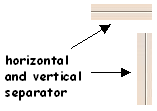
3D PLM Enterprise Architecture |
User Interface - Dialogs |
CATDlgSeparatorSeparates controls in dialog windows or boxes |
| Quick Reference | ||
CATDialog
|
+---CATDlgControl
|
+---CATDlgSeparator
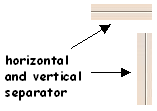 |
The separator is used to leave thin vertical or horizontal empty areas between different controls to help better visualize the different parts of a window or box. Each separator is a CATDlgSeparator instance. |
Use separators whenever you want to clearly separate groups of controls in a dialog box.
| Name | Description |
|---|---|
| CATDlgCtrHorizontal | The separator is horizontal. This is the default. |
| CATDlgCtrVertical | The separator is vertical. |
[Top]
The separator doesn't send any notification.
[Top]
You just need to choose the separator style.
| Horizontal |
_HSeparator = new CATDlgSeparator(iParent, "HSepId"); |
| Vertical |
_VSeparator = new CATDlgSeparator(iParent, "VSepId",
CATDlgCtrVertical);
|
[Top]
The separator title should be set by the resource file using a key built with the identifier you declare as the second parameter of the label constructor. It is never displayed.
[Top]
| Version: 1 [Jan 2000] | Document created |
| [Top] | |
Copyright © 2000, Dassault Systèmes. All rights reserved.