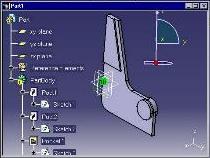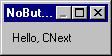3D PLM Enterprise Architecture
|
User Interface - Dialogs
|
CATDlgDialog
Make dialog boxes or display documents |
| Quick Reference |
CATDialog
|
+---CATDlgWindow
|
+---CATDlgDialog
The Dialog Window
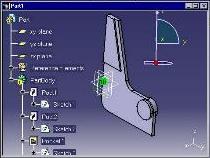
 |
The dialog window is dedicated to either:
- display views of a document, such as the first window beside that
contains a 3D view and a graph view or specification tree of the same
part
- contain controls arranged to enable the end user to enter values, or
select options to edit, modify, or print these documents, or to
globally parameterize the application. For eample, the second window
beside is a dialog to set printing options.
|
Use the dialog window as a base class when you want to create a window for a
document or a dialog.
[Top]
[Top]
Styles
| Name |
Display |
Description |
| default |
 |
The dialog window features three OK, Cancel, and Help push buttons |
| CATDlgWndModal |
 |
The dialog window is modal, that is, no interaction is possible outside
this window as long as it is displayed. On UNIX, the cursor changes to show that nothing
can be done outside the window. |
| CATDlgWndOK |
 |
The dialog window features the OK push button |
| CATDlgWndCANCEL |
 |
The dialog window features the Cancel push button |
| CATDlgWndAPPLY |
 |
The dialog window features the Apply push button |
| CATDlgWndHELP |
 |
The dialog window features the Help push button |
| CATDlgWndNoButton |
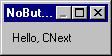 |
The dialog window doesn't feature any push button |
| CATDlgWndBtnBottom |
|
The push buttons are located at the bottom of the window. This is
similar to the default. The push buttons are located at the right of the
window with Windows, and are regularly placed from left to righ with UNIX. |
| CATDlgWndSmallDecoration |
 |
The dialog window has no title bar |
| CATDlgWndNoDecoration |
 |
The dialog window has neither title bar nor resizing frame |
| CATDlgWndPointerLocation |
|
The dialog window is created at the mouse cursor location |
| CATDlgWndAutoResize |
|
The dialog window is automatically resized with respect to its content's
modifications |
| CATDlgWndNoResize |
 |
The dialog window cannot be resized by the end user. The minimize and
maximize buttons are not available |
| CATDlgWndChildMDI |
|
The dialog window is located within its parent application main window.
This is available with Windows only |
| CATDlgWndTitleBarHelp |
 |
The help button is located in the title bar, as a question mark. This is
possible with Windows only and has no effect with UNIX |
[Top]
Events
| Notification |
Method |
Sent when |
| CATDlgDiaOKNotification |
GetDiaOKNotification |
Whenever the OK push button is pressed |
| CATDlgDiaCANCELNotification |
GetDiaCANCELNotification |
Whenever the Cancel push button is pressed |
| CATDlgDiaHELPNotification |
GetDiaHELPNotification |
Whenever the Help push button is pressed |
| CATDlgDiaAPPLYNotification |
GetDiaAPPLYNotification |
Whenever the Apply push button is pressed |
| CATDlgMDIRestoreNotification |
GetMDIRestoreNotification |
Whenever the dialog window is restored |
| CATDlgMDIMinimizeNotification |
GetMDIMinimizeNotification |
Whenever the dialog window is minimized |
| CATvMDIMaximizeNotification |
GetMDIMaximizeNotification |
Whenever the dialog window is maximized |
| CATDlgMDINextNotification |
GetMDINextNotification |
Whenever the dialog window is activated as the next of the current one |
| CATDlgMDIPreviousNotification |
GetMDIPreviousNotification |
Whenever the dialog window is activated as the previous of the current
one |
| CATDlgMDICloseNotification |
GetMDICloseNotification |
Whenever the dialog window is closed |
| CATDlgMDIActivateNotification |
GetMDIActivateNotification |
Whenever the dialog window is activated |
[Top]
Programmer's Guide
Create a dialog window by deriving the CATDlgDialog class. CATDlgDialog
cannot be instantiated and must always be derived. A dialog window can be a MDI
window only if its parent application window is also a MDI window. A dialog
window includes all window capabilities of your operating system, such as move,
resize, minimize, and maximize.
[Top]
Constructing a Dialog Window
Derive CATDlgDialog.
_pDialogWindow = new DialogWindow(iApplication, iName, iStyle)
|
[Top]
Retrieving the Contextual Menu and the Menu Bar
You can retrieve the contextual menu or the menu bar of a dialog window as
follows:
- get the contextual menu with the GetContextualMenu method
| get contextual menu |
CATDlgContextualMenu * _CtxMenu;
CtxMenu = _pDialogWindow->GetContextualMenu();
|
- get the menu bar with the GetBarMenu method
| get menu bar |
CATDlgBarMenu * _TheBarMenu;
_TheBarMenu = _pDialogWindow->GetBarMenu();
|
[Top]
Managing the Push Buttons
You can manage the title and the sensitivity of any push button as follows.
The examples are written for OK. Replace OK with CANCEL, HELP, or APPLY in the
method names for the Cancel, Help, Apply push buttons respectively. When the
push buttons are created, theit titles are OK, Cancel, Help,a nd Apply
respectively:
[Top]
Setting a Title to an Application Main Window
The application window title should be set by the resource file using a key
built with the identifier you declare as the second parameter of the application
window constructor.
[Top]
History
| Version: 1 [Jan 2000] |
Document created |
| [Top] |
Copyright © 2000, Dassault Systèmes. All rights reserved.