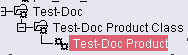|
This task explains how you should
create a product. ENOVIA and CATIA should be running and connected. You
should be in the ENOVIA home page
 . . |

|
You should familiarize yourself with the
directory structure in ENOVIA. At the top level you will have a directory
called product class root - this usually encompasses all the
activity in your company. Under this you may have several product class
directories. Under the product class will be the product
directories. Product displays in this application, the other two
are only displayed in ENOVIA. Users will mostly interact with the product.
It is created at individual project level - in a shipyard it will be
created for each ship that is designed - and work packages, explained later
in this section, are created under the product. The product class
directories may not be created in smaller projects, but the product class
root and the product directories should always exist. |
 |
1. |
Information about creating all
three levels is provided in ENOVIA documentation. Briefly,
to create a product you should be in the
Product Class View.
Right click on the product class, select New and then Product in the
menus that display. Enter a name for the product in the product ID field.
Add to the Name and Description fields for informational purposes if you
want. The newly created directory displays in the Product Class View.
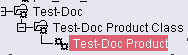
|
|
2. |
Click the Save button to save your
changes. |
 |
- A Characteristics window displays
after you create a directory. You do not need to enter any information in
it. Read the ENOVIA user guide to learn more about this window.
- Note that some commands will not be available when you are connected to ENOVIA
and you do not have the correct level active. Normally you should
have a work package active - when a
work package is active then all commands are available. If you have
a product active then in most applications you will not be able to
use the commands. There are exceptions, such as in Compartment and
Access, in which wall systems are created outside of work packages.
This behavior has been enforced to protect the integrity of the
data.
|