-
Select Start > Settings > Control Panel.
-
From the Control Panel dialog box , double-click System.
-
From the System Properties dialog box that appears, double-click System.
-
Click the Advanced tab.
-
Click the Environment Variables... button.
The Environment Variables dialog box is displayed.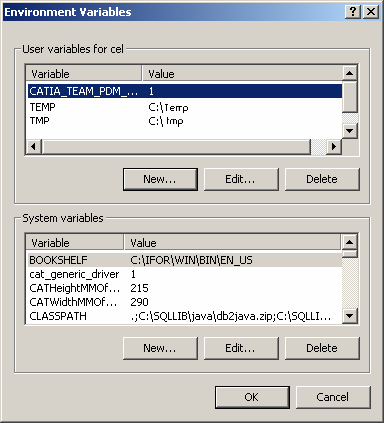
The following variables can be set in the Environment Variables of a user's workstation
- CATIA_TEAM_PDM_AUTO_CONNECT=1
Allows automatic login to SmarTeam when CATIA is launched. - CNEXTSPLASHSCREEN = NO
This system variable is to be used if you set CATIA_TEAM_PDM_AUTO_CONNECT.
It prevents CATIA splash screen from displaying while you are connecting to SmarTeam.
- CATIA_TEAM_PDM_NOCOOTF=1
Disables check out on the fly operations. It is recommended not to set this variable. - CATIA_TEAM_PDM_DRLINK = DrOnly/ShOnly
Specifies how links are exposed in SmarTeam.
If you do not use this variable, this is the default display: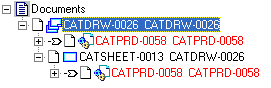
-
DrOnly: The links are exposed only at the document (CATIA Drawing) level.
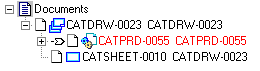
- ShOnly: The links are only at the sheet level

For more information, see Document Associations and Links. -
-
CATIA_TEAM_PDM_SPCLASS = NO
The specific class mode is not used (specific class for the internal component or sheet objects).
- CATIA_TEAM_PDM_AUTO_CONNECT=1