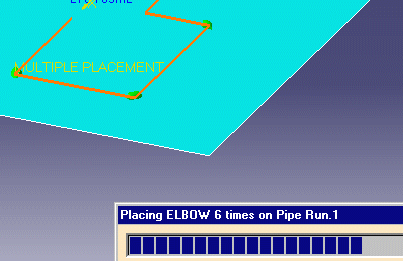
![]()
| |
This task shows you how to place a part at several places on a run. | |
| 1. | Select the part you want to place from the Catalog Browser. | |
| 2. | Depress the shift key and click on the appropriate place in the run (after the node or segment you are placing it on highlights). | |
| 3. | The parts will begin to be placed and a
dialogue box will display the progress.
|
|
| 4. | You can also use the
Place a Part Many Times button
|
|
|
|
The following parts can be placed in multiple places using the procedure given above: parts that are stretchable on a run, like a pipe, duct or raceway; turns, like an elbow; and branches, like a tee or a switch. | |
|
|
||