| The feature dictionary manages object classes.
Object classes are classifications under which you create various
objects, like components, for storing in the catalog. In the sample
dictionary provided with the application, CATStructureDesignSample.CATfct
file, two basic classes are managed: plates and shapes. Note: You cannot add subclasses under plates or shapes, but you can add attributes and their values. For example, you may want to specify an attribute 'Type' for shapes with a list of discrete values like beam, column, brace, etc. Any attributes defined in the feature dictionary by the user are displayed in the Custom Attributes tab when creating plates and shapes and can be valuated by the user directly in this tab. Values can also be added to attributes using the Edit Properties function. To view the sample dictionary, open the
CATStructureDesignSample.CATfct file, which is located, by default, in
the install_folder under |
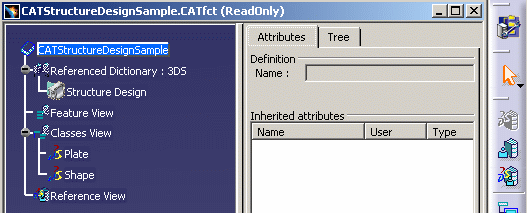 You can also define or modify object naming rules using the Define ID Schema command in the Feature Dictionary Editor workbench. |
|
Starting the Feature Dictionary Editor |
|
|