Safe Save in Product Specification context
Product Specification.
| Command | Description | Representation | Warning Messages |
|---|---|---|---|
| Instance
Creation Insert Existing/Create New |
|
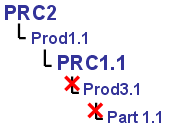 |
Insertion under Product Specification is forbidden. |
| Copy | This command is disabled on Product Specification, and on its parent nodes. The command also includes the Drag and Drop and the Ctrl+C/Ctrl+V actions. |
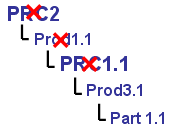 |
- |
| Cut | This command is disabled on Product Specification, and on its parent nodes. The command also includes the Drag and Drop and the Ctrl+X/Ctrl+V actions. |
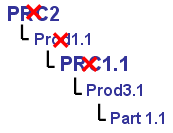 |
- |
| Paste | This command is disabled on Product Specification, and on exploded objects under Product Specification. However CATIA features can be pasted under Part instances. |
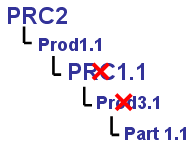 |
- |
| Replace | The operation is detected and stopped by displaying a warning message. |
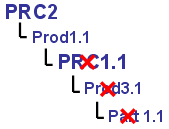 |
Invalid Replace: Target contains a Product Specification or is a Product Specification itself. |
| Contextual Links | No contextual link can be created with the exploded entity under the Product Specification. When the command Define Contextual Link is invoked a warning message is displayed and the operation is stopped. | - | Entity not valid for contextual link. Contextual link creation using an entity under Product Specification is not supported. |
| Save as new version in
VPMNAV (Versioning) |
Versioning in context of Product Specification is disabled in order to minimize the complexity of keeping the precise overview of several situations, Versioning in VPMNAV save dialog box is disabled whenever a Product Specification is opened in CATIA sessions. | In save dialog box, Versioning and Save all Versions options are disabled. | - |