This task shows you how to add envelop types. You can add one or several envelop types.
Inserting an envelop case allows you to search a selected
number of most critical values (minima/maxima/absolute maxima) among
several analysis sets (solutions, load sets, ...).
These extremes may be computed on any kind of values provided by the
selected analysis set.
Envelop types contain information about what is to be computed such as:
- physical type,
- values type,
- axis system,
- results definition.
Only available with the ELFINI Structural Analysis (EST) product.
Open the sample45.CATAnalysis document from the samples directory.
-
You can compute all the model.
To do this, click Compute and select the All option.
and select the All option. -
An Envelop Case must be created and an envelop set must be defined.
For more details, refer to Inserting a New Envelop Case and Defining an Envelop Set.
The list of available envelop types depends on the first analysis set you selected in the Envelop Set definition (the analysis set with 1 as Index value).
-
Right-click the Envelops.1 set in the specification tree and select the Add Envelop Type contextual menu
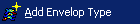 .
.The Envelop Type Creation dialog box appears.
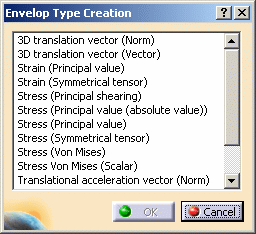
This dialog box lets you select the type of envelops you want to create.
Multi-selection is available. -
Select the desired type in the Envelop Type Creation dialog box.
In this particular example, select 3D translation vector (Norm).
-
Click OK in the Envelop Type Creation dialog box.
The 3D translation vector (Norm).1 envelop type appears in the specification tree under the Envelops.1 set.
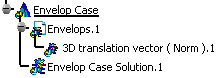
You can edit the envelop type you just added.
For more details about the envelop type edition, refer to Editing an Envelop Type.
Naming Rules for Envelop Types
Envelop Types name respects the following rules:
- the first part of the name indicates the physical type,
- the second part of the name (between brackets) indicates the
criterion.
In the example of this scenario, you added a 3D translation vector (Norm).1 envelop type:
- 3D translation vector is the physical type
- (Norm) is the criterion
If you take into account these rules, you can easily find the corresponding image using the Generate Image contextual menu.
![]()