The proximity query calculation is not based on the representation visualized in your session. Rather, it is based on a cubic representation of each part, the size of the cubes of which is designated by the accuracy parameter. Because of the way in which the detection algorithm is designed, the real distance between two parts in the visual representation could be greater than the clearance parameter you specify, yet the two parts could be sufficiently close as to be considered neighbors. An increase of the clearance value can be due to:
| the cubic representation of the parts: | maximum increase=2*accuracy*sqrt(3) |
| the positioning error: | maximum increase=0.5*accuracy*sqrt(3) |
| the clearance value transformed into cubes: | maximum increase= accuracy*sqrt(3) |
The sum of above three deltas gives a maximum increase= 3.5*accuracy*sqrt(3).
In the example below, the proximity query was made using an accuracy parameter=30mm and a clearance parameter=0 mm, yet two parts separated by a distance of ~46 mm were considered to be touching, therefore neighbors.
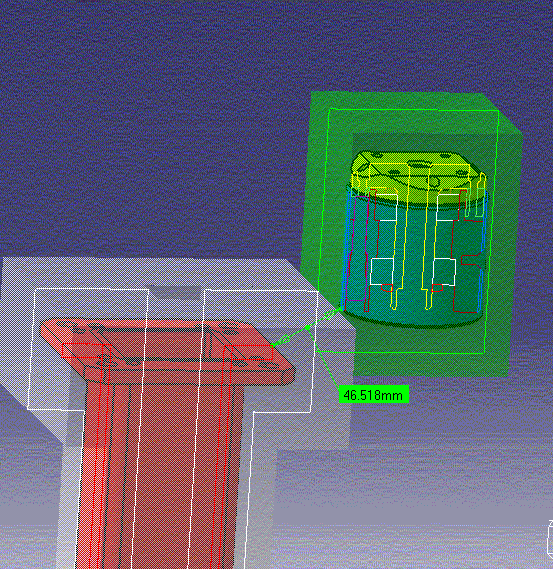
Setting an accuracy determines the size of the cubes used to represent the products in the calculation. For larger products, a lower setting will result in a slower computation time but a more precise result.
Clicking
![]() opposite Accuracy gives you access to the Cache Management and Accuracy
dialog box which tells you how much cache is used, lets you free the cache,
and if you have a DMU Navigator license only, will calculate the cache
required for an accuracy setting you enter.
opposite Accuracy gives you access to the Cache Management and Accuracy
dialog box which tells you how much cache is used, lets you free the cache,
and if you have a DMU Navigator license only, will calculate the cache
required for an accuracy setting you enter.
Setting a clearance defines an area around the reference selection within which all nearby products or outside of which all far away products are returned by the query depending on the Products to Select option chosen.
The default value for released accuracy is 20mm.
This value can also be defined by the administrator.
How does the administrator define the release accuracy value?
- he sets a precise and required value in
the release Accuracy field.
(see Tools->Options->Infrastructure->Product Structure->Cache Management-> Proximity Query)
- then runs CATDMUUtility batch process
without defining
- vox
option, the release accuracy value
is taken into account. The data is pre-tessellated.
- you as user can select this value checking the Release accuracy option when performing proximity query
![]()