-
Load the model.
-
Select the model and in the menu bar, select Edit -> Properties.
The Properties panel appears.
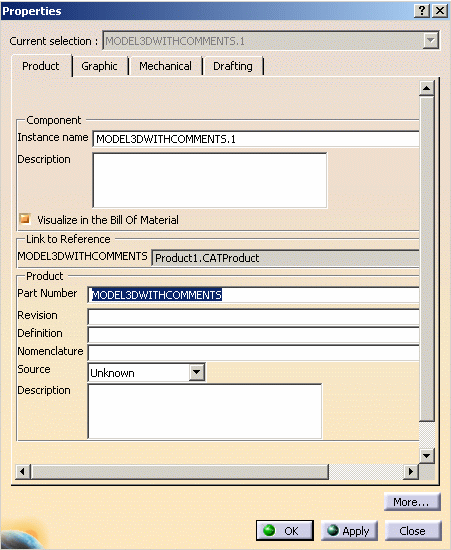
-
In the lower-right corner, click the More button.
The Comment tab appears and the comments are displayed.
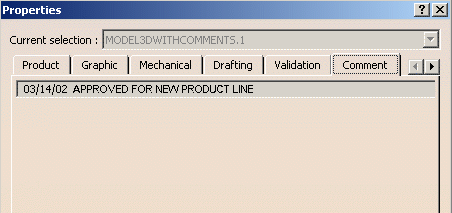
![]()
|
|
This task will explain how you can access V4
comment pages in visualization mode. |
|
|
You must have first generated a cgr file using
the CATDMUUtility with the option -apps com. See
Running the CATDMUUtility
Batch Process. |
|
|
|
|
|
|