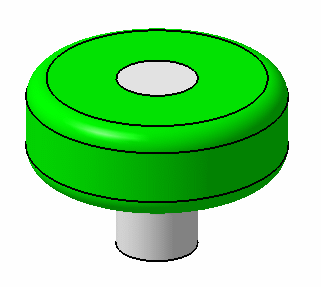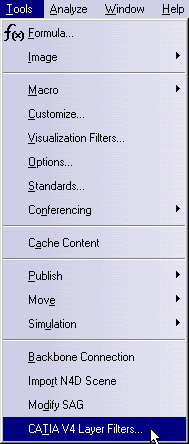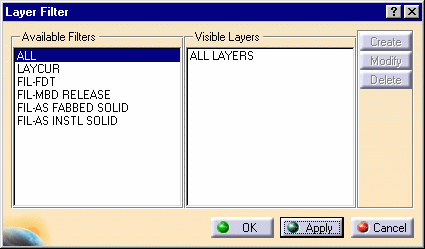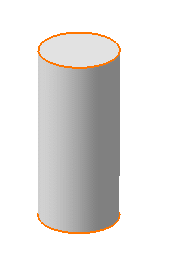|
This task enables you to visualize layer
filters that have been defined for CATIA V4 models. |
 |
Insert the document LayersV4.model from the
samples folder:
LayersV4.model
|
 |
CATIA V4 layer filters can now be accessed in
visualization mode. (You must have first generated a cgr file using the
CATDMUUtility with the option -apps lnf. See
Running the CATDMUUtility
Batch Process.)
|
 |
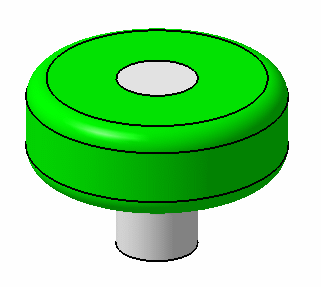
-
Select the V4 model in the specification tree.
-
In the menu bar, select the Tools -> CATIA V4 Layer
Filters... command.
|
|
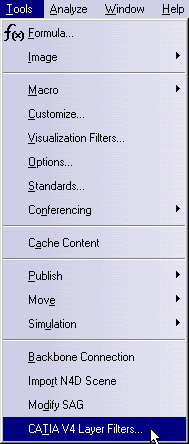
|
|
The Layer Filter dialog box appears.
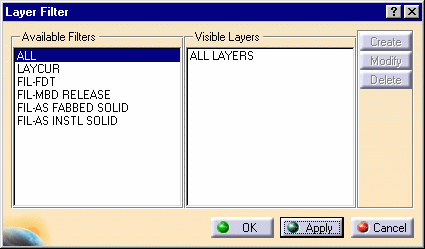
|
|
-
In the Available Filters column , select one
of the filters and click Apply.
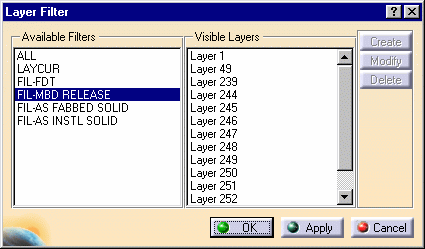
Only those layers that are defined for the selected
filter will be displayed in the visualization space. The displayed layers
are listed in the Visible Layers column.
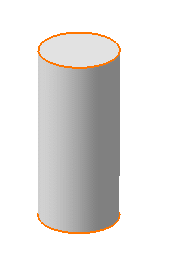
-
Click OK to confirm.
|
 |
Note: The Create, Modify
and Delete buttons at the upper-right of the Layer Filter
panel are grayed out. It is not possible to execute any of these actions
from the DMU Navigator. |
|

|
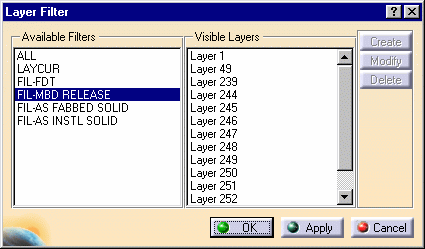
![]()