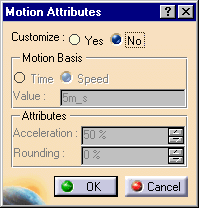
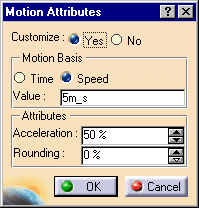
| Value | Explanation |
| Customize | No (the default) means
accepting the default values, which appear unavailable. Yes means you want to alter at least one of the default values. |
| Motion basis | Speed (the default) Selecting speed means
that the speed value (which must be expressed in terms of meter per
seconds) is the average speed the device will use. The default
value is 5m_s, but you can alter it by entering a new value in
the box.
Time means that you provide a set time for the device motion, and the device calculates its speed to perform the move within that time. The default value is 5s, but you can alter it by entering a new value in the box. |
| Attributes | Acceleration:
Rounding:
|