See also Importing One Digit File and Digit Files Import Parameters.
-
Click Import
 .
The Cloud Import dialog box is displayed.
.
The Cloud Import dialog box is displayed.
The operating mode is the same as for one file.
The files to import must: - have the same format,
- be located under the same directory.
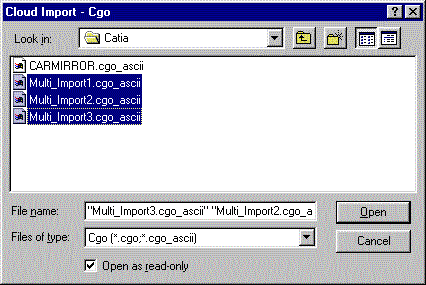
The Selected File field looks like this:
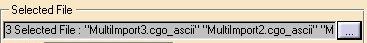
-
If you select the Grouped check box (this is the default status):
All the files are imported as one single cloud of points instead of several: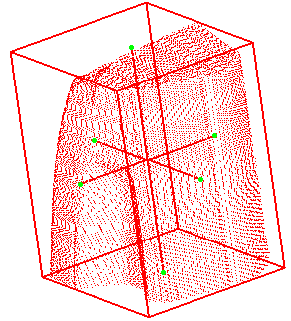
The three digit files have been imported together, resulting in one cloud of points or mesh. One cloud of points Element Cloud Import.x is created in the specification tree,
with the icon of the Import command.
- If you do not select the Grouped check box: The files
are imported separately.
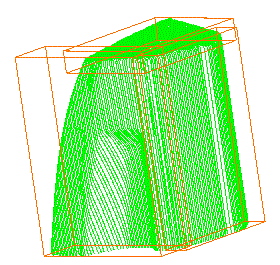
The three digit files have been imported separately, resulting in three clouds of points. One cloud of points element is created in the specification for each input file,
with the icon of the Import command and the name of the input file
(MultiImport1.1, MultiImport2.1, MultiImport3.1)
- You can also merge several clouds of points into one whenever necessary, using the Merge Clouds command.
![]()