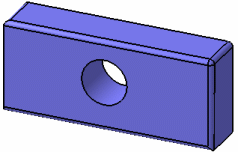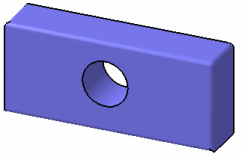A smooth edge is an edge that does not define a break in the geometry, contrary to a sharp edge that breaks the continuity of the geometry.
| Three basic rendering styles are also provided in the View Mode Customization dialog box to let you manage more easily the visualization of edges. Refer to the corresponding documentation for detailed information. |
Setting a shaded model from Shading with Edges to Shading with Edges without Smooth Edges has the following effect:
Shading with Edges
Shading with Edges without Smooth Edges
![]()