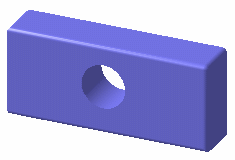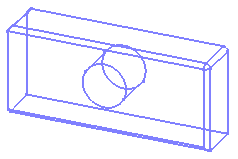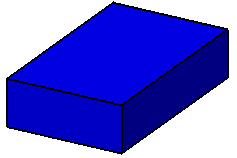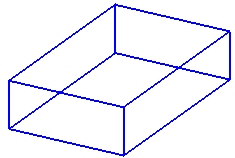Setting a shaded object to Wireframe has the following effect:
Shading
Wireframe
The Version 5 wireframe mode does not correspond to the Version 4 wireframe mode. The full equivalence may be obtained by selecting the Edges and points and Outlines check boxes in the View Mode Customization dialog box.
For more information on customizing view modes, refer to Customizing the View Mode in this guide.
More about the Wireframe style
This rendering style shows edges and lines only. As fas as edges are concerned, when displayed in Wireframe, they are applied the color of the mesh and not the one of the "edges + mesh" mode.
For instance, when you display a blue pad with black edges in Wireframe, edges turn blue:
Shading with Edges
Wireframe
The reason is that for each surface or solid, the visualization algorithm retrieves the color of all the faces the object is made of and looks for the dominant color (i.e. the color that is most used). This dominant color will then be used for the display in Wireframe.
Now if we take a more complex example: a pad with one red face and the rest of the pad is in blue. When setting the pad to Wireframe, the pad edges are displayed in blue which is the dominant color.
![]()