-
Select Edit > Find Owning Selection Sets... to open the Selection Sets Edition dialog box:

-
Select the desired element. In this scenario, we select the line.
The names of the owning sets are displayed in the Selection Sets Selection dialog box:
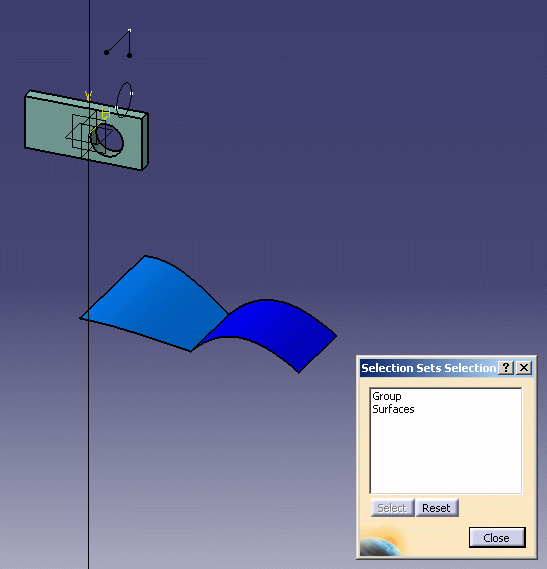
For detailed information on this dialog box, refer to Selecting Using Selection Sets.
![]()