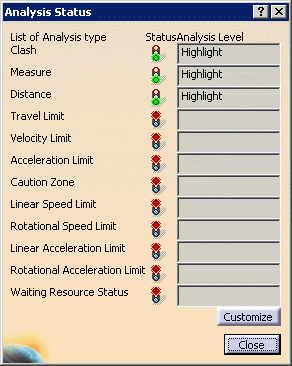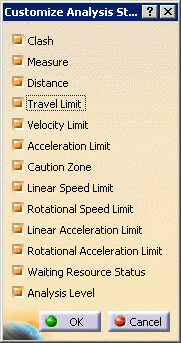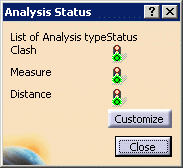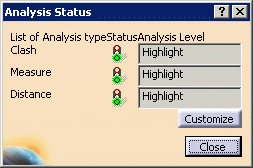|
This procedure describes how to
set the analysis mode. The analysis mode determines whether
simulation analysis occurs in a particular simulation or jog (that is,
whether analysis is on or off). If analysis is on, this command and
Analysis Configuration  also determine whether clashes or transgressions of distance parameters
result in the affected parts becoming highlighted or in the simulation
stopping.
also determine whether clashes or transgressions of distance parameters
result in the affected parts becoming highlighted or in the simulation
stopping. |
 |
Create several analysis objects
(e.g.,
collision,
band width, or
distance) to run during a simulation.
|

|
-
Click Analysis Configuration  . .
-
Use the arrow buttons to move the analysis objects from the Available to the Selected
pane.
-
Click the Analysis Level heading so that all
of the analysis objects no longer have the Off setting.
-
Click Analysis Mode On/Off  . .
-
| |
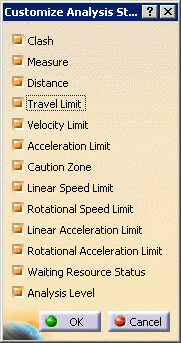 |
|
|
-
|
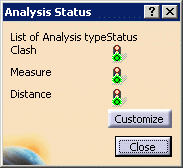 |
-
|
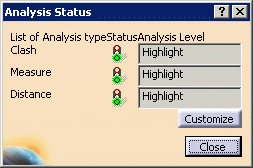 |
-
 |
|
| |
-
|
-
Run the
simulation or jog to see the analysis results.
 |
|
|
 |
With Analysis Mode On, if an error
condition is detected, the user is notified. If a collision check is
performed, the colliding objects are highlighted. If a device or
robot check is performed, the affected parts are highlighted, as
defined in Tools > Options > DELMIA Infrastructure > Device Analysis
or Robot Analysis.
Also, if you selected the Verbose option for any over-limit
mode, a message indicating the problem is displayed. |
|
|
|
 .
. .
.
 is set to
Off, that overrides setting the Analysis Mode
to On.
is set to
Off, that overrides setting the Analysis Mode
to On.