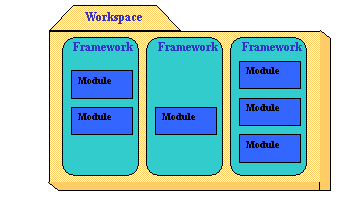 |
RADE |
Source Code Manager |
ConceptsMain concepts supported by SCM commands |
| Technical Article | ||
AbstractThis article is intended for people getting started with the CAA Source Code Manager and willing to learn the main concepts managed by the system. After reading this paper, the user will be able to understand the scenarios described in the "Use cases" section [1] and to use SCM commands [2]. |
The workspace is the place where the user is working on. As a space designed for CAA V5 developments, the workspace contains CAA components (frameworks, modules) along with their files. Any work performed inside a workspace is completely isolated from outer changes. Conversely, any development is delivered only at user needs.
Each workspace is dedicated to one user and any user may have several workspaces. A workspace has two representations within the SCM system: one inside a central repository and another one on the user file system.
|
This figure shows a workspace object containing three frameworks having different modules. |
A workspace is identified by a unique name given at creation time and that can be used afterwards for choosing the current working workspace.
Inside the SCM repository, workspaces can be seen as configurations, that is to say objects composed of components (themselves composed of files) and having different states all along their lives. Each of these states is known as revision or version of workspace. SCM manages workspaces as a whole. The data flow between workspaces involves on all components seen in the workspaces. In addition, data flows operate inside the SCM repository and what users see is the projection of the result of these flows on their file systems.
[Top]
Images are the concrete representation of workspaces on users' hosts and file systems. Images are associated with workspaces and are identified by a name (optional) and a root directory. A first image can be created at the same time a new workspace is created and multiple images can be created or deleted all along the workspace's life.
Inside an image (so somewhere under the image root directory), the user works on files using his/her usual tools and editors and interact with SCM databases using SCM commands. The file tree whose root directory is the image root directory is not directly managed by SCM. For instance, new files can be created and edited without interaction with the SCM system and they can be declared to SCM only before delivering them. In a same way, modifying a file already declared to SCM means to execute a "check-out" command in order to register the action of modification and then there is no more interaction with SCM during the file editing.
The figure 2 shows the two representations of a workspace:
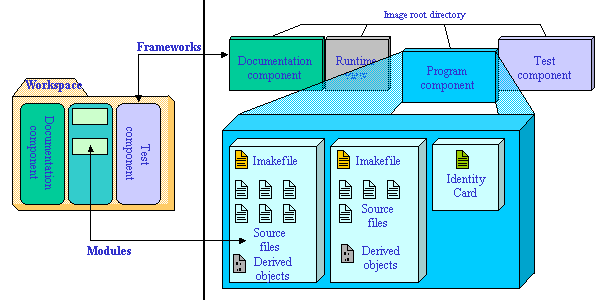 |
A workspace can have from 0 to n images. The most usual way of working with images is to have two images: one on Windows platform and the other one on Unix platform. Therefore it is easy to develop on one platform and test the same development on the other one. When only one image exists on one platform for a given workspace, it is not needed to name it (default names being WINDOWS and UNIX). Otherwise, when more than one image exist on one platform, they must be named by the user and their names must be given when selecting the current working image (along with the current working workspace).
SCM allows users to modify different files in different images of the same workspace at the same time. However, it is not allowed to modify the same file in two images of the same workspace. This restriction has been set to limit the number of merges that can occur in a workspace. Remember that images are just projections of one workspace, so they share the same objects, not copies of them.
If different developments should be done on the same components at the same time, the usual process should be to create two different workspaces for the different developments (there is no limitation on the number of workspaces per user).
[Top]
As explained above, any workspace can have several images on different hosts. For instance, if one application must be developed on Windows, AIX and SunOS, workspaces involved in this development can have two images:
It is not needed to create one image on an AIX machine and another one on a
SunOS machine because, thanks to NFS, the same file tree (image) can be used for
compiling and testing programs. Note that other CAA V5 tools can operate on the
same file tree from various Unix operating systems.
The figure 3 shows multiple images of two workspaces:
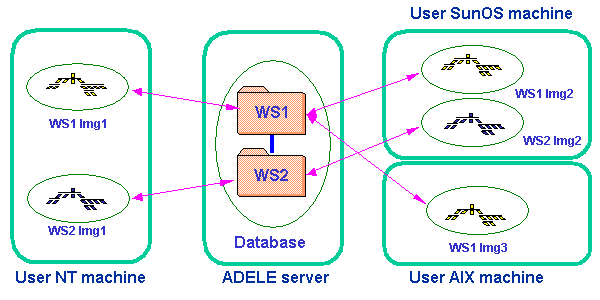 |
[Top]
Workspaces are created in a top-down fashion and by the way are organized in trees.
The tree purpose is to gather all workspaces involved in a common development project and also to control how data are exchanged between workspaces.
|
A tree is specified:
A tree contains workspaces created from the root workspace to leaf workspaces. Data exchanges are controlled within a tree:
|
When getting started with SCM, people must think of how they will work together:
Being able to answer to these questions, people know how many trees are needed and how workspaces must be organized:
Notes:
[Top]
The root workspace is the first workspace created in a new tree. As the purpose of a tree is to gather all developments of a given product, the root workspace has a special meaning:
|
|
[Top]
Except for the root workspace, all workspaces are created linked to an existing workspace: the existing workspace is called the parent workspace and the new workspace is called the child workspace.
|
A project workspace is a workspace having at least one child
workspace.
All workspaces in a tree are project workspaces but leaf workspaces. |
Activities taking place in a project workspace are integration activities: developments which have been performed "above" or "below" a project workspace are integrated, possibly merged, tested and finally available for others workspaces.
Another role is to get components or modifications from the parent workspace to make them available for child workspaces. As a matter of fact, any user willing to work on a component which is already managed by a workspace must obtain a copy of this component from his parent workspace. Only data which are managed in a workspace can be seen by child workspaces, so it's up to the project manager to attach the needed components in his/her workspace.
The process is the same whatever the types of managed data are (source files, documentation, tests, resources).
[Top]
The development workspace is the place where components are created and modified.
|
A development workspace has no child workspace.
A development workspace becomes a project workspace as soon as a first child workspace is created. However a project workspace doesn't become a development workspace if all its child workspaces are destroyed. |
[Top]
The previous sections have explained how workspaces are organized in trees and that workspaces involved in a same product development must be managed in a common tree. However, a large product can be composed of well identified parts that can be developed in different departments with different people (infrastructure, GUI, etc). People involved in the development of each kind of components need to get copies of these components but do not need to copy other components. In such a case we can have several trees gathering the different kinds of components, this reduces the set of components per tree. However it is needed to control component deliveries, to integrate them (put all of them in a same place and test the whole application). This is the purpose of the multi-tree workspace.
|
A multi-tree workspace is a workspace existing in more than
one tree:
|
The figure 8 shows three trees and two multi-tree workspaces: the "Int2" workspace is defined in two trees and its purpose it to integrate components delivered by "Dev1", "Dev2", "Dev3" and "Dev4" workspaces. The "Int1" workspace is defined in three trees and its purpose is to integrate components coming from "Int2" and "Int3" workspaces.
It is easy to turn off/on the multi-tree characteristic:
Here are some characteristics of a multi-tree workspace:
[Top]
The development process is the way people are working together by sharing and delivering components.
Data exchanges are controlled by SCM through workspaces:
SCM provides commands for managing the delivery of changes at a workspace level, the user does not need to compute the set of changes to be delivered, SCM does it for him/her by registering all actions performed during the development.
|
The process is based upon four main operations:
|
[Top]
The site is a naming space where some objects have unique name. Within a site:
Except for companies having multiple distant sites (over a WAN), there is
only one site managed by SCM.
The whole site is controlled by a monitor whose purpose is to manage connections
between user commands and SCM servers:
There is no user command for dealing with sites.
[Top]
Modifications or changes are terms used in SCM for speaking about fine modifications initially performed inside one workspace and propagated to the other ones afterwards. There are different kinds of modifications and they can applied on directories or files.
File modifications that are handled by SCM are:
Directory modifications that are handled by SCM are:
SCM is able to manage those modifications independently for each other. It means that messages displayed by dataflow commands may show different modifications for one object (file or directory) and that concurrent modifications are handled properly.
For instance, if one workspace changes the content of one file while another one changes its location (and possibly its name), if these two workspaces deliver their changes and they are collected at the same time, the result for the file will be with the new content at the new location (possibly under the new name).
The previous situation is not a conflicting situation. Sometimes the same kind of modification is applied on the same object in different workspaces and they have to be collected at the same time: SCM provides two ways to handle such a situation, this is explained in the "Merges" section.
[Top]
A merge is a situation where two conflicting modifications must be applied on
the same object at the same time.
For instance:
The default process supported by SCM is to forbid a merging case at collect time. To prevent this case, any promotion to a workspace is analyzed by SCM to know if the change set contains at least one modification already promoted by another workspace, if it happens, the promotion is canceled, giving to the user the conflicting file(s) and modification(s). This user must wait for the other promotion to be collected and published and then he/she can synchronize his/her workspace to get the conflicting modification. This synchronization will lead to a merge between the local modification and the other one.
The default process is to let developers solve merges because they should have a better knowledge on file content than the user who is responsible of an integration workspace.
There are two kinds of modifications for which SCM needs the user help and for which a merging tool is provided:
Due to the inconsistency caused by having two different modifications on the same object at the same place (the workspace), the only action that an user can perform when a merge occurs is to solve this merge.
[Top]
Any SCM command is executed under transaction control, that means that
The transaction mechanism is provided by commands operating on files as well as workspace commands.
Some commands group several transactions, in this case they can be interrupted while executing: the current active transaction will be cancelled but not the previous ones. In any case, sub-transactions correspond to SCM commands and therefore they can be executed afterwards.
For instance:
The following example shows the traces of the adl_mk_ws command. The "Command successful" messages indicate the end of a (sub)transaction.
$ adl_mk_root_ws SampleRoot1 -tree SampleTree1 -dir /u/lego/WS/SampleRoot1 -tck V5R5 Creating the root workspace "SampleRoot1" in the workspace tree "SampleTree1". Command successful. Creating the image "UNIX" in the workspace "SampleRoot1". Command successful. $ |
[Top]
Users work in workspaces providing an isolated space for developing components. The user view of a workspace is the image which is the projection of files from this workspace. SCM registers user actions by the mean of modifications. Workspaces are organized in trees and data are exchanged according to the workspace hierarchy. Any action on SCM object is performed under transaction control.
[Top]
| [1] | Use cases |
| [2] | SCM User Commands |
| [Top] | |
| Version: 2 [Jul 2003] | Document update.Review The Development Process |
| Version: 1 [Mar 2000] | Document creation |
| [Top] | |
Copyright © 2000, Dassault Systèmes. All rights reserved.