This use case shows you how to change the occurrence of an image, created under frequency case.
The macro opens an Analysis document which already contains a computed frequency case and images. The occurrence of the image is changed and the image is updated.
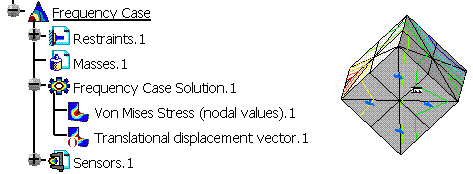
CAAAniPostProOccurrence is launched in CATIA [1]. No open document is needed.
CAAAniPostProOccurrence.catvbs is located in the CAAScdAniUseCases module. Execute macro (Windows only).
CAAAniPostProOccurrence includes the following steps:
- Prolog
- Retrieve Analysis Cases and Analysis Sets from the Analysis Document
- Setting the occurrence
- Epilog
Prolog
... ' -----------------------------------------------------------
' Optional: allows to find the sample wherever it's installed
sDocPath=CATIA.SystemService.Environ("CATDocView")
If (Not CATIA.FileSystem.FolderExists(sDocPath)) Then
Err.Raise 9999,,"No Doc Path Defined"
End If
' -----------------------------------------------------------
' Open the Analysis document
sFilePath = CATIA.FileSystem.ConcatenatePaths(sDocPath, "online\CAAScdAniUseCases\samples\Cube_R13_Freq.CATAnalysis")
Set oAnalysisDocument = CATIA.Documents.Open(sFilePath)
...
|
Open the Analysis document. The Analysis document is retrieved in the
documentation installation path, this path has already been stored in the
sDocPath variable. In the collection of documents, two documents
can be retrieved; the Analysis document and the Part document.
Retrieve Analysis Cases and Analysis Sets from Analysis Document
... ' Retrieve the Analysis Manager Set oAnalysisManager = oAnalysisDocument.Analysis ' Retrieve the analysis model from the list of models Set oAnalysisModels = oAnalysisManager.AnalysisModels Set oAnalysisModel = oAnalysisModels.Item(1) ' Retrieve the analysis cases and the first analysis case Set oAnalysisCases = oAnalysisModel.AnalysisCases Set oAnalysisCase = oAnalysisCases.Item(1)
' Retrieve the analysis cases and the first analysis case
Set oAnalysisSets = oAnalysisCase.AnalysisSets
Set oAnalysisSet = oAnalysisSets.Item("Frequency Case Solution.1", catAnalysisSetSearchAll)
' Get the list of image and retrieve the Von Mises Stress image by its name
Set oAnalysisImages = oAnalysisSet.AnalysisImages
Set oAnalysisImage = oAnalysisImages.Item("Von Mises Stress (nodal values).1")
...
|
According to the general Analysis Document structure, this macro uses some standard procedures to navigate or retrieve the required objects. First, from the Document, we find the Analysis Manager Object, the Analysis Models.
The Analysis case is retrieved from list of cases by its index. The model contains only one analysis case hence we pass 1 to the method Item. Otherwise we pass the appropriate index of the Frequency case if there are more Analysis cases. The analysis image is retrieved from the list of images by its name. The name is same as that appears in the tree, in the interactive environment.
Setting the Occurrence
... 'Modify current occurrence of Image Von Mises Stress (nodal values) '================================================================== oAnalysisImage.SetCurrentOccurrence 4 oAnalysisImage.Update ... |
Epilog
...End Sub ... |
To run the macro interactively CATDocView environment variable must be defined.