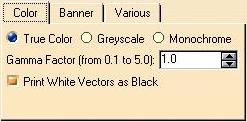
3D PLM Enterprise Architecture |
User Interface - Dialogs |
CATDlgTabPageGroups object properties consistently in a single place |
| Quick Reference | ||
CATDialog
|
+---CATDlgBox
|
+---CATDlgTabPage
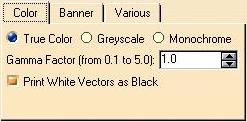 |
The tab page is one of the pages available in a tab container and gathers controls to dislay and possibly modify object or application properties. Is is also known as a property page. It is displayed form its tab index. The Color tab page displayed beside contains several controls: three radio buttons on top, a label and a spinner below, and a check button at the bottom. |
Use tab pages in a tab container to gather object or application properties that have something in common.
| Name | Description |
|---|---|
| default | The tab page layout is managed using tabulations |
| CATDlgGridLayout | The tab page layout is managed using a grid |
[Top]
Each tab page is an instance of the CATDlgTabPage class. Its parent must be the tab container instance in which it is dedicated.
[Top]
You should construct a tab page as follows.
| default |
CATDlgTabContainer * pParent = ...; pTabPage = new CATDlgTabPage (pParent, iName); |
| Grid layout |
pTabPage = new CATDlgTabPage (pParent, iName, CATDlgGridLayout); |
[Top]
This is the recommended way of arranging controls and possibly other containers inside a tab page. This is explained in Arranging Dialog Objects Using Grid Layout. Layout using a grid is available only if the CATDlgGridLayout style is used in the tab page constructor.
[Top]
| Version: 1 [Jan 2000] | Document created |
| [Top] | |
Copyright © 2000, Dassault Systèmes. All rights reserved.