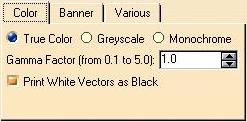
3D PLM Enterprise Architecture |
User Interface - Dialogs |
CATDlgTabContainerGroups object properties consistently in a single place |
| Quick Reference | ||
CATDialog
|
+---CATDlgBox
|
+---CATDlgTabContainer
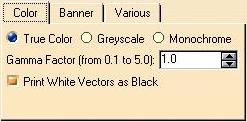 |
The tab container is a dialog box used to show, and possibly to modify the properties of an object, or of an application. Its is also known as a property sheet. It contains tab pages, also known as property pages. It enables the end user to work with many properties gathered in a single place, rather than to display several dialog boxes accessed each from a different menu. Each property page contains various controls to set values or options for the property. When the end user clicks on a tab, the corresponding property page comes to the foreground and hides the others. |
Use tab containers whenever you propose properties of objects or applications that must be presented consistently, even if they can be accessed from different commands or menus.
| Notification | Method | Sent when |
|---|---|---|
| CATDlgTabSelectNotification | GetTabSelectNotification |
Whenever a tab is selected. |
[Top]
Each tab container is an instance of the CATDlgTabContainer class. It contains tab pages which are instances of the CATDlgTabPage class.
[Top]
You should construct a tab container as follows.
pTabContainer = new CATDlgTabContainer (iParent, iName); |
[Top]
You can manage the tab pages with the following methods:
int NumberOfPages = pTabContainer->GetPageCount(); |
int SelectedPageIndex = pTabContainer->GetSelectedPage(); |
CATDlgTabPage * pSelectedPage; pSelectedPage = pTabContainer->GetSelectedPagePtr(); |
| using its index |
int PageToSelectIndex = 3; pTabContainer->SetSelectedPage(PageToSelectIndex); |
| using a pointer |
CATDlgTabPage * pPageToSelect = ... pTabContainer->SetSelectedPage(pPageToSelect); |
[Top]
Set a callback on an editor to be informed whenever the end user modify the text as follows:
AddAnalyseNotificationCB(
pTabContainer, // tab container
pTabContainer->
|
[Top]
| Version: 1 [Jan 2000] | Document created |
| [Top] | |
Copyright © 2000, Dassault Systèmes. All rights reserved.